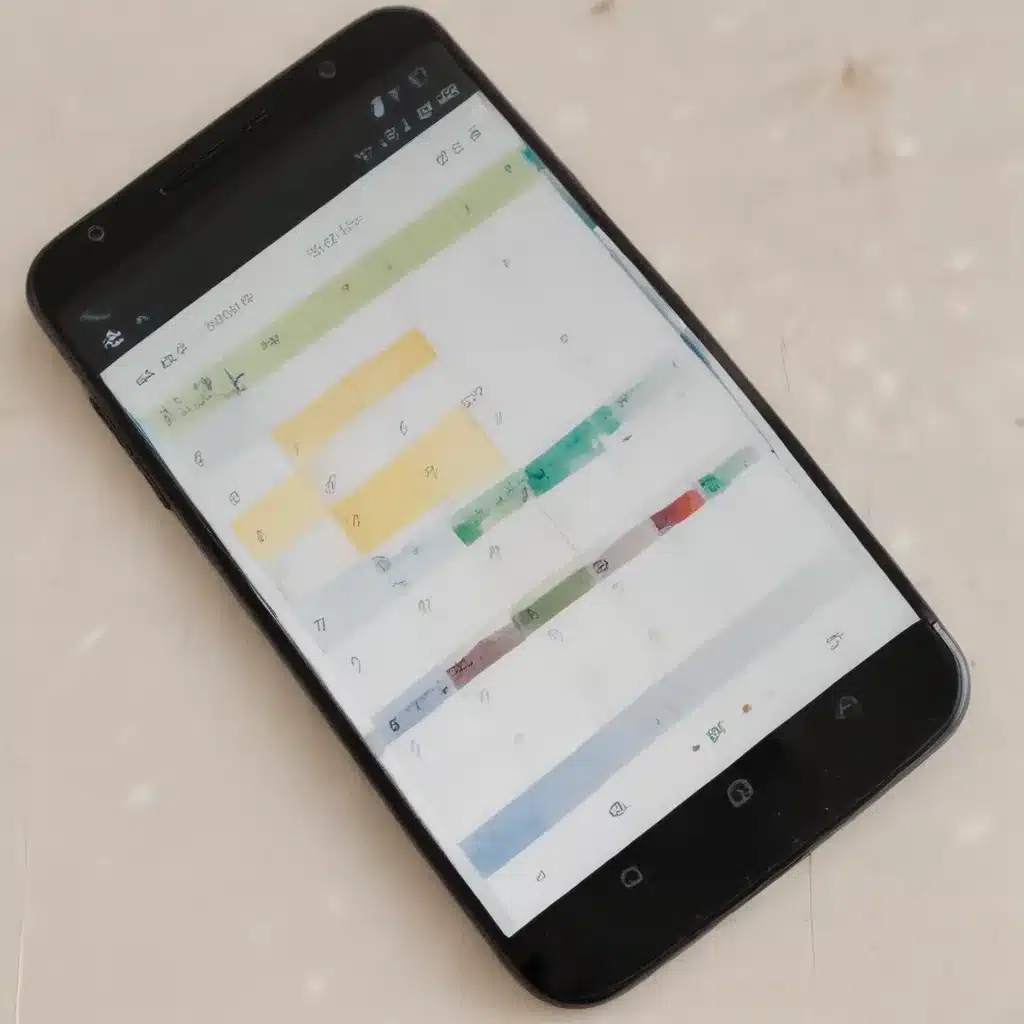
Unleashing the Power of Android Calendar: Mastering Time Management and Productivity
As a busy individual navigating the fast-paced world we live in, I’ve always sought ways to streamline my daily routine and enhance my productivity. The Android Calendar has been a game-changer in this regard, offering a powerful and versatile tool to help me organize my life. In this comprehensive guide, I’ll share my insights and practical tips on how you can leverage the Android Calendar to take control of your time and achieve a more balanced and fulfilling lifestyle.
Customizing Your Calendar: Personalize Your Scheduling Experience
The Android Calendar allows for a high degree of customization, enabling you to tailor the platform to suit your unique needs and preferences. Have you ever wondered how to change the default calendar view or modify the appearance of your events? In this section, I’ll dive into the various customization options available, empowering you to create a calendar experience that aligns perfectly with your working style and personal preferences.
One of the key aspects of customization is the ability to choose your preferred calendar view. The Android Calendar offers several options, including the classic day, week, month, and agenda views. By understanding the strengths of each view, you can determine which one(s) work best for your scheduling needs. For example, the day view might be ideal for mapping out your hourly commitments, while the month view can provide a more holistic perspective on your upcoming obligations.
Another crucial aspect of customization is the ability to personalize the appearance of your calendar events. From choosing the color-coding of different event types to adjusting the font size and style, the Android Calendar allows you to create a visual representation that is both aesthetically pleasing and intuitive. By investing time in fine-tuning these settings, you can enhance the overall clarity and organization of your calendar, making it easier to quickly glance at and understand your daily, weekly, and monthly schedules.
Leveraging Calendar Sharing and Collaboration: Streamline Team Coordination
In today’s world, where remote work and distributed teams have become the norm, the ability to effectively collaborate and share calendars has become increasingly important. The Android Calendar offers robust sharing and collaboration features that can revolutionize the way you manage your professional and personal obligations.
Have you ever found yourself struggling to coordinate meeting times with colleagues or family members? The calendar sharing functionality in the Android Calendar can be a game-changer. By granting access to your calendar, you can enable others to view your availability and schedule events that seamlessly fit into your schedule. This not only streamlines the process of finding mutually convenient meeting times but also helps to foster a greater sense of transparency and accountability within your team or household.
Going a step further, the Android Calendar also supports the creation of shared calendars, allowing multiple individuals to contribute to and maintain a collective schedule. This can be particularly useful for managing family events, team projects, or community initiatives, where coordinating among various stakeholders is crucial. By leveraging shared calendars, you can ensure that everyone stays informed and aligned, reducing the risk of overlapping commitments or missed deadlines.
Automating Your Calendar: Enhance Productivity with Intelligent Scheduling
In today’s fast-paced world, where our to-do lists seem to grow exponentially, the ability to automate certain calendar-related tasks can be a game-changer in terms of improving productivity and reducing stress. The Android Calendar offers a range of features that can help you streamline your scheduling process and free up valuable time for other important endeavors.
One of the most powerful automation tools within the Android Calendar is the ability to set recurring events. Whether it’s your weekly team meeting, your monthly book club gathering, or your daily exercise routine, the recurring event functionality allows you to effortlessly schedule these repeating commitments with just a few taps. This not only saves you the time and effort of manually creating each individual event but also ensures that your calendar remains up-to-date and organized, reducing the risk of overlooking important recurring obligations.
Another powerful automation feature is the integration of location-based reminders. By leveraging the Android Calendar’s ability to detect your location, you can set reminders that trigger when you arrive at or depart from a specific location. For example, you could set a reminder to pick up groceries when you leave the office, or to check in with a client when you arrive at their premises. This location-based automation can be a game-changer in ensuring that you never forget crucial tasks or appointments, even in the midst of a busy schedule.
Integrating with Other Apps: Unlock Seamless Productivity
The Android Calendar’s true power lies in its ability to seamlessly integrate with a wide range of other apps and services, creating a cohesive and interconnected ecosystem that can elevate your overall productivity and organization.
One prime example of such integration is the ability to sync your calendar with your email client. By connecting your Android Calendar with your email account, you can effortlessly create new calendar events directly from your inbox, ensuring that important meetings, deadlines, and commitments are instantly added to your schedule. This integration can be particularly useful when dealing with rapidly changing schedules or last-minute requests, as you can quickly and efficiently update your calendar without having to toggle between multiple apps.
Another valuable integration is the ability to connect your Android Calendar with your task management tools. By syncing your to-do list with your calendar, you can gain a comprehensive overview of your upcoming obligations, deadlines, and personal commitments, allowing you to prioritize your time and tasks more effectively. This integration can be especially beneficial for individuals who juggle multiple projects or responsibilities, as it helps to create a seamless link between your planning and execution phases.
Harnessing the Power of Reminders and Notifications: Never Miss a Beat
One of the most valuable features of the Android Calendar is its robust reminders and notifications system, which can help ensure that you never miss an important event or commitment. By leveraging these tools, you can take proactive steps to stay on top of your schedule and maintain a sense of control over your daily activities.
The Android Calendar’s reminder system allows you to set customizable alerts for your upcoming events, providing you with ample time to prepare and arrive on time. Whether you prefer to receive a notification a week in advance, a day before, or even an hour prior to an event, the calendar’s flexible reminder settings can be tailored to your individual needs and preferences.
In addition to traditional reminders, the Android Calendar also offers the ability to set location-based alerts. This feature can be particularly useful for remembering errands or appointments that are tied to a specific location. For example, you could set a reminder to pick up dry cleaning when you arrive at the shopping district, or to call a client when you reach their office.
Moreover, the Android Calendar’s notification capabilities extend beyond just reminders, allowing you to stay informed about schedule changes, event updates, and other relevant information. By configuring your notification settings, you can ensure that you receive timely updates on any modifications to your calendar, enabling you to adapt your plans and stay ahead of the curve.
Mastering Calendar Sharing and Collaboration: Streamline Team Coordination
In today’s world, where remote work and distributed teams have become the norm, the ability to effectively collaborate and share calendars has become increasingly important. The Android Calendar offers robust sharing and collaboration features that can revolutionize the way you manage your professional and personal obligations.
Have you ever found yourself struggling to coordinate meeting times with colleagues or family members? The calendar sharing functionality in the Android Calendar can be a game-changer. By granting access to your calendar, you can enable others to view your availability and schedule events that seamlessly fit into your schedule. This not only streamlines the process of finding mutually convenient meeting times but also helps to foster a greater sense of transparency and accountability within your team or household.
Going a step further, the Android Calendar also supports the creation of shared calendars, allowing multiple individuals to contribute to and maintain a collective schedule. This can be particularly useful for managing family events, team projects, or community initiatives, where coordinating among various stakeholders is crucial. By leveraging shared calendars, you can ensure that everyone stays informed and aligned, reducing the risk of overlapping commitments or missed deadlines.
Embracing the Power of Calendar Widgets and Integrations
The Android Calendar’s versatility extends beyond its core functionality, with a range of widgets and integrations that can further enhance your organizational capabilities. These additional tools can help you streamline your workflow, improve visibility, and seamlessly incorporate your calendar into your daily digital routine.
One of the most convenient features of the Android Calendar is its widget functionality. By adding a calendar widget to your device’s home screen, you can quickly access and view your upcoming events without having to open the app itself. This can be especially useful for busy individuals who need to stay on top of their schedule at a glance, as it allows you to quickly review your day’s commitments or upcoming deadlines.
Beyond standalone widgets, the Android Calendar also boasts a wealth of integration opportunities with other productivity apps and services. For example, you can connect your calendar with your to-do list manager, allowing you to view and manage your tasks directly from your calendar. Alternatively, you could integrate your calendar with your travel booking platform, ensuring that your flight, hotel, and transportation details are automatically added to your schedule.
By leveraging these powerful integrations, you can create a cohesive and interconnected digital ecosystem that streamlines your workflow and minimizes the need to toggle between multiple applications. This not only saves you time and effort but also helps to reduce the cognitive load associated with juggling various tools and platforms.
Harnessing the Power of Calendar Analytics and Insights
The Android Calendar’s capabilities extend beyond mere scheduling and organization; it also offers valuable analytical tools and insights that can help you better understand and optimize your time management habits.
One of the key features in this regard is the calendar’s reporting and analytics functionality. By delving into the data and insights provided by the Android Calendar, you can gain a deeper understanding of how you are spending your time. This includes insights such as the distribution of your events across different categories (e.g., work, personal, leisure), the frequency of your meetings or appointments, and the average duration of your scheduled activities.
Armed with this information, you can make more informed decisions about how to allocate your time and energy. Perhaps you’ll discover that you’re spending too much time in unproductive meetings, or that you need to carve out more dedicated focus time in your schedule. By leveraging the calendar’s analytical capabilities, you can identify areas for improvement and implement targeted strategies to enhance your overall productivity and work-life balance.
Moreover, the Android Calendar’s insights can also help you identify patterns and trends in your scheduling habits. By analyzing your calendar data over time, you may uncover recurring commitments, cyclical workloads, or seasonal fluctuations that can inform your long-term planning and strategic decision-making. This level of self-awareness can be invaluable in helping you anticipate and prepare for future challenges, as well as capitalize on opportunities that align with your goals and priorities.
Integrating the Android Calendar with Your Smartphone Ecosystem
As a powerful productivity tool, the Android Calendar is seamlessly integrated with the broader ecosystem of your Android-powered smartphone, unlocking a wealth of additional features and functionalities that can enhance your overall organizational capabilities.
One such integration is the ability to access your calendar through your device’s voice assistant. By leveraging the power of voice commands, you can effortlessly add new events, set reminders, or check your upcoming schedule without having to manually interact with the calendar app. This can be particularly useful when you’re on the move, allowing you to stay productive and informed without compromising your safety or focus.
Another valuable integration is the ability to sync your calendar with your device’s location services. By granting the necessary permissions, the Android Calendar can leverage your smartphone’s GPS to provide location-based reminders and insights. For example, you could set a reminder to pick up groceries when you’re near the supermarket, or receive a notification about an upcoming appointment when you arrive at the relevant address.
Furthermore, the Android Calendar’s integration with your device’s camera and image gallery can be a game-changer in terms of capturing and organizing important information. By snapping a photo of a handwritten meeting note or business card, you can instantly create a new calendar event with the relevant details, ensuring that you never miss a crucial piece of information.
By embracing the full extent of the Android Calendar’s ecosystem integration, you can unlock a seamless and streamlined organizational experience that truly empowers you to take control of your time and achieve your goals.
Leveraging the Android Calendar for Effective Time Management
At the heart of the Android Calendar’s power lies its ability to serve as a comprehensive time management tool, helping you to prioritize your commitments, optimize your schedule, and maintain a healthy work-life balance.
One of the key ways the Android Calendar can enhance your time management efforts is through its robust task management capabilities. By seamlessly integrating your to-do list with your calendar, you can gain a holistic view of your upcoming obligations, allowing you to prioritize your tasks and ensure that important deadlines are not overlooked. This level of visibility can be particularly valuable for individuals juggling multiple projects or responsibilities, as it helps to create a clear roadmap for accomplishing your goals.
Moreover, the Android Calendar’s ability to set reminders and notifications can be a game-changer in terms of keeping you on track and ensuring that you never miss a critical event or deadline. By configuring your preferences to receive alerts at optimal times, you can proactively manage your schedule and stay ahead of the curve, minimizing the risk of last-minute scrambles or missed opportunities.
Beyond simply scheduling events and tasks, the Android Calendar can also help you optimize your time by providing insights into your productivity patterns and habits. By analyzing your calendar data, you can identify periods of high focus, recurring time-consuming activities, and potential areas for improvement. Armed with this knowledge, you can make informed decisions about how to allocate your time, prioritize your tasks, and create a more balanced and fulfilling daily routine.
Mastering the Android Calendar: A Holistic Approach to Productivity
As I’ve explored the various features and capabilities of the Android Calendar, one thing has become abundantly clear: this powerful tool is not just about scheduling and organization; it’s about transforming the way you approach productivity, time management, and overall life optimization.
By leveraging the full range of the Android Calendar’s functionalities – from customization and automation to integration and analytics – you can unlock a level of organization and efficiency that can have a profound impact on your personal and professional life. Whether you’re juggling work commitments, family obligations, or a busy social calendar, the Android Calendar can serve as your trusted companion in keeping you on track and helping you achieve your goals.
But the true power of the Android Calendar lies in its ability to be tailored to your unique needs and preferences. By taking the time to explore the various customization options, integrate the calendar with your other digital tools, and leverage its analytical capabilities, you can create a personalized organizational ecosystem that truly empowers you to thrive.
So, as you embark on your journey of mastering the Android Calendar, remember that the key is to approach it with an open mind and a willingness to experiment. Embrace the opportunity to streamline your workflow, enhance your productivity, and ultimately, unlock a more fulfilling and balanced lifestyle. The possibilities are endless, and the Android Calendar is your gateway to a more organized and empowered life.












