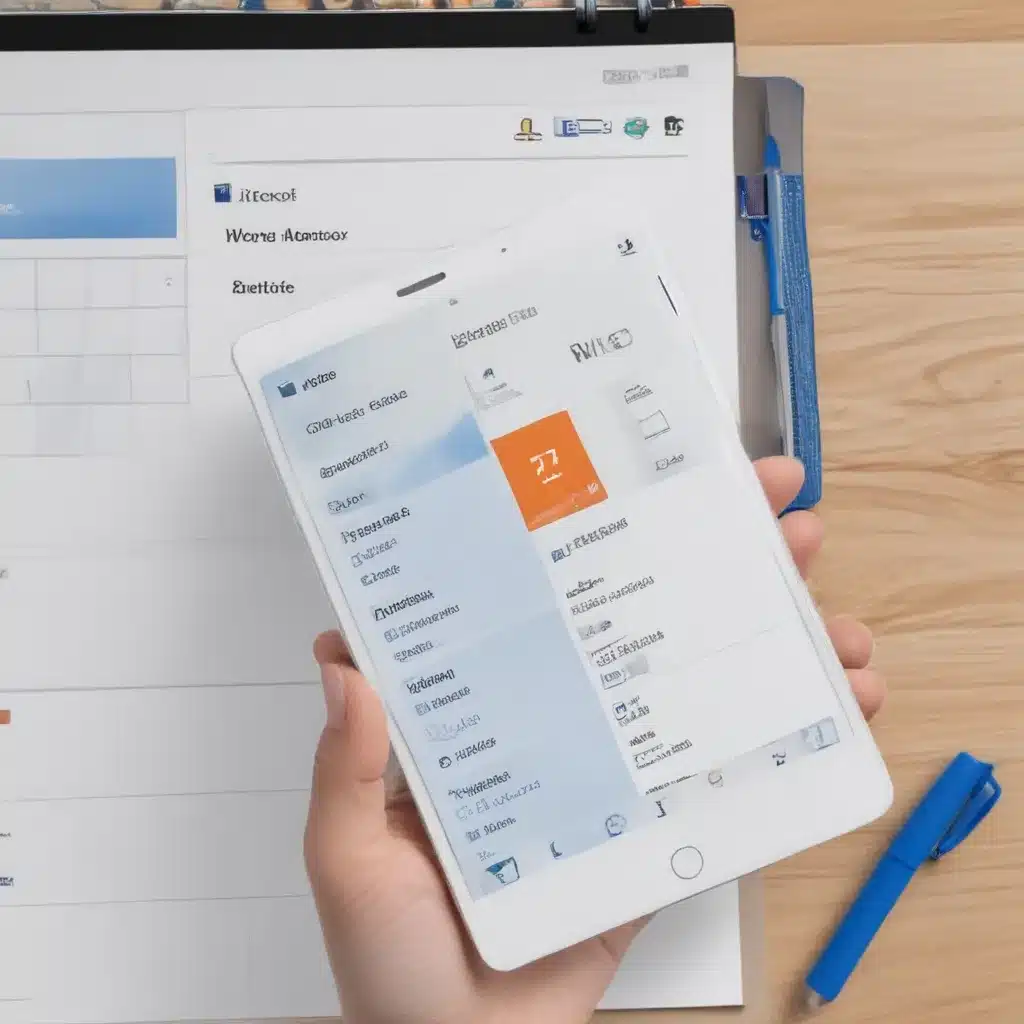Taming the Chaos: How Microsoft To-Do Transformed My Productivity
As a self-proclaimed organization enthusiast, I’ve tried just about every productivity tool under the sun. From color-coded spreadsheets to intricate Kanban boards, I’ve experimented with them all. But it wasn’t until I discovered Microsoft To-Do that I truly felt like I had found the holy grail of task management.
Saying Goodbye to Disorganization
Let me take you back to a time when my to-do list was a jumbled mess of scribbles on sticky notes, lost amid the clutter of my desk. I’d spend more time searching for the next item on my list than actually checking it off. It was a constant source of frustration, and I knew I needed to find a better solution. [1]
That’s when Microsoft To-Do came into my life, and everything changed. This powerful, yet intuitive app quickly became the backbone of my organizational system, helping me regain control over my tasks and priorities.
The Beauty of Simplicity
One of the things I love most about Microsoft To-Do is its clean, minimalist interface. Gone are the days of navigating through a sea of complex features and confusing menus. Instead, the app presents a straightforward and user-friendly experience, making it easy for even the most technologically challenged among us to get started. [2]
But don’t let the simplicity fool you – Microsoft To-Do packs a powerful punch. With features like custom lists, due dates, and notes, I can organize my tasks with laser-like precision. And the best part? I can access my to-do list from anywhere, thanks to the seamless integration with my Microsoft account.
Prioritizing with Ease
As someone who tends to juggle a million different tasks at once, the ability to prioritize my to-do items has been a game-changer. Microsoft To-Do’s “My Day” feature allows me to focus on the most important tasks for the day, ensuring that I’m always making progress on my high-priority items. [3]
But what if I need to tackle a task that isn’t due today? No problem! The “Planned” section of the app lets me see all my upcoming tasks at a glance, so I can easily slot them into my schedule without losing track of them.
Saying Goodbye to Sorting Stress
One of the most frustrating aspects of my old to-do system was the constant struggle to keep my tasks in order. Should I sort them by due date? Alphabetically? By category? The indecision was enough to make my head spin. [4]
With Microsoft To-Do, those worries are a thing of the past. The app’s automatic sorting features take the guesswork out of organizing my tasks, allowing me to focus on actually getting things done. And if I ever need to rearrange the order of my tasks, I can simply drag and drop them into the perfect sequence. [5]
Integrating for Maximum Efficiency
As someone who lives and breathes the Microsoft ecosystem, I was thrilled to discover how seamlessly Microsoft To-Do integrates with my other productivity tools. [6] Whether I’m jotting down a quick note in OneNote or managing my team’s projects in Planner, I can easily add those tasks to my To-Do list with just a few clicks.
This level of integration has been a game-changer, allowing me to streamline my workflow and ensure that nothing falls through the cracks. No more switching between apps or manually transferring tasks – Microsoft To-Do has become the central hub for all my productivity needs.
Embracing the Future of Task Management
As I look towards the future, I can’t help but feel excited about the endless possibilities of Microsoft To-Do. The app’s regular updates and new features[7] [8] keep me on the cutting edge of task management, and I can’t wait to see what the developers have in store next.
Whether you’re a seasoned productivity pro or just starting to dip your toes into the world of task management, I highly recommend giving Microsoft To-Do a try. With its simplicity, power, and seamless integration, it just might be the solution you’ve been searching for all along.
So, what are you waiting for? It’s time to get organized and start conquering your to-do list like a pro!
[1] https://techcommunity.microsoft.com/t5/microsoft-to-do/manually-sorting-to-do-tasks-and-turning-off-sort-order/td-p/551948
[2] https://www.microsoft.com/en-us/microsoft-365/microsoft-to-do-list-app
[3] https://techcommunity.microsoft.com/t5/microsoft-to-do/to-do-app-sort-by-category/td-p/3838418
[4] https://answers.microsoft.com/en-us/outlook_com/forum/all/new-outlook-to-do-replacing-tasks-is-heartbreaking/1cb3f04a-fabd-4fb8-94e4-c798ac092c46
[5] https://zapier.com/blog/microsoft-to-do-tips/
[6] https://support.microsoft.com/en-us/office/to-do-vs-planner-1044260a-3ac9-4006-aa27-f84476a03d23
[7] https://apps.apple.com/us/app/microsoft-to-do/id1212616790
[8] https://support.microsoft.com/en-us/office/welcome-to-microsoft-to-do-762cbbf9-7fc1-48e5-b619-005622da89d0