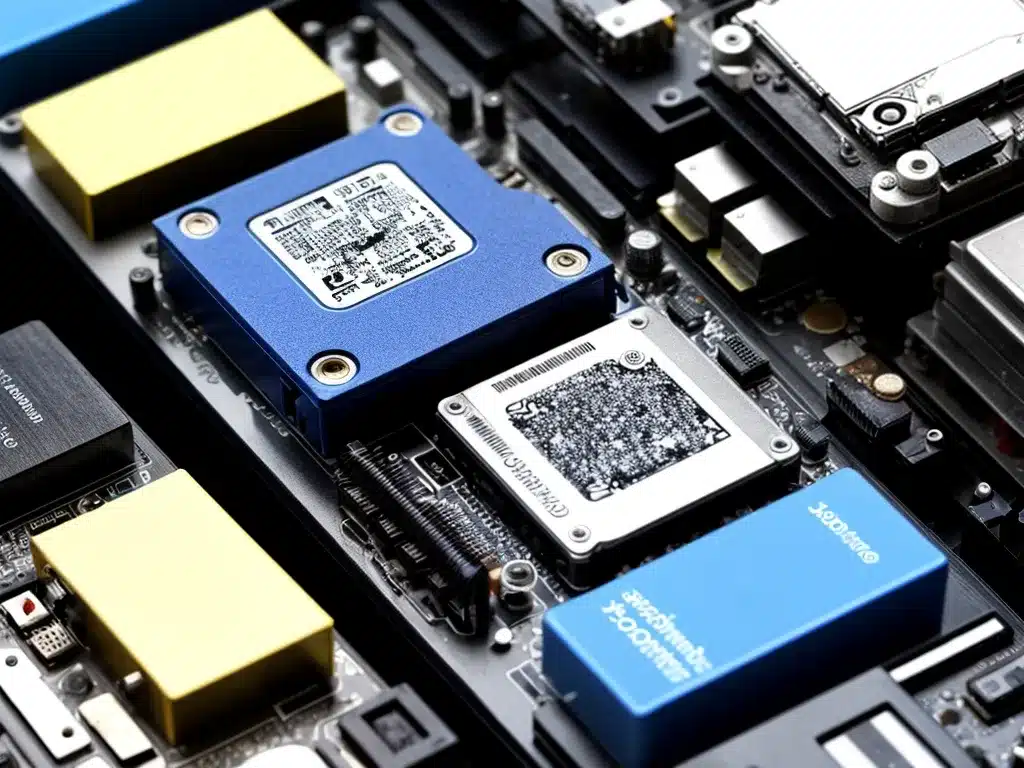
When an SSD fails unexpectedly, it can result in data loss and leave you wondering if there are any options for recovering your files. As an IT professional, I often get asked if there is anything that can be done when an SSD stops working properly. Fortunately, there are several options that may allow you to extract data from a nonfunctional solid state drive.
Determining If The SSD Is Truly Nonfunctional
The first step is to determine if the SSD is truly nonfunctional or if the issues could potentially be software-related. There are a few basic checks I recommend:
-
Connect the SSD to another computer – Try connecting the SSD to another computer, or connect it externally using a SATA to USB adapter. If the drive is detected, it may point to an OS issue rather than a physical hardware problem.
-
Check SSD in BIOS – Boot into the BIOS and see if the SSD is detected. If it’s visible here but not loading the OS, that indicates the drive itself is likely still functioning.
-
Try recovery software – Boot the problematic computer from a boot disk and run data recovery software like Stellar Data Recovery. If it can read data on the SSD, the drive is likely recoverable.
-
Listen for mechanical sounds – SSDs have no moving parts, so any odd clicks or grinding noises likely means a hardware failure.
If the SSD passes these basic tests, software recovery should be possible. If it fails, hardware recovery options remain.
Attempting Data Recovery Through Software
If the SSD seems to be powered on and intact, recovery software is the best first step for extracting data. Some options I’ve used successfully include:
Use Recovery Software From The SSD Manufacturer
Most SSD manufacturers like Samsung, Kingston and SanDisk have free data recovery utilities available on their websites. These are optimized for retrieving data from their drives.
- Advantages: Works well for recovering data due to deletion, formatting or OS errors. Designed specifically for that brand of SSD.
- Disadvantages: Typically won’t work if there are physical defects on the SSD. Limited functionality compared to third party software.
Use Professional Data Recovery Software
Third party recovery software like R-Studio or EaseUS Data Recovery Wizard can read hundreds of drive formats.
- Advantages: Much more robust capabilities for deep scanning and advanced file carving. Better chance of pulling data from physically damaged drives.
- Disadvantages: Requires more technical skill to use advanced features. No guarantees data will be recoverable.
Attempt Logical Recovery Using Linux
Many Linux distributions include data recovery tools that can read drives with filesystem corruption issues.
- Advantages: Free to use. Allows access to SSD as a block device for advanced file carving.
- Disadvantages: Requires Linux expertise. No user-friendly interface or wizards. Lower success rate for physically damaged SSDs.
Running recovery software should always be attempted before considering more invasive hardware recovery.
Hardware Recovery Options For Unresponsive SSDs
If the SSD is undetectable or unresponsive, more invasive hardware recovery methods may be required to extract data. Professional data recovery firms offer these services:
Use An SSD Adapter Board
Damaged SSD controller chips can cause drives to fail. Adapter boards bypass the onboard controller and allow access through a SATA connection.
- Advantages: Allows drive access even with failed controller. Non-destructive procedure. Highest success rate.
- Disadvantages: Requires specific adapter board for SSD model. Very technically challenging.
Physically Remove NAND Flash Chips
In catastrophic failures, NAND chips may need to be desoldered and read externally using specialized tools.
- Advantages: Can recover data even if all SSD components fail.
- Disadvantages: Highly invasive procedure. Destructive – terminates SSD. Very expensive.
Repair SSD Internally
For problems like failed capacitors, some companies may attempt component-level repairs to get the drive functioning.
- Advantages: Preserves SSD hardware. Only option if adapter boards won’t work.
- Disadvantages: Low success rate. Not effective for NAND failures.
Hardware recovery should only be considered as a last resort due to invasiveness and costs.
Choosing A Professional Data Recovery Service
If DIY software recovery isn’t successful, choosing a specialized data recovery firm can give you the best chance of extracting data from an SSD with physical damage. When evaluating providers, here are key considerations:
-
Cleanroom facilities – Important for highly invasive NAND chip removal to prevent contamination.
-
Experience with SSDs – Make sure they have specific expertise in SSD recovery, not just traditional hard drives.
-
No data – no charge – Many offer free evaluation and only charge if data is successfully recovered.
-
Price transparency – Get clear pricing and understand what drives cost before agreeing to services.
-
Security measures – Ensure they have policies to protect sensitive customer data throughout the process.
-
Recovery rate statistics – Ask for general stats on their success rates with SSD recovery cases.
Vetting multiple providers thoroughly first allows you to make the best choice for professional SSD recovery services.
Final Thoughts
Recovering data from a nonfunctional SSD can be a challenging process, but is possible in many cases through software scanning or hardware repair. As a technician, I recommend exhausting all DIY software options fully before considering costly professional recovery. With persistence and patience, there is a good chance of extracting important files from a failed solid state drive. Proper backups remain the best way to avoid needing these recovery methods altogether though. Hopefully exploring the available options gives you a plan to tackle SSD data recovery in the future if ever needed.












