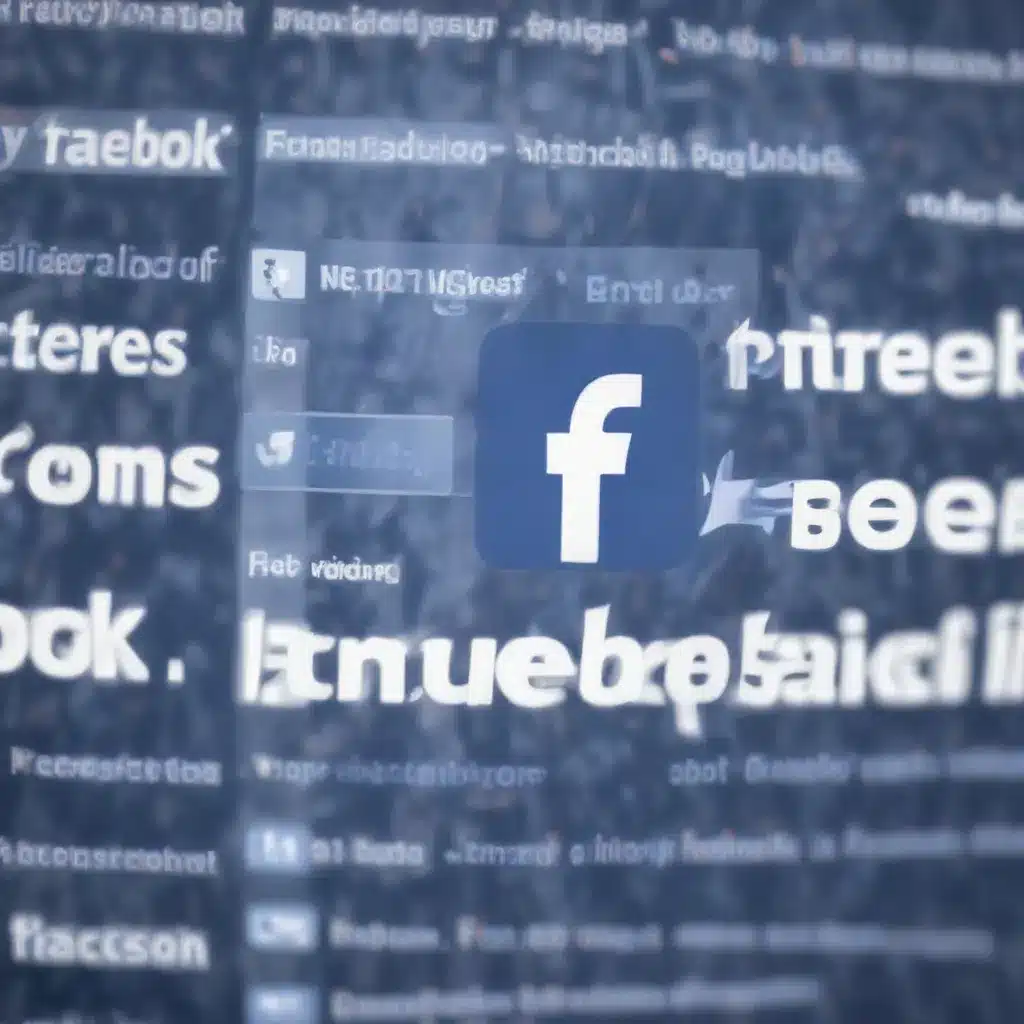
The Foundations: Setting Up Your Facebook Business Page
Facebook is home to nearly 2 billion monthly active users, making it an essential platform for any IT company looking to bolster its online presence. However, simply creating a Facebook Business Page and posting a few updates won’t guarantee success. To truly leverage the power of Facebook marketing, you need a comprehensive strategy to get noticed, earn Likes and engagement, and ultimately drive leads and customers.
To start, let’s ensure your Facebook Business Page is set up for success. First and foremost, your page should accurately represent your IT company’s brand. Here are the key steps:
-
Create Your Facebook Business Page: A Facebook Business Page is not a personal user account – it’s an asset you manage from a personal Facebook profile as a Page Administrator. To create your page, log into your personal Facebook account and click “Create” in the left-hand menu, then select “Page.”
-
Add Basic Information: On the next page, enter details about your IT business, such as the company name, category, address, and contact information. This establishes your online presence and helps customers find you.
-
Optimize Your Page Details: Transform your Facebook page from blank to branded by adding high-resolution images for your profile picture and cover photo. These visuals should align with your company’s style guide. Additionally, customize your page’s action button to encourage visitors to take a desired action, like booking an appointment or contacting your team.
-
Customize Your Tabs: Organize your page by creating custom tabs for different content types, such as services, testimonials, or blog posts. This makes it easy for visitors to navigate your page and find the information they need.
-
Pin Important Posts: Showcase your most valuable content by pinning a key post to the top of your page, ensuring it’s the first thing visitors see.
With the foundational elements in place, your IT company’s Facebook Business Page is ready to start driving results. Let’s dive into advanced optimization strategies to take your page to the next level.
Optimizing Your Facebook Presence for Maximum Impact
Leverage Social Proof
One of the most powerful tools in your Facebook marketing arsenal is social proof. The number of Likes, comments, and shares on your posts act as a signal to potential customers that your IT services are valuable and trustworthy.
To capitalize on this, take advantage of Facebook’s “Use Existing Post” feature when creating new ad campaigns. This allows you to leverage the engagement already built up on an organic post, instantly boosting your social proof and driving better results.
Accelerate Your Ad Campaigns with the FTO Method
When setting up new Facebook ad campaigns, it can sometimes take a while to gather enough data and optimize your performance. To speed up this process, try the “Fast Take Off” (FTO) tactic.
Here’s how it works:
1. Set a higher initial daily budget to get your ads in front of more people quickly.
2. Monitor your campaign’s performance closely over the first 24-48 hours.
3. Make adjustments to your targeting, creative, or bid strategy based on the initial results.
4. Once you’ve gathered enough data, you can scale back your budget to a sustainable long-term level.
This approach allows you to rapidly collect insights and fine-tune your campaigns for better long-term performance.
Optimize Your Ad Delivery Times
Timing is everything when it comes to Facebook advertising. Analyze your campaign data to uncover the best days and hours for reaching your target audience. For example, you may find that evenings and mid-afternoons drive the most engagement and conversions.
Once you’ve identified the optimal times, use Facebook’s dayparting feature to schedule your ads to run only during those high-performing windows. This not only improves your ROI but also helps reduce ad fatigue by limiting the frequency with which individual users see your ads.
Fight Ad Fatigue with Diverse Creative
Nothing burns out an audience faster than seeing the same ad over and over again. To combat this, be proactive about refreshing your Facebook ad creative on a regular basis.
A simple way to do this is to leverage the “Use Existing Post” feature mentioned earlier. By pulling in different organic posts for each ad set or campaign, you can ensure that your audience sees a variety of content, keeping them engaged and interested.
Additionally, consider creating multiple ad variations with different images, copy, and call-to-actions. A/B testing these elements will help you discover which creative resonates best with your target audience.
Optimize Your Audience Targeting
Precision targeting is key to getting your IT services in front of the right people on Facebook. Start by analyzing your existing customer base to build detailed buyer personas. Then, use Facebook’s advanced targeting options to create highly refined audiences, such as:
- Interests and behaviors related to your IT products/services
- Geotargeting by city, state, or zip code
- Custom audiences based on website visitors or email lists
- Lookalike audiences mirroring your best customers
Don’t be afraid to get granular here – the more targeted your audience, the better your Facebook ads will perform.
Leverage Facebook Automation Tools
Facebook offers a range of powerful automation features to help optimize your ad campaigns. One such tool is Automated Rules, which allows you to set up custom rules to automatically adjust your ads based on predefined performance thresholds.
For example, you could create a rule to automatically pause any ad set that exceeds a certain cost-per-result, or lower the bid on underperforming campaigns. This frees you up to focus on strategy while Facebook’s algorithms handle the day-to-day optimization.
Tap into Location-Based Targeting
If your IT company serves a specific geographic area, Facebook’s location-based targeting options can be a game-changer. Use the platform’s precise geo-targeting features to laser-focus your ads on the areas that matter most to your business.
For instance, you could target ads to a specific neighborhood, city, or even a custom radius around your office location. This ensures your IT services are reaching the most relevant, high-intent customers in your local market.
Get Creative to Stand Out
In the crowded world of Facebook advertising, creativity is key to capturing attention and driving results. Don’t settle for generic, corporate-looking ads – instead, experiment with bold, attention-grabbing creative that aligns with your brand personality.
Look for opportunities to infuse your IT company’s unique voice and style into your Facebook ads. This could involve anything from quirky, humorous visuals to educational, thought-leadership-style content. The goal is to create ads that are genuinely engaging and memorable, not just promotional.
Putting It All Together: Optimizing for Long-Term Success
Optimizing your IT company’s Facebook presence is an ongoing process, not a one-time project. By continuously testing, analyzing, and refining your strategies, you can keep your Facebook marketing efforts fresh, relevant, and effective.
Remember, your end goal should be to build a thriving, engaged community of customers and prospects on Facebook. Focus on creating valuable, shareable content, fostering genuine interactions, and leveraging the full suite of Facebook’s advertising and analytics tools.
With the right mix of planning, creativity, and data-driven optimization, your IT company can establish a powerful, revenue-driving presence on the world’s largest social network. Good luck, and happy Facebooking!












