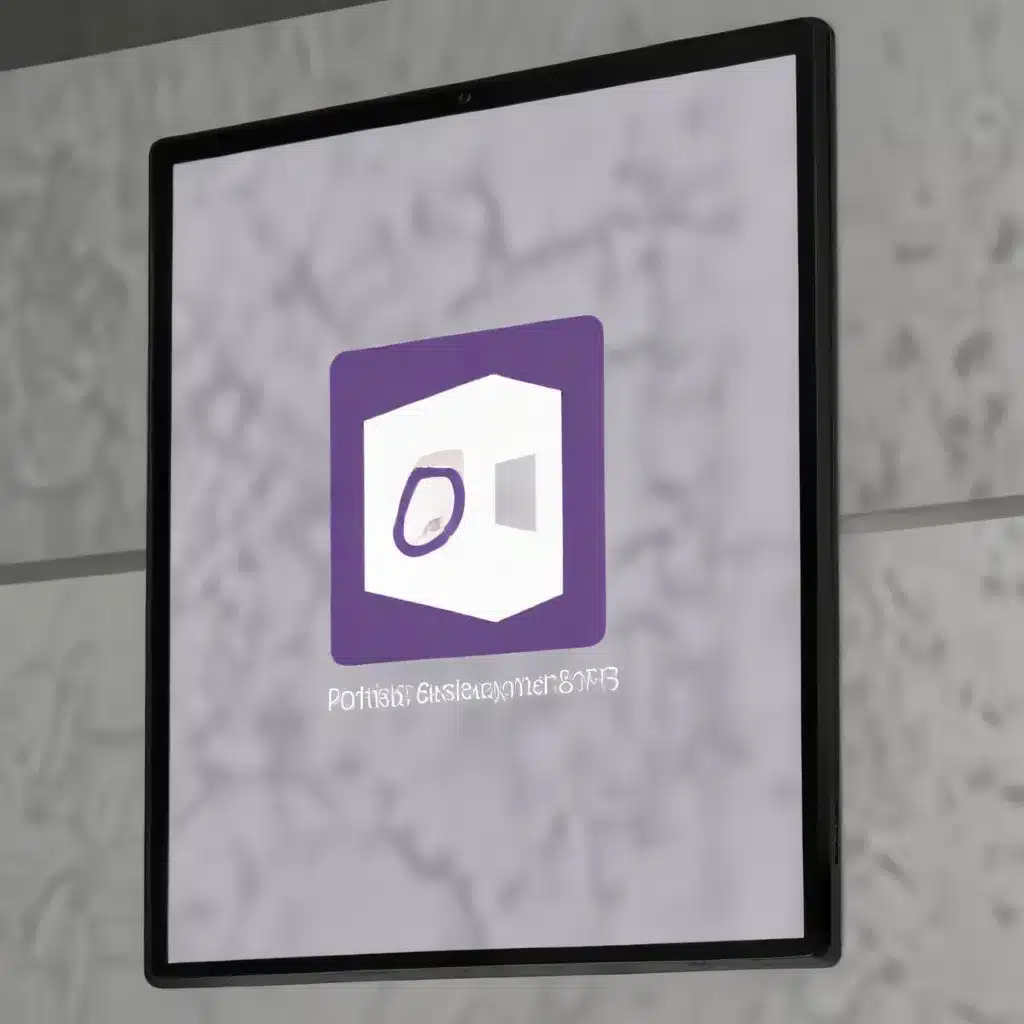
Understanding the Power of Power Apps Portals
In today’s digital landscape, businesses are constantly seeking innovative ways to enhance their online presence and improve user engagement. As customer expectations and technological advancements continue to rise, it’s imperative for companies to stay ahead by leveraging cutting-edge solutions. Organizations must develop websites that offer seamless and secure interactions with external users, provide customizable user experiences, and integrate seamlessly with different data sources for real-time updates. These websites should also empower users with self-service capabilities and facilitate efficient collaboration with stakeholders and suppliers.
This is where Microsoft Power Apps Portals come into the picture. Power Apps Portals provide a robust platform to cater to such requirements while ensuring cost-effective development and scalability. According to a Forrester Total Economic Impact study commissioned by Microsoft Power Platform, using the Power Platform helps businesses achieve the following benefits:
- 55% faster application development: Power Platform’s low-code tools enable rapid application development, allowing businesses to create solutions faster and more efficiently.
- 20% improvement in employee productivity: Streamlined workflows and automation through Power Apps and Power Automate enhance employee productivity and efficiency.
- 30% reduction in IT costs: The low-code, self-service nature of the Power Platform reduces the burden on IT teams, leading to cost savings.
Unlocking the Potential of Power Apps Portals
Power Apps Portal is a robust feature within the Microsoft Power Platform that enables organizations to create external-facing websites, allowing users outside their organizations to interact with data stored in the Dataverse. Unlike traditional Power Apps, which are primarily designed for internal users, Power Apps Portals extend the functionality to external users such as customers, partners, and vendors, enabling secure and seamless interactions.
Power Apps Portals enable the creation of low-code, responsive websites that allow external users to interact with data stored in the Common Data Service (now known as Microsoft Dataverse). With the ability to create a new app type called “Portal” directly within Power Apps, users can leverage a dedicated, user-friendly designer experience to build custom-branded, pixel-perfect websites that facilitate interaction with data kept in the Dataverse.
Organizations can use Power Apps Portals to create websites accessible to external users, either anonymously or through various login providers such as LinkedIn, Microsoft Account, and other commercial providers. Additionally, enterprise login providers can be integrated using industry-standard protocols like SAML2, OpenID Connect, and WS-Fed. These websites can also be designed for employees, who can access them using their corporate Azure Active Directory accounts.
Empowering External Stakeholders with Power Apps Portals
Power Apps Portals offer a wide range of use cases that can transform the way businesses engage with their external stakeholders. Here are some of the key use cases:
Customer Support Portal
The Customer Service Portal provides customers with 24/7 self-service access. Customers can log in to create and view cases, both their own and those created by others. Additionally, the portal offers a feature to add a knowledge base that serves as a store of useful information for users.
Community Portal
This type of web portal allows system administrators to establish informal, conversational, thread-based communication platforms for specific stakeholder groups. Key features include forums, blogs, idea submissions, and thread management.
Employee Self-Service Portal
This employee-centric web portal functions much like an intranet. It allows employees, with or without a Microsoft Dynamics 365 license, to browse knowledge-based articles, ask questions, and provide comments or feedback on various topics.
Field Services
Power Apps Portals enable technicians at remote locations to manage work orders, schedules, and customer interactions in real-time, enhancing field services. Customers can request services and track their status through the portal, improving communication and satisfaction. Moreover, technicians can access inventory and knowledge resources, ensuring efficient and well-prepared service delivery.
Securing and Optimizing Power Apps Portals
As businesses leverage Power Apps Portals to engage with their external stakeholders, it’s crucial to ensure the security and performance of these critical applications. Here are some key considerations for optimizing Power Apps Portals:
Secure by Design
Power Apps Portals are built with security in mind, offering a range of features and capabilities to protect sensitive data and ensure seamless user experiences. Some of the key security features include:
- Authentication and Authorization: Power Apps Portals support various authentication methods, including anonymous access, commercial identity providers (such as Microsoft, Google, or Facebook), and enterprise-level identity providers (using SAML2, OpenID Connect, or WS-Fed protocols).
- Data Security: Granular access controls and role-based permissions allow you to manage user access to specific data and functionality within the portal.
- Compliance and Governance: Power Apps Portals integrate with Microsoft Dataverse, inheriting its robust compliance and governance features, such as data loss prevention, sensitivity labeling, and audit logging.
- Secure Coding Practices: Microsoft follows secure coding practices and performs regular security assessments to ensure the overall security of the Power Apps Portals platform.
Performance Optimization
To ensure a seamless user experience, it’s crucial to optimize the performance of your Power Apps Portals. Here are some key strategies:
-
Leverage Caching: Power Apps Portals offer built-in caching mechanisms to improve the responsiveness of your portal. Leverage these features to cache static content, reducing the load on your backend systems.
-
Optimize Data Retrieval: Carefully design your portal’s data models and queries to minimize the amount of data retrieved from the Dataverse. This can involve techniques like pagination, lazy loading, and efficient indexing.
-
Implement CDN Integration: Integrate a Content Delivery Network (CDN) with your Power Apps Portal to serve static assets (such as images, CSS, and JavaScript files) from the closest edge location, reducing latency for your users.
-
Monitor and Optimize: Continuously monitor the performance of your Power Apps Portal and make adjustments as needed. Utilize tools like Application Insights and Power BI to gain insights into user behavior, resource utilization, and identify areas for optimization.
Scaling and Extending Power Apps Portals
As your business grows and your Power Apps Portal user base expands, it’s essential to ensure your portal can scale to meet the increasing demands. Power Apps Portals are designed to be highly scalable, leveraging the underlying Microsoft Azure infrastructure and the Dataverse data storage.
To scale your Power Apps Portal, consider the following strategies:
-
Leverage Elastic Scaling: Power Apps Portals automatically scale to handle increased traffic and user load, ensuring your portal can accommodate spikes in usage without compromising performance.
-
Optimize Database Design: Carefully design your Dataverse data models to ensure efficient data retrieval and storage. Implement strategies like partitioning, indexing, and query optimization to enhance scalability.
-
Integrate with Azure Services: Extend the capabilities of your Power Apps Portal by integrating it with other Azure services, such as Azure Functions, Azure SQL Database, or Azure Cognitive Services. This allows you to offload compute-intensive tasks, enhance data processing, and add advanced functionalities.
-
Leverage Microservices Architecture: Adopt a microservices-based approach by breaking down your portal’s functionality into smaller, independent services. This enables you to scale specific components of your portal independently, improving overall scalability and resilience.
-
Monitor and Optimize Continuously: Regularly monitor the performance and usage patterns of your Power Apps Portal, and make adjustments to your architecture, data models, and configurations to ensure optimal scalability and responsiveness.
Conclusion
Microsoft Power Apps Portals offer a powerful and versatile platform for businesses to create secure, external-facing applications that engage with their customers, partners, and other stakeholders. By leveraging the low-code capabilities, seamless integration with Dataverse, and robust security features, organizations can transform their online presence and deliver exceptional user experiences.
Whether you’re looking to improve customer support, foster a thriving community, or streamline field services, Power Apps Portals provide the tools and flexibility to address a wide range of business needs. By optimizing the security, performance, and scalability of your Power Apps Portal, you can unlock new opportunities, enhance operational efficiency, and stay ahead of the competition in the ever-evolving digital landscape.
To get started with Power Apps Portals and unlock the full potential of your external-facing applications, visit the IT Fix blog for more in-depth insights and practical guidance from our seasoned IT professionals.












