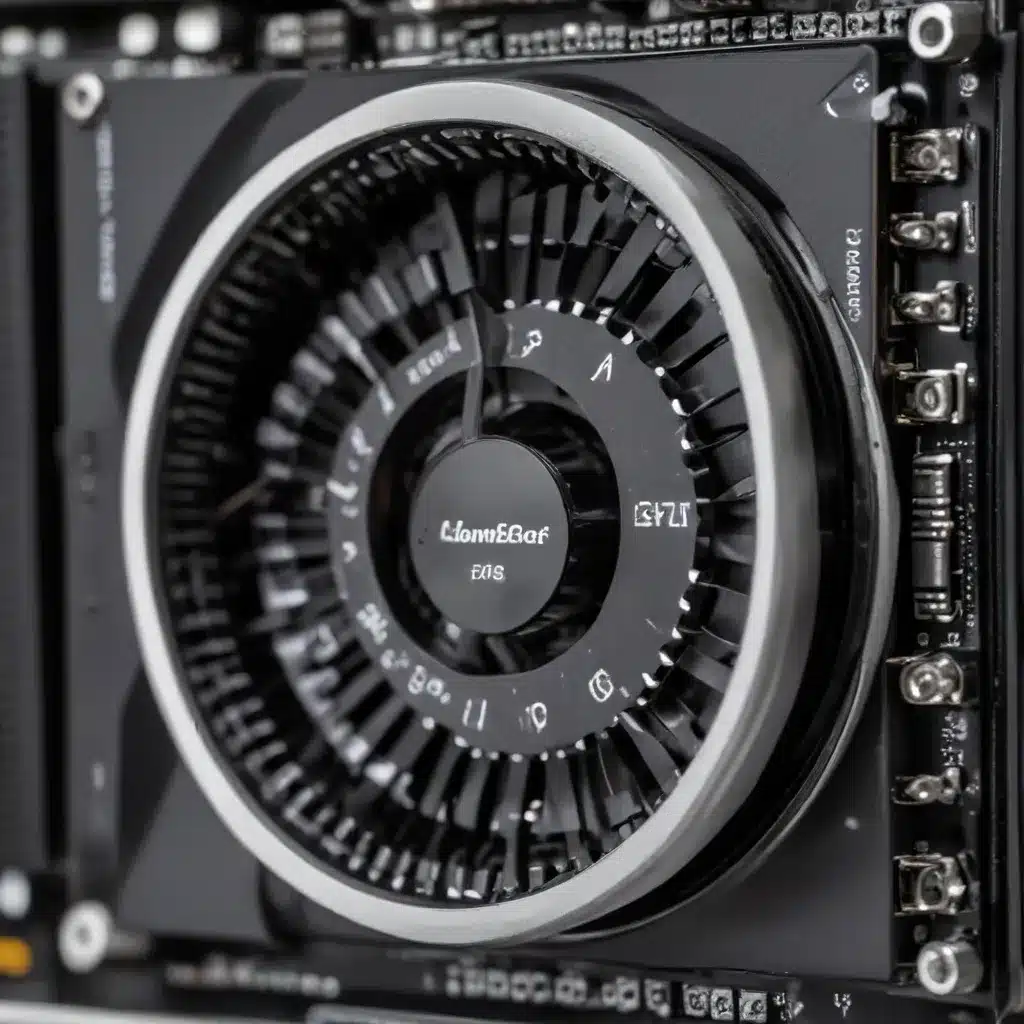
Understanding Boot Times: An Overview Across Operating Systems
Booting up a computer can be a frustrating experience, especially when it takes what feels like an eternity for the system to become responsive and ready for use. The time it takes for a computer to go from powered off to a fully operational state is known as the boot time, and it can vary significantly across different operating systems and hardware configurations.
Windows, Linux, and macOS each have their own unique approaches to the boot process, resulting in varying boot time performance. Understanding these differences can help IT professionals and enthusiasts optimize their systems for faster startup and shutdown.
Windows: Balancing Efficiency and Features
Windows has long been criticized for its relatively slow boot times compared to other operating systems. This is largely due to the operating system’s focus on providing a rich user experience and a wide range of features, which can come at the cost of boot time efficiency.
One of the primary factors contributing to slower Windows boot times is the implementation of “Fast Startup,” a feature introduced in Windows 8 that aims to reduce boot times by hibernating the system on shutdown rather than performing a full shutdown. While this can result in faster boot times, it can also lead to unexpected issues, such as difficulties mounting Windows partitions when dual-booting with other operating systems.
To address this, users can disable the Fast Startup feature by opening the Power Options settings and unchecking the “Turn on fast startup (recommended)” option. This will result in a full shutdown and boot process, potentially adding a few seconds to the overall boot time but providing a more reliable and consistent experience.
Additionally, Windows boot times can be impacted by the presence of third-party startup applications and services. Users can manage these by accessing the Startup tab in the Task Manager and disabling any unnecessary programs from launching at system startup.
Linux: Optimizing for Efficiency and Customization
Linux, on the other hand, is often praised for its relatively fast boot times, particularly on modern hardware. This is largely due to the operating system’s focus on efficiency and the ability to customize the boot process to suit specific needs.
One of the key factors contributing to faster Linux boot times is the use of systemd, a system and service manager that has become the de facto standard in many Linux distributions. Systemd streamlines the boot process by managing system services and dependencies more efficiently than traditional init systems.
Additionally, Linux users can further optimize boot times by:
-
Disabling Unnecessary Kernel Modules: By disabling kernel modules that are not required for their specific use case, users can reduce the time spent loading and initializing these components during the boot process.
-
Utilizing Lightweight Init Systems: While systemd is the most widely adopted init system, some Linux distributions offer alternative init systems, such as OpenRC or runit, which can provide faster boot times in certain scenarios.
-
Optimizing Initramfs (Initial RAM Filesystem): The initramfs is a critical component of the Linux boot process, responsible for loading essential drivers and mounting the root filesystem. By carefully curating the contents of the initramfs, users can reduce its size and speed up the boot process.
-
Leveraging Kernel Parameters: Specific kernel parameters, such as
quietandsplash, can be used to suppress verbose boot messages and enable a more streamlined boot experience.
macOS: Balancing Performance and Seamless User Experience
Apple’s macOS operating system is known for its generally fast boot times, striking a balance between performance and a seamless user experience.
One of the key factors contributing to the speed of macOS boot times is the use of a proprietary boot process called the macOS Boot Process. This process involves a tightly integrated hardware and software stack, allowing for a more efficient and optimized boot sequence.
Additionally, macOS leverages technologies such as Power Nap and Instant Wake to reduce the time required for the system to become responsive after a sleep or hibernate state. These features, combined with the use of fast solid-state storage (SSD) in most modern Mac computers, result in boot times that are typically faster than their Windows counterparts.
However, it’s worth noting that while macOS boot times are generally faster, the operating system’s focus on user experience and system integration can also limit the extent to which users can directly optimize the boot process. Unlike Linux, macOS provides fewer opportunities for advanced customization and tweaking of the boot sequence.
Strategies for Faster Startup and Shutdown Across Operating Systems
Regardless of the operating system, there are several common strategies that can be employed to optimize boot times and improve system responsiveness:
-
Hardware Upgrades: Investing in faster storage solutions, such as solid-state drives (SSDs) or NVMe drives, can significantly reduce boot times by improving the speed of data access and transfer.
-
Disabling Unnecessary Startup Programs and Services: Identifying and disabling any unnecessary programs or services that launch at system startup can help streamline the boot process and reduce the time required for the system to become fully operational.
-
Optimizing BIOS/UEFI Settings: Adjusting specific BIOS or UEFI settings, such as disabling unused hardware components or optimizing boot order, can sometimes provide a noticeable improvement in boot times.
-
Leveraging Hibernation and Sleep States: Utilizing the hibernation or sleep features of an operating system can significantly reduce the time required for a system to become responsive, as these states allow the system to retain its current state and quickly resume operation.
-
Minimizing Startup Processes: For advanced users, techniques such as building custom boot images or utilizing lightweight init systems can help streamline the boot process and reduce the number of processes that need to be loaded during startup.
-
Monitoring and Troubleshooting: Regularly monitoring system boot times and investigating any anomalies or bottlenecks can help identify and resolve issues that may be contributing to slow boot or shutdown performance.
By understanding the unique characteristics of each operating system and applying these general strategies, IT professionals and enthusiasts can optimize their systems for faster startup and shutdown, enhancing overall system responsiveness and productivity.
Conclusion: Embracing the Power of Customization and Optimization
In the ever-evolving world of computing, the ability to optimize boot times and system responsiveness is a valuable skill for IT professionals and technology enthusiasts alike. By understanding the nuances of different operating systems and leveraging a variety of optimization techniques, users can create computing environments that are not only efficient but also tailored to their specific needs and preferences.
Whether you’re working with Windows, Linux, or macOS, the principles of hardware upgrades, process management, and customization can be applied to unlock the full potential of your systems. By embracing the power of optimization, you can enjoy faster startup and shutdown times, enhanced productivity, and a more seamless computing experience.
Remember, the journey of optimizing boot times is an ongoing one, as new technologies and software updates continue to shape the landscape of system performance. Stay informed, experiment with different techniques, and never hesitate to share your insights and experiences with the broader IT community. Together, we can continue to push the boundaries of what’s possible and create computing environments that truly empower and inspire.












