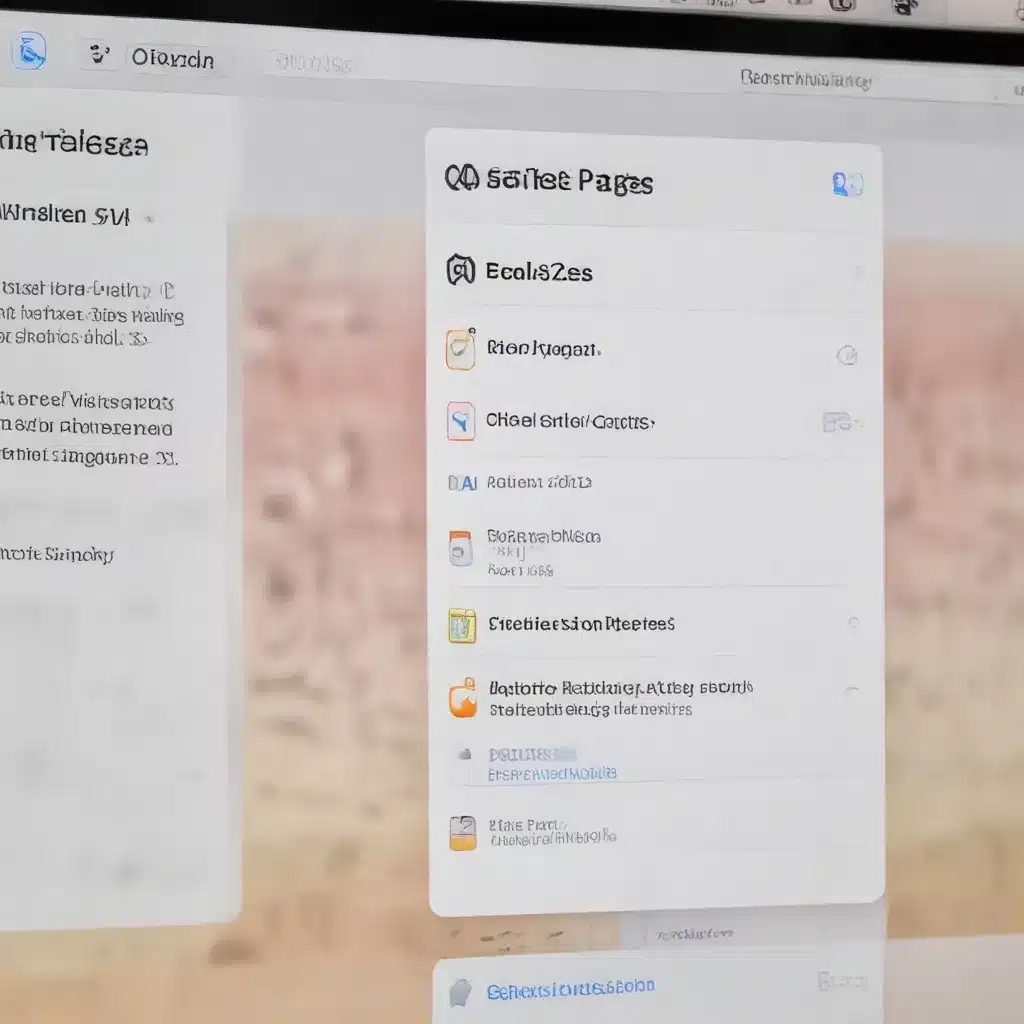
Harnessing the Power of Pages for Effective Teamwork
In today’s dynamic work landscape, the ability to collaborate efficiently is crucial for productivity and innovation. As an IT professional, I’ve witnessed firsthand the transformative impact that collaborative tools can have on workflows and project outcomes. One such tool that has gained significant traction is Apple’s Pages – a versatile word processing application that offers a robust suite of features tailored for seamless collaboration and co-authoring.
In this comprehensive guide, we’ll delve into the nuances of leveraging Pages to streamline your team’s collaboration processes, unlocking the full potential of this powerful application.
Seamless Cross-Platform Integration
One of the standout features of Pages is its seamless integration across Apple’s ecosystem, making it an attractive choice for organizations and teams that predominantly utilize Apple devices. Whether your team members are working on Macs, iPads, or iPhones, Pages ensures a consistent and unified experience, allowing for effortless document sharing and real-time updates.
This cross-platform compatibility is further enhanced by the integration with iCloud, Apple’s cloud storage service. By storing your Pages documents in iCloud, your team can access and edit files from any device, ensuring that everyone is always working with the most up-to-date version. This level of accessibility and synchronization is a game-changer for remote or hybrid work environments, where team members may be geographically dispersed.
Collaborative Editing and Commenting
One of the core strengths of Pages lies in its robust collaborative features, empowering teams to work together seamlessly on documents. The real-time co-authoring functionality allows multiple users to simultaneously edit a document, with changes instantly visible to all collaborators.
To further enhance the collaborative experience, Pages offers intuitive commenting and annotation tools. Team members can leave contextual comments, suggestions, or questions directly within the document, fostering engaging discussions and facilitating the review process. This feature is particularly valuable for cross-functional projects, where input from diverse perspectives is crucial for achieving the best possible outcome.
Streamlined Version Control and Change Tracking
Maintaining version control and tracking changes is essential for effective collaboration, especially when working on complex documents or lengthy projects. Pages addresses this need through its robust version history and change tracking capabilities.
With Pages, your team can easily access previous versions of a document, allowing you to revert to an earlier state or compare changes made over time. This feature is particularly useful for ensuring accountability, as it enables collaborators to understand the evolution of the document and identify the contributors responsible for specific modifications.
Seamless Integration with Microsoft Office
While Pages is designed to be a standalone word processing solution, it also offers seamless integration with Microsoft Office, the industry-standard productivity suite. This interoperability is crucial for teams that work across different platforms or collaborate with external stakeholders who may not use Apple’s ecosystem.
Pages allows you to seamlessly import and export Microsoft Word documents, ensuring that formatting, layout, and content are preserved during the transfer. This feature eliminates the need for time-consuming file conversions, enabling your team to focus on the actual work rather than dealing with technical compatibility issues.
Enhanced Productivity through Automation
In today’s fast-paced work environment, maximizing productivity is crucial. Pages offers a range of automation features that can significantly streamline your team’s workflow, freeing up valuable time and resources.
One such feature is the built-in templates, which provide pre-designed document structures for common use cases, such as reports, proposals, or presentations. By leveraging these templates, your team can quickly create professional-looking documents without having to start from scratch, ensuring consistency and saving time.
Additionally, Pages’ integration with Siri and Shortcuts allows you to automate repetitive tasks, such as generating table of contents, inserting citations, or formatting specific elements. These time-saving features empower your team to focus on the core aspects of their work, rather than getting bogged down by manual, tedious tasks.
Seamless Collaboration with External Stakeholders
In many cases, effective collaboration extends beyond your immediate team, requiring engagement with external stakeholders, such as clients, partners, or subject matter experts. Pages facilitates this broader collaboration through its robust sharing and permissions management capabilities.
Team members can easily share Pages documents with external collaborators, granting them access to view, comment, or even edit the content. This level of flexibility allows for seamless integration with your workflows, enabling you to incorporate valuable feedback and insights from outside your organization.
Moreover, Pages’ permissions system allows you to control the level of access for each collaborator, ensuring that sensitive information is appropriately protected while maintaining the necessary level of transparency and collaboration.
Optimizing for Large-Scale Projects and Complex Documents
As your team’s collaborative needs grow, the ability to manage large-scale projects and complex documents becomes increasingly important. Pages rises to the challenge, offering features and functionality that cater to these more sophisticated use cases.
The application’s robust formatting and layout tools allow you to create highly structured and visually appealing documents, complete with custom sections, headers, footers, and page numbering. This level of control is particularly valuable for lengthy reports, technical manuals, or academic papers, where consistent formatting and professional presentation are crucial.
Furthermore, Pages’ integration with third-party productivity tools, such as EndNote for citation management, further enhances its capabilities for handling complex documents. By seamlessly incorporating these complementary tools, your team can streamline the research, writing, and editing processes, ensuring that your final deliverables are polished and impactful.
Conclusion: Embracing the Future of Collaborative Word Processing
As the world of work continues to evolve, the need for effective collaboration tools has become more critical than ever. Apple’s Pages, with its powerful features and seamless integration within the Apple ecosystem, offers a compelling solution for teams seeking to optimize their workflows and drive greater productivity.
By leveraging the collaborative capabilities, cross-platform accessibility, and automation features of Pages, your team can unlock new levels of efficiency, foster stronger teamwork, and deliver exceptional results. As an experienced IT professional, I highly recommend exploring the full potential of Pages to transform your organization’s collaborative processes and elevate your collective impact.
Remember, the key to successful collaboration lies in the right tools and the willingness to embrace new ways of working. By empowering your team with the capabilities of Pages, you’ll be well on your way to a more seamless, efficient, and rewarding collaborative experience.
Visit the IT Fix website to explore more technology insights and solutions.












