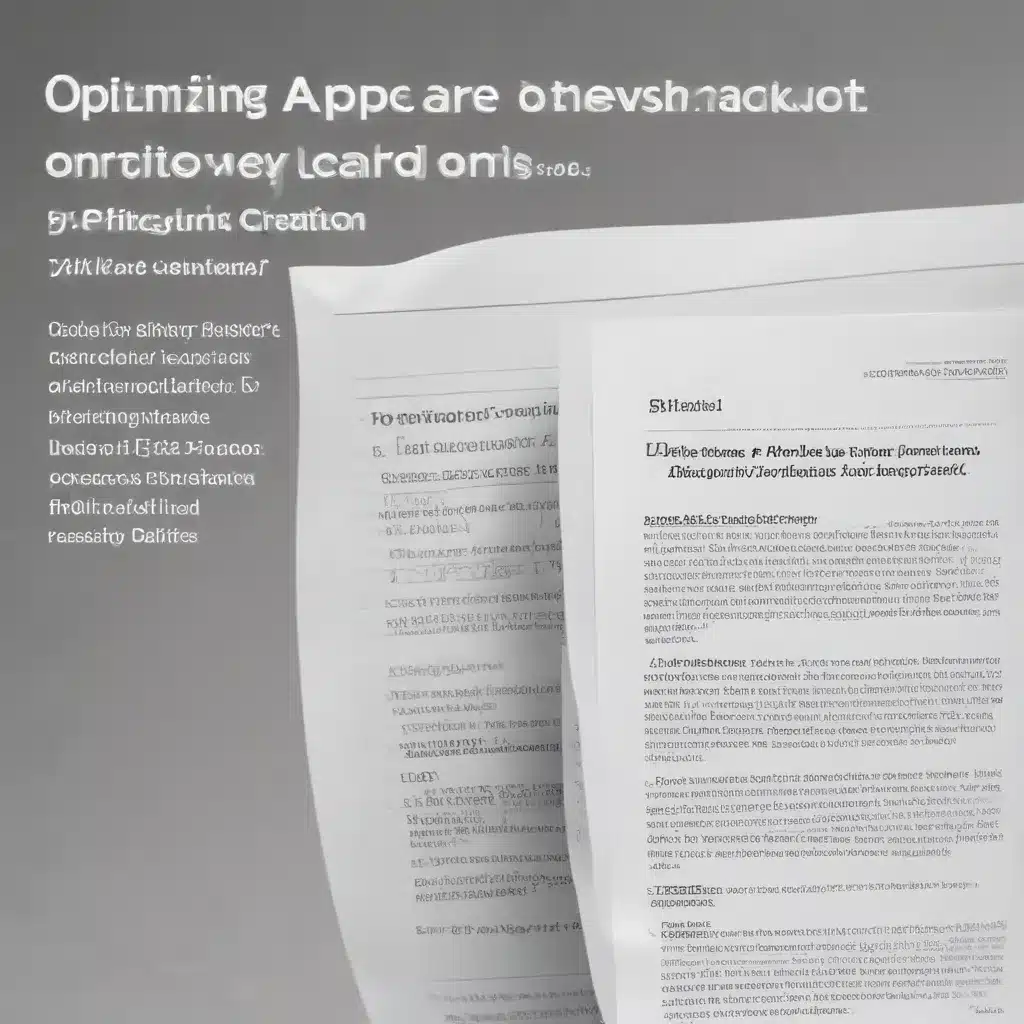
Document Creation and Layout
Page Design and Formatting
When it comes to creating professional-looking documents, Apple’s Pages has proven to be a versatile and powerful word processor that goes far beyond the basics. Unlike traditional text editors, Pages excels at combining exceptional formatting tools with advanced layout capabilities, making it a standout choice for crafting documents that are both beautifully designed and properly structured.
The key to Pages’ success lies in its intuitive user interface, which presents formatting options in a contextual sidebar that adapts to the current selection. Rather than drowning users in a cluttered ribbon of options, Pages keeps the essential tools front and centre, making it easy to discover and apply complex formatting with just a few clicks.
From adjusting line spacing and indents to working with columns, drop caps, and hyphenation, the formatting controls in Pages are a dream to use. Gone are the days of wrestling with Microsoft Word’s convoluted menus and buried settings. In Pages, these advanced typographic features are seamlessly integrated, allowing you to create visually appealing and professionally formatted documents in a fraction of the time.
Text Formatting and Styles
But Pages’ strengths go beyond just formatting. The app’s strong emphasis on paragraph-level styles and formatting is a game-changer for anyone who’s struggled with the “manual formatting” trap in other word processors. By putting style management at the forefront, Pages encourages users to think in terms of structured content rather than just fiddling with individual formatting attributes.
This shift in mindset pays dividends when it comes to creating consistent, well-designed documents. Rather than meticulously adjusting each element, you can simply apply pre-defined styles to your text, ensuring a cohesive look and feel throughout your document. And if you need to make global changes, updating the style definitions propagates those changes automatically.
Image and Graphic Integration
Pages’ layout capabilities extend far beyond text, too. The app’s powerful toolset for inserting, positioning, and manipulating images, shapes, and other graphical elements is a boon for anyone creating visually engaging documents. Whether you’re building a sleek business proposal, a vibrant newsletter, or an academic paper with complex figures and diagrams, Pages makes it easy to integrate these elements seamlessly into your content.
The app’s intuitive positioning tools, combined with its support for advanced features like object alignment, rotation, and layering, allow you to craft layouts that would be a chore to achieve in a traditional word processor. And with the ability to easily resize, crop, and edit images directly within Pages, you can fine-tune the visual elements of your document without having to jump between multiple applications.
Professional-Level Workflows
Collaboration and Sharing
But Pages’ strengths go beyond just the creation process. The app’s robust collaboration features make it an excellent choice for teams working on shared documents. With support for real-time co-editing, inline commenting, and comprehensive version history, Pages streamlines the collaborative workflow, allowing multiple contributors to work together effortlessly.
Unlike the often clunky and disjointed collaboration experience in Microsoft Word, Pages’ cloud-based approach ensures that changes are instantly synced and visible to all collaborators. No more emailing files back and forth or dealing with version control headaches. Simply invite your team members, set the appropriate permissions, and watch as your document takes shape through a seamless, shared editing experience.
Productivity Tools
Beyond collaboration, Pages also packs a punch when it comes to productivity-boosting features. The app’s integration with the wider Apple ecosystem, including seamless iCloud sync and access from any device, ensures that your documents are always at your fingertips, no matter where you are.
And for those who need a bit of extra firepower, Pages’ growing library of third-party extensions and add-ons can help supercharge your workflows. From grammar checkers and translation tools to advanced layout and diagramming capabilities, there’s a wide range of powerful productivity enhancements available to take your document creation to the next level.
Project Management Integration
For those working in more complex, project-based environments, Pages can also integrate with a variety of project management and productivity suites. Whether you’re using Trello, Asana, or even Apple’s own Pages, the ability to embed and collaborate on documents directly within these platforms can be a game-changer, helping to keep all your project-related materials in one cohesive, centralized location.
Document Design and Styling
Typography and Font Management
When it comes to crafting professional-grade documents, the attention to detail in typography and font management can make all the difference. And here, too, Pages shines. The app’s comprehensive font selection and advanced typographic controls allow you to fine-tune the look and feel of your text, ensuring a polished, consistent aesthetic throughout your documents.
From the ability to easily adjust kerning, leading, and tracking to the seamless integration of custom fonts, Pages puts the power of typography firmly in your hands. Whether you’re working on a corporate branding template or an academic paper with specific formatting requirements, the app’s typographic capabilities ensure that your text will always look its best.
Color Schemes and Palettes
But it’s not just the text that matters when it comes to document design. Pages also excels at helping you create visually striking documents through its robust color management tools. From pre-built color palettes to the ability to define custom schemes, the app makes it easy to establish a cohesive visual identity across your documents.
And for those working on branding-heavy projects, Pages’ integration with Apple’s system-wide color tools means that you can seamlessly match your document’s aesthetics to your organization’s brand guidelines. No more hunting through swatches or trying to manually replicate specific hex values – Pages takes the guesswork out of color coordination.
Template Customization
Of course, no discussion of document design in Pages would be complete without mentioning the app’s powerful template capabilities. Whether you’re starting from scratch or building upon one of Pages’ pre-designed templates, the ability to customize and save your own document templates is a game-changer for maintaining consistent branding and formatting across your work.
From creating custom master pages and applying consistent styles to building out complex, multi-section layouts, Pages’ template tools give you the flexibility to craft document designs that perfectly suit your needs. And with the ability to easily share these templates with colleagues or clients, you can ensure that your organization’s visual identity is maintained across all your collaborative projects.
Optimizing Workflow Efficiency
Automation and Scripting
For those looking to take their Pages workflows to the next level, the app’s growing automation and scripting capabilities are a game-changer. By leveraging features like macros, AppleScript, and the newly introduced Shortcuts integration, you can streamline repetitive tasks, automate complex formatting, and even build custom document-generation workflows.
Whether you’re populating standard report templates with data from spreadsheets or automating the creation of client-facing presentations, these powerful automation tools can help you work smarter, not harder. And by empowering your team to build their own custom solutions, you can foster a culture of innovation and efficiency that pays dividends across your entire organization.
Version Control and Collaboration
Of course, no discussion of optimizing workflow efficiency would be complete without addressing the challenges of version control and collaboration. And here, too, Pages shines, offering a robust set of features that make it easy to track changes, manage revisions, and collaborate with colleagues in real-time.
From the app’s comprehensive version history, which allows you to easily revert to previous iterations of a document, to its seamless integration with cloud storage platforms like iCloud and Google Drive, Pages ensures that your documents are always secure, accessible, and up-to-date. And with built-in tools for co-editing, commenting, and sharing, you can keep your entire team aligned and on the same page throughout the document creation process.
Output and Export Options
But the workflow optimization benefits of Pages don’t stop at the document creation stage. The app also offers a wide range of output and export options, allowing you to seamlessly share your work in a variety of formats, from standard word processing documents to PDFs and even web-based publications.
Whether you need to distribute a final report to stakeholders, publish a newsletter to your organization’s website, or submit an academic paper for review, Pages makes it easy to format and export your documents in the appropriate file type. And with the ability to retain formatting and layout fidelity across these various output formats, you can be confident that your documents will always look their best, no matter where they end up.
In conclusion, Apple’s Pages is a powerful and versatile word processing tool that offers a range of features and capabilities that make it an excellent choice for professionals and teams looking to create high-quality, visually compelling documents. From its intuitive formatting tools and advanced layout capabilities to its robust collaboration features and productivity-boosting add-ons, Pages is a must-have application for anyone serious about optimizing their document creation workflows. So why not give it a try and see how it can transform the way you work?












