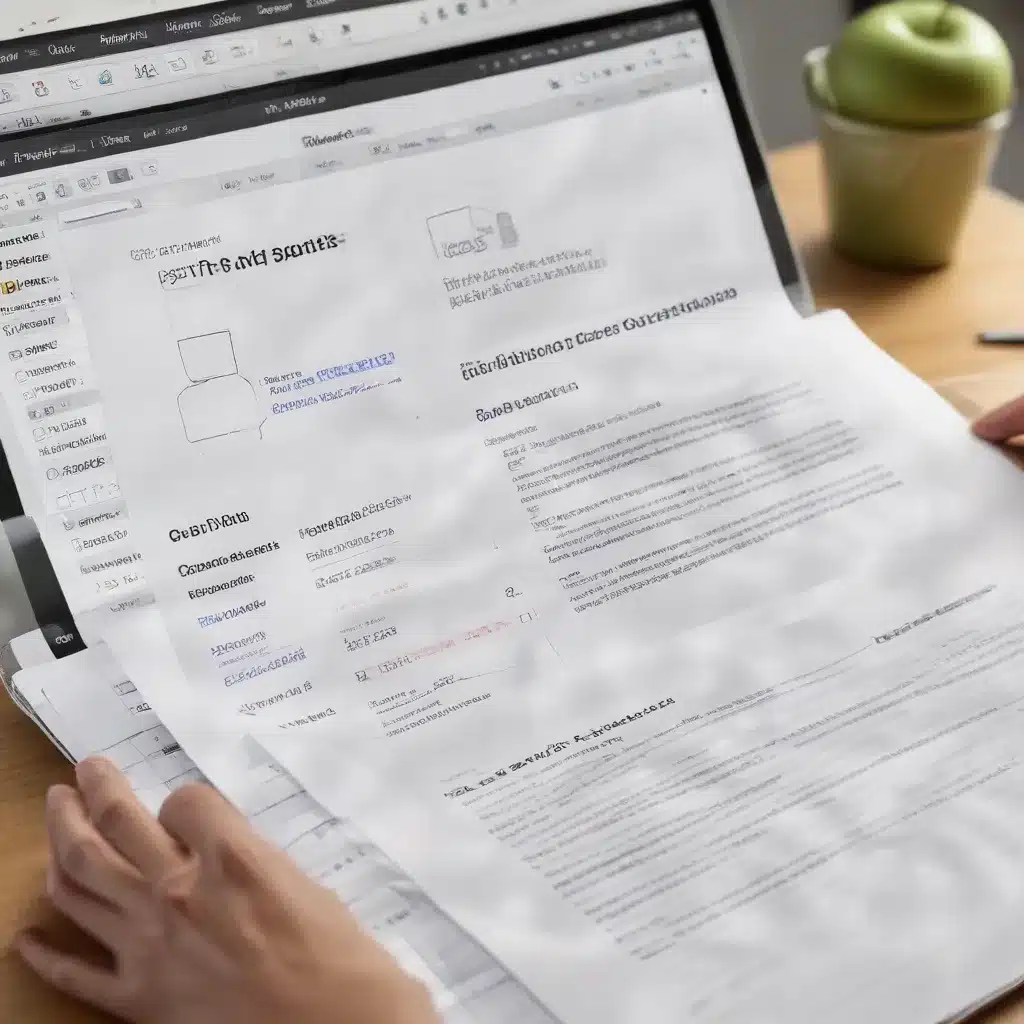
Apple Pages
Apple’s Pages is a powerful word processing and page layout application that has long been overshadowed by the ubiquity of Microsoft Word. However, for those in the know, Pages is a far superior tool for creating high-quality, professionally-formatted documents. Its intuitive interface, comprehensive formatting options, and robust layout capabilities make it an ideal choice for a wide range of document creation needs.
Document Creation Capabilities
Text Formatting: One of the standout features of Pages is its exceptional text formatting capabilities. Gone are the days of struggling with the clunky formatting tools in Word. Pages offers a sidebar-based interface that puts all the essential formatting options at your fingertips, from line spacing and paragraph spacing to drop caps, columns, and advanced hyphenation controls. The interface is designed to teach users key concepts like styles and paragraphing, making it easier to create beautifully-formatted documents with minimal effort.
Image Insertion: Integrating images into your documents is a breeze in Pages. The application’s layout tools allow you to seamlessly position, resize, and arrange images anywhere on the page, with precise control over alignment, rotation, and other visual properties. This makes it easy to create visually-striking documents that combine text and imagery in a cohesive, professional manner.
Table Manipulation: Tables are another area where Pages shines. The application’s table-building tools are intuitive and powerful, allowing you to quickly create complex tabular layouts with ease. You can customize borders, cell spacing, and alignment, as well as leverage advanced features like table headers and column/row management.
Charting and Visualization: For data-driven documents, Pages offers robust charting and visualization capabilities. You can create a wide variety of chart types, including line graphs, bar charts, and scatter plots, and then fine-tune their appearance to match the overall aesthetic of your document. This makes it easy to incorporate high-impact data visualizations into your professional-grade reports and presentations.
Layout and Design
Templates and Themes: Pages comes pre-loaded with a wide selection of beautifully-designed templates and themes, covering everything from simple letters and resumes to complex brochures and newsletters. These templates provide a great starting point for your projects, ensuring a consistent, polished look and feel across your documents.
Page Layout Tools: Pages’ layout tools are a game-changer, giving you precise control over the placement and formatting of elements on the page. You can easily adjust margins, headers, and footers, as well as experiment with different column configurations and text wrapping options. The application’s alignment and spacing tools make it a breeze to ensure your content is perfectly positioned.
Typography and Font Management: Typography is a critical component of professional document design, and Pages delivers in this area as well. The application offers a vast library of high-quality fonts, as well as advanced typographic controls like kerning, tracking, and ligatures. You can also create and apply custom font styles to ensure a consistent look and feel across your documents.
Collaborative Workflows
Real-time Editing: One of the key advantages of Pages is its seamless integration with iCloud, allowing you and your collaborators to work on documents simultaneously in real-time. This enables truly collaborative workflows, where multiple team members can contribute to a project at the same time, with changes instantly visible to everyone involved.
Comment and Feedback: Pages’ commenting and feedback tools make it easy to gather input and suggestions from your colleagues. You can leave inline comments, attach annotations, and even @mention specific individuals to ensure they’re aware of the feedback. This streamlined collaboration process helps you refine your documents more efficiently.
Version Control: Pages’ built-in version control system keeps track of changes made to your documents over time, allowing you to easily revert to previous iterations if needed. This safeguards your work and ensures that you can always access a complete history of your document’s evolution.
Cloud-based Collaboration: By leveraging the power of iCloud, Pages makes it easy to share your documents with others and collaborate on projects from anywhere. Your files are automatically synced across devices, and you can grant access and editing privileges to your team members with just a few clicks.
Optimization Strategies
Performance Tuning
Hardware Requirements: To get the most out of Pages, it’s important to ensure that your hardware is up to the task. While Pages can run on a wide range of Mac devices, more powerful machines with ample RAM and storage will provide a smoother, more responsive experience, especially when working with large, complex documents or high-resolution media.
Software Configurations: Optimizing your software settings can also help boost Pages’ performance. Ensure that you’re running the latest version of macOS and Pages, and consider disabling unnecessary visual effects or animations that may slow down your workflow.
Cache Management: Pages, like many applications, relies on caching to improve performance. Periodically clearing your application cache can help alleviate any performance issues you may encounter, particularly when working with large files or switching between documents.
Efficiency Enhancements
Automation and Macros: Pages offers a range of automation and scripting capabilities that can help streamline your workflows. You can create custom templates, develop reusable document components, and even write simple scripts to automate repetitive tasks, saving you time and effort.
Keyboard Shortcuts: Mastering Pages’ extensive keyboard shortcuts can dramatically improve your productivity. From formatting text to navigating the interface, these shortcuts allow you to work more efficiently, reducing the need for mouse-based interactions.
Customizable Toolbars: Pages’ toolbars can be customized to suit your specific needs, allowing you to quickly access the tools and features you use most frequently. Take the time to personalize your workspace for maximum efficiency.
Integration and Interoperability
File Format Compatibility: While Pages is primarily designed for Apple’s ecosystem, it offers robust file format compatibility, allowing you to work seamlessly with documents created in Microsoft Word, PDF, and other popular file types. This ensures that you can collaborate with colleagues who may be using different software.
Cross-platform Compatibility: Thanks to iCloud integration, Pages documents can be accessed and edited on a variety of devices, including Macs, iPads, and even Windows PCs with the iCloud for Windows application. This cross-platform compatibility enables true mobility and flexibility in your document workflows.
Third-party App Integration: Pages also integrates with a wide range of third-party applications, from cloud storage services like Dropbox and Google Drive to productivity tools like Trello and Asana. These integrations can help you streamline your overall document management and collaboration processes.
Enterprise-level Considerations
IT Policy and Compliance
Security and Access Control: For organizations, ensuring the security and privacy of sensitive documents is a top priority. Pages offers a range of security features, including password protection, watermarking, and granular access control, to help IT teams maintain tight control over document access and distribution.
Data Governance: Pages’ integration with iCloud also allows for robust data governance, enabling IT administrators to set policies around data storage, backup, and retention. This helps organizations meet regulatory requirements and maintain a secure, compliant document management ecosystem.
User Management: Pages’ user management capabilities make it easy for IT teams to provision and manage user accounts, ensuring that employees have the appropriate access and permissions to collaborate on documents effectively.
Deployment and Administration
Centralized Provisioning: For large enterprises, the ability to centrally provision and manage Pages across the organization is crucial. IT teams can leverage tools like Apple Business Manager to streamline the deployment and configuration of Pages, ensuring consistent experiences and policies across the entire workforce.
Remote Updates: Pages’ tight integration with macOS allows for seamless, remote updates, ensuring that all users within the organization are always working with the latest version of the application. This simplifies the maintenance and support burden for IT teams.
Training and Support: To maximize the value of Pages within an enterprise environment, it’s important to provide comprehensive training and support resources for end-users. IT teams can develop custom training materials, offer workshops, and provide dedicated support channels to help employees unlock the full potential of Pages in their day-to-day workflows.
Emerging Trends
AI-powered Features
As AI and machine learning continue to evolve, we can expect to see increasingly intelligent features integrated into Pages. This could include AI-powered text suggestions, automated layout optimization, and enhanced collaborative tools that leverage natural language processing and computer vision to streamline the document creation and review process.
Mobile and Cloud Convergence
The lines between desktop and mobile computing continue to blur, and Pages is well-positioned to take advantage of this trend. With seamless iCloud integration, users can now access and edit their documents from anywhere, on any device, ensuring a consistent and uninterrupted workflow. As mobile hardware and software capabilities continue to advance, we’ll likely see Pages offer an even more robust and capable mobile experience.
Ultimately, Apple’s Pages is a powerful, versatile tool that deserves more attention from professionals and enterprise users alike. By optimizing your Pages workflows and leveraging the application’s advanced features, you can create high-quality, professional-grade documents with greater efficiency and collaboration than ever before. To learn more, be sure to visit https://itfix.org.uk/ for additional tips and resources.












