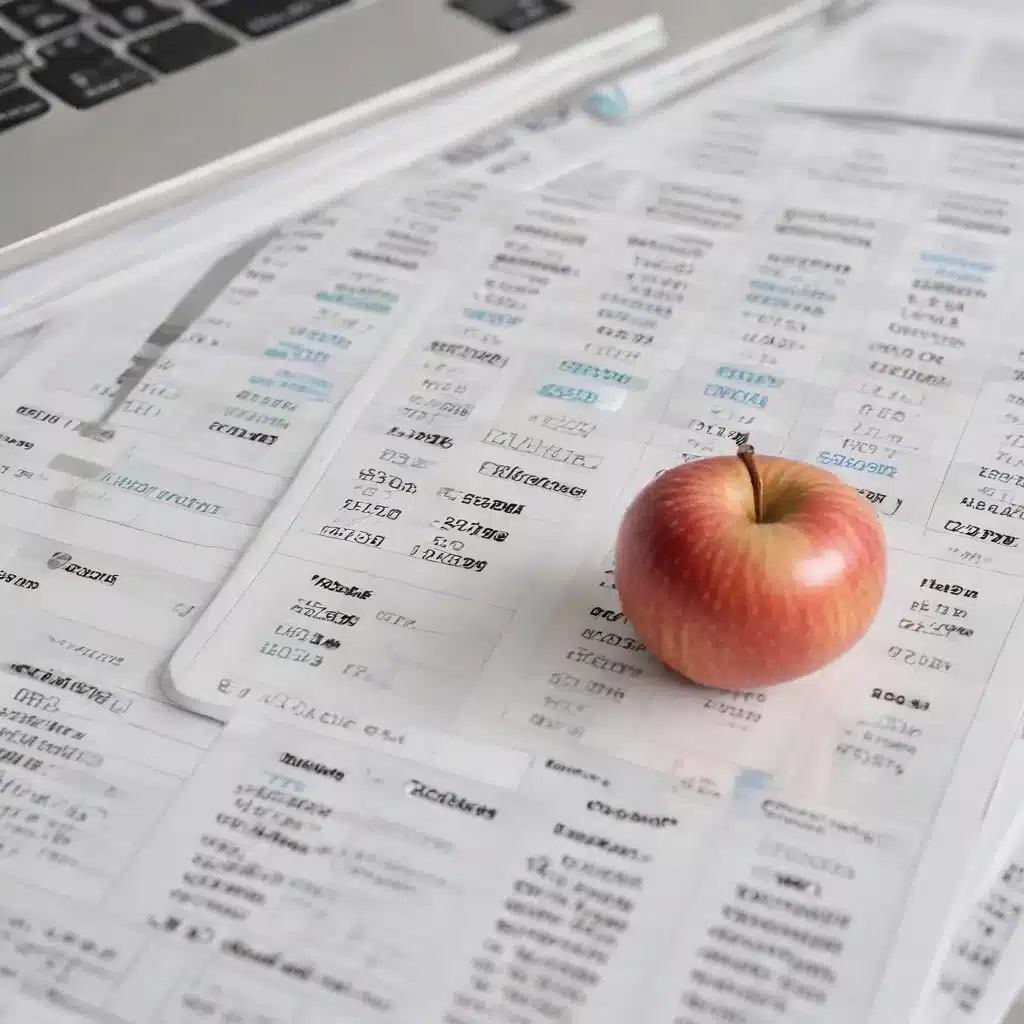
The Versatility of Apple Numbers in Financial Analysis
In the dynamic world of financial modeling, where precision and efficiency are paramount, the choice of software can make a significant impact on the outcomes and insights generated. While Microsoft Excel has long been the industry standard, Apple’s Numbers application has emerged as a compelling alternative, particularly for those seeking a more streamlined and visually-appealing approach to budgeting, forecasting, and financial analysis.
Numbers, part of the iWork productivity suite, is designed to cater to the needs of Mac users who prioritize simplicity and ease of use without compromising core functionality. With its clean interface, intuitive templates, and seamless integration with other Apple products, Numbers offers a unique value proposition for financial professionals and small business owners alike.
Navigating the Landscape: Excel vs. Numbers
While Excel remains the colossus in the realm of financial analysis, boasting an extensive library of functions and a robust set of advanced features, Numbers brings its own distinct advantages to the table. Understanding the strengths and limitations of each platform is crucial in determining the right tool for your specific financial modeling needs.
Ease of Use and Aesthetics
One of the standout features of Numbers is its user-friendly design. The application’s clean layout and intuitive drag-and-drop functionality make it an appealing choice for those who are new to financial modeling or prefer a more visually-oriented approach. In contrast, Excel’s complex interface and vast array of features can be overwhelming for some users, particularly those without extensive spreadsheet experience.
Formulas and Functions
When it comes to the depth of formulas and functions, Excel reigns supreme. The software’s comprehensive library of financial, statistical, and mathematical functions allows for intricate calculations and complex modeling. Numbers, while offering a streamlined set of functions, may fall short in catering to the needs of seasoned financial analysts who require more advanced capabilities.
Integration and Compatibility
Excel’s widespread adoption in the business world ensures seamless integration with other Microsoft Office applications, as well as a wide range of third-party tools and databases. This level of compatibility is crucial for those working in collaborative environments or needing to integrate external data sources. Numbers, on the other hand, offers a more seamless experience within the Apple ecosystem, but may face challenges when sharing files or collaborating with non-Apple users.
Customization and Automation
Excel’s support for macros and Visual Basic for Applications (VBA) scripting allows for extensive customization and automation of tasks, which is a critical aspect for advanced financial modeling. Numbers, while providing some customization options, lacks the depth and flexibility of Excel’s scripting capabilities.
Optimizing Numbers for Financial Modeling
While Numbers may not match the depth of Excel’s features, the application offers a range of capabilities that can be leveraged for effective financial modeling and forecasting. By understanding the tool’s strengths and optimizing its use, financial professionals can harness the power of Numbers to create accurate, visually-appealing, and user-friendly financial reports and projections.
Harnessing the Power of Templates
One of the key advantages of Numbers is its collection of well-designed templates tailored for various financial tasks. These templates can serve as a solid foundation for budgeting, forecasting, and reporting, allowing users to quickly input their data and customize the models to suit their needs. By leveraging these pre-built templates, users can save time and ensure a consistent, professional-looking output.
Mastering Formulas and Functions
While Numbers’ formula library may not be as extensive as Excel’s, it still provides a robust set of functions for financial calculations. Users can leverage the intuitive formula builder, which guides them through the process of creating formulas, reducing the learning curve for those unfamiliar with spreadsheet functions. Additionally, Numbers’ seamless integration with other Apple apps, such as Pages and Keynote, can enhance the presentation and communication of financial information.
Leveraging Interactive Visualizations
One of the standout features of Numbers is its ability to create dynamic, interactive charts and graphs. Users can easily customize the visual elements of their financial models, ensuring clear and engaging presentations of data. These interactive visualizations can be particularly useful for communicating complex financial information to stakeholders, clients, or management teams.
Collaborating Efficiently
Numbers’ real-time collaboration capabilities, enabled through iCloud, allow multiple users to work on a document simultaneously. This feature can be invaluable for financial modeling tasks that require input from various team members, streamlining the review and approval process.
Maintaining Accessibility and Portability
Numbers’ accessibility features, such as VoiceOver support and the ability to export documents in a variety of formats, including PDF and Excel, ensure that financial information can be easily shared and accessed by a wide range of users, regardless of their technical expertise or device preferences.
Navigating the Numbers vs. Excel Landscape
The choice between Apple Numbers and Microsoft Excel for financial modeling ultimately depends on the specific needs and preferences of the user, the complexity of the tasks at hand, and the overall business environment. While Excel remains the industry standard for its depth of features and widespread adoption, Numbers can be a compelling alternative for those who value simplicity, aesthetics, and seamless integration within the Apple ecosystem.
For small businesses, freelancers, or individuals with basic to moderate financial modeling requirements, Numbers may provide a more user-friendly and cost-effective solution. Its intuitive interface and ready-made templates can streamline the budgeting and forecasting process, while its collaboration and accessibility features make it an attractive option for those working in a Mac-centric environment.
On the other hand, for financial analysts, corporate finance teams, or users with complex modeling needs, Excel’s advanced functionalities, extensive library of formulas, and robust integration capabilities may be the more appropriate choice. The software’s ability to handle large datasets, perform intricate data analysis, and automate repetitive tasks make it an indispensable tool for those working in demanding financial environments.
Ultimately, the decision between Apple Numbers and Microsoft Excel for financial modeling and forecasting should be guided by a careful assessment of your specific requirements, the complexity of your financial tasks, the size and structure of your organization, and the overall technological ecosystem in which you operate. By understanding the strengths and limitations of each platform, you can leverage the most suitable tool to enhance the efficiency, accuracy, and visual appeal of your financial models and reports.
Conclusion: Unlocking the Potential of Apple Numbers
In the dynamic world of financial analysis, where precision and innovation are paramount, Apple’s Numbers application has emerged as a viable alternative to the industry-standard Microsoft Excel. While Excel’s comprehensive feature set and widespread adoption make it the go-to choice for many financial professionals, Numbers offers a unique value proposition for those seeking a more streamlined and visually-appealing approach to budgeting, forecasting, and financial modeling.
By leveraging the power of Numbers’ intuitive templates, interactive visualizations, and seamless collaboration capabilities, financial analysts and small business owners can create accurate, engaging, and user-friendly financial reports and projections. While the application may not match the depth of Excel’s functionalities, it provides a compelling solution for those who prioritize ease of use, aesthetics, and integration within the Apple ecosystem.
As the financial landscape continues to evolve, the choice between Apple Numbers and Microsoft Excel will remain a topic of debate. However, by understanding the strengths and limitations of each platform, financial professionals can make informed decisions and select the tool that best aligns with their specific needs, workflow, and overall business objectives. By embracing the versatility of Apple Numbers, financial analysts and small business owners can unlock new levels of efficiency, collaboration, and visual impact in their financial modeling and forecasting efforts.












