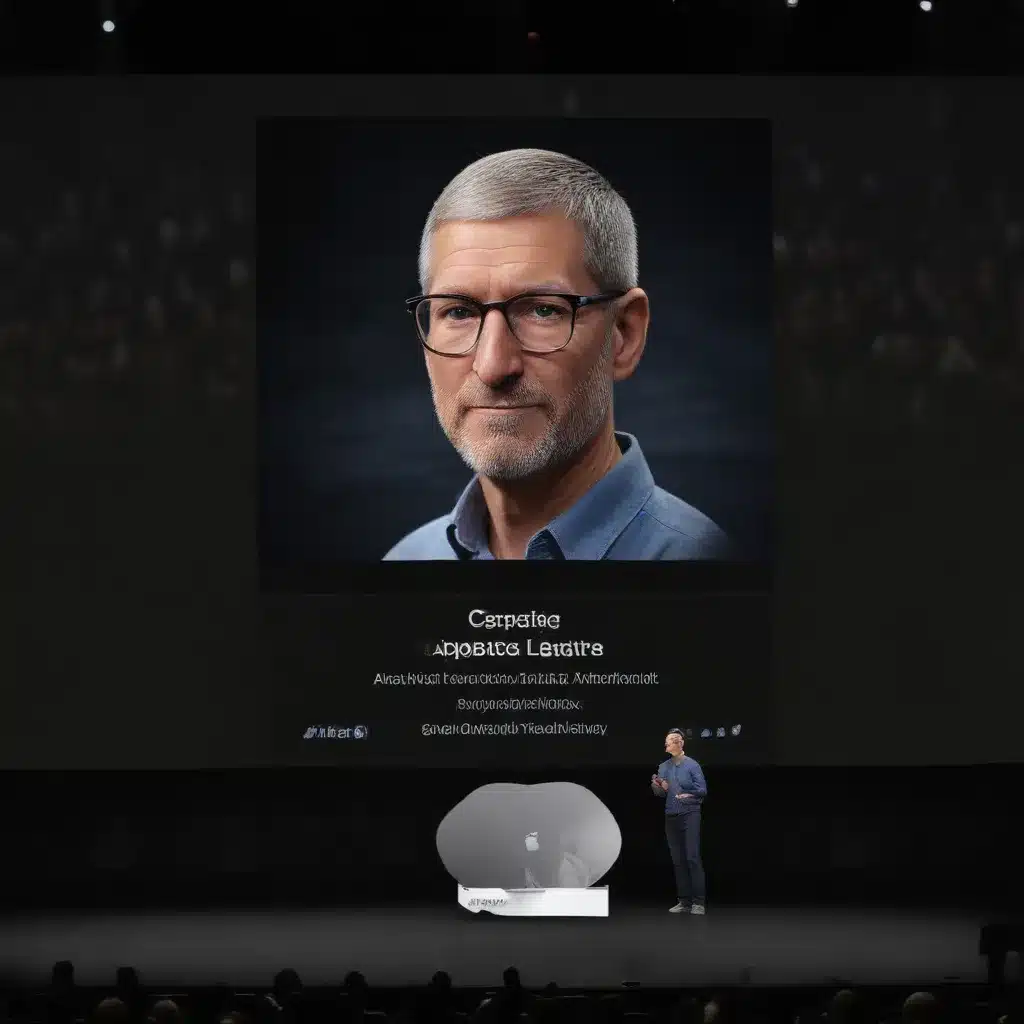
In the fast-paced world of IT, effective communication is paramount. Whether you’re presenting to clients, delivering a technical workshop, or sharing your latest innovations, the ability to captivate your audience is a critical skill. As an experienced IT professional, I’ve had the privilege of working with a wide range of presentation software, but one tool that has consistently impressed me is Apple’s Keynote.
Presentation Design
Visual Impact
Keynote’s design capabilities are truly unparalleled. With a vast array of professionally-crafted templates and a user-friendly interface, you can effortlessly craft visually stunning presentations that leave a lasting impression. One of the key factors in creating an impactful visual experience is the strategic use of color.
Keynote’s color scheme tools allow you to carefully curate a palette that resonates with your brand or the theme of your presentation. By selecting a harmonious combination of hues, you can evoke specific emotions and guide your audience’s attention to the most important elements on the slide.
Complementing the color scheme is the thoughtful selection of typography. Keynote’s extensive library of fonts, coupled with the ability to fine-tune size, weight, and spacing, enables you to create a cohesive and visually appealing text hierarchy. Pairing the right typefaces can elevate your slides and make your message more compelling.
But the true power of Keynote lies in its ability to seamlessly integrate captivating imagery. Whether you’re showcasing product shots, data visualizations, or conceptual illustrations, Keynote’s image-editing tools allow you to manipulate and enhance your visuals with precision. By strategically positioning and styling your graphics, you can amplify the impact of your message and keep your audience engaged.
Engagement Strategies
Crafting a visually stunning presentation is only half the battle; the true test lies in your ability to engage and captivate your audience. Keynote offers a range of features that can help you weave a compelling narrative and foster active participation.
Narrative structure is the backbone of an impactful presentation. Keynote’s flexible slide management tools allow you to organize your content in a logical and intuitive flow, guiding your audience through the key points and insights you want to convey. By carefully considering the sequence and pacing of your slides, you can create a seamless and cohesive story that resonates with your viewers.
Interactivity is another powerful tool in Keynote’s arsenal. The software’s interactive elements, such as hyperlinks, animations, and transitions, can be used to create a dynamic and engaging experience. By incorporating these features, you can bring your content to life, emphasize important concepts, and encourage audience participation.
Speaking of audience participation, Keynote also facilitates real-time collaboration and feedback. The ability to enable comments and annotations on your slides allows your audience to actively engage with the presentation, share their insights, and contribute to the discussion. This collaborative approach not only enhances understanding but also fosters a sense of shared ownership over the presented ideas.
Presentation Technology
Keynote Application
Keynote is a powerful presentation software that offers a wealth of features and capabilities. Beyond the visual design and engagement tools, the application itself is designed to streamline the entire presentation workflow.
The slide creation and editing tools within Keynote are intuitive and user-friendly, enabling you to quickly build and refine your slides without getting bogged down in complex menus or settings. The real-time preview and layout adjustment features ensure that you can fine-tune the appearance and flow of your presentation with ease.
Multimedia integration is another standout capability of Keynote. The software seamlessly supports the incorporation of video and audio elements, allowing you to enhance your presentations with dynamic and engaging content. Whether you’re showcasing product demos, playing audio clips, or embedding informative videos, Keynote’s multimedia integration elevates the overall viewing experience.
Multimedia Integration
Embedding video and audio into your Keynote presentations can have a transformative effect. By strategically incorporating multimedia elements, you can captivate your audience, reinforce key concepts, and create a more immersive learning environment.
When adding video to your slides, Keynote offers a range of options. You can import video files directly into your presentation, link to online video sources, or even record and embed your own video content. This flexibility allows you to tailor the multimedia experience to your specific needs and the preferences of your audience.
Incorporating audio elements, such as voice-overs, music, or sound effects, can also enhance the overall impact of your presentation. Keynote’s audio integration tools make it easy to seamlessly blend these elements into your slides, creating a cohesive and polished final product.
By leveraging the power of multimedia, you can elevate your Keynote presentations to new heights, engaging your audience on multiple sensory levels and leaving a lasting impression.
Accessibility Considerations
As IT professionals, we have a responsibility to ensure that our presentations are accessible to all members of our audience, including those with disabilities. Keynote’s accessibility features and tools can help us create inclusive and accommodating experiences.
Inclusive design is a crucial aspect of accessible presentation creation. Keynote’s color contrast and text formatting options allow you to optimize the visual elements for improved readability and clarity, making your content more accessible to individuals with visual impairments or color vision deficiencies.
Additionally, Keynote’s seamless integration with screen readers and other assistive technologies ensures that your presentation can be easily navigated and understood by those who rely on these tools. By explicitly describing the purpose and context of shapes, images, and animations, you can enhance the comprehension and engagement of visually impaired participants.
Providing alternative formats for your Keynote presentations is another important aspect of accessibility. Exporting your slides as PDF or PowerPoint files can increase the reach and compatibility of your content, making it accessible to a wider range of devices and software.
Impactful Delivery
Delivering a visually stunning and engaging Keynote presentation is only half the battle; the way you present the content can make all the difference. As an experienced IT professional, I’ve learned that effective speaking techniques and a strong presenter presence can elevate your presentations to new heights.
Pacing and tone are crucial elements of impactful delivery. By maintaining a steady, confident rhythm and modulating your voice to convey enthusiasm and authority, you can keep your audience captivated and ensure that your message is clearly understood.
Your physical presence as a presenter also plays a significant role in engaging your audience. Maintaining eye contact, using purposeful body language, and projecting a sense of confidence and expertise can help you establish a strong connection with your viewers and reinforce the credibility of your presentation.
Remember, the ultimate goal of your Keynote presentation is to inform, inspire, and leave a lasting impression on your audience. By optimizing your visual design, leveraging the software’s powerful features, and delivering your content with confidence and clarity, you can transform your presentations into truly impactful experiences.
So, whether you’re presenting to clients, conducting a training session, or sharing your latest innovations, embrace the capabilities of Keynote and unlock the full potential of your next presentation. By following these best practices, you can captivate your audience, convey your message with clarity and impact, and establish yourself as a trusted IT expert.












