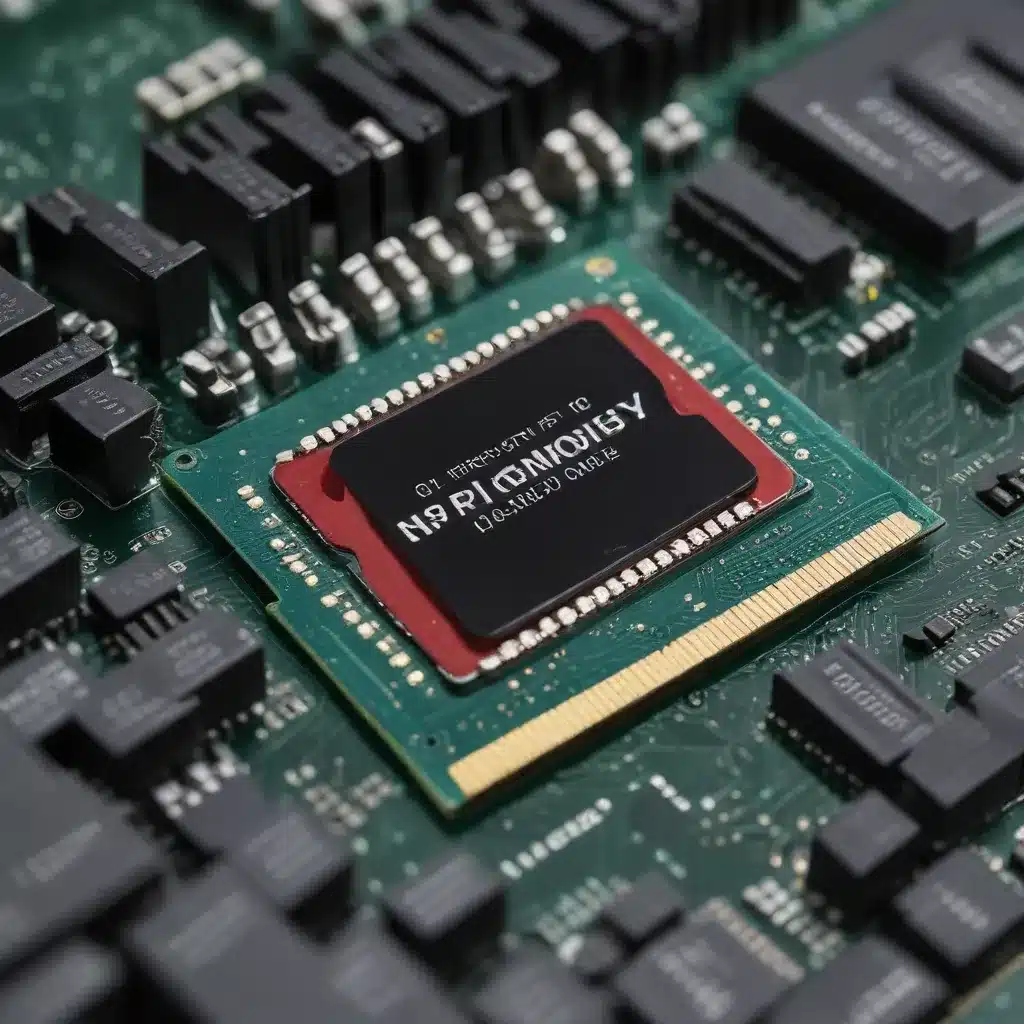
Computer Hardware
System Memory
At the heart of any computer lies its memory, which plays a crucial role in its overall performance. There are two main types of computer memory: Random Access Memory (RAM) and storage memory, typically a hard disk drive (HDD) or a solid-state drive (SSD).
RAM is the primary memory that your computer uses to store and execute the programs and data you’re currently working with. It has extremely fast read and write capabilities, allowing your computer to access the information it needs quickly. The more RAM your system has, the more applications and data it can handle simultaneously without slowing down.
In contrast, storage memory (HDD or SSD) is used for long-term data storage, such as your files, programs, and the operating system. While storage memory has a much larger capacity, it’s significantly slower than RAM. When your computer needs to access data from storage, it has to retrieve it from the disk, which takes more time.
The performance of your computer is directly influenced by the efficiency of its memory system. Optimizing your RAM can significantly improve your system’s responsiveness, multi-tasking capabilities, and overall user experience.
Memory Performance
The performance of a computer’s memory system is determined by several key factors:
Memory Speed: This refers to the clock speed at which the memory modules operate, typically measured in MHz (megahertz) or GT/s (gigatransfers per second). Faster memory speeds allow your computer to access and process data more quickly.
Memory Bandwidth: This is the maximum amount of data that can be transferred between the memory and the processor at a given time, measured in GB/s (gigabytes per second). Higher memory bandwidth enables more efficient data transfer, leading to improved system performance.
Memory Latency: This is the time it takes for the memory to respond to a request from the processor, measured in nanoseconds (ns). Lower latency means faster access to data, contributing to improved system responsiveness.
By understanding these memory performance characteristics, you can optimize your system’s memory configuration to achieve the best possible results.
Operating System
Memory Management
Modern operating systems, such as Windows and macOS, employ advanced memory management techniques to ensure efficient utilization of the available memory resources.
Virtual Memory: To supplement the limited physical RAM, operating systems use a mechanism called virtual memory. This allows the computer to use a portion of the storage memory (HDD or SSD) as an extension of the physical RAM, known as the “paging file” or “swap file.” When the system runs low on RAM, it can temporarily store less-used data in the paging file, freeing up physical memory for more immediate needs.
Memory Paging: The operating system manages the transfer of data between physical RAM and the paging file through a process called memory paging. When an application or the system needs to access data that is currently stored in the paging file, the operating system will retrieve it and bring it back into physical RAM.
Memory Swapping: In cases where the system’s memory requirements exceed the combined capacity of physical RAM and the paging file, the operating system may resort to memory swapping. This involves temporarily moving entire processes or applications from RAM to the paging file, effectively “swapping” them out to free up memory for more immediate needs.
Memory Optimization
To ensure optimal memory performance, operating systems employ various optimization techniques:
Memory Allocation: The operating system manages the allocation of physical memory to running processes and the paging file, dynamically adjusting the distribution to meet the system’s changing demands.
Memory Caching: Operating systems utilize memory caching to improve access times. Frequently accessed data, such as system files and application code, are stored in high-speed cache memory for faster retrieval.
Memory Defragmentation: Over time, as files are created, modified, and deleted, the storage memory can become fragmented, leading to slower access times. Operating systems provide tools to defragment the memory, reorganizing the data for more efficient access.
By leveraging these memory management features, the operating system can maximize the utilization of available memory resources, resulting in improved system performance and responsiveness.
Application Performance
While the operating system plays a crucial role in memory management, the way applications utilize memory also has a significant impact on overall system performance.
Memory Usage
Memory Leaks: Poorly written applications can inadvertently “leak” memory, where they fail to release memory resources they no longer need. This can gradually consume available RAM, leading to performance degradation over time.
Memory Fragmentation: Similar to storage memory fragmentation, application-level memory usage can also become fragmented, with small, scattered memory blocks that are difficult for the system to manage efficiently.
Memory Optimization Techniques
To optimize application performance, developers can employ various memory optimization techniques:
Memory Prioritization: Applications can prioritize the allocation of memory resources, ensuring that the most critical and frequently used data and processes are given preference in memory access.
Memory Compression: Some applications may utilize memory compression algorithms to reduce the amount of RAM required to store data, effectively increasing the available memory for other tasks.
Memory Deduplication: Advanced memory management techniques, such as memory deduplication, can identify and eliminate duplicate memory pages, freeing up additional RAM for other uses.
By implementing these memory optimization strategies, applications can work in harmony with the operating system to maximize the utilization of the available memory resources, resulting in improved overall system performance.
System Monitoring and Tuning
To effectively optimize your PC’s memory, it’s essential to monitor and analyze its performance using various tools and utilities.
Performance Monitoring Tools
Task Manager: Windows’ built-in Task Manager provides a comprehensive view of your system’s memory usage, allowing you to identify processes that are consuming excessive amounts of RAM.
Resource Monitor: The Resource Monitor in Windows offers a more detailed breakdown of memory usage, including information about memory paging, memory leaks, and memory fragmentation.
Performance Monitor: Windows also includes the Performance Monitor, a powerful tool that allows you to track a wide range of system metrics, including memory-related performance counters, to help you identify and troubleshoot memory-related issues.
Memory Optimization Strategies
Memory Utilization Analysis: By closely monitoring your system’s memory usage patterns, you can identify areas for improvement. This may involve identifying and terminating unnecessary processes, adjusting application memory settings, or optimizing system-level memory management.
Memory Allocation Adjustments: Based on your analysis, you can make manual adjustments to the memory allocation for specific applications or the operating system’s paging file to optimize performance.
Memory Optimization Utilities: There are various third-party utilities available that can help you automate and streamline the memory optimization process, such as RAM optimizers and defragmentation tools.
By leveraging these system monitoring tools and optimization strategies, you can effectively tune your PC’s memory configuration to achieve the best possible performance.
Remember, optimizing your PC’s memory is an ongoing process, as your system’s needs may change over time. Regularly monitoring and adjusting your memory settings can help you maintain peak performance and responsiveness, ensuring your computer operates at its best.
To learn more about optimizing your PC’s performance, be sure to visit ITFix.org.uk for additional tips and guidance from our team of IT experts.












