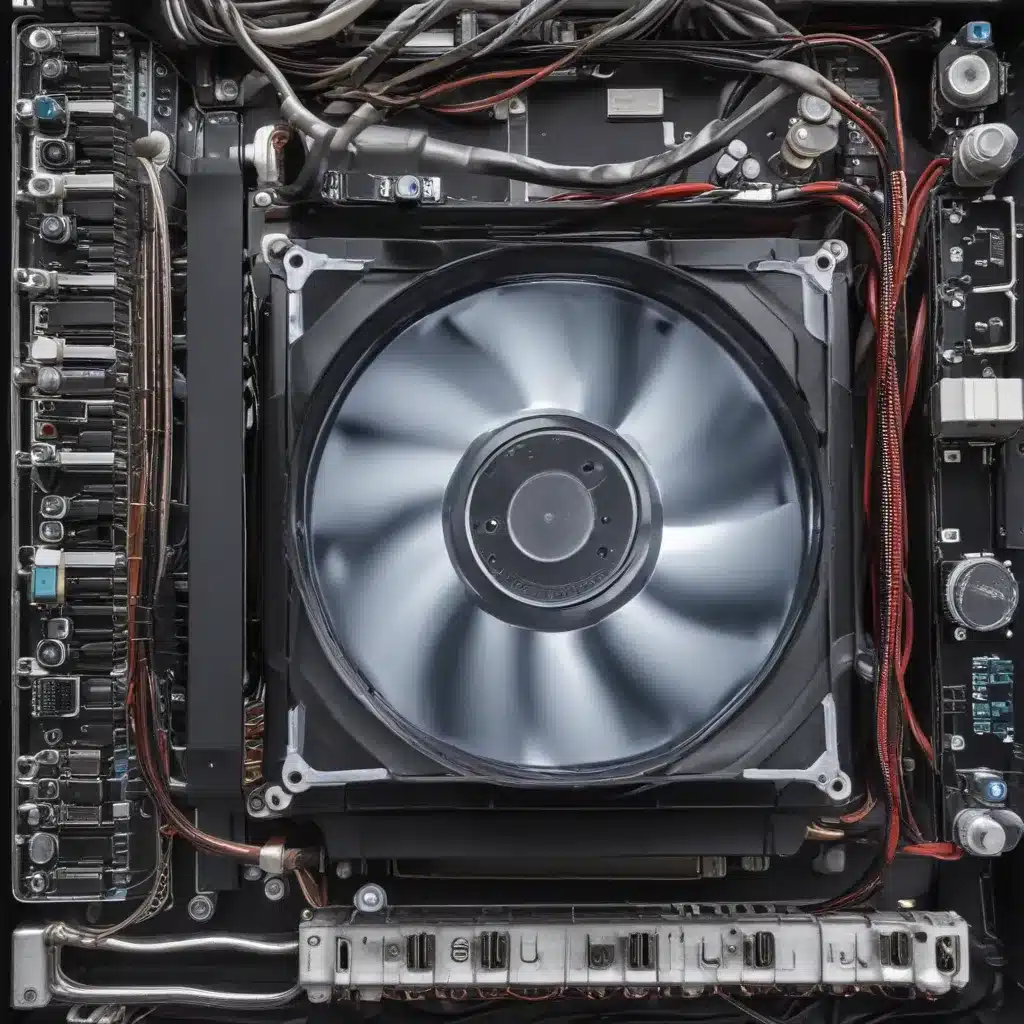
Optimize Your Computer for Maximum Efficiency
Maintaining a high-performing computer is essential in today’s fast-paced digital world. Whether you’re a seasoned tech enthusiast or a casual user, ensuring your machine is running at its best can save you time, improve productivity, and enhance your overall computing experience. In this comprehensive guide, we’ll explore a range of strategies and techniques to optimize your computer for maximum efficiency.
Hardware Upgrades
Memory Expansion
One of the most effective ways to boost your computer’s performance is by upgrading the RAM (Random Access Memory). RAM acts as the short-term memory for your system, allowing it to quickly access and process data. If your computer is struggling with resource-intensive tasks like video editing, gaming, or running multiple applications simultaneously, increasing the RAM can make a significant difference. As a general rule, aim for at least 8GB of RAM, but 16GB or more is recommended for modern computing needs.
Processor Upgrade
The processor, or CPU (Central Processing Unit), is the heart of your computer, responsible for executing instructions and performing calculations. If your current processor is outdated or underpowered, consider upgrading to a newer and more powerful model. This can provide a noticeable boost in overall system responsiveness, especially when working with demanding software or multitasking. Before upgrading, research your computer’s compatibility and ensure you choose a processor that is compatible with your motherboard and power supply.
Storage Optimization
The type of storage used in your computer can also impact its performance. Solid-State Drives (SSDs) have become increasingly popular due to their faster data access and transfer speeds compared to traditional Hard Disk Drives (HDDs). If your computer is still using an HDD, consider upgrading to an SSD, which can significantly reduce boot times, application launch speeds, and file loading times. Additionally, regularly defragmenting your HDD can help improve its efficiency and reduce access times.
Software Tuning
Operating System Configuration
Ensuring your operating system is optimized can have a significant impact on your computer’s performance. In Windows 11, for example, you can adjust visual effects, disable unnecessary startup programs, and enable automatic disk defragmentation to streamline system operations. Additionally, keeping your operating system up-to-date with the latest security patches and updates can enhance stability and address any performance-related issues.
Application Optimization
The applications and programs you use on your computer can also contribute to its overall efficiency. Close any unused applications running in the background, as they can consume system resources and slow down your machine. Additionally, ensure that your essential software, such as your web browser, office suite, and media players, are up-to-date and optimized for your system.
Disk Defragmentation
Over time, the files on your computer’s hard drive can become fragmented, causing your system to work harder to access and retrieve data. Regularly defragmenting your hard drive can help consolidate these scattered files, improving read and write speeds. In Windows 11, you can use the built-in Disk Defragmenter tool to automate this process and keep your storage optimized.
Power Management
Energy-Efficient Settings
Optimizing your computer’s power settings can not only improve its efficiency but also extend the battery life of your laptop. In Windows 11, you can access the Power Options settings to configure your system’s power-saving features, such as screen brightness, sleep/hibernate timers, and processor performance. Striking the right balance between performance and power consumption can help your computer run more efficiently.
Battery Optimization
For laptop users, maintaining a healthy battery is crucial for extended usage. Avoid leaving your laptop plugged in at 100% capacity for prolonged periods, as this can degrade the battery over time. Instead, try to keep the battery level between 20% and 80% whenever possible. Additionally, consider calibrating your laptop’s battery periodically to ensure accurate charge level reporting.
Thermal Management
Overheating can significantly impact your computer’s performance and stability. Ensure your system has adequate airflow and ventilation, and consider cleaning the internal components, such as fans and heatsinks, to maintain optimal cooling. In some cases, you may need to reapply thermal paste between the CPU and its heatsink to improve heat dissipation.
Network Performance
Bandwidth Optimization
Your computer’s network performance can also affect its overall efficiency, especially when streaming, downloading, or uploading large files. Optimize your network bandwidth by closing any unnecessary internet-connected applications and ensuring your internet service plan matches your usage needs. Additionally, consider upgrading your router or network adapter to take advantage of newer, faster wireless standards like Wi-Fi 6.
Connection Troubleshooting
Intermittent or slow network connections can be a frustrating experience. Troubleshoot your network issues by checking for any physical cable problems, verifying your router settings, and ensuring your network drivers are up-to-date. In some cases, you may need to contact your internet service provider for assistance in resolving connectivity problems.
Wireless Optimization
If your computer relies on a wireless connection, optimizing your Wi-Fi setup can improve network performance. Positioning your router in a central location, away from potential interference sources, and ensuring you have a strong signal can make a significant difference. Additionally, consider using a wireless network adapter with advanced features like beamforming or MU-MIMO (Multi-User, Multiple-Input, Multiple-Output) for enhanced wireless coverage and speed.
By implementing these hardware upgrades, software tuning, power management techniques, and network optimization strategies, you can transform your computer into a high-performing, efficient machine that can handle your daily tasks with ease. Remember, the key to optimal computer performance is a holistic approach that addresses both hardware and software components. Stay vigilant, keep your system up-to-date, and enjoy the benefits of a well-optimized computer. For additional support or IT solutions, visit https://itfix.org.uk/.












