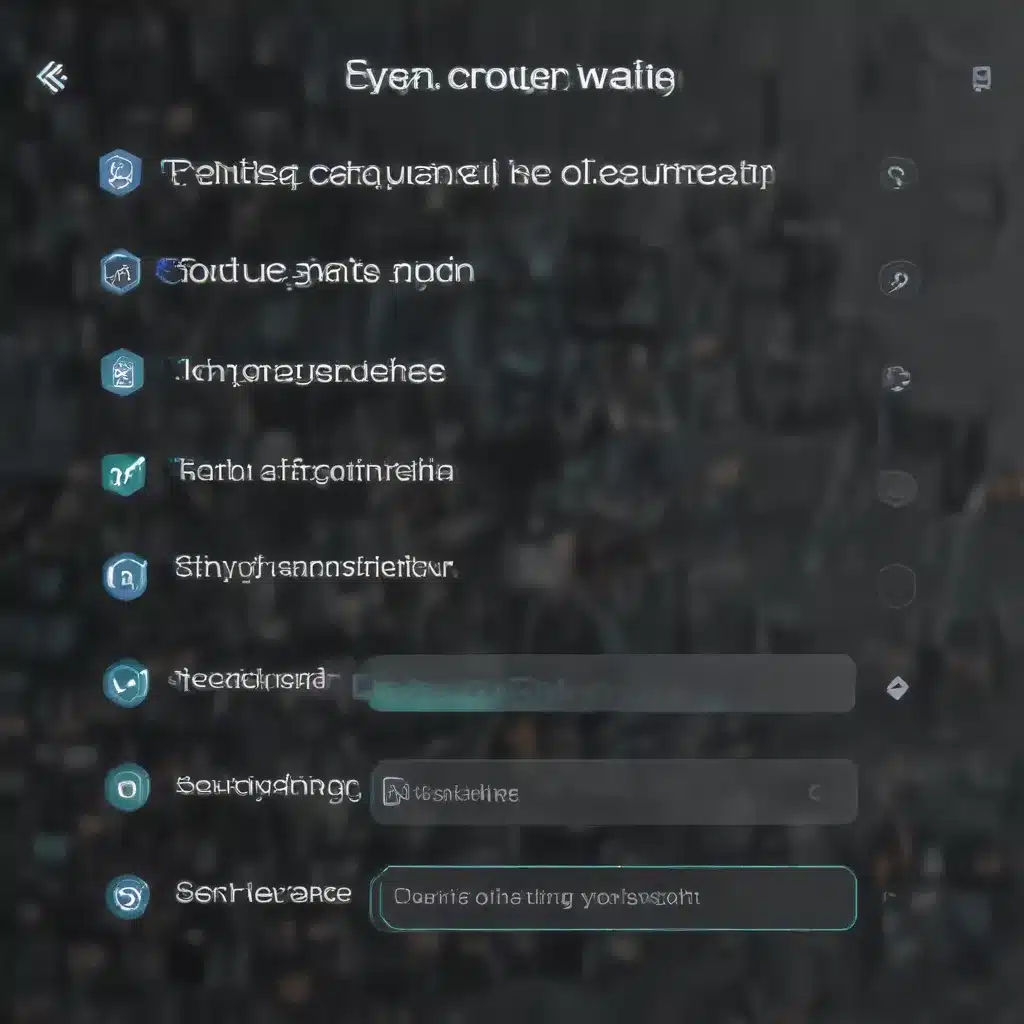As an experienced IT specialist, I’ve encountered my fair share of network connectivity challenges over the years. From troubleshooting sluggish internet speeds to ensuring secure data transmission, the right choice of network cable can make all the difference. In this comprehensive article, I’ll share my personal insights and practical tips to help you navigate the world of Ethernet cabling and make informed decisions for your home, office, or enterprise network.
Understanding Ethernet Cable Categories
The world of network cables can be a confusing one, with a seemingly endless array of types and specifications. However, the key to selecting the appropriate cable lies in understanding the different categories and their capabilities.
At the most basic level, Ethernet cables are classified into categories, denoted by “Cat” followed by a number. These categories indicate the cable’s bandwidth, data transfer rates, and resistance to electromagnetic interference (EMI). Let’s take a closer look at the common categories:
Cat5e (Enhanced Category 5): Introduced in the 1990s, Cat5e cables can support data rates of up to 1 Gigabit per second (Gbps) over distances up to 100 meters. They are a reliable and cost-effective choice for most residential and small-office networks.
Cat6: Stepping up the performance, Cat6 cables can handle data rates of up to 10 Gbps over shorter distances (up to 55 meters) and 1 Gbps over longer runs (up to 100 meters). They feature improved shielding and a more rigid construction, making them a better choice for demanding network environments.
Cat6a (Augmented Category 6): These cables are designed to support 10 Gbps data rates over distances up to 100 meters, thanks to their enhanced shielding and twisted-pair design. While more expensive than Cat6, they are the recommended choice for future-proofing your network, particularly in commercial or enterprise settings.
Cat7 and Cat8: These higher-end categories cater to the growing need for faster, more reliable data transmission. Cat7 cables can handle up to 10 Gbps, while Cat8 can support an impressive 40 Gbps. However, their specialized connectors and rigid construction make them less suitable for regular home or small-office use.
When selecting a cable category, it’s crucial to consider the current and future needs of your network. While you may be tempted to go for the latest and greatest, it’s often wiser to choose a cable that aligns with the capabilities of your existing hardware and the anticipated bandwidth requirements. Overkilling on cable category can result in unnecessary costs and installation challenges.
Navigating the Physical Environment
The physical environment in which you’ll be installing your Ethernet cables is another crucial factor to consider. The cable’s jacket, or outer sheath, must be suitable for the specific conditions it will face, ensuring longevity and reliable performance.
Indoor Cables: For most indoor installations, whether residential or commercial, you’ll want to use riser-rated (CMR) or plenum-rated (CMP) cables. Riser cables are designed to be installed vertically, such as in walls or ceilings, while plenum cables are specifically intended for use in the air-handling spaces of buildings, where they need to meet stricter fire-safety standards.
Outdoor Cables: If you’re extending your network outdoors, you’ll need to choose cables that can withstand the elements. Outdoor-rated cables, often sheathed in a weather-resistant and UV-resistant material like polyethylene, are specifically engineered to handle exposure to moisture, sunlight, and temperature extremes.
Direct Burial Cables: For installations where the cable will be buried underground, direct burial cables are the way to go. These cables feature additional water-blocking layers or gel-filled construction to prevent moisture intrusion, ensuring reliable performance even in damp environments.
Choosing the right cable jacket for your specific installation environment is crucial to ensuring the longevity and performance of your network. Disregarding these considerations can lead to premature cable failure, costly repairs, or even safety hazards.
Shielding: Safeguarding Against Interference
Electromagnetic interference (EMI) and radio frequency interference (RFI) can wreak havoc on network performance, causing signal degradation, data loss, and even equipment damage. To combat these issues, you may need to consider shielded Ethernet cables.
Shielded cables incorporate a metallic layer, such as a braid or foil, that acts as a barrier against external interference. This shielding helps to maintain the integrity of the signals traveling through the cable, ensuring reliable data transmission.
When is shielding necessary? Situations where you might benefit from shielded cables include:
- Installations near large electrical equipment, motors, or transformers that can generate significant EMI
- Outdoor or aerial installations, where the cable may be exposed to static electricity buildup
- Environments with high levels of radio frequency interference, such as those with numerous wireless devices or broadcast transmitters
It’s important to note that shielded cables do come with a higher price tag and can be more challenging to install. However, in situations where interference is a concern, the added investment can pay off in the form of improved network performance and reliability.
Putting it All Together: Selecting the Right Ethernet Cable
Now that you have a better understanding of Ethernet cable categories, physical environments, and shielding requirements, let’s explore how to make the best selection for your specific needs.
Residential and Small-Office Networks: For most home and small-office setups, a Cat5e or Cat6 unshielded cable should be more than sufficient. These cables offer excellent performance at a reasonable cost and are easy to install. Unless you have specific interference concerns or plans to future-proof your network, there’s often no need to invest in the more expensive Cat6a or shielded options.
Commercial and Enterprise Networks: In larger, more complex network environments, such as office buildings, schools, or data centers, the higher performance and reliability of Cat6a or even Cat7 cables may be warranted. These cables can handle the increased bandwidth demands and provide better protection against EMI and crosstalk, ensuring smooth data transfer between network devices.
Outdoor and Industrial Applications: For outdoor installations or environments with high levels of electrical interference, shielded cables are the way to go. Look for outdoor-rated cables with weather-resistant jackets, and consider direct burial cables if the cable will be buried underground.
Future-Proofing Your Network: As technology continues to evolve, it’s important to consider the long-term needs of your network. While Cat5e or Cat6 may be sufficient for your current requirements, investing in Cat6a or Cat8 cables can help future-proof your network, ensuring it can handle the growing bandwidth demands of modern devices and applications.
Remember, the key to selecting the right Ethernet cable is to carefully assess your current and anticipated network requirements, the physical environment, and any potential interference factors. By making an informed decision, you can ensure reliable, high-performance connectivity for years to come.
Troubleshooting and Maintenance Tips
Even with the best-laid plans, network issues can sometimes arise. As an experienced IT specialist, I’ve encountered my fair share of Ethernet cable-related problems. Here are some troubleshooting and maintenance tips to help you keep your network running smoothly:
Checking for Damage: Regularly inspect your Ethernet cables for any signs of wear, such as fraying, cracks, or bends. These can compromise the cable’s performance and lead to connectivity issues. Replace any damaged cables promptly.
Proper Cable Management: Maintaining a tidy and organized cable management system can go a long way in preventing problems. Avoid excessive bending or kinking of cables, and use cable management accessories to keep everything in order.
Testing Cable Performance: If you suspect an issue with a particular cable, use a network cable tester to check for continuity, shorts, and other faults. This can help you quickly identify and address any problems.
Upgrading and Replacing Cables: As your network evolves and your bandwidth needs increase, consider upgrading to higher-category cables to ensure optimal performance. Don’t be afraid to replace older, outdated cables to future-proof your network.
Staying Informed: The world of networking and IT is rapidly changing, so it’s important to stay up-to-date on the latest advancements and best practices. Regularly visit trusted industry publications and online resources, such as https://itfix.org.uk/, to keep your knowledge and skills sharp.
By following these tips and staying proactive, you can ensure that your network cables continue to deliver reliable, high-performance connectivity for years to come.
Conclusion
Choosing the right Ethernet cable for your network can make a significant difference in performance, reliability, and future-readiness. As an experienced IT specialist, I’ve seen firsthand the impact that a well-selected cable can have on the overall health and efficiency of a network.
Remember, the key to making an informed decision lies in understanding the various cable categories, the physical environment, and the potential for interference. By considering these factors and following the best practices outlined in this article, you’ll be well on your way to building a robust and future-proof network infrastructure.
Whether you’re an IT professional or a tech-savvy user, I hope this guide has provided you with the insights and tools to navigate the world of Ethernet cabling with confidence. If you have any further questions or need assistance, don’t hesitate to reach out to the team at https://itfix.org.uk/ – we’re always here to help.
Happy networking!