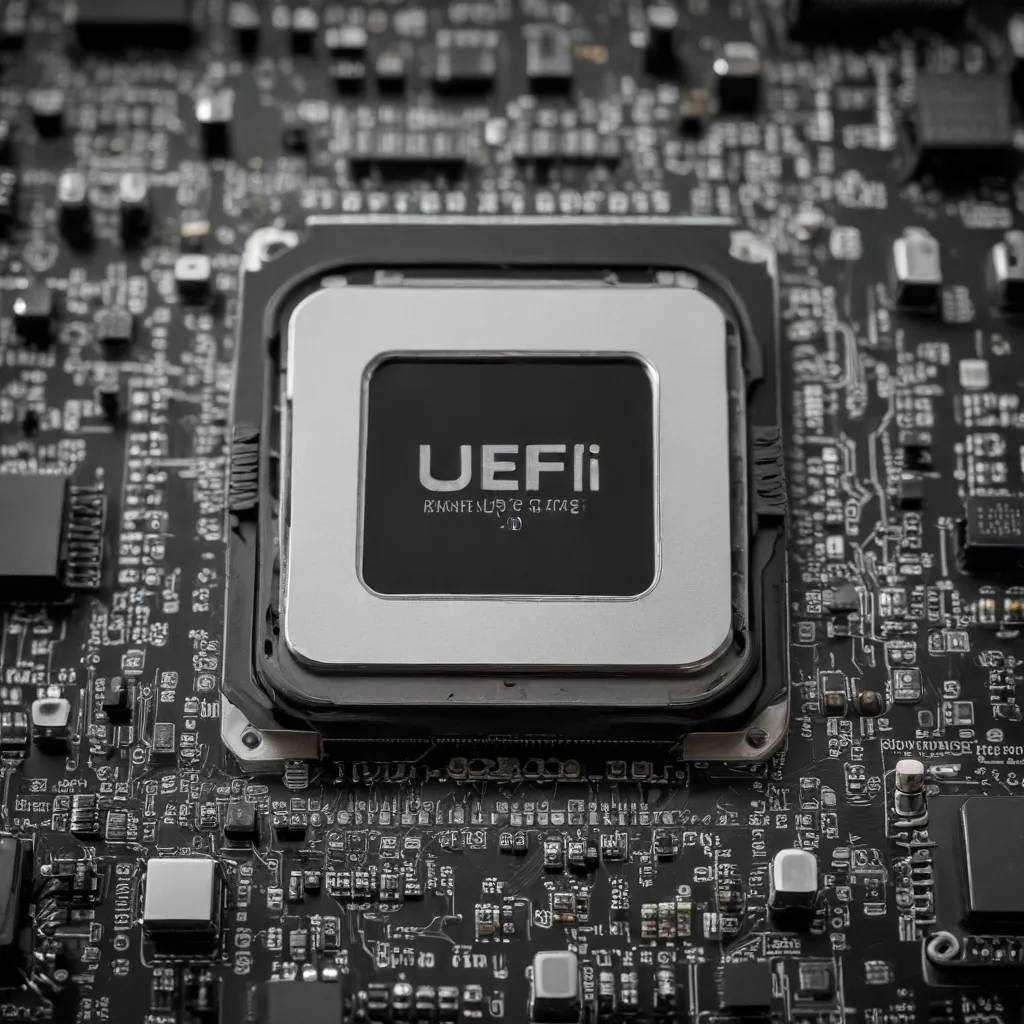
Understanding the Transition from BIOS to UEFI
As the IT landscape continues to evolve, the role of firmware in powering our computing devices has become increasingly crucial. The shift from the traditional Basic Input/Output System (BIOS) to the Unified Extensible Firmware Interface (UEFI) has transformed the way our systems initialize and interact with hardware. This transition has brought about a host of benefits, but also introduced new complexities that IT professionals and users must navigate.
UEFI, the modern firmware interface, has emerged as a more robust and versatile alternative to BIOS. It offers a range of features that enhance system performance, security, and overall user experience. One of the primary advantages of UEFI is its ability to support larger storage devices, enabling users to take advantage of the ever-growing storage capacities of modern hardware. Additionally, UEFI’s Secure Boot functionality helps safeguard systems against the infiltration of malicious code during the boot process, providing an essential layer of defense against cyber threats.
However, the implementation of UEFI is not without its challenges. As one Redditor noted, some users have experienced slower boot times and longer POST (Power-On Self-Test) phases when transitioning to UEFI-based systems. These issues can be particularly frustrating, especially for those seeking optimal system performance.
Navigating UEFI Settings for Improved Performance
To address these performance concerns, IT professionals and users must delve into the intricacies of UEFI firmware settings. One potential solution, as suggested in the Reddit post, is to disable memory training in the BIOS. This setting, which is responsible for optimizing memory performance during the boot process, can sometimes introduce delays, particularly on systems with high-speed RAM.
Additionally, the Reddit discussion highlights the importance of understanding the impact of UEFI’s Fast Boot feature. While Fast Boot is designed to expedite the boot process, its effectiveness can vary depending on the specific hardware configuration and software requirements. In some cases, disabling or enabling Fast Boot may not yield the desired improvements in boot time, as experienced by the Redditor with the 7800X3D system.
To further optimize UEFI performance, IT professionals should explore the advanced configuration options available within the firmware interface. These settings can include power management profiles, hardware detection algorithms, and even custom boot sequences. By carefully tuning these parameters, IT teams can potentially unlock hidden performance gains and enhance the overall user experience.
Secure Boot and the Importance of UEFI in Enterprise Environments
Beyond performance optimization, the significance of UEFI extends into the realm of enterprise-level security. As discussed on the Spiceworks website, UEFI’s Secure Boot feature plays a crucial role in safeguarding corporate computing environments against the growing threat of cyber attacks.
In today’s digital landscape, the global annual cost of cybercrime is predicted to reach $9.5 trillion by 2024, according to the 2023 Official Cybercrime Report by Cybersecurity Ventures. This staggering figure underscores the critical need for robust security measures across all computing systems, particularly in enterprise settings where sensitive data and mission-critical operations are at stake.
UEFI’s Secure Boot functionality acts as a digital gatekeeper, verifying the authenticity of firmware, drivers, and operating system components before allowing them to execute during the boot process. This helps prevent the infiltration of malicious software, such as bootkits and rootkits, which could otherwise compromise the system’s integrity. By ensuring that only trusted and authorized components are loaded, UEFI’s Secure Boot feature enhances the overall security posture of enterprise environments, reducing the risk of data breaches and other cyber incidents.
The Versatility of UEFI in Modern Computing Environments
The advantages of UEFI extend beyond performance optimization and security. As discussed on the TrueNAS community forum, UEFI also offers versatility in managing diverse computing environments, particularly in the context of multiboot scenarios.
In the past, the legacy BIOS system often required the use of additional software, such as GRUB, to facilitate multibooting between different operating systems. However, the introduction of UEFI has simplified this process, allowing users to manage multiple boot options directly within the firmware interface. This streamlined approach reduces the complexity of system administration and provides IT professionals with greater control over the boot process.
Furthermore, the modular design of UEFI enables developers to create and deploy independent firmware drivers, protocols, and applications. This flexibility allows hardware manufacturers to update or extend the functionality of UEFI without the need for a complete firmware overhaul, ensuring that systems can adapt to the evolving technological landscape.
Striking a Balance: Navigating the Pros and Cons of UEFI
While UEFI offers numerous advantages, it is essential to acknowledge the potential drawbacks and challenges associated with its implementation. As discussed on the r/archlinux subreddit, the transition from BIOS to UEFI can introduce a learning curve for some users, particularly those who are accustomed to the familiar BIOS interface.
Additionally, the vendor-specific nature of UEFI implementations can lead to inconsistencies across different hardware platforms, potentially causing compatibility issues or requiring specialized knowledge to navigate the firmware settings effectively. This complexity can be particularly challenging for non-technical users or IT professionals who are unfamiliar with the nuances of UEFI.
Furthermore, the enhanced security features of UEFI, such as Secure Boot, may limit the ability to install unsigned or custom operating systems or firmware, potentially restricting user freedom and customization options. This trade-off between security and flexibility must be carefully evaluated based on the specific needs and requirements of the computing environment.
Embracing the Future of UEFI
As the computing landscape continues to evolve, the role of UEFI is poised to become increasingly integral. With the rise of emerging technologies like edge computing, artificial intelligence, and the Internet of Things, the versatility and adaptability of UEFI will be crucial in ensuring seamless integration and optimal performance across diverse hardware configurations.
Moreover, the heightened emphasis on cybersecurity will further cement the importance of UEFI’s Secure Boot feature. As the global threat of cyber attacks continues to escalate, the ability to safeguard the boot process and verify the integrity of system components will remain a top priority for IT professionals and organizations.
To harness the full potential of UEFI, IT teams must stay informed about the latest developments, best practices, and troubleshooting techniques. Regular firmware updates, thorough testing, and a deep understanding of UEFI’s configuration options will be essential in navigating the complexities of this modern firmware interface and ensuring optimal system performance, security, and adaptability.
By embracing the capabilities of UEFI and proactively addressing the challenges it presents, IT professionals can position their organizations for success in the ever-evolving world of computing. With a keen eye on the future and a commitment to continuous learning, the IT community can leverage the power of UEFI to drive innovation, enhance security, and deliver exceptional user experiences.
To learn more about the IT Fix blog and explore a wealth of technical insights, visit our website and stay tuned for the latest updates on UEFI, BIOS, and other essential IT topics.












