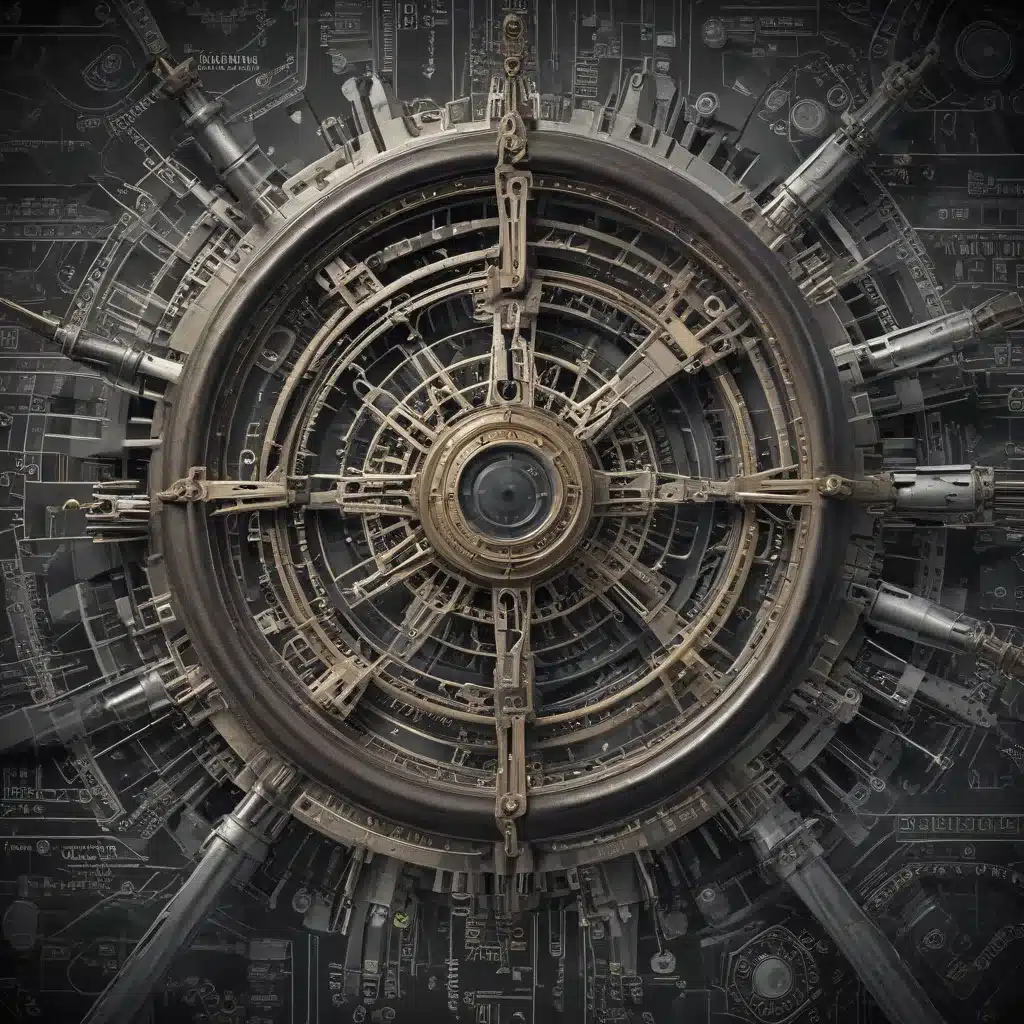
As an experienced IT professional, you know that effective software licensing and asset management are crucial for maintaining compliance, optimizing resources, and ensuring the smooth operation of your organization’s technology infrastructure. In this comprehensive guide, we’ll explore the intricacies of software licensing, delve into the nuances of downgrading and upgrading rights, and discuss strategies for streamlining your software asset management (SAM) processes.
Understanding Software Licensing Models
Software licensing is a legal agreement that governs the use and distribution of software. There are several licensing models, each with its own unique set of rules and requirements. Let’s take a closer look at the most common types:
Open-Source Licenses
Open-source licenses, such as the GNU General Public License (GPL), Apache License, and MIT License, grant users the right to access, modify, and distribute the source code of a software product. These licenses typically have fewer restrictions, allowing for greater flexibility and collaboration within the developer community.
Proprietary Licenses
Proprietary licenses, on the other hand, restrict the use, modification, and distribution of a software product. Users must purchase a license to use the software, and the source code is usually not available. Examples of proprietary licenses include Microsoft Windows and Adobe Creative Suite.
Free Software Licenses
Free software licenses, such as the BSD License and the ISC License, grant users the right to use, modify, and distribute a software product without any restrictions. These licenses are often associated with open-source software, but they may have different terms and conditions.
Understanding the nuances of these licensing models is crucial for ensuring your organization’s compliance and aligning your software usage with the applicable terms and conditions.
Navigating Downgrade and Upgrade Rights
One of the key aspects of software licensing management is understanding the concepts of downgrading and upgrading rights. These rights determine the flexibility you have in using different versions of a software product.
Downgrading Software
Downgrading is the process of using an earlier version of a software product than the one you have licensed. This can be useful when you need to maintain compatibility with existing systems or if the newer version does not meet your specific requirements. When it comes to downgrading, it’s important to:
- Check the contract terms: Carefully review your software license agreements to understand if downgrade rights are explicitly granted and any limitations or conditions associated with them.
- Utilize the SAM Content Service: The Software Asset Management (SAM) Content Service can help you track downgrade rights by pulling data from publishers and updating your asset management system accordingly.
- Maintain accurate software version tracking: Ensure your IT asset management records are up-to-date, allowing you to quickly identify the appropriate software versions and their corresponding downgrade rights.
Upgrading Software
Upgrading, on the other hand, involves obtaining the rights to use a newer version of a software product. This typically requires purchasing a license with a maintenance agreement, such as Microsoft’s Software Assurance. When considering software upgrades, keep the following in mind:
- Assess the benefits of newer features: Carefully evaluate the additional capabilities and improvements offered by the upgraded software version to determine if the investment is worthwhile for your organization.
- Understand the upgrade process: Review the vendor’s guidelines and any specific requirements for upgrading, ensuring a seamless transition to the new version.
- Plan for potential compatibility issues: Assess the impact of the upgrade on your existing systems and workflows, and address any potential compatibility concerns before proceeding.
By navigating the complexities of downgrade and upgrade rights, you can ensure compliance, optimize software usage, and make informed decisions about your organization’s technology investments.
Streamlining Software Asset Management
Effective software asset management (SAM) is crucial for maintaining control over your organization’s software licenses and mitigating the risks associated with non-compliance. Here are some key strategies to streamline your SAM processes:
Ongoing Reconciliation and Compliance Checks
Regular reconciliation between your software entitlements and usage is essential for ensuring compliance. Utilize the SAM Content Service to automate this process, allowing you to quickly identify any discrepancies or potential issues.
Leveraging SAM Tools and Services
Invest in robust SAM tools and services that can help you track software versions, manage downgrade and upgrade rights, and generate comprehensive reports on your organization’s software asset inventory. These solutions can significantly improve the efficiency and accuracy of your SAM efforts.
Establishing Clear Policies and Procedures
Develop and implement well-defined software licensing and asset management policies within your organization. These guidelines should cover areas such as software procurement, installation, and retirement, as well as roles and responsibilities for IT and procurement teams.
Ongoing Monitoring and Optimization
Continuously monitor your software usage, costs, and compliance status to identify opportunities for optimization. This may include identifying underutilized or redundant software licenses, negotiating better licensing terms with vendors, or exploring alternative solutions that better fit your organization’s needs.
By following these best practices, you can establish a robust and streamlined software asset management framework, ensuring your organization remains compliant, cost-effective, and agile in the face of evolving technology landscapes.
Navigating the Complexities of Cloud and SaaS Licensing
The rapid adoption of cloud services and software-as-a-service (SaaS) solutions has introduced new challenges in software licensing and asset management. As your organization increasingly relies on cloud-based applications and infrastructure, it’s crucial to address the following considerations:
Tracking BYOL (Bring Your Own License) Agreements
Many cloud providers offer the ability to “bring your own license” (BYOL) for on-premises software, allowing organizations to leverage their existing license entitlements in the cloud. Ensure you maintain accurate records of your BYOL agreements and monitor their usage to avoid compliance issues.
Managing SaaS Application Licenses
The subscription-based nature of SaaS applications can make it challenging to track and manage their licenses effectively. Implement processes to centralize and monitor your organization’s SaaS application portfolio, including user provisioning, license consumption, and renewal management.
Addressing Digital Employee Experience
As remote and hybrid work models become more prevalent, the digital experience of your employees becomes critical. Ensure your software licensing and asset management strategies account for the needs of a distributed workforce, providing the necessary tools and access while maintaining compliance.
By navigating the complexities of cloud and SaaS licensing, you can maintain control over your organization’s software assets, optimize costs, and deliver a seamless digital experience for your employees.
Conclusion
Navigating the intricate world of software licensing and asset management requires a comprehensive approach that balances compliance, cost optimization, and strategic decision-making. By understanding the various licensing models, mastering the concepts of downgrading and upgrading rights, and implementing robust SAM processes, you can empower your organization to make informed technology decisions, reduce risks, and drive greater efficiency.
Remember, the IT Fix team is here to support you on your journey. If you have any questions or need further guidance, don’t hesitate to reach out. Together, we’ll navigate the complexities of software licensing and asset management, ensuring your organization stays ahead of the curve in the ever-evolving world of technology.












