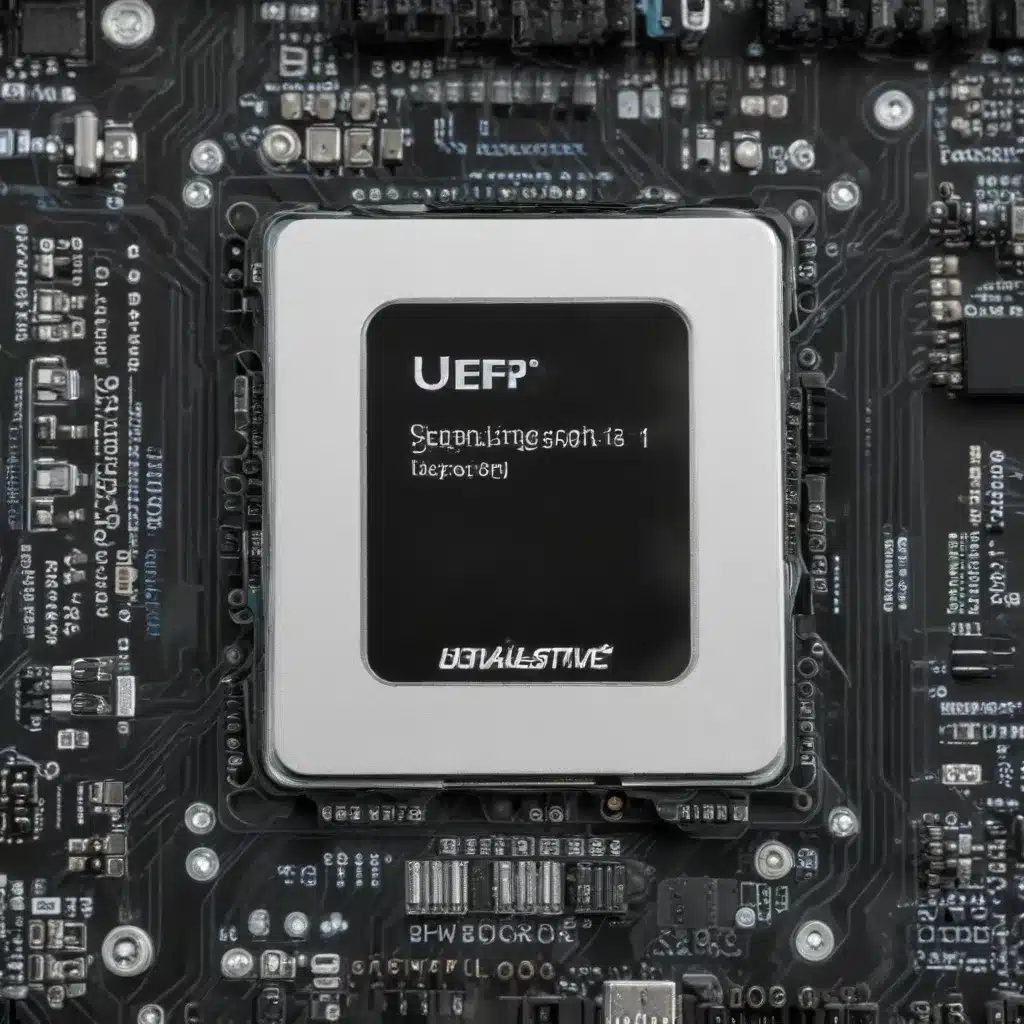
In the ever-evolving landscape of computer technology, the importance of firmware updates and UEFI/BIOS settings cannot be overstated. As seasoned IT professionals, we understand the complexities involved in maintaining the health and performance of our systems. From legacy BIOS to the more advanced Unified Extensible Firmware Interface (UEFI), navigating these firmware layers is crucial for ensuring optimal system functionality, compatibility, and security.
Exploring the BIOS and UEFI Landscape
At the core of any computer system lies the Basic Input/Output System (BIOS), a firmware interface that has been used for decades. BIOS initializes hardware components during the boot process, performs a power-on self-test (POST), and locates the bootloader to start the operating system. It provides a basic set of services and interfaces that allow the OS and software to communicate with the hardware.
However, as technology has evolved, the UEFI firmware interface has emerged as a more advanced and versatile alternative to traditional BIOS. UEFI offers a graphical user interface (GUI) with mouse support, making it easier to configure system settings. It supports a modern partitioning scheme called GUID Partition Table (GPT), allowing for larger storage devices and more flexible disk management. UEFI also provides a wider range of services and features, including secure boot, fast boot times, networking capabilities, and extensible firmware options.
Understanding the Compatibility Support Module (CSM)
The Compatibility Support Module (CSM) plays a crucial role in bridging the gap between legacy systems and modern hardware running UEFI BIOS. CSM enables the system to boot in legacy mode, emulating the functionality of the older BIOS interface. This is particularly important for organizations and individuals who rely on older operating systems or software that were designed specifically for the traditional BIOS environment.
By enabling CSM, the system can run legacy operating systems like Windows 7 or older versions of Linux, which may not be natively compatible with UEFI. CSM essentially provides a layer of translation between the newer UEFI firmware and the BIOS-dependent software, ensuring that it can still be installed and run without compatibility issues.
Navigating the Complexities of Firmware Updates
Firmware updates, whether for the BIOS, network cards, or other hardware components, can be a double-edged sword. While these updates are often intended to address security vulnerabilities, improve performance, or add new features, they can also introduce unexpected challenges.
One common issue that IT professionals may encounter is the impact of firmware updates on UEFI/BIOS settings and the overall system compatibility. For example, a BIOS update may inadvertently switch the system back to legacy BIOS mode, causing compatibility issues with newer operating systems or software that rely on UEFI. This can lead to a frustrating situation where the system becomes effectively “bricked,” unable to boot or function as expected.
Practical Tips for Firmware Update Management
To navigate the complexities of firmware updates and UEFI/BIOS settings, IT professionals should consider the following practical tips:
-
Understand Your System’s Firmware: Familiarize yourself with the specific BIOS or UEFI firmware on your systems. Identify whether your hardware utilizes a hybrid BIOS/UEFI configuration or a pure UEFI implementation.
-
Research Firmware Update Compatibility: Before applying any firmware updates, thoroughly research the compatibility of the update with your specific hardware and software ecosystem. Check for any known issues or potential compatibility problems.
-
Backup Critical Data and Settings: Always ensure that you have a reliable backup of your system’s critical data and BIOS/UEFI settings before attempting any firmware updates. This will provide a safety net in case the update process goes awry.
-
Coordinate with IT Administrators: If you are managing systems within an organization, coordinate closely with IT administrators to ensure that firmware updates are planned and executed in a controlled and consistent manner across the entire fleet of devices.
-
Consider the Impact of CSM Enablement: Determine whether enabling the Compatibility Support Module (CSM) is necessary for your specific use case. Weigh the benefits of CSM (compatibility with legacy software and hardware) against the potential drawbacks (reduced performance and limited UEFI features).
-
Establish a Firmware Update Strategy: Develop a comprehensive firmware update strategy that balances the need for security, performance, and compatibility. This may involve selectively applying updates, testing updates in a controlled environment, or maintaining a mix of UEFI and CSM-enabled systems.
-
Document and Communicate Changes: Thoroughly document any firmware updates or UEFI/BIOS setting changes, and communicate these changes to relevant stakeholders, including end-users and support teams. This will help ensure a smooth transition and minimize disruptions.
-
Seek Expert Assistance When Necessary: If you encounter complex firmware-related issues or find yourself unable to resolve compatibility problems, don’t hesitate to seek assistance from experienced IT professionals or the manufacturer’s technical support.
The Importance of Firmware Maintenance
Maintaining the firmware of computer systems is a critical aspect of IT management. Firmware updates not only address security vulnerabilities and enhance performance but also play a crucial role in ensuring compatibility and system stability. By navigating the complexities of UEFI/BIOS settings and firmware updates, IT professionals can help organizations and individuals maximize the lifespan and functionality of their computer hardware.
As an experienced IT professional, I understand the challenges that can arise when dealing with firmware updates and UEFI/BIOS configurations. By staying informed, implementing strategic firmware management practices, and leveraging expert support when needed, you can help your organization or clients maintain a robust and secure computing environment. For more information and IT solutions, I encourage you to visit IT Fix to explore a wealth of resources and insights tailored for IT professionals like yourself.












