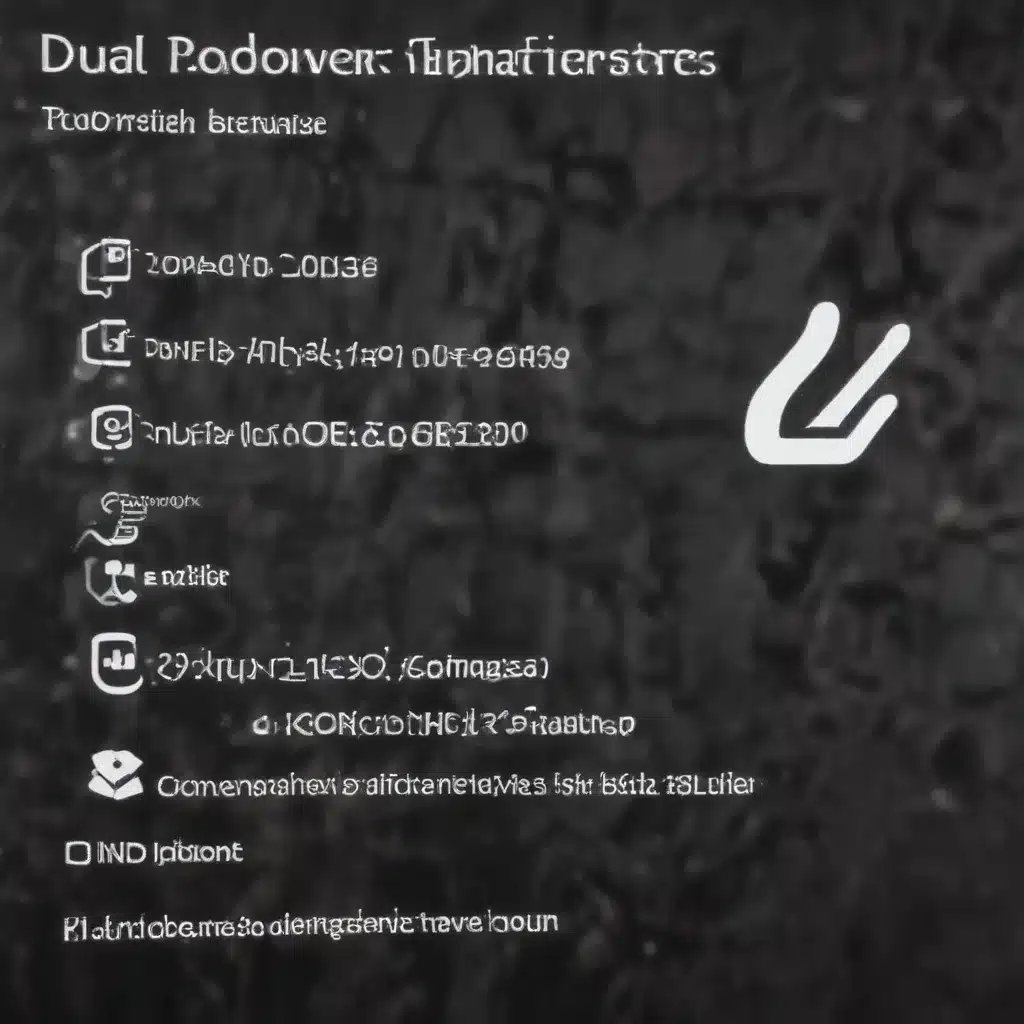
Unlocking the Power of Dual-Boot Configurations
As an experienced IT professional, I’ve witnessed the ever-evolving landscape of operating systems and the increasing demand for flexible computing solutions. In today’s tech-driven world, power users often find themselves juggling multiple tasks and requirements, leading them to explore the benefits of dual-booting their devices.
Dual-booting, the process of installing and running two or more operating systems on a single computer, has gained significant traction among tech-savvy individuals. This approach allows users to leverage the strengths of different operating systems, catering to their diverse needs and preferences. In this comprehensive guide, we’ll delve into the intricacies of dual-booting Windows and Linux distributions, equipping you with the knowledge and insights to navigate this complex terrain.
Understanding the Benefits of Dual-Booting
The decision to dual-boot your system is often driven by a range of factors, each with its own set of advantages. Let’s explore some of the key benefits that make dual-booting an appealing option for power users:
-
Versatility: Dual-booting allows you to seamlessly switch between Windows and Linux, providing access to a wide range of applications, tools, and functionalities tailored to your specific requirements. This flexibility empowers you to choose the most suitable operating system for each task, optimizing your workflow and productivity.
-
Enhanced Security: Linux distributions, such as Tails or ChromeOS, are often praised for their robust security features, offering an additional layer of protection for your sensitive data and online activities. By dual-booting your system, you can leverage the security benefits of these Linux-based operating systems while maintaining access to your Windows-specific applications.
-
Customization and Control: Linux distributions offer a high degree of customization, enabling you to tailor your computing experience to your preferences. Power users who value the ability to fine-tune their system can benefit from the extensive configuration options available in Linux, while still maintaining access to the Windows ecosystem.
-
Resource Optimization: Certain Linux distributions are renowned for their lightweight nature and efficient resource utilization. By dual-booting your system with a lean Linux distro, you can extend your device’s battery life and reduce thermal issues, especially when performing less demanding tasks such as web browsing or content consumption.
-
Compatibility and Accessibility: While Windows remains the dominant operating system for many mainstream applications, some power users may require access to specialized software or tools that are better supported on Linux platforms. Dual-booting allows you to bridge this gap, ensuring you can utilize the necessary applications across both operating systems.
Navigating the Dual-Boot Landscape
Embarking on the dual-booting journey can be both exciting and daunting, as it involves a careful balancing act between the two operating systems. Let’s explore the key considerations and steps to ensure a smooth dual-boot setup:
Selecting the Right Linux Distribution
The vast ecosystem of Linux distributions can be overwhelming, but careful selection is crucial for a successful dual-boot experience. Some popular options for power users include Ubuntu, Fedora, and Arch Linux, each with its own strengths and nuances. Consider factors such as user-friendliness, community support, and compatibility with your hardware and software requirements.
Partitioning and Storage Management
Proper partitioning and storage management are essential when dual-booting. You’ll need to allocate sufficient storage space for both Windows and your chosen Linux distribution, ensuring that each operating system has access to the necessary resources. Carefully plan your partition sizes, taking into account the specific needs of each OS and leaving room for future growth.
Configuring the Boot Manager
The boot manager, often referred to as the bootloader, plays a crucial role in dual-booting. Commonly used options include GRUB (Grand Unified Bootloader) and rEFInd, which allow you to select the desired operating system during the boot process. Familiarize yourself with the configuration and customization options for your chosen bootloader to ensure a seamless dual-boot experience.
Addressing Potential Compatibility Issues
Dual-booting can sometimes introduce compatibility challenges, particularly with hardware drivers and software compatibility. Ensure that your hardware is well-supported by both Windows and your selected Linux distribution, and be prepared to troubleshoot any compatibility issues that may arise. Stay informed about known compatibility problems and community-sourced solutions.
Backup and Recovery Strategies
Dual-booting, while offering numerous benefits, also introduces the risk of potential data loss or system instability. Implement robust backup and recovery strategies to safeguard your data and ensure you can quickly restore your system in case of any unexpected issues. Regular backups and the availability of recovery media are essential for a dual-boot setup.
Maintaining and Updating Both Systems
Keeping both your Windows and Linux installations up-to-date is crucial for ensuring the continued reliability and security of your dual-boot setup. Familiarize yourself with the respective update mechanisms for each operating system, and develop a routine maintenance plan to apply critical patches and security updates in a timely manner.
Practical Considerations for Power Users
As a seasoned IT professional, I’ve encountered numerous scenarios where power users have successfully integrated dual-booting into their computing workflows. Let’s explore some practical use cases and insights to help you maximize the benefits of this configuration:
Optimizing for Specific Tasks
Power users often have diverse computing needs, ranging from content creation and software development to multimedia editing and gaming. By dual-booting your system, you can allocate specific tasks to the most suitable operating system. For example, you might use Windows for gaming and creative applications, while leveraging a Linux distribution for development, data analysis, or secure browsing.
Enhancing Remote and Mobile Workflows
In the age of remote work and increased mobility, dual-booting can be particularly advantageous. By including a lightweight and secure Linux distribution, such as Tails or ChromeOS, you can easily access sensitive data or perform critical tasks while on the go, without risking the integrity of your primary Windows environment.
Streamlining IT Management in Corporate Environments
While the idea of dual-booting in a corporate setting may raise concerns, there are specific use cases where it can be beneficial. For instance, you might consider deploying a dual-boot setup for employees who require access to both Windows-based enterprise applications and specialized Linux-powered tools. This approach can enhance flexibility and productivity while maintaining the necessary level of IT control and security.
Exploring Emerging Technologies and Trends
The tech landscape is constantly evolving, with new tools, software, and operating systems constantly emerging. Dual-booting allows power users to experiment with and evaluate these emerging technologies without compromising their primary computing environment. This can be particularly valuable for IT professionals who need to stay ahead of the curve and assess the feasibility of adopting new solutions.
Conclusion: Embracing the Dual-Boot Advantage
As an experienced IT professional, I’ve witnessed the transformative power of dual-booting for power users. By navigating the complexities of this setup, you can unlock a world of versatility, security, and customization, empowering you to optimize your computing experience and stay ahead of the technological curve.
Remember, the key to a successful dual-boot setup lies in thorough planning, careful configuration, and a willingness to troubleshoot. Stay informed, leverage community resources, and don’t be afraid to experiment. With the right approach, dual-booting can become a valuable asset in your IT toolkit, enabling you to harness the strengths of both Windows and Linux for unparalleled computing prowess.
If you’re interested in exploring the world of dual-booting further, be sure to visit https://itfix.org.uk/ for more comprehensive guides, tutorials, and expert insights. Together, let’s embark on this exciting dual-boot journey and unlock the full potential of your computing experience.












