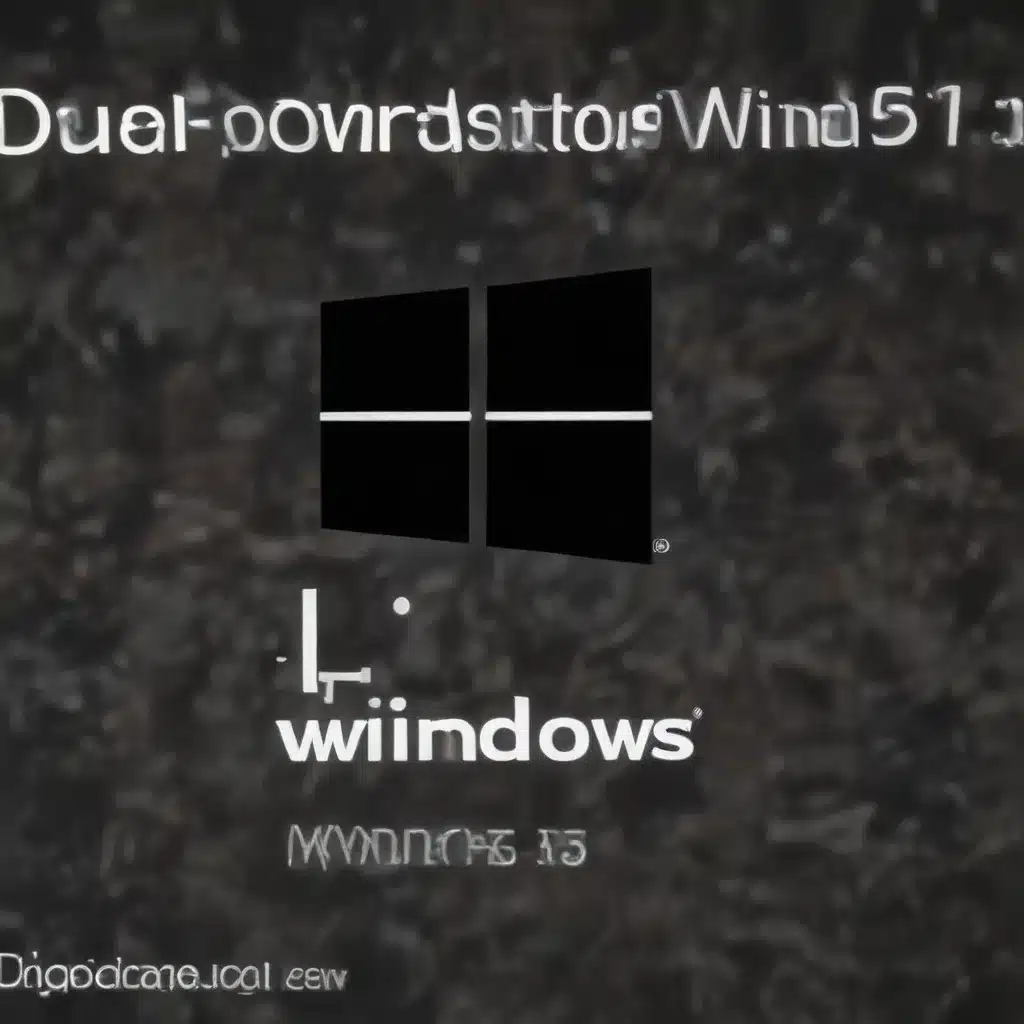
Dual-Booting: The Pros and Cons
As an experienced IT professional, I’ve encountered numerous scenarios where users grapple with the decision to dual-boot their systems with Windows and a Linux distribution. The appeal of this setup lies in the potential benefits it offers, such as increased flexibility, improved performance on older hardware, and the ability to leverage the unique strengths of both operating systems. However, the complexities involved in setting up and maintaining a dual-boot configuration can be daunting, especially for those new to the world of Linux.
In this comprehensive article, we’ll delve into the nuances of dual-booting Windows and Linux, exploring the potential advantages, the common pitfalls, and practical strategies to navigate this setup successfully.
The Allure of Dual-Booting
For many users, the prospect of dual-booting their systems holds significant appeal. Whether it’s the desire to explore the Linux ecosystem, the need to run specialized software that’s only available on one platform, or the simple curiosity to experience the contrasting features of Windows and Linux, the dual-boot setup can offer a compelling solution.
One of the primary drivers for dual-booting is the ability to leverage the strengths of both operating systems. Windows, with its vast software ecosystem and widespread familiarity, often remains the go-to choice for mainstream applications, gaming, and enterprise-level productivity tools. On the other hand, Linux distributions offer a diverse range of customization options, robust security features, and a thriving open-source community that appeals to power users, developers, and those seeking a more streamlined computing experience.
By dual-booting their systems, users can seamlessly switch between the two environments, allowing them to choose the most suitable platform for their specific tasks or preferences. This flexibility can be particularly beneficial for those with older hardware that may struggle to run the latest versions of Windows, as many Linux distributions are designed to be lightweight and resource-efficient.
Navigating the Complexities
While the concept of dual-booting may seem straightforward, the actual implementation and ongoing maintenance can be fraught with challenges. One of the primary concerns is the risk of data loss or system instability due to potential conflicts between the two operating systems.
The process of partitioning the hard drive, installing the Linux distribution alongside Windows, and configuring the boot loader can be a delicate dance that requires a certain level of technical expertise. Even seasoned users may encounter issues, such as compatibility problems with hardware drivers, difficulties in managing software updates, or unexpected compatibility issues between applications running on the different platforms.
Moreover, the introduction of newer technologies, such as Secure Boot and UEFI, has added an additional layer of complexity to the dual-booting process. Navigating these features and ensuring a seamless dual-boot setup can be a daunting task, particularly for those unfamiliar with the intricacies of system firmware and low-level hardware configurations.
Practical Strategies for Dual-Booting Success
Despite the potential challenges, dual-booting can still be a viable and rewarding option for many users. By following a structured approach and adhering to best practices, you can minimize the risks and enjoy the benefits of having both Windows and Linux on your system.
1. Thorough Planning and Preparation
Before embarking on the dual-booting journey, it’s essential to thoroughly plan and prepare your system. Start by researching and selecting a Linux distribution that aligns with your needs and preferences. Consider factors such as compatibility with your hardware, the availability of software and drivers, and the overall user experience.
Next, ensure that you have a reliable backup of your important data. Dual-booting can involve partitioning your hard drive, which carries the risk of data loss if not done properly. Invest in a robust backup solution, such as an external hard drive or a cloud-based storage service, to safeguard your files.
2. Partition Management and Boot Configuration
The partitioning of your hard drive is a crucial step in the dual-booting process. Carefully plan the allocation of disk space between the Windows and Linux partitions, ensuring that both operating systems have sufficient storage for their respective needs. Refer to your Linux distribution’s installation guide for specific recommendations on partition sizes and file system types.
Once the partitions are created, you’ll need to configure the boot loader, which is responsible for presenting the choice between Windows and Linux during system startup. This process can vary depending on the Linux distribution and the specific boot manager being used (e.g., GRUB, systemd-boot). Familiarize yourself with the recommended steps to ensure a smooth boot experience.
3. Hardware Compatibility and Driver Support
Dual-booting success often hinges on the compatibility of your hardware with both Windows and Linux. Before proceeding, research the compatibility of your system components, such as the motherboard, graphics card, and peripherals, with the Linux distribution you’ve chosen.
In some cases, you may need to install additional drivers or firmware updates to ensure that your hardware functions properly under Linux. Refer to your distribution’s documentation or community forums for guidance on obtaining and installing the necessary drivers.
4. Ongoing Maintenance and Updates
Maintaining a dual-boot setup requires vigilance and proactive management. Ensure that you keep both your Windows and Linux installations up-to-date with the latest security patches and software updates. Failure to do so can lead to compatibility issues, security vulnerabilities, and potential system instability.
Additionally, be mindful of any changes or updates to your system’s firmware, such as UEFI or Secure Boot configurations. These modifications may require adjustments to your dual-boot setup to ensure continued functionality.
5. Leveraging Virtualization as an Alternative
If the complexities of dual-booting prove too daunting, or you simply want to explore the Linux ecosystem without permanently altering your system, consider leveraging virtualization as an alternative. Tools like VirtualBox, VMware, or Hyper-V allow you to run a Linux distribution as a virtual machine within your Windows environment, providing a safe and easily manageable way to experiment with Linux without the risks associated with dual-booting.
Embracing the Dual-Boot Journey
Navigating the complexities of dual-booting Windows and Linux distributions can be a rewarding and enlightening experience for IT professionals and tech-savvy users alike. By approaching the process with careful planning, attention to detail, and a willingness to troubleshoot, you can unlock the benefits of having both operating systems at your fingertips.
Remember, the IT Fix blog is here to support you throughout your dual-booting journey. Whether you need practical tips, troubleshooting guidance, or in-depth insights, our team of experienced IT professionals is dedicated to helping you make the most of your dual-boot setup and unlocking the full potential of your computing experience.












