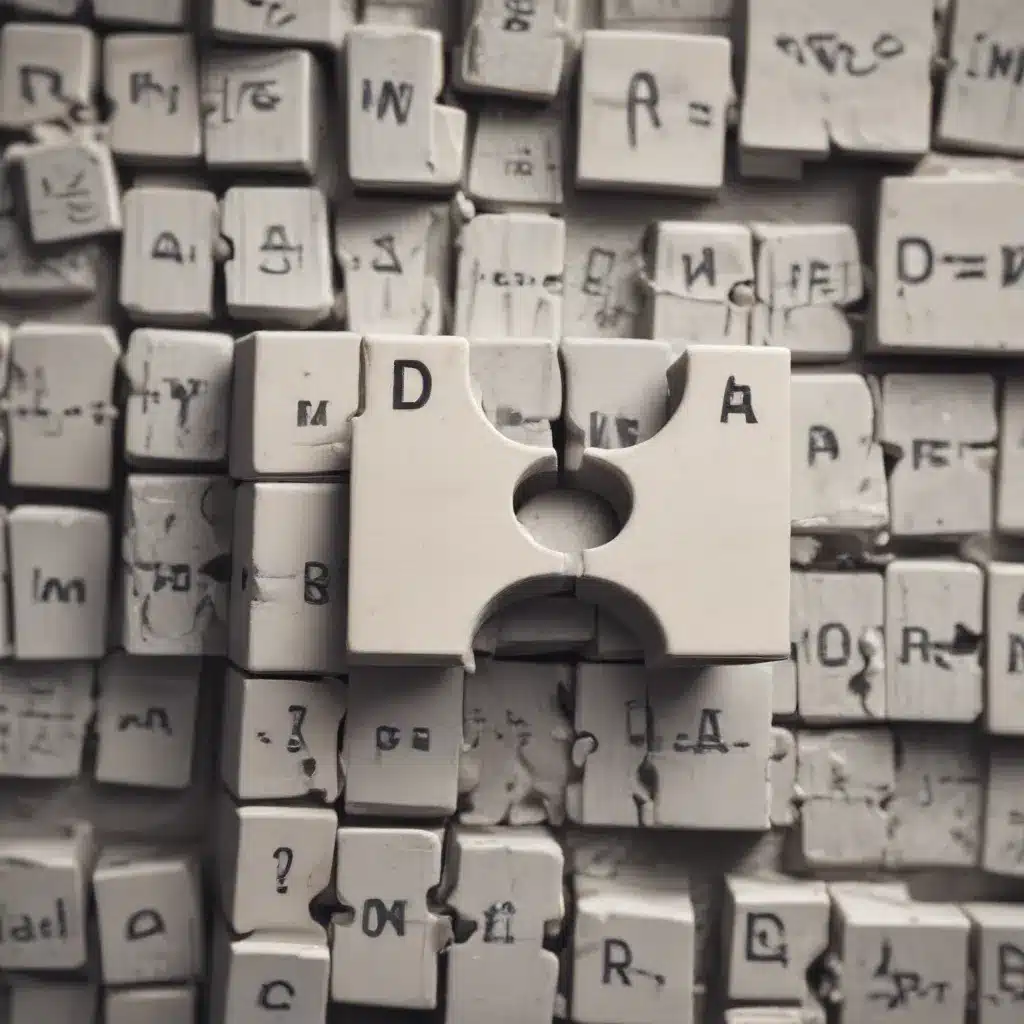
Understanding Deprecation Timelines and Removals
As technology rapidly evolves, software development teams must continually adapt to new frameworks, languages, and best practices. A key part of this process involves managing the deprecation and removal of older features, APIs, and functionality. Deprecation refers to the practice of marking certain elements as outdated and slated for future removal, allowing developers time to migrate their codebase and workflows.
Navigating these deprecations and removals can be challenging, but it’s essential for maintaining a healthy, secure, and efficient software ecosystem. In this comprehensive article, we’ll explore practical strategies and insights to help IT professionals and developers effectively manage the transition through deprecations.
Understanding Deprecation Timelines
A typical deprecation timeline involves several key steps:
-
Announcement: The software vendor or maintainer announces that a certain feature, API, or functionality will be deprecated, usually providing a timeline for its eventual removal.
-
Deprecation Period: During this period, the deprecated element is still available but marked as outdated. Developers are encouraged to migrate their code and workflows to alternative solutions.
-
End of Support: At the end of the deprecation period, the vendor or maintainer will cease providing support, security updates, or bug fixes for the deprecated element.
-
Removal: Finally, the deprecated element is removed from the software, requiring all users to have completed their migration to the new solution.
The duration of this timeline can vary, but it’s essential for vendors to provide ample notice and support to ensure a smooth transition for their user base. For example, Red Hat’s Kubernetes deprecation policy states that beta API versions must be supported for 9 months or 3 releases (whichever is longer) after deprecation, before they can be removed.
Identifying Deprecated Elements
Identifying deprecated elements in your software ecosystem is the first step in managing the transition. Vendors typically provide various methods to help users identify and address deprecations, such as:
-
Release Notes: Carefully review the release notes for each software update, as they will often detail upcoming deprecations and removals.
-
Deprecation Announcements: Many vendors maintain dedicated pages or blogs to announce and track upcoming deprecations, such as GitLab’s deprecation page.
-
API and Documentation Changes: Pay attention to changes in API documentation, as well as any deprecation warnings or notices within the software itself.
-
Monitoring Tools: Some vendors provide monitoring tools or APIs that can help you identify deprecated elements in use within your environment. For example, the Kubernetes APIRequestCount API can help you track which deprecated APIs are still in use.
Developing a Deprecation Management Strategy
Once you’ve identified the deprecated elements in your software ecosystem, it’s time to develop a comprehensive management strategy. Here are some key steps to consider:
-
Inventory and Assess Impact: Thoroughly inventory all the deprecated elements in use, and assess the impact their removal will have on your codebase, workflows, and integrations. Identify which deprecated elements are critical to your operations and which can be more easily replaced.
-
Prioritize and Plan Migrations: Based on the impact assessment, prioritize your migration efforts, focusing first on the most critical and time-sensitive deprecations. Develop a detailed migration plan for each deprecated element, including timelines, testing, and deployment strategies.
-
Communicate and Collaborate: Ensure that all relevant stakeholders, including developers, IT teams, and end-users, are aware of the upcoming deprecations and your migration plans. Encourage collaboration and feedback to ensure a smooth transition.
-
Automate and Streamline: Leverage tools and scripts to automate the identification, assessment, and migration of deprecated elements where possible. This can help reduce the manual effort and potential for errors.
-
Monitor and Validate: Continuously monitor your environment for any remaining usage of deprecated elements, and validate the success of your migration efforts. Be prepared to adjust your strategy as needed based on feedback and changing circumstances.
Preparing for Removals
As the deprecation period ends, the final step is preparing for the removal of the deprecated elements. This involves:
-
Completing Migrations: Ensure that all necessary migrations have been completed, and that your codebase and workflows no longer rely on the deprecated elements.
-
Testing and Validation: Thoroughly test your updated systems and workflows to validate that they function as expected without the deprecated elements.
-
Contingency Planning: Develop a contingency plan in case any unexpected issues arise during the removal process, including rollback strategies and emergency support contacts.
-
Communication and Documentation: Clearly communicate the removal timeline and any required actions to all affected stakeholders. Maintain detailed documentation of the migration and removal process for future reference.
-
Ongoing Monitoring: Continue to monitor your environment after the removal to ensure that all systems are functioning as expected and that no new dependencies on the deprecated elements have emerged.
Leveraging Community Resources
Throughout the deprecation and removal process, it’s important to leverage the resources and support available within the broader software community. This can include:
-
Vendor Documentation and Support: Carefully review the vendor’s documentation, blogs, and support channels for guidance on managing deprecations and removals.
-
Community Forums and Discussions: Participate in online forums, user groups, and social media discussions to learn from the experiences of other IT professionals and developers who have navigated similar challenges.
-
Trusted Third-Party Resources: Seek out reputable third-party blogs, tutorials, and case studies that provide insights and best practices for managing software deprecations and removals.
By staying informed, proactive, and collaborative, IT professionals and developers can effectively navigate the complexities of deprecations and removals, ensuring a smooth transition for their software ecosystem.
Conclusion
Deprecations and removals are an inevitable part of software development, but with the right strategies and tools, they can be managed effectively. By understanding the deprecation timeline, identifying deprecated elements, developing a comprehensive management strategy, and leveraging community resources, IT professionals and developers can ensure that their software ecosystems remain up-to-date, secure, and efficient.
Remember, the key to success lies in proactive planning, effective communication, and a commitment to continuous improvement. By embracing these principles, you can navigate the ever-evolving landscape of software development with confidence and success.












