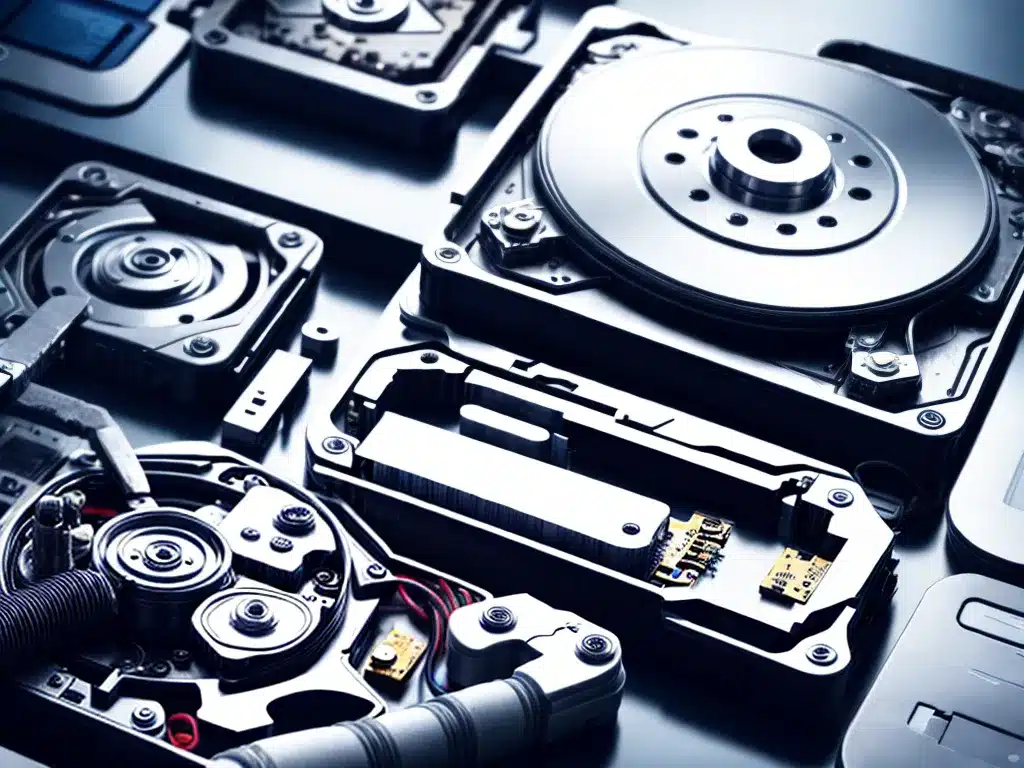
Introduction
Data recovery is the process of salvaging inaccessible, lost, corrupted, or formatted data from secondary storage media when it cannot be accessed normally. As we rely more and more on digital data in our daily lives, data recovery is becoming increasingly important. Having a data recovery plan in place can help mitigate data loss events. In this article, I will share my top tips for successful data recovery in 2024 based on my experience as a data recovery professional.
Regularly Backup Your Data
Backing up your data regularly is the most important thing you can do to avoid needing data recovery in the first place. I recommend maintaining at least 3 copies of your data – the original data, a local backup copy, and an offsite/cloud backup copy. This 3-2-1 backup strategy protects against both physical damage (flood, fire) and malware.
Some tips for effective backup:
-
Use incremental backups – only back up new/changed files since the last backup. This saves time and storage space.
-
Automate backups – use backup software that runs on a schedule without user intervention. This ensures backups happen consistently.
-
Store backups offline/offsite – this protects backups from being corrupted or encrypted if the original data is.
-
Test restores – periodically restore backups to ensure they can be recovered when needed.
Use RAID Storage
RAID (Redundant Array of Independent Disks) combines multiple drives into a logical unit. RAID 1, 5, 6 and 10 provide fault tolerance by duplicating data across drives. If one drive fails, data can still be accessed from the remaining drives.
RAID cannot substitute for backups, but it does provide an additional layer of protection against physical drive failures. Use RAID configurations like RAID 10 for the best performance and redundancy.
Encrypt Your Data
Encrypting data prevents unauthorized access if devices are lost or stolen. The data appears scrambled and unreadable without the encryption key. Enable full disk encryption on your devices using BitLocker (Windows) or FileVault (Mac). Also encrypt external drives storing backups.
Encrypted data is still recoverable with the right encryption key. Just be sure to store the key separately from the encrypted data (such as in a password manager).
Use a UPS to Prevent Sudden Power Loss
Uninterruptible Power Supplies (UPS) act as a battery backup, supplying power from batteries if input power is lost. This gives you time to properly shut down connected devices in a power outage before batteries are depleted.
Sudden power loss while a drive is writing data can corrupt the file system. Using a UPS virtually eliminates this risk of corruption. Get a UPS sized appropriately for your equipment and runtime needs.
Handle Drives Properly to Avoid Physical Damage
Carefully handling drives reduces the chance of damage that makes recovery difficult or impossible:
-
Avoid shock/impact – even non-powered bumps and drops can damage platters and heads. Use padded cases when transporting drives.
-
Control exposure to magnets – keep drives away from magnetic fields that can corrupt data.
-
Maintain suitable temperature – extreme heat or cold can damage drive components.
-
Do not open the drive chassis – this exposes sensitive internal parts to dust and static electricity.
Use Specialized Data Recovery Software
When facing data loss, avoid using the drive further and turn to data recovery software. DIY software like Recuva can recover deleted files in some cases. For more severe data loss, a professional tool like R-Studio maximizes your chances of successful recovery.
Professional utilities can reconstruct damaged file systems, rebuild RAID arrays, decrypt files, and bypass hardware issues that cause inaccessibility. Follow the tool’s guidance to avoid overwriting data during scanning and recovery.
When All Else Fails, Use a Professional Data Recovery Service
For complex logical, mechanical or physical failures I recommend turning to a reputable data recovery service. They have experience, specialized tools, and access to spare parts that give the best chance of recovering data. The costly clean room disassembly and expert skills justify their often high service fees.
When shipping a drive for recovery:
- Safely package the drive to prevent shipping damage.
- Provide details on the device, failure and data value to set expectations.
- Get an upfront quote so there are no surprises on cost.
- Ask about security protocols to protect your data.
Have a Data Recovery Plan in Place
Like any disaster preparedness, advance planning is key to minimizing data loss events. Implement backup routines, configure storage appropriately, and verify recovery capabilities before an emergency occurs. Know your data recovery options in advance and act quickly when data loss strikes. Following these best practices will lead to successful data recovery in 2024 and beyond.












