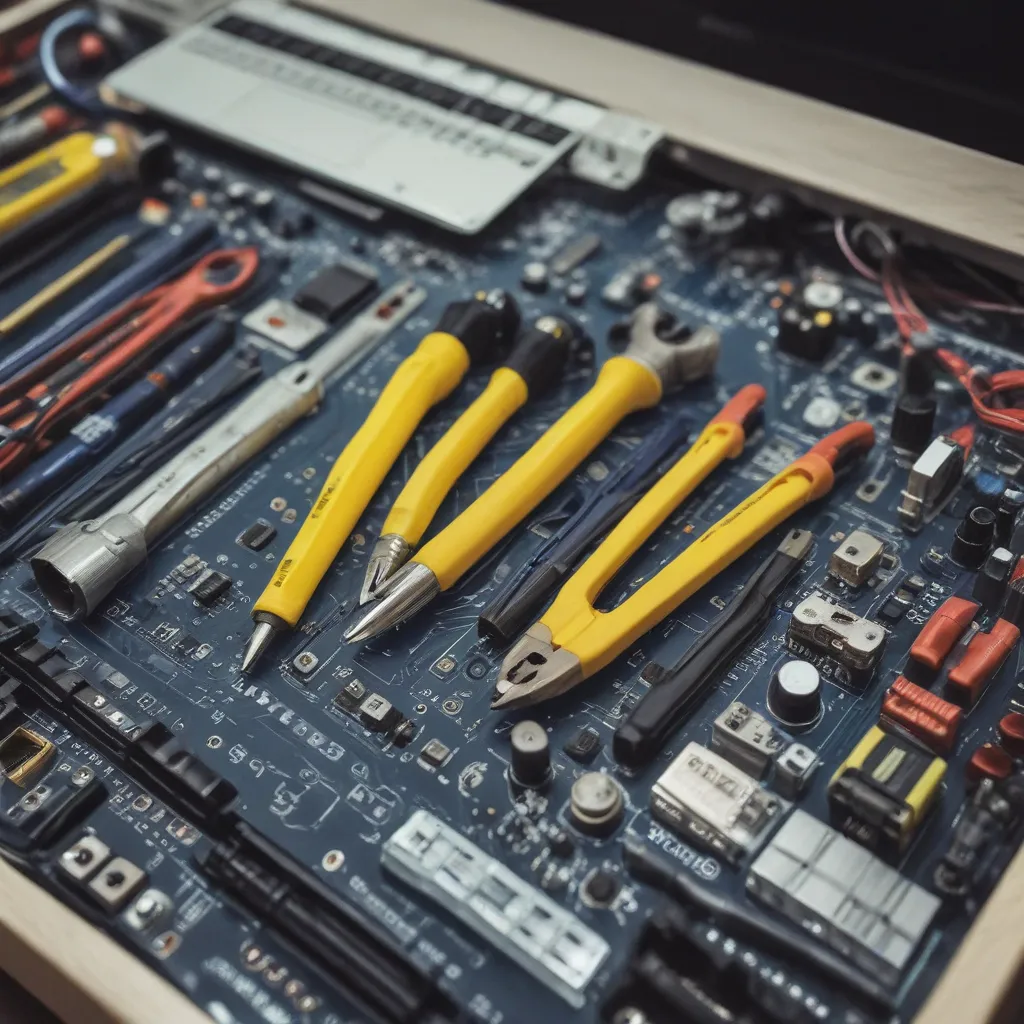The Tools I Can’t Live Without
As a seasoned DIY computer repair technician, I’ve tried my fair share of tools and gadgets over the years. From the essential screwdrivers to the specialized gizmos, I’ve accumulated quite the collection in my workshop. But when it comes down to it, there are a handful of must-have tools that I simply cannot live without.
You see, being a one-person computer repair show means I’ve got to be prepared for anything. I never know what kind of problem a customer is going to bring me – could be a virus, a fried motherboard, or even a shattered laptop screen. That’s why having the right tools at my fingertips is so crucial. It allows me to tackle any issue that comes my way, without having to make embarrassing trips to the hardware store in the middle of a repair.
So, without further ado, let me share with you my top 5 absolute must-have tools for DIY computer repairs. These are the real MVPs that have saved my bacon time and time again. Get ready to take some notes, because this list is pure gold.
1. The Digital Multimeter
Now I know what you’re thinking – a multimeter? For computer repairs? Hear me out on this one. This unassuming little device is an absolute lifesaver when it comes to diagnosing electrical issues. [1] I use mine to check voltages, test continuity, and identify faulty components. It’s like having a sixth sense for what’s going on under the hood of a computer.
The way I see it, a multimeter is to a computer technician what a stethoscope is to a doctor. It allows me to gather crucial data and pinpoint the root of the problem, rather than just guessing and crossing my fingers. And trust me, when you’re dealing with something as finicky as electronics, you want to have as much information as possible.
Plus, a good quality digital multimeter doesn’t have to break the bank. I picked up mine for less than 30 bucks on Amazon, and it’s served me well for years. [2] It’s compact, easy to use, and an absolute necessity in my repair toolkit.
2. The ESD-Safe Mat
You know that feeling when you shuffle across the carpet, reach for a component, and suddenly get zapped by a static electricity discharge? Yeah, not fun. That’s why an ESD-safe mat is another one of my must-have tools.
These specialized mats are designed to dissipate static electricity, protecting sensitive electronic parts from damage. [3] I always have mine set up on my workbench, and I make sure to ground myself by touching it before handling any delicate computer components. It gives me peace of mind knowing that I’m not inadvertently frying something with a stray zap.
But the benefits of an ESD mat go beyond just static control. The surface is also anti-slip, preventing those precious parts from sliding off the bench and onto the floor. And the padded surface is easy on the hands during long repair sessions. It’s like having a little electronic-friendly oasis in the middle of my workspace.
Sure, you can find cheaper alternatives out there, but in my experience, it’s worth investing in a quality ESD mat from a reputable brand. The last thing you want is to skimp and end up with something that doesn’t do its job properly. [4] I’ve had mine for years, and it’s proven to be an indispensable part of my toolkit.
3. The Precision Screwdriver Set
As a computer repair technician, I’ve become intimately familiar with the inner workings of all sorts of devices. And let me tell you, the fasteners used in modern electronics are getting smaller and more specialized by the day. That’s why a good quality precision screwdriver set is an absolute must-have in my shop.
These miniature screwdrivers allow me to delicately disassemble laptops, smartphones, and other compact devices without stripping out the tiny screws. [5] I’ve got a whole range of different tip sizes and shapes to handle any type of fastener I come across. It’s like having a tiny, high-tech version of a mechanic’s toolbox.
But the benefits of a precision screwdriver set go beyond just disassembly. They’re also invaluable for reassembly, allowing me to put things back together with the same care and attention to detail that I took them apart with. Nothing is more frustrating than struggling to get a screw started in its hole, only to end up with a crooked or stripped fastener.
Sure, you can get by with a basic set of screwdrivers, but in my experience, it’s worth investing in a high-quality precision kit. The extra cost is more than made up for by the time and hassle it saves me during repairs. Plus, with proper care, a good set can last for years, becoming an indispensable part of my toolkit.
4. The Portable USB Microscope
Okay, hear me out on this one – a USB microscope might seem like an odd choice for a must-have computer repair tool. But trust me, this little gadget has been a game-changer for my business.
You see, when you’re dealing with the intricate components and minuscule connections inside modern electronics, having the ability to closely inspect things is crucial. [6] That’s where my portable USB microscope comes in. I can simply plug it into my laptop, fire up the software, and suddenly have a high-magnification view of whatever I’m working on.
This has proven invaluable for tasks like identifying and replacing damaged traces on circuit boards, or meticulously cleaning out tiny dust bunnies from cooling fans. [7] It’s like having superhuman vision, allowing me to spot issues that would be completely invisible to the naked eye.
But the best part is that these USB microscopes don’t have to cost an arm and a leg. I picked mine up on Amazon for less than 50 bucks, and it’s paid for itself countless times over. [8] The portability also means I can take it with me on house calls, ensuring I have the tools I need to tackle any repair, no matter where the customer’s device is located.
So if you’re serious about taking your DIY computer repair skills to the next level, I highly recommend investing in a good quality USB microscope. It might seem like an odd addition to the toolkit, but trust me, it’ll quickly become one of your most essential tools.
5. The Compressed Air Duster
Last but certainly not least on my list of must-have computer repair tools is the humble can of compressed air. This unassuming little gadget might seem basic, but it’s an absolute lifesaver when it comes to keeping devices clean and running smoothly.
You see, computers and electronics are like magnets for dust, hair, and all sorts of other gunk. [9] And when that stuff builds up inside delicate components, it can cause all sorts of problems – from overheating issues to connectivity failures. That’s where my trusty can of compressed air comes in.
With a quick blast, I can blow out dust and debris from hard-to-reach areas, ensuring optimal airflow and keeping sensitive parts pristine. [10] It’s particularly useful for cleaning out cooling fans, vents, and other components that are prone to clogging up over time.
But the benefits of compressed air go beyond just cleaning. I also use it to quickly dry out areas that have gotten wet during a repair, preventing short circuits and other water-related damage. And let’s not forget the satisfying feeling of watching a cloud of dust and grime get blasted away with a few short bursts.
Now, I know what you might be thinking – can’t I just use a regular air duster? Well, in my experience, the canned compressed air is far superior. It provides a more powerful, targeted blast that can really get into those nooks and crannies. Plus, the portable size means I can keep it on hand at all times, ready to tackle any cleaning job that comes my way.
So there you have it, my top 5 must-have tools for DIY computer repairs. These are the gadgets and gizmos that have become indispensable parts of my toolkit, helping me tackle even the trickiest of tech issues with confidence and efficiency. Whether you’re a seasoned repair pro or just getting started, I highly recommend adding these essentials to your own arsenal. Trust me, your future self will thank you.
References
[1] Knowledge from https://www.reddit.com/r/garageporn/comments/decwbw/what_are_your_garage_must_haves/
[2] Knowledge from https://superuser.com/questions/710215/the-locking-clip-tab-on-my-ethernet-cables-plug-is-broken-how-can-i-fix-it
[3] Knowledge from https://www.reddit.com/r/computertechs/comments/2eniy0/so_you_want_to_start_your_own_repair_biz/
[4] Knowledge from https://coglassworks.com/blogs/my-stained-glass-blog/the-tools-you-need-to-make-stained-glass-art-tools-part-2
[5] Knowledge from https://www.hp.com/us-en/shop/tech-takes/diy-laptop-screen-repair
[6] Knowledge from https://f15.bimmerpost.com/forums/showthread.php?t=1860683
[7] Knowledge from https://hi-spec.com/blogs/news/7-best-tool-kits-sets-for-computer-repair
[8] Knowledge from https://answers.microsoft.com/en-us/windows/forum/all/your-pcdevice-needs-to-be-repaired/94dd3a87-779b-445f-8eb8-8fee1e95cff5