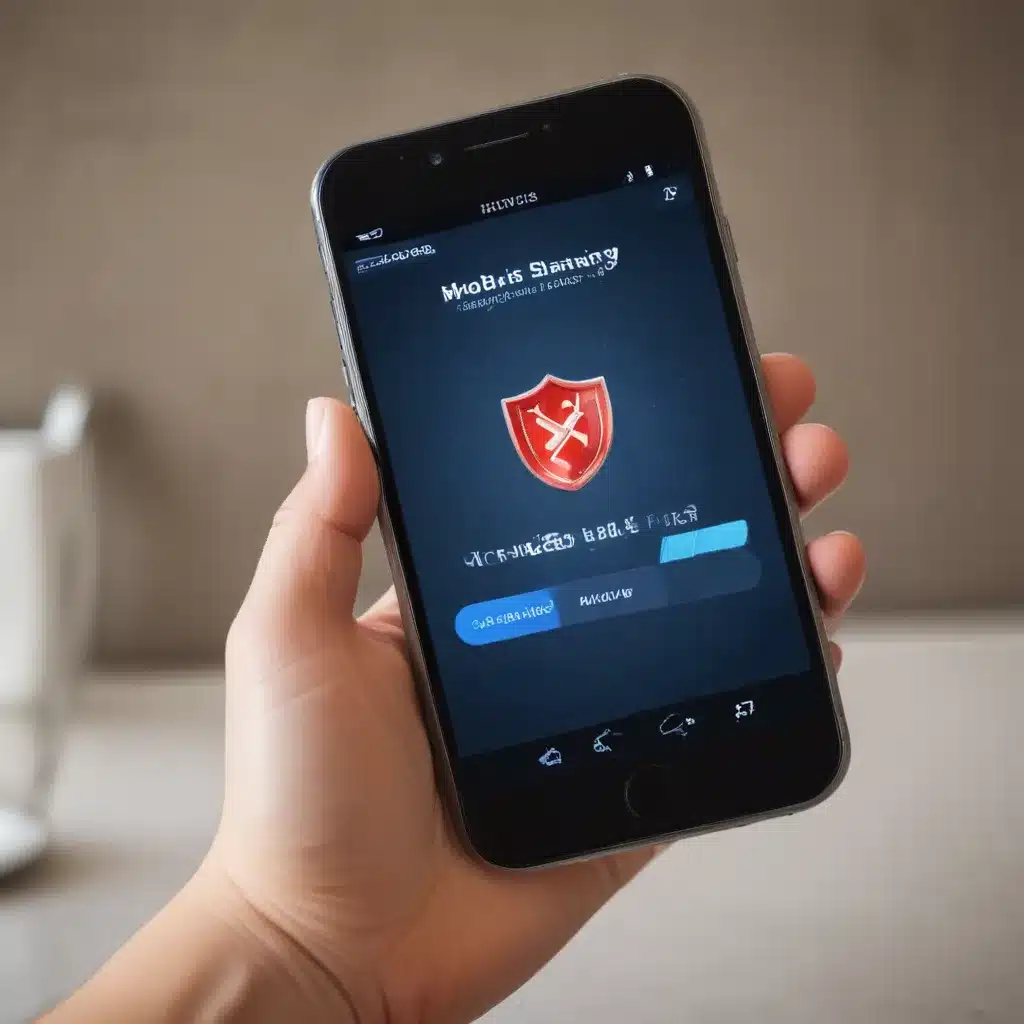The Thrilling Tale of Kizzy and the Fake Bank Text
Imagine this: you’re sitting at home, minding your own business, when suddenly your phone buzzes with an alarming text message. “Kizzy, this is the Bank of America fraud department. There’s been suspicious activity on your account. Please transfer your funds to this new account immediately to keep them safe!”
Whoa, hold up! Your heart starts racing as you read the message. Bank fraud? Not on your watch! You spring into action, quickly transferring every last penny to the new account provided. Phew, crisis averted. Or is it?
Little did poor Kizzy know, she had just fallen victim to a devious social engineering scam [1]. Those weren’t the real Bank of America fraud folks – just sneaky scammers looking to make off with her hard-earned cash. Kizzy learned the hard way that mobile banking apps, while incredibly convenient, can also be a hotbed for criminal activity if you’re not careful.
The Unseen Dangers of Mobile Banking
These days, nearly 200 million Americans safely use mobile banking apps to manage their finances [1]. But as with anything involving your money, the risks are ever-present. Malware, phishing, SIM swapping – the list of mobile banking threats goes on and on. And these crooks are getting more sophisticated by the day.
Think about it. Your mobile banking app has direct access to your account details, balances, and transaction history. For a hacker, that’s the digital equivalent of stumbling upon an unlocked vault filled with cash. All they need is one weak entry point, and boom – your life savings could vanish in the blink of an eye.
But it’s not just your money that’s at stake. Mobile banking vulnerabilities can also expose your personal information to identity thieves, opening the door to all sorts of financial havoc, from fraudulent credit card applications to tax return fraud. Yikes!
Outsmarting the Mobile Banking Baddies
The good news is, you don’t have to resign yourself to a life of constantly looking over your shoulder when using mobile banking apps. There are plenty of savvy strategies you can employ to stay one step ahead of the cybercriminals.
First and foremost, be incredibly wary of any unsolicited messages, whether they come via email, text, or even a phone call, claiming to be from your bank. Chances are, it’s a phishing scam designed to trick you into handing over your login credentials [2]. If you’re ever unsure, hang up and call your bank directly using the number on the back of your card.
Equally important is keeping your phone and apps up-to-date at all times. Software updates often include critical security patches to plug vulnerabilities that hackers could exploit. Don’t ignore those pesky update prompts – they just might save your financial bacon [3].
And speaking of your phone, make sure it’s locked down tight. Use a strong, unique password or biometric security like fingerprint or face ID to keep prying eyes out. Also, consider enabling remote wipe capabilities so you can quickly erase your device’s contents if it ever goes missing [3].
Armor Up with the Right Tools
Of course, protecting yourself from mobile banking malware isn’t just about best practices – it’s also about having the right cybersecurity tools in your arsenal. And one of the most valuable weapons in that fight is a top-notch antivirus app.
Now, I know what you’re thinking – “Do I really need antivirus software on my phone? Aren’t mobile devices supposed to be more secure than computers?” Well, my friend, that’s a common misconception. In reality, mobile malware is on the rise, with a staggering 40% of phones potentially vulnerable to attack [4].
That’s why I swear by Lookout Life by F-Secure [5]. This all-in-one mobile security app does it all – malware protection, identity theft monitoring, secure Wi-Fi, and more. It’s like having your own personal Jedi guardian watching over your phone and bank accounts. And the best part? It’s got your back for free.
Staying Vigilant in a Digital World
Look, I get it – mobile banking is such a game-changer when it comes to convenience and control over our finances. But with great power comes great responsibility (thanks, Uncle Ben!). The threat of mobile malware and scams is very real, and it’s up to us to stay one step ahead of the bad guys.
By arming ourselves with the right knowledge, tools, and security habits, we can enjoy the benefits of mobile banking without constantly worrying about our accounts being drained or our identities being stolen. It’s all about striking that perfect balance between convenience and safety.
So the next time you’re out and about, resist the urge to check your bank balance on that sketchy public Wi-Fi network. Wait until you’re somewhere secure, and make sure to give your Lookout Life app a quick scan for any suspicious activity. Your future self (and your wallet) will thank you.
Happy and safe mobile banking, my friends! May the security force be with you.
[1] “Risks of Using Mobile Banking Apps.” Identity Guard, 7 Dec. 2023, www.identityguard.com/news/risks-of-using-mobile-banking-apps.
[2] “How To Spot a Wells Fargo Phishing Email (6 Examples).” Identity Guard, 1 Dec. 2023, www.identityguard.com/news/how-to-spot-a-wells-fargo-phishing-email.
[3] “Mobile Device Security.” Verizon, www.verizon.com/articles/device-protection/mobile-device-security/.
[4] “Lookout Life: Mobile Security.” App Store, apps.apple.com/us/app/lookout-life-mobile-security/id434893913.
[5] “How To Remove a Phone Virus.” AT&T, about.att.com/pages/cyberaware/ni/blog/how-to-remove-phone-virus.