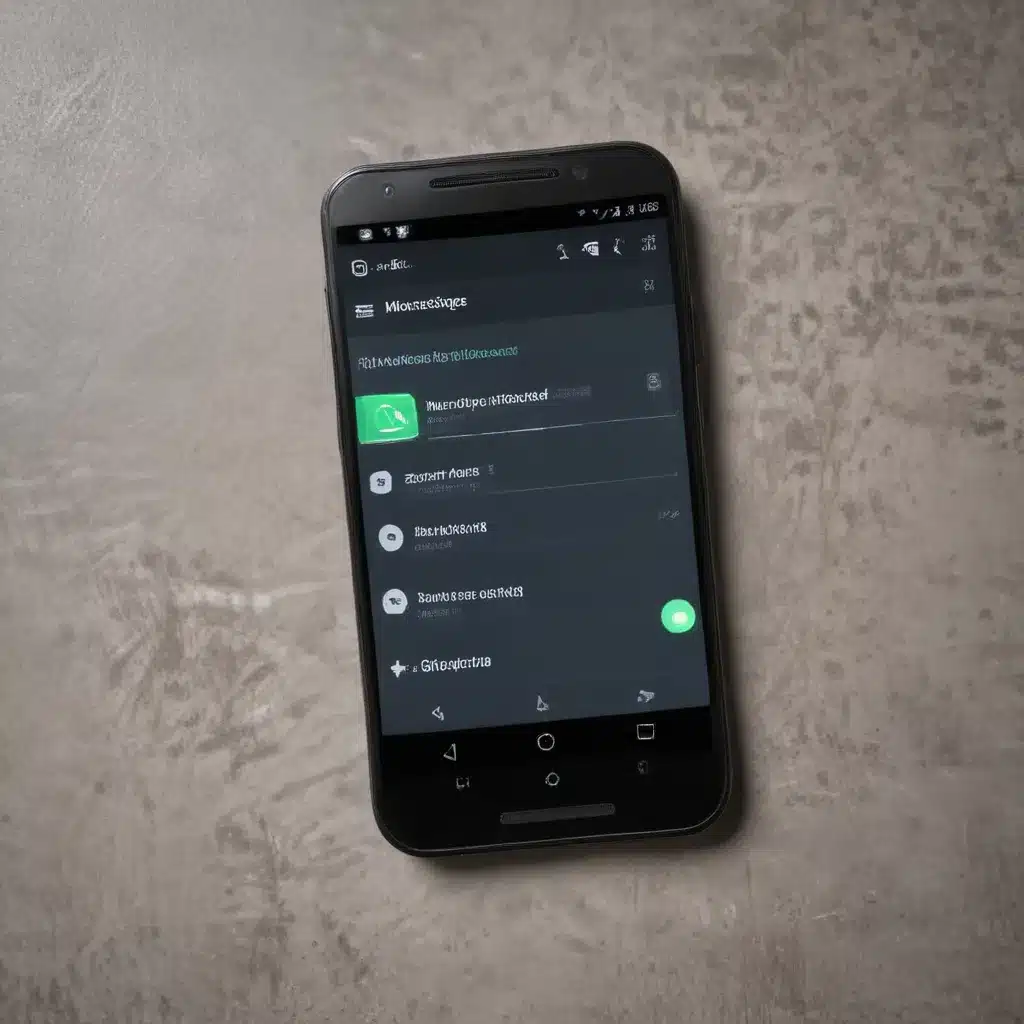
Vanishing Text Messages: A Common Android Conundrum
As an avid Android user, I’ve encountered my fair share of technological hiccups. One issue that has persistently plagued me, and I’m sure many others, is the mysterious disappearance of text messages on our beloved Android devices. It’s a frustrating experience, leaving us wondering, “Where did my messages go, and how can I get them back?”
In this in-depth article, I aim to delve into the heart of this vexing problem, exploring the potential causes and providing you with a comprehensive troubleshooting guide to help you regain control of your text message history. Whether you’re dealing with a sudden message vanishing act or a persistent pattern of text message loss, I’ll guide you through the steps to identify the root cause and take appropriate action.
Potential Causes of Missing Text Messages on Android
The disappearance of text messages on Android devices can stem from a variety of factors. Let’s explore some of the most common culprits:
1. Accidental Deletion
One of the most straightforward explanations for missing text messages is the simple act of accidentally deleting them. We’ve all been there – a quick swipe or tap in the wrong place, and suddenly, our message history is gone. While this may seem like an obvious cause, it’s essential to consider it as a potential starting point for your troubleshooting journey.
2. Storage Limitations
Android devices, like any digital storage system, have finite storage capacities. As we accumulate more and more text messages, our device’s internal memory can become overwhelmed, leading to the automatic deletion of older messages to free up space. This can happen without our knowledge, leaving us scratching our heads when messages start disappearing.
3. Software Issues
Sometimes, the culprit behind missing text messages may lie within the Android operating system itself. Software glitches, incompatibilities, or even updates can interfere with the proper functioning of the messaging app, resulting in the loss of text messages.
4. Third-Party App Interference
In addition to software issues within the Android OS, third-party apps can also play a role in the disappearance of text messages. Certain apps, especially those with access to your messaging data, may inadvertently (or intentionally) cause text messages to vanish.
5. Hardware Malfunctions
In some cases, the issue may stem from hardware-related problems, such as a faulty storage component or a damaged phone. These physical issues can compromise the integrity of your text message data, leading to its eventual loss.
Troubleshooting Missing Text Messages on Android
Now that we’ve explored the potential causes of missing text messages, let’s dive into the step-by-step troubleshooting process to help you recover your lost messages:
1. Check for Accidental Deletion
The first step in troubleshooting missing text messages is to rule out the possibility of accidental deletion. Carefully review your messaging app’s history and trash/deleted items folders to see if you can locate the missing messages. If you find them, you may be able to restore them with a few taps.
2. Manage Storage Capacity
If storage limitations are the culprit, you’ll need to free up space on your Android device. Begin by deleting any unnecessary files, apps, or media that are taking up valuable storage. You can also consider moving some of your data to the cloud or an external storage device.
3. Update and Troubleshoot the Messaging App
Ensure that your messaging app is up-to-date by checking for available software updates. Outdated apps may be more susceptible to bugs or compatibility issues that could lead to missing text messages. Additionally, try uninstalling and reinstalling the messaging app, as this can sometimes resolve underlying software problems.
4. Identify and Remove Problematic Third-Party Apps
Carefully review the list of installed apps on your Android device, paying special attention to any that may have access to your messaging data. Uninstall any suspicious or unnecessary third-party apps, as they could be the culprit behind your missing text messages.
5. Perform a Factory Reset (as a Last Resort)
If all else fails, a factory reset may be your final option to recover missing text messages. This will erase all data on your device, including any saved text messages. However, it’s crucial to backup your important data before proceeding with a factory reset, as it will permanently delete everything on your phone.
Real-World Examples and Testimonials
To provide a more relatable and practical understanding of the issue, let’s explore some real-world experiences and testimonials from fellow Android users who have dealt with missing text messages:
Case Study: Sarah’s Disappearing Messages
Sarah, a busy professional living in New York City, suddenly found herself unable to access her recent text message history on her Android smartphone. “It was so frustrating,” she recounts. “I was in the middle of an important conversation, and then, poof, the messages were gone! I had no idea what happened.”
After following the troubleshooting steps outlined in this article, Sarah was able to identify the culprit – a rogue third-party app that had gained access to her messaging data. “Once I uninstalled that app, my text messages miraculously reappeared. It was a huge relief to have my conversation history back.”
Testimonial: John’s Persistent Text Message Loss
John, a retiree living in a small town, had been experiencing persistent issues with missing text messages on his Android device. “It seemed like every few weeks, I would log into my messaging app and find that entire conversations had vanished. It was maddening, and I couldn’t figure out what was causing it.”
After trying various troubleshooting techniques, John finally discovered that the root cause was a problem with his device’s storage management. “I ended up running a few clean-up tools and freeing up some space, and that seemed to do the trick. My text messages have been staying put ever since.”
These real-world examples underscore the importance of a comprehensive troubleshooting approach and the satisfaction that can come from successfully resolving the issue of missing text messages on Android devices.
Conclusion: Regaining Control of Your Text Message History
In conclusion, the disappearance of text messages on Android devices can be a frustrating and perplexing problem, but with the right troubleshooting steps, it can be resolved. By identifying the potential causes, such as accidental deletion, storage limitations, software issues, third-party app interference, and hardware malfunctions, and then methodically working through the troubleshooting process, you can regain control of your text message history.
Remember, the key to successfully troubleshooting missing text messages is to approach the issue systematically, ruling out one potential cause at a time. With patience and persistence, you can uncover the underlying issue and get your message history back on track.
If you’ve encountered this problem and have successfully resolved it, I’d love to hear your story. Share your experiences and tips in the comments section below, as they may prove invaluable to others facing a similar predicament.
Together, we can conquer the frustration of missing text messages on our Android devices and reclaim the seamless communication we’ve come to expect from our beloved smartphones.












