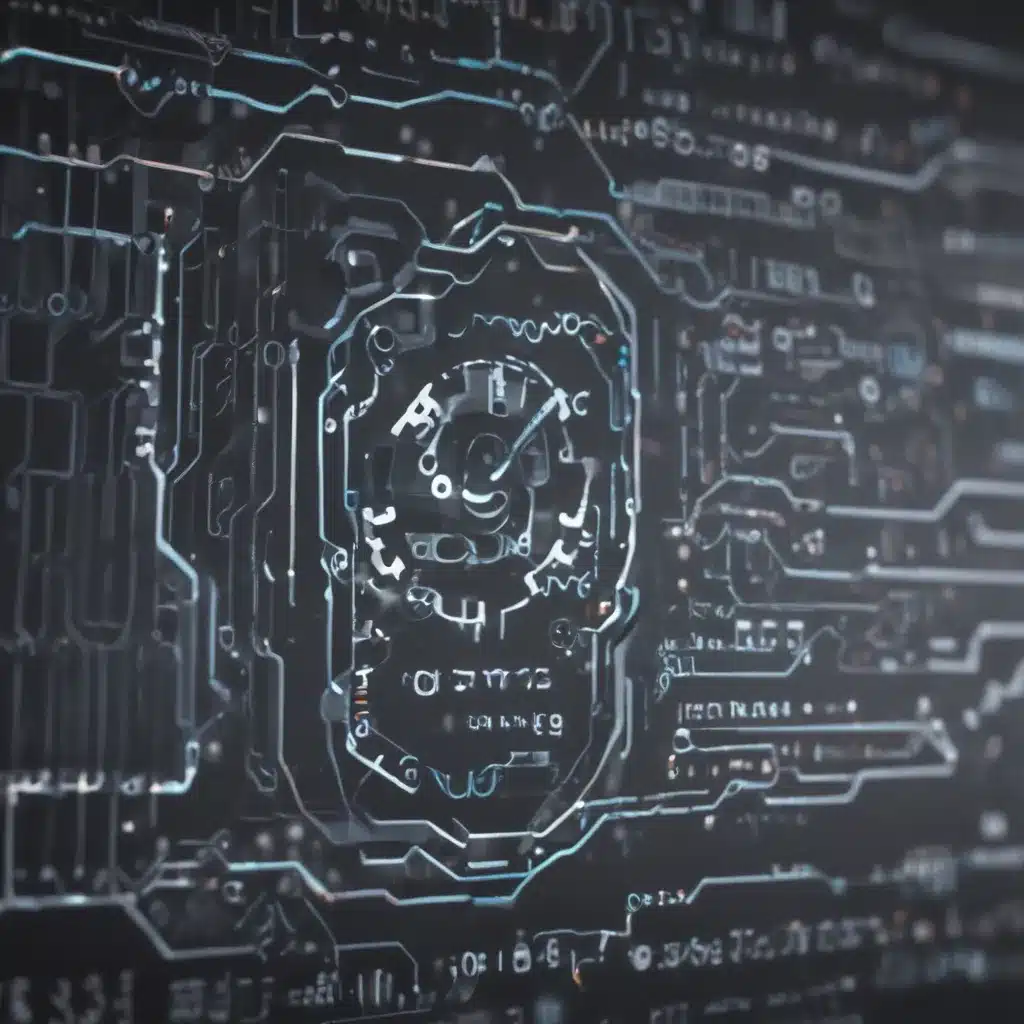
The Necessity of Automated OS Updates
As the reliance on technology continues to grow in our modern world, the importance of maintaining a robust and secure operating system (OS) has become paramount. Manual OS updates can be time-consuming, error-prone, and disruptive to the overall productivity of an organization. This is where the concept of automated OS updates steps in, offering a solution that can streamline the update process, reduce downtime, and enhance the overall efficiency of a business.
In this comprehensive article, I will delve into the intricacies of automated OS updates, exploring the benefits, the challenges, and the best practices that can help organizations minimize downtime and ensure a seamless transition to the latest software versions.
Understanding the Challenges of Manual OS Updates
The time-consuming nature of manual OS updates: Manually updating an organization’s entire fleet of devices can be a daunting and time-consuming task. The process often involves coordinating with multiple teams, scheduling downtime, and physically accessing each device to perform the necessary updates. This can lead to significant disruptions in the daily operations of a business, ultimately impacting productivity and revenue.
The risk of human error: Manual OS updates are inherently prone to human error, which can have serious consequences. Misaligned configurations, incorrect installation procedures, or overlooked security patches can all lead to system vulnerabilities and potential data breaches. These errors can have a ripple effect, compromising the overall security and stability of an organization’s IT infrastructure.
The challenge of maintaining consistency: When dealing with a diverse range of devices and operating systems, ensuring consistent and up-to-date software versions across the entire organization can be a significant challenge. This lack of standardization can lead to compatibility issues, compatibility problems, and increased complexity in the overall IT management process.
The Benefits of Automated OS Updates
Improved efficiency and reduced downtime: Automated OS updates can significantly streamline the update process, reducing the time and effort required to maintain a fleet of devices. By automating the deployment of updates, organizations can minimize the impact on day-to-day operations, ensuring that critical systems remain online and accessible to employees and customers.
Enhanced security and compliance: Automated OS updates can help organizations stay ahead of the curve when it comes to security vulnerabilities and compliance requirements. By automatically deploying the latest security patches and software updates, businesses can reduce the risk of data breaches, malware infections, and other security-related incidents.
Consistent and standardized IT environments: Automated OS updates can help establish a consistent and standardized IT environment across an organization. By ensuring that all devices are running the same software versions, businesses can improve compatibility, simplify IT management, and reduce the complexity of troubleshooting and support.
Cost savings and improved ROI: Automating the OS update process can lead to significant cost savings for organizations. By reducing the time and resources required for manual updates, businesses can reallocate those funds to other strategic initiatives, ultimately improving their overall return on investment (ROI).
Implementing Automated OS Updates
Choosing the right tools and technologies: Selecting the appropriate tools and technologies for implementing automated OS updates is a critical step in the process. Organizations should carefully evaluate factors such as compatibility, scalability, and ease of use when choosing a solution that best fits their IT infrastructure and business requirements.
Establishing a comprehensive update strategy: Developing a well-defined update strategy is essential for the successful implementation of automated OS updates. This strategy should include factors such as update scheduling, testing procedures, and rollback mechanisms to ensure a smooth and seamless update process.
Ensuring end-user adoption and training: Automated OS updates can have a significant impact on end-users, and it’s crucial to ensure their buy-in and understanding of the process. Providing comprehensive training and communication to employees can help mitigate resistance to change and ensure a successful adoption of the automated update system.
Monitoring and continuous improvement: Ongoing monitoring and continuous improvement are essential for maintaining the effectiveness of an automated OS update system. Organizations should regularly review the performance of their update process, identify areas for improvement, and make the necessary adjustments to ensure that the system continues to meet the evolving needs of the business.
Real-World Case Studies
Case Study 1: Streamlining OS Updates for a Large Retail Chain
The Challenge: A large retail chain with over 500 stores across the country was struggling to maintain consistent and up-to-date software versions on its point-of-sale (POS) systems. The manual update process was time-consuming, error-prone, and often resulted in downtime during peak business hours.
The Solution: The retail chain implemented an automated OS update system, which allowed them to deploy critical software patches and updates to all POS devices simultaneously. By automating the update process, the organization was able to reduce the time required for updates from several days to a matter of hours, minimizing the impact on daily operations.
The Results: The automated OS update system enabled the retail chain to maintain a consistent and secure IT environment, reducing the risk of security breaches and compatibility issues. The organization also experienced a significant reduction in downtime, which translated to improved customer satisfaction and increased revenue during peak periods.
Case Study 2: Enhancing Productivity and Collaboration in a Software Development Firm
The Challenge: A software development firm with a distributed workforce was struggling to keep its employees’ laptops and workstations up-to-date with the latest software and security patches. The manual update process was disruptive to the team’s productivity and often led to compatibility problems, hampering collaborative efforts.
The Solution: The software development firm implemented an automated OS update system that seamlessly deployed updates to all employee devices, regardless of their location. The system was configured to schedule updates during non-business hours, ensuring that the development team’s work was not interrupted.
The Results: The automated OS update system enabled the software development firm to maintain a consistent and secure IT environment, allowing the team to focus on their core responsibilities without the distractions of manual updates. The improved efficiency and reduced downtime led to increased productivity and enhanced collaboration among the employees, ultimately contributing to the firm’s overall success.
Best Practices for Automated OS Updates
Establish a comprehensive update schedule: Developing a well-structured update schedule is crucial for ensuring the smooth and reliable deployment of OS updates. This schedule should take into account factors such as business cycles, critical software dependencies, and potential impact on end-users.
Implement a robust testing and validation process: Before deploying any OS updates, it’s essential to have a comprehensive testing and validation process in place. This includes testing updates in a controlled environment, evaluating the impact on critical systems, and ensuring compatibility with the organization’s existing software and hardware.
Provide clear communication and end-user training: Effective communication and training are key to securing end-user buy-in and ensuring a successful implementation of automated OS updates. Regularly informing employees about the update process, the benefits, and any potential disruptions can help minimize resistance and ensure a smoother transition.
Continuously monitor and optimize the update process: Automated OS updates should not be a one-time implementation. Regularly monitoring the performance of the update system, identifying areas for improvement, and making the necessary adjustments can help organizations maintain the efficiency and effectiveness of their automated update processes.
Ensure data backup and disaster recovery: In the event of a failed or interrupted update, having a robust data backup and disaster recovery plan in place can help organizations quickly restore their systems and minimize downtime. This includes regularly backing up critical data and testing the restoration process to ensure its reliability.
Conclusion
Automated OS updates have become a crucial component of modern IT management, offering organizations the opportunity to streamline the update process, enhance security, and minimize downtime. By addressing the challenges associated with manual updates and leveraging the benefits of automation, businesses can improve their overall efficiency, productivity, and resilience in an increasingly digital landscape.
As you embark on your journey to implement automated OS updates, remember to approach the process with a comprehensive strategy, the right tools and technologies, and a focus on end-user engagement. With the right approach, you can unlock the full potential of automated updates and ensure that your organization remains agile, secure, and well-equipped to navigate the ever-evolving digital landscape.












