Understanding the Importance of CPU Functionality
As an IT professional, I understand the critical role that the central processing unit (CPU) plays in the overall performance and reliability of a computer system. The CPU is the brain of the machine, responsible for executing instructions and coordinating the various components that make up the system. When a CPU is faulty or malfunctioning, it can lead to a wide range of issues, from system crashes and freezes to reduced performance and even data corruption.
In my experience, proactively testing and replacing faulty CPUs is essential for maintaining the smooth operation of any computer system. By identifying and addressing CPU issues early on, you can prevent larger problems from developing and ensure that your systems are running at their optimal level. In this article, I will explore the various methods and techniques that can be used to test and replace faulty CPUs, drawing on my own expertise and real-world examples to provide a comprehensive guide for IT professionals and enthusiasts alike.
Diagnosing CPU Issues
The first step in addressing a faulty CPU is to accurately diagnose the problem. This can be a challenging task, as CPU-related issues can often be masked by or intertwined with other hardware or software problems. However, by employing a systematic approach and utilizing a range of diagnostic tools, you can effectively identify the root cause of the issue.
One of the key indicators of a CPU problem is unusual system behavior, such as frequent crashes, freezes, or unexpected reboots. Additionally, you may observe performance degradation, such as slow application response times or sluggish system responsiveness. In some cases, you may also notice physical signs of CPU damage, such as visible cracks or discoloration on the chip itself.
To further investigate the issue, I recommend running a suite of diagnostic tests, including CPU stress tests, benchmark utilities, and system monitoring tools. These tools can provide valuable information about the CPU’s performance, temperature, and overall health, helping you to pinpoint the specific problem.
By carefully analyzing the diagnostic data and correlating it with the observed system behavior, you can gain a better understanding of the nature and extent of the CPU issue, which will inform the necessary steps for resolution.
Performing CPU Stress Tests
One of the most effective ways to test the functionality of a CPU is to subject it to a series of stress tests. These tests are designed to push the CPU to its limits, exposing any underlying issues or weaknesses that may not be readily apparent during normal operation.
There are several popular CPU stress testing tools available, each with its own unique features and capabilities. For example, tools like Prime95, Intel Burn Test, and AIDA64 Extreme can be used to generate intense computational workloads, simulating real-world scenarios and measuring the CPU’s response under extreme conditions.
When running these stress tests, I pay close attention to a variety of metrics, including CPU temperature, clock speed, and overall system stability. I also monitor the system for any unusual behavior, such as random crashes, freezes, or performance degradation.
By subjecting the CPU to these rigorous tests, I can gain valuable insights into its overall health and functionality. If the CPU is unable to maintain stable performance or if it exhibits signs of overheating or other issues, it may indicate a more serious problem that requires further investigation or replacement.
Analyzing CPU Benchmark Results
In addition to stress testing, I also rely on CPU benchmark tools to assess the performance and capabilities of a particular processor. These benchmark utilities provide a standardized way to measure and compare the performance of different CPUs, allowing me to identify any potential bottlenecks or performance limitations.
Some of the most popular CPU benchmark tools include Cinebench, Geekbench, and PassMark Software’s PerformanceTest. These tools typically measure a wide range of performance metrics, such as single-core and multi-core performance, memory bandwidth, and floating-point operations per second (FLOPS).
By analyzing the benchmark results, I can gain a deeper understanding of the CPU’s strengths and weaknesses, and how it compares to other processors in the market. This information can be invaluable when it comes to troubleshooting performance issues, as well as making informed decisions about CPU upgrades or replacements.
For example, if a CPU is performing significantly below its expected benchmark scores, it may be an indication of a hardware issue, such as a faulty component or thermal management problem. Conversely, if the CPU is performing as expected or even exceeding its benchmarks, it can give me confidence that the processor is functioning properly and not the source of any system problems.
Monitoring CPU Temperature and Power Consumption
Another important aspect of CPU testing and troubleshooting is closely monitoring the processor’s temperature and power consumption. These two factors can provide crucial insights into the overall health and performance of the CPU.
Excessive heat is one of the leading causes of CPU failures, as it can lead to thermal throttling, component degradation, and even permanent damage. By closely monitoring the CPU’s temperature, I can detect any signs of overheating and take corrective action, such as improving cooling solutions or adjusting system settings to reduce the thermal load.
To monitor CPU temperature, I can use a variety of system monitoring tools, such as HWMonitor, CPU-Z, or the built-in utilities provided by the computer’s manufacturer. These tools typically display real-time temperature readings, allowing me to track any fluctuations or spikes that may indicate a problem.
In addition to temperature, I also closely monitor the CPU’s power consumption. Sudden or unexpected changes in power consumption can be a sign of a hardware issue, such as a failing power supply or a problem with the CPU itself. By tracking the CPU’s power usage over time, I can identify any abnormal patterns or deviations that may require further investigation.
By combining temperature and power consumption data with other diagnostic information, I can build a more comprehensive understanding of the CPU’s overall health and performance, which can inform my decisions about testing, troubleshooting, and potential replacement.
Replacing a Faulty CPU
If the diagnostic tests and analyses have confirmed that the CPU is indeed faulty and in need of replacement, the next step is to execute the replacement process. This can be a delicate and complex task, requiring careful attention to detail and a thorough understanding of the system’s hardware components.
Before attempting to replace the CPU, I always ensure that I have the necessary tools and resources on hand, including a compatible replacement CPU, thermal paste, and any specialized tools or equipment required for the specific system. I also take the time to carefully review the system’s documentation and manufacturer’s instructions to ensure that I follow the proper procedures.
During the replacement process, I take great care to handle the CPU and other components with extreme caution, as they can be easily damaged by static electricity or physical stress. I also make sure to properly disconnect and reconnect all cables and connectors, ensuring that everything is properly aligned and secured.
Once the new CPU is installed, I typically perform a series of post-installation tests, including power-on self-tests (POST), system diagnostics, and performance benchmarks. This ensures that the replacement CPU is functioning correctly and that the system as a whole is operating at its optimal level.
In the event that the replacement process does not resolve the issue or introduces new problems, I am prepared to troubleshoot further, exploring alternative solutions or seeking assistance from the system’s manufacturer or other expert resources.
Preventive Maintenance and Proactive Replacement
While diagnosing and replacing a faulty CPU is an essential skill for any IT professional, I believe that a proactive approach to CPU maintenance and replacement is the best way to ensure the long-term reliability and performance of computer systems.
By regularly monitoring the health and performance of CPUs, I can identify potential issues before they become critical problems. This may involve running periodic stress tests, benchmarks, and temperature/power consumption checks, as well as staying up-to-date on any manufacturer advisories or recalls related to specific CPU models.
In some cases, I may even recommend preemptively replacing a CPU, even if it is not yet exhibiting any obvious signs of failure. This can be particularly important for mission-critical systems or applications that cannot afford any downtime or performance degradation.
By taking a proactive approach to CPU maintenance and replacement, I can help to ensure the long-term stability and efficiency of the computer systems I am responsible for, minimizing the risk of unexpected failures and maximizing the overall productivity and performance of the organization.
Real-World Examples and Case Studies
To further illustrate the importance of effective CPU testing and replacement, I would like to share a few real-world examples and case studies that I have encountered in my professional experience.
Case Study 1: Overheating CPU Leads to System Crashes
In one case, I was called in to troubleshoot a series of system crashes affecting a mission-critical server in a large financial firm. After running a series of diagnostic tests, I quickly identified the root cause as a faulty CPU that was running at dangerously high temperatures due to a malfunctioning cooling system.
By proactively monitoring the CPU’s temperature and power consumption, I was able to detect the issue early on and take immediate action to replace the CPU and rectify the cooling system. This not only resolved the immediate problem, but also helped to prevent any further downtime or data loss, which could have had serious consequences for the organization.
Case Study 2: Unexpected CPU Throttling Leads to Performance Degradation
In another scenario, I worked with a video production company that was experiencing significant performance issues with their rendering workstations. After running a series of CPU benchmarks, I discovered that the processors were unexpectedly throttling their performance, resulting in much slower render times and reduced productivity.
Further investigation revealed that the issue was caused by a combination of inadequate cooling and an underlying hardware problem with the CPUs. By replacing the affected processors and implementing more robust cooling solutions, I was able to restore the workstations to their full performance capabilities, allowing the production team to work more efficiently and effectively.
Case Study 3: Faulty CPU Causes Intermittent Crashes in a Mission-Critical Application
In a third example, I was tasked with troubleshooting persistent crashes in a critical business application running on a high-performance server. Despite extensive software testing and system diagnostics, the issue proved elusive, with the crashes occurring at seemingly random intervals.
After exhaustive testing and analysis, I ultimately determined that the root cause was a faulty CPU that was exhibiting intermittent failures. By replacing the CPU and thoroughly testing the replacement, I was able to resolve the issue and ensure the reliable operation of the mission-critical application, avoiding any significant downtime or data loss.
These real-world examples highlight the importance of proactive CPU testing and replacement, and the critical role that these processes play in maintaining the overall health and reliability of computer systems. By staying vigilant and employing a systematic approach to CPU diagnostics and maintenance, I am able to identify and address issues before they can escalate into larger problems, ensuring the smooth and efficient operation of the systems I manage.
Conclusion
In conclusion, the ability to effectively test and replace faulty CPUs is a crucial skill for any IT professional. By understanding the importance of CPU functionality, employing a range of diagnostic tools and techniques, and adopting a proactive approach to maintenance and replacement, I am able to ensure the long-term reliability and performance of the computer systems I manage.
Through the use of CPU stress tests, benchmark analyses, and close monitoring of temperature and power consumption, I can quickly identify and address any issues with the processor, preventing larger problems from developing and minimizing the risk of unexpected system failures or performance degradation.
Moreover, by drawing on real-world examples and case studies, I have demonstrated the real-world impact that effective CPU testing and replacement can have on the overall efficiency and productivity of an organization. Whether it’s resolving system crashes, restoring performance, or ensuring the reliable operation of mission-critical applications, these skills are essential for maintaining the health and viability of any computer system.
As I continue to hone my expertise in this area, I am committed to staying up-to-date with the latest technologies, tools, and best practices, ensuring that I am always equipped to provide the highest level of support and service to the organizations and individuals I work with. By taking a proactive and comprehensive approach to CPU maintenance and replacement, I am confident that I can help to ensure the long-term success and stability of the computer systems that are so crucial to the modern world.












