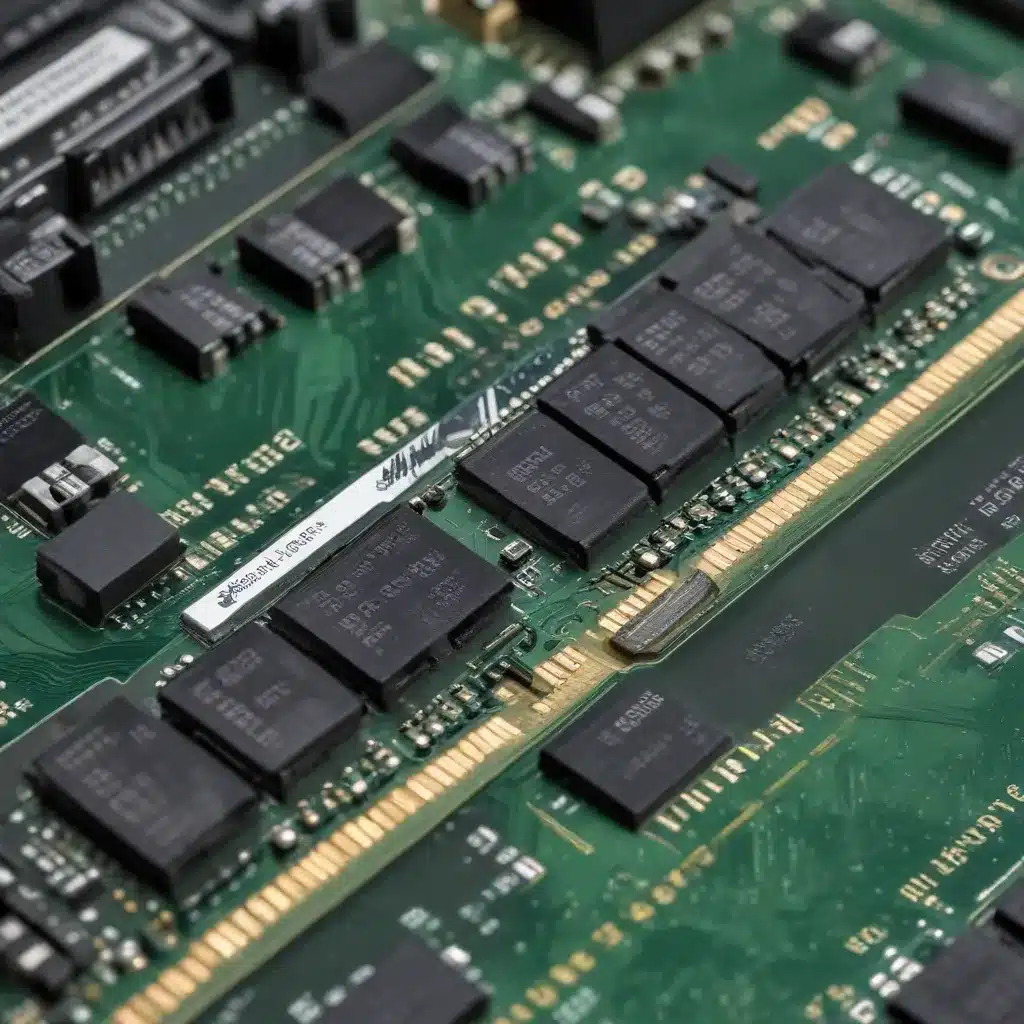
In the ever-evolving world of technology, the efficient management of computer memory has become increasingly crucial. As users demand more from their devices, understanding how to optimize RAM (Random Access Memory) usage can significantly enhance the performance and responsiveness of your system. In this comprehensive guide, we’ll delve into the intricacies of RAM, explore hardware considerations, discuss software optimization techniques, and provide practical tips to ensure you’re getting the most out of your computer’s memory.
Computer Memory
At the heart of your computer’s performance lies the memory subsystem, which plays a vital role in how applications and data are accessed and processed. Let’s start by understanding the different types of RAM and their characteristics.
RAM (Random Access Memory)
RAM is the primary memory used by your computer’s processor to store and access data and instructions. There are several types of RAM, each with its own unique features and capabilities:
SDRAM (Synchronous Dynamic RAM): This is the most common type of RAM, used in both desktop and laptop computers. SDRAM is synchronized with the system clock, ensuring efficient data transfer between the CPU and memory.
DDR SDRAM (Double Data Rate SDRAM): An evolution of SDRAM, DDR SDRAM doubles the data transfer rate by transferring data on both the rising and falling edges of the clock signal, significantly improving overall performance.
DRAM (Dynamic RAM): DRAM is the underlying technology used in both SDRAM and DDR SDRAM, requiring periodic refreshes to maintain data integrity. DRAM is generally less expensive and more power-efficient compared to other RAM types.
Memory Utilization
Effective memory utilization is crucial for optimal system performance. Let’s explore the key concepts of memory management and optimization.
Memory Management
Virtual Memory: To extend the available memory, modern operating systems utilize virtual memory, which allows the system to use a portion of the hard disk as an extension of RAM, known as the “page file” or “swap file.” When the physical RAM is exhausted, the operating system can swap data between RAM and the page file, providing the illusion of having more memory available.
Paging and Swapping: Paging and swapping are the processes by which the operating system manages the transfer of data between RAM and the page file. Paging involves moving specific memory pages (fixed-size blocks of memory) between RAM and the page file, while swapping involves moving entire processes or applications between RAM and the page file.
Memory Optimization
RAM Upgrades: One of the most straightforward ways to improve memory utilization is to upgrade your computer’s RAM. By adding more RAM, you can increase the amount of physical memory available to your system, reducing the need for virtual memory and improving overall performance.
Task and Process Management: Actively monitoring and managing the tasks and processes running on your computer can also help optimize memory usage. Closing unused applications and background processes can free up RAM, allowing your system to focus on the tasks at hand.
Hardware Considerations
The efficiency of memory utilization is not solely dependent on software; it also relies on the underlying hardware architecture. Let’s explore some key hardware factors that can impact memory performance.
CPU Architecture
32-bit vs. 64-bit: The CPU architecture plays a significant role in memory management. 32-bit systems are limited to addressing a maximum of 4 GB of RAM, while 64-bit systems can address much larger amounts of memory, often up to 256 GB or more.
Multi-core Processors: Modern CPUs often feature multiple cores, allowing for parallel processing and more efficient memory usage. By distributing tasks across multiple cores, your system can leverage the available RAM more effectively.
Motherboard Design
RAM Slots and Channels: The number and configuration of RAM slots on your motherboard can affect memory performance. Many motherboards support dual-channel or quad-channel memory, which allows the CPU to access memory in parallel, improving data transfer rates.
Memory Bus Speed: The memory bus speed, measured in MHz, determines the rate at which data is transferred between the CPU and the RAM. Higher memory bus speeds can contribute to improved system responsiveness and performance.
Software Optimization
In addition to hardware considerations, software optimization plays a crucial role in maximizing the utilization of your computer’s RAM. Let’s explore some key techniques and strategies.
Operating System Configuration
Memory Allocation Policies: Modern operating systems, such as Windows and macOS, employ advanced memory management policies to optimize RAM usage. These policies dynamically allocate and manage memory, balancing the needs of various applications and system processes.
Memory Compression Techniques: Some operating systems, like Windows 10 and macOS, utilize memory compression to improve memory utilization. By compressing less-used memory pages, the system can keep more data in RAM without the need for excessive paging or swapping.
Application Optimization
Memory Leaks: Memory leaks, where applications fail to properly release memory resources, can gradually consume available RAM over time, leading to performance degradation. Identifying and addressing memory leaks in your applications can significantly improve memory utilization.
Memory Caching Strategies: Many applications, such as web browsers and media players, employ caching strategies to store frequently accessed data in RAM. This can enhance performance by reducing the need to retrieve data from slower storage devices.
Monitoring and Diagnostics
To ensure optimal memory utilization, it’s essential to monitor your system’s performance and diagnose any memory-related issues. Here are some tools and techniques you can utilize.
Performance Monitoring Tools
Task Manager: The Task Manager in Windows and the Activity Monitor in macOS provide valuable insights into your system’s memory usage, allowing you to identify high-consuming processes and applications.
Resource Monitor: The Resource Monitor in Windows offers a more comprehensive view of memory usage, providing detailed information on memory allocation, paging, and other memory-related metrics.
Memory Diagnostic Utilities
MemTest86: MemTest86 is a widely-used memory testing tool that can help identify and diagnose hardware-related memory issues, such as faulty RAM modules or memory bus problems.
Windows Memory Diagnostic: Windows Memory Diagnostic is a built-in utility in Windows that can perform in-depth memory tests, helping to identify and troubleshoot memory-related problems.
By understanding the fundamentals of RAM, exploring hardware considerations, optimizing software, and utilizing monitoring and diagnostic tools, you can unlock the full potential of your computer’s memory, ensuring a more responsive and efficient computing experience. Remember, the IT Fix blog is always here to provide expert guidance and support on all your technology-related needs.












