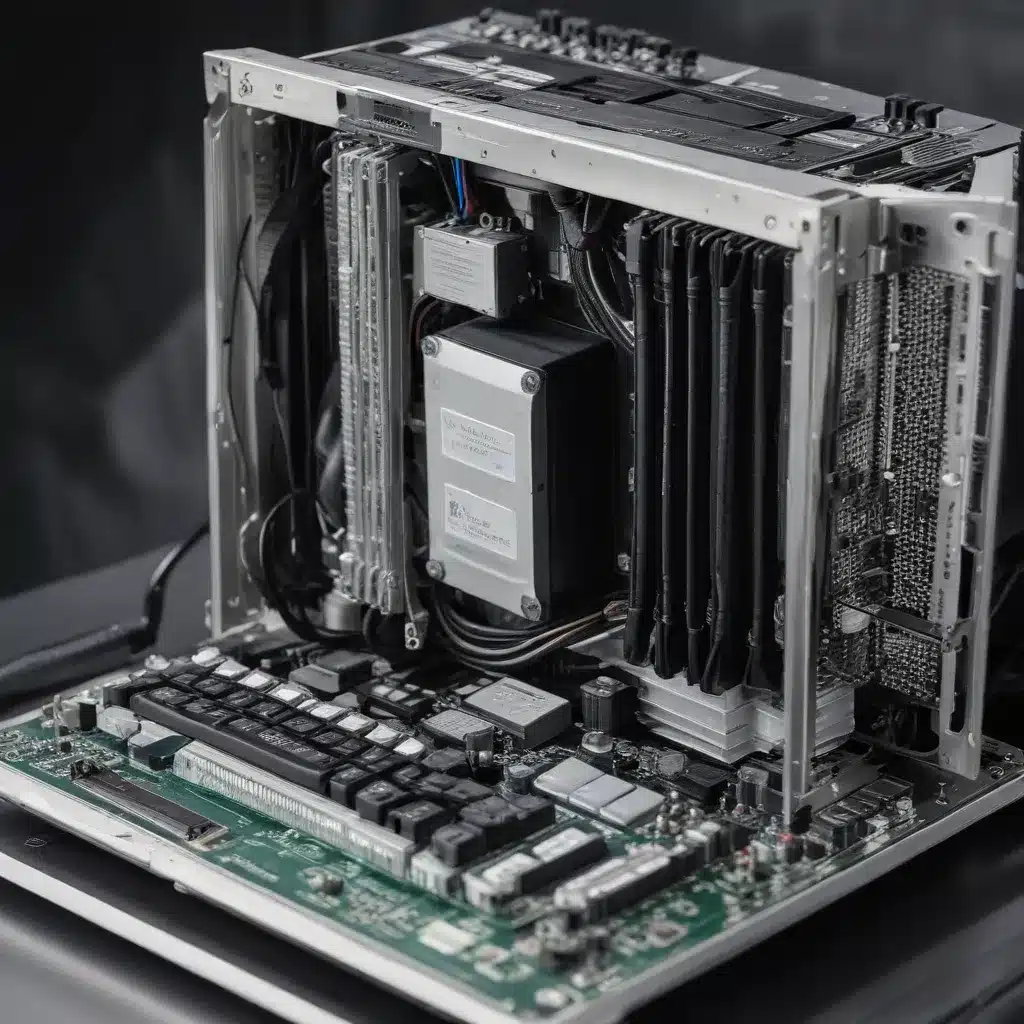
As an experienced IT professional, I’m often asked how users can squeeze every last bit of performance out of their computer hardware. Whether you’re a power user, content creator, or just someone looking to boost productivity, understanding how to maximize your system’s processing capabilities can make a significant difference in your daily workflow.
In this comprehensive guide, we’ll explore a range of strategies and techniques to help you unlock the full potential of your computer’s CPU, memory, and other key components. From hardware optimization to software tweaks and virtualization, we’ll cover a wide array of topics to ensure you’re getting the most out of your machine.
Optimizing Hardware Performance
The foundation of any high-performing computer system lies in the hardware components. Let’s start by examining how you can fine-tune your hardware for maximum efficiency.
CPU Overclocking: Pushing the Limits
One of the most effective ways to boost your computer’s processing power is through CPU overclocking. By increasing the clock speed of your processor, you can significantly improve its performance, often without the need for expensive hardware upgrades. However, this process requires a delicate balance, as excessive overclocking can lead to system instability and even damage your components. Be sure to research your specific CPU model and follow best practices to ensure a safe and successful overclock.
RAM Optimization: Maximizing Memory Efficiency
Your computer’s memory (RAM) plays a crucial role in overall system performance. Ensuring that your RAM is running at its optimal speed and capacity can provide a noticeable boost in responsiveness and application load times. Consider upgrading to higher-frequency RAM or enabling XMP (Extreme Memory Profile) in your BIOS to unlock the full potential of your memory modules.
Disk Optimization: Harnessing the Power of Solid-State Drives
The storage medium you use can have a significant impact on your system’s performance. Upgrading to a solid-state drive (SSD) can dramatically improve boot times, application load times, and overall system responsiveness. Additionally, optimizing your file system, disabling unnecessary indexing, and keeping your SSD’s firmware up-to-date can further enhance its performance.
Optimizing Software Performance
While hardware optimization is essential, the software running on your computer also plays a crucial role in maximizing its processing power. Let’s explore some effective software-based techniques.
Task Prioritization: Ensuring Critical Tasks Get the Attention They Deserve
One of the easiest ways to boost your computer’s performance is by prioritizing critical tasks. By setting the appropriate priority levels for your applications and processes, you can ensure that the most important tasks are allocated the necessary resources, improving overall system responsiveness.
Process Scheduling: Streamlining Resource Allocation
Closely related to task prioritization, process scheduling involves optimizing how your operating system distributes system resources among running processes. By fine-tuning process scheduling settings, you can ensure that your computer’s CPU, memory, and other resources are utilized efficiently, leading to faster application performance and smoother overall system operation.
Resource Allocation: Balancing Utilization Across Components
In addition to prioritizing tasks and optimizing process scheduling, you can further enhance your computer’s performance by carefully managing the allocation of system resources. This may involve adjusting settings for CPU, memory, and disk usage, as well as optimizing network and power management configurations to ensure that your computer’s components are working in harmony.
Monitoring and Analyzing Performance
Effective performance optimization requires a solid understanding of your computer’s current resource utilization. By regularly monitoring and analyzing key performance metrics, you can identify bottlenecks, detect issues, and make informed decisions about hardware and software improvements.
CPU Usage Analysis: Identifying Hotspots
One of the most critical performance metrics to monitor is your computer’s CPU usage. By closely examining CPU utilization patterns, you can identify which applications or processes are consuming the most processing power, allowing you to optimize their performance or prioritize them accordingly.
Memory Monitoring: Preventing Bottlenecks
Alongside CPU usage, closely monitoring your computer’s memory utilization is essential. By keeping an eye on your system’s available memory, you can detect and address memory-related bottlenecks, such as excessive swapping or memory leaks, which can significantly impact overall system performance.
Network Performance: Ensuring Smooth Data Transfers
In today’s increasingly connected world, network performance can also play a crucial role in your computer’s overall responsiveness. By monitoring network traffic, latency, and bandwidth usage, you can identify and troubleshoot any network-related issues that may be impacting your system’s performance.
Leveraging Virtualization and Containerization
As computing needs continue to evolve, virtualization and containerization have emerged as powerful tools for maximizing resource utilization and optimizing performance. By leveraging these technologies, you can achieve a level of flexibility and scalability that was previously unattainable.
Virtual Machines: Isolating and Scaling Workloads
Virtual machines (VMs) allow you to create isolated, software-based environments that can be easily scaled and optimized for specific tasks. By running multiple virtual machines on a single physical host, you can effectively partition your computer’s resources, ensuring that critical applications and processes are allocated the necessary CPU, memory, and storage they require.
Containers: Lightweight Isolation for Efficient Deployment
Containerization, exemplified by technologies like Docker, takes the concept of virtualization a step further by providing a lightweight, portable, and highly scalable way to package and deploy applications. Containers offer a high degree of resource isolation, allowing you to run multiple applications on the same host without the overhead of a full-fledged virtual machine.
Power Management and Thermal Optimization
Effective power management and thermal optimization are crucial for ensuring your computer’s long-term reliability and performance. By implementing strategies to manage power consumption and maintain optimal operating temperatures, you can unlock significant performance gains and extend the lifespan of your hardware.
CPU Throttling: Balancing Performance and Efficiency
Modern CPUs often come equipped with advanced power management features, such as dynamic clock speed adjustment (CPU throttling) and thermal monitoring. By leveraging these capabilities, you can strike a balance between raw processing power and energy efficiency, ensuring your computer operates at its peak performance while minimizing heat generation and power draw.
Cooling Solutions: Keeping Your System Running Cool
Proper cooling is essential for maintaining optimal system performance. Investing in high-quality cooling solutions, such as efficient air coolers or liquid cooling systems, can help prevent thermal throttling and ensure that your computer’s components operate at their maximum potential without overheating.
Parallel Processing and Hardware Acceleration
As technology continues to evolve, harnessing the power of parallel processing and hardware acceleration can unlock significant performance gains across a wide range of applications.
Multi-threading: Dividing Tasks for Faster Completion
Many modern CPUs feature multiple cores and support for multi-threading, which allows them to handle multiple tasks simultaneously. By optimizing your applications to take advantage of these parallel processing capabilities, you can significantly improve their responsiveness and overall performance.
GPU Acceleration: Offloading Intensive Tasks
Graphics processing units (GPUs) have evolved far beyond their traditional role in powering visually stunning graphics. Today, GPUs can be leveraged to accelerate a wide range of computationally intensive tasks, such as video encoding, 3D rendering, and machine learning workloads. By offloading these tasks to your computer’s GPU, you can free up valuable CPU resources and achieve substantial performance improvements.
Distributed Computing: Harnessing the Power of Multiple Machines
For workloads that exceed the capabilities of a single computer, distributed computing solutions can provide a powerful alternative. By harnessing the combined processing power of multiple machines, you can tackle complex tasks more efficiently, whether it’s through cloud-based services or a local rendering farm.
Benchmarking and Profiling: Measuring and Optimizing Performance
To truly understand the performance capabilities of your computer and the impact of your optimization efforts, it’s essential to leverage benchmarking and profiling tools. These powerful utilities can provide valuable insights into your system’s strengths and weaknesses, guiding you towards the most impactful improvements.
Synthetic Benchmarks: Stress-Testing Your Hardware
Synthetic benchmarks, such as 3DMark, Cinebench, and PCMark, are designed to stress-test your computer’s hardware components and provide objective performance metrics. By running these benchmarks, you can gauge the overall performance of your system and identify areas that may benefit from hardware upgrades or fine-tuning.
Application Profiling: Optimizing for Real-World Workloads
While synthetic benchmarks offer a general performance assessment, application-specific profiling can provide deeper insights into how your computer handles real-world workloads. By monitoring the performance of your most frequently used applications, you can identify and address any bottlenecks or inefficiencies, ensuring that your system is optimized for the tasks you perform on a daily basis.
By following the strategies and techniques outlined in this comprehensive guide, you’ll be well on your way to maximizing the utilization of your computer’s processing power. Remember, the key to unlocking your system’s full potential lies in a balanced approach that considers both hardware and software optimization, combined with ongoing monitoring and performance analysis. Happy computing!
For more IT-related tips and resources, be sure to visit IT Fix, your go-to destination for all things technology.












