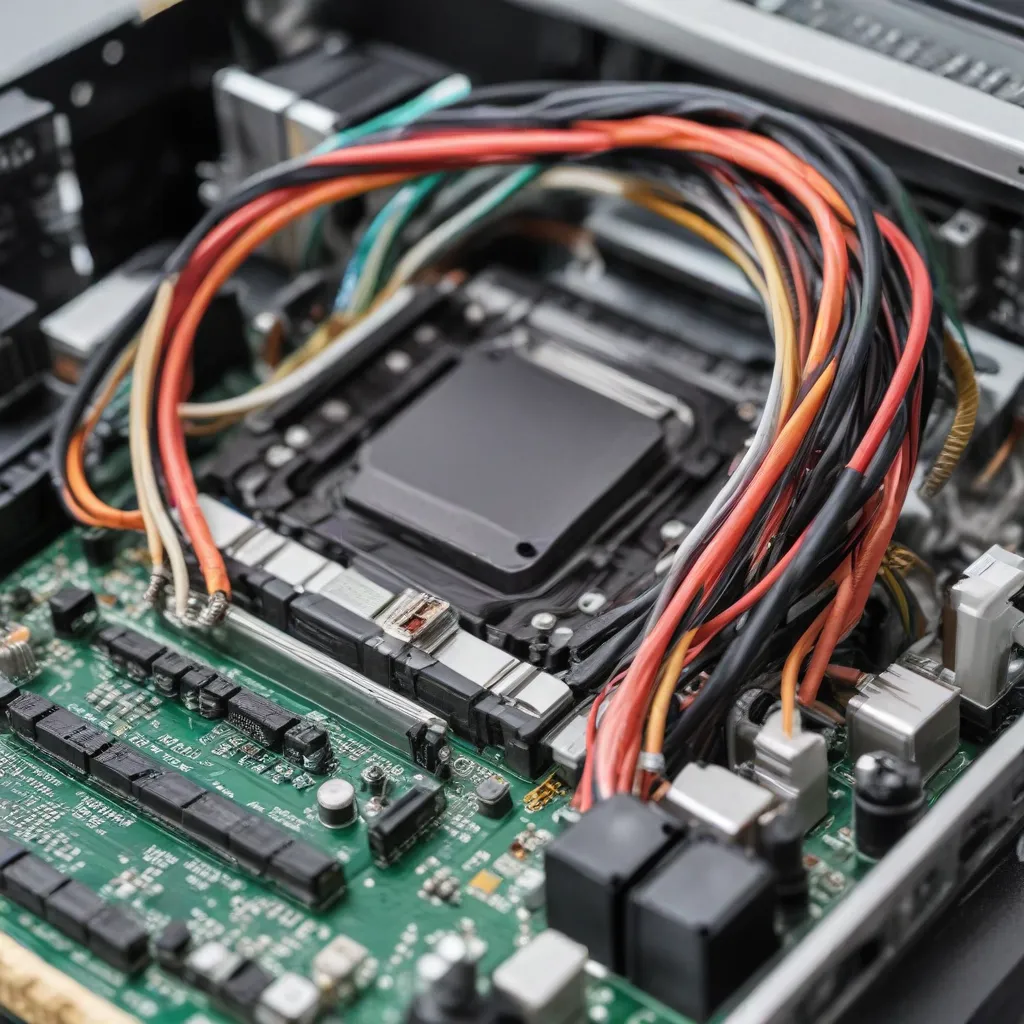
As a seasoned IT professional, I’ve seen firsthand how proper maintenance and care can significantly extend the lifespan of a computer’s components. In today’s fast-paced digital world, where technology evolves rapidly, it’s essential to understand the best practices for preserving the longevity of your valuable computing investments.
Computer Hardware Components
At the heart of any computer system lie several critical components that work in harmony to deliver optimal performance. Let’s take a closer look at some of the key hardware elements and how to ensure they stand the test of time.
System Motherboard
The motherboard is the backbone of your computer, providing the necessary connections and support for all other components. To prolong its lifespan, it’s crucial to avoid exposing the motherboard to excessive heat, static electricity, and physical damage. Ensure your computer has adequate ventilation and consider using a surge protector to safeguard against power fluctuations.
Processor (CPU)
The central processing unit (CPU) is responsible for executing the instructions that power your computer. Proper thermal management is essential for the CPU’s longevity. Regularly cleaning the CPU heatsink and fans, as well as applying fresh thermal paste when necessary, can help prevent overheating and premature component failure.
Memory (RAM)
Random Access Memory (RAM) plays a vital role in your computer’s performance. To extend the lifespan of your RAM modules, keep an eye on your system’s memory usage and avoid subjecting them to extreme temperatures or physical stress. Upgrade to higher-capacity RAM when needed to accommodate your computing demands.
Hardware Maintenance Practices
Regularly maintaining your computer’s hardware is the foundation for maximizing its lifespan. Let’s explore some essential practices that can help you keep your system running smoothly for years to come.
Cleaning and Dust Removal
Dust and debris can accumulate inside your computer, leading to overheating and reduced airflow. Utilize a can of compressed air to gently blow away dust from the vents, fans, and other components. Avoid using vacuum cleaners, as they can generate static electricity and potentially damage sensitive parts.
Thermal Management
Proper thermal management is crucial for the longevity of your computer’s components. Ensure your system has adequate cooling, whether it’s a desktop or a laptop. For desktops, consider installing additional case fans to improve airflow. Laptop users may benefit from using a cooling pad to keep their device running at optimal temperatures.
Power Supply Considerations
The power supply unit (PSU) is responsible for providing clean and stable power to your computer’s components. Invest in a high-quality, energy-efficient PSU and avoid overloading it. Regularly inspect the power cables for any signs of wear or damage, and replace the PSU if it begins to malfunction.
Operating System Optimization
Maintaining a well-optimized operating system (OS) can have a significant impact on your computer’s lifespan. Let’s explore some key strategies to keep your OS running smoothly.
Automated Software Updates
Keeping your operating system, drivers, and other critical software up to date is essential for security and performance. Enable automatic updates whenever possible to ensure your computer is protected against the latest threats and bugs. This proactive approach can help prevent issues that could potentially shorten your system’s lifespan.
Disk Defragmentation
Over time, the files on your computer’s storage drive can become fragmented, leading to slower performance and increased wear and tear on the hardware. Regularly running a disk defragmentation utility can help optimize your storage, improving overall system responsiveness and longevity.
Memory Management Techniques
Effective memory management can greatly enhance your computer’s performance and longevity. Monitor your system’s memory usage and close unused applications to prevent memory leaks. Consider upgrading your RAM if your current configuration is insufficient for your needs.
Data Storage Solutions
The storage solutions you choose for your computer can have a significant impact on its lifespan. Let’s explore the pros and cons of different storage options and how they can contribute to your system’s longevity.
Solid-State Drives (SSDs)
Solid-State Drives (SSDs) have become increasingly popular due to their faster data access times and improved reliability compared to traditional Hard Disk Drives (HDDs). SSDs are generally more resilient to physical shocks and have a longer lifespan, making them an excellent choice for enhancing your computer’s longevity.
Hard Disk Drives (HDDs)
While HDDs are still widely used, they are more susceptible to physical damage and have a shorter lifespan compared to SSDs. To extend the lifespan of your HDD-based system, consider regular backups and avoiding excessive fragmentation.
Backup and Data Redundancy
Implementing a robust backup strategy is crucial for protecting your valuable data and ensuring your computer’s longevity. Utilize cloud storage, external hard drives, or network-attached storage (NAS) devices to create redundant copies of your files. This will not only safeguard your data but also minimize the impact of a potential hardware failure.
Hardware Upgrade Strategies
Strategically upgrading your computer’s components can be an effective way to extend its lifespan. Let’s explore some common upgrade paths that can breathe new life into your system.
Processor Upgrades
If your computer’s processor is starting to show its age, consider upgrading to a more powerful CPU. This can provide a significant performance boost and help your system keep up with the demands of modern software and applications.
Memory Capacity Increases
Upgrading your computer’s RAM can have a noticeable impact on its performance and longevity. More memory can help your system handle multitasking, resource-intensive applications, and future software requirements with greater ease.
Storage Expansion Options
Expanding your computer’s storage capacity can be a cost-effective way to extend its lifespan. Whether you choose to add an additional HDD, upgrade to a larger SSD, or utilize a combination of both, you’ll be able to accommodate your growing data storage needs.
Peripheral Device Management
Proper management of your computer’s peripheral devices can also contribute to its overall lifespan. Let’s explore some strategies to ensure your peripherals work in harmony with your system.
Cooling Fans and Heatsinks
Ensuring that your computer’s cooling fans and heatsinks are functioning correctly is crucial for maintaining optimal temperatures and preventing overheating. Regularly clean these components and replace them if they show signs of wear or malfunction.
Power Supply Capacity
Ensure that your computer’s power supply is capable of handling the power demands of your system, including any peripherals you may have connected. An underpowered PSU can lead to instability, hardware issues, and a shortened lifespan for your components.
Cable Management Techniques
Proper cable management within your computer’s case can improve airflow, reduce the risk of physical damage, and enhance the overall aesthetics of your system. Utilize cable ties, routing clips, and other accessories to keep your cables organized and out of the way.
Hardware Diagnostic Tools
Regularly monitoring your computer’s health and performance can help you identify potential issues before they become major problems. Let’s explore some useful diagnostic tools and techniques that can contribute to the longevity of your system.
System Monitoring Software
Utilize system monitoring software to track the performance, temperatures, and resource utilization of your computer’s components. This can help you identify any potential bottlenecks or impending hardware failures, allowing you to take proactive measures to address them.
Benchmarking Utilities
Running periodic benchmarking tests can provide valuable insights into your computer’s overall performance and help you identify areas for improvement. By comparing your system’s scores over time, you can detect any degradation in performance and take appropriate actions to maintain its longevity.
Troubleshooting Procedures
When encountering hardware-related issues, it’s essential to have a well-defined troubleshooting process. This may involve running diagnostic tests, checking for software updates, and isolating the problematic component. By addressing issues promptly, you can prevent further damage and extend the lifespan of your computer.
Remember, the key to maximizing the lifespan of your computer’s components is a combination of proactive maintenance, strategic upgrades, and vigilant monitoring. By following the tips and techniques outlined in this article, you can ensure your computing investments continue to serve you well for years to come. For any additional IT-related questions or concerns, be sure to visit IT Fix – a trusted resource for all your computer repair and maintenance needs.












