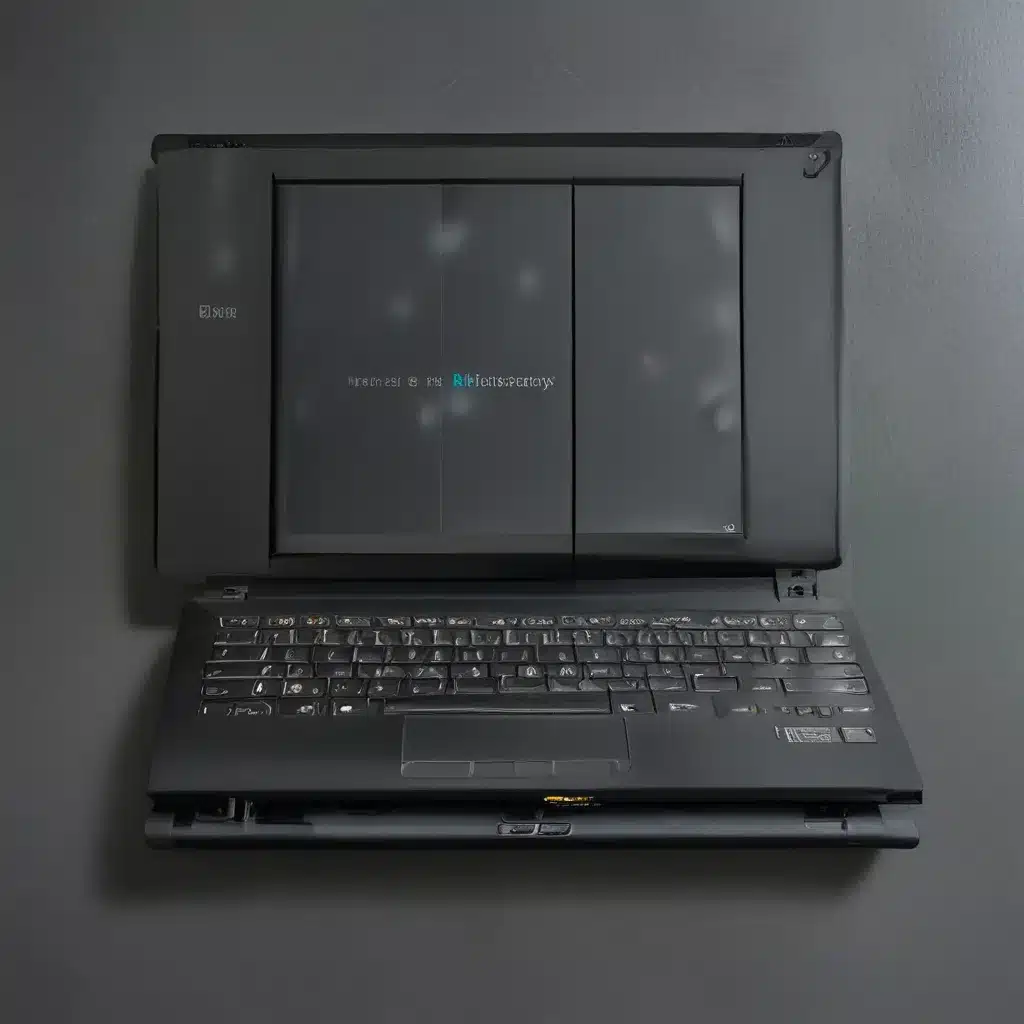
Keeping Your Laptop Battery Healthy and Happy
As a self-proclaimed laptop battery whisperer, I’ve learned a thing or two about coaxing the most life out of those finicky little power packs. Whether you’re a chronic work-from-anywhere nomad or just someone who likes to have their laptop handy for the occasional Netflix binge, maximizing your battery life is key to staying unplugged and on the go.
Understand Your Battery’s Cycle
Let’s start with the basics – all laptop batteries are built to handle a certain number of charge cycles. A charge cycle equals one full discharge down to 0% and then a recharge back up to 100%. Essentially, the fewer times you drain that battery, the longer it’s going to last. According to Digital Trends, most modern laptop batteries can withstand around 500 full charge cycles before their capacity starts to noticeably degrade.
So the name of the game is to avoid those full discharges as much as possible. Aim to keep your battery between 20-80% if you can. Letting it completely drain to zero is tough on the battery’s longevity. And on the flip side, leaving it plugged in at 100% all the time isn’t great either. PC Mag suggests stashing your laptop away with the battery at around 50% if you know you won’t be using it for a while.
Put Those Power Settings to Work
Modern laptops have all sorts of power management features to help you eke out every last drop of juice. In Windows 11, be sure to enable the Battery Saver mode when you’re running low. This will automatically block background apps, lower your screen brightness, and make other tweaks to conserve power until you can get to an outlet.
For MacBooks, look into enabling Power Nap (on macOS versions prior to Ventura) which lets your machine sleep without skipping important background tasks. And on any laptop, you can manually reduce power draw by disabling features like Bluetooth and Wi-Fi when you don’t need them.
Keep It Cool and Comfortable
One of the biggest enemies of a healthy laptop battery? Heat. Intel suggests avoiding situations where your laptop might get too toasty, like leaving it in direct sunlight or on your lap for long periods. Those high temperatures can accelerate the chemical reactions inside the battery, wearing it out prematurely.
So be mindful of where you place your trusty sidekick. Prop it up on a well-ventilated surface, and consider using a cooling pad if you really need to crank out some work. And if you notice the battery getting uncomfortably warm, shut the thing down and let it cool off before continuing.
Monitor Your Battery’s Health
Keeping tabs on your battery’s overall condition is crucial for maximizing its lifespan. Luckily, there are some handy tools to help with that. On Windows, you can use the free BatteryCare utility to get detailed info on charge cycles, temperature, and more. And on Macs, the Battery Monitor app provides similar insights.
If you don’t want to download anything extra, you can also just open up the built-in power settings on your laptop. Windows has a “Battery report” feature that’ll give you a downloadable HTML file with all sorts of juicy battery data. And on macOS, you can check the battery’s health and cycle count right in the System Information app.
Stay on Top of Updates
One often-overlooked tip for boosting battery life? Keep your laptop’s software up-to-date. When manufacturers release new operating system patches and updates, they frequently include under-the-hood tweaks and optimizations that can significantly improve power efficiency.
So make sure you’re running the latest version of Windows or macOS. And don’t forget to update any other critical apps or drivers that might be draining your battery. A little maintenance goes a long way when it comes to maximizing that precious portable power.
Conclusion: Power to the People
At the end of the day, your laptop battery is a delicate little thing. But with a bit of TLC and some smart power management, you can keep it happily chugging along for years to come. And that means more time untethered, exploring the world (or at least your local coffee shop) – without constantly searching for the nearest outlet.
So put these tips to work, and enjoy the freedom of an endlessly-charged laptop. Your battery will thank you. And hey, maybe you’ll even have enough juice left over for a Netflix marathon or two. After all, what’s the point of maximizing that battery life if you don’t get to enjoy it? Just don’t blame me when you find yourself down a true crime rabbit hole at 3 a.m. – that’s on you, my friend.
Ready to take your laptop to new battery-powered heights? Head on over to itFix.org.uk to find a reliable computer repair service in the UK that can help keep your device in tip-top shape. Happy computing!












