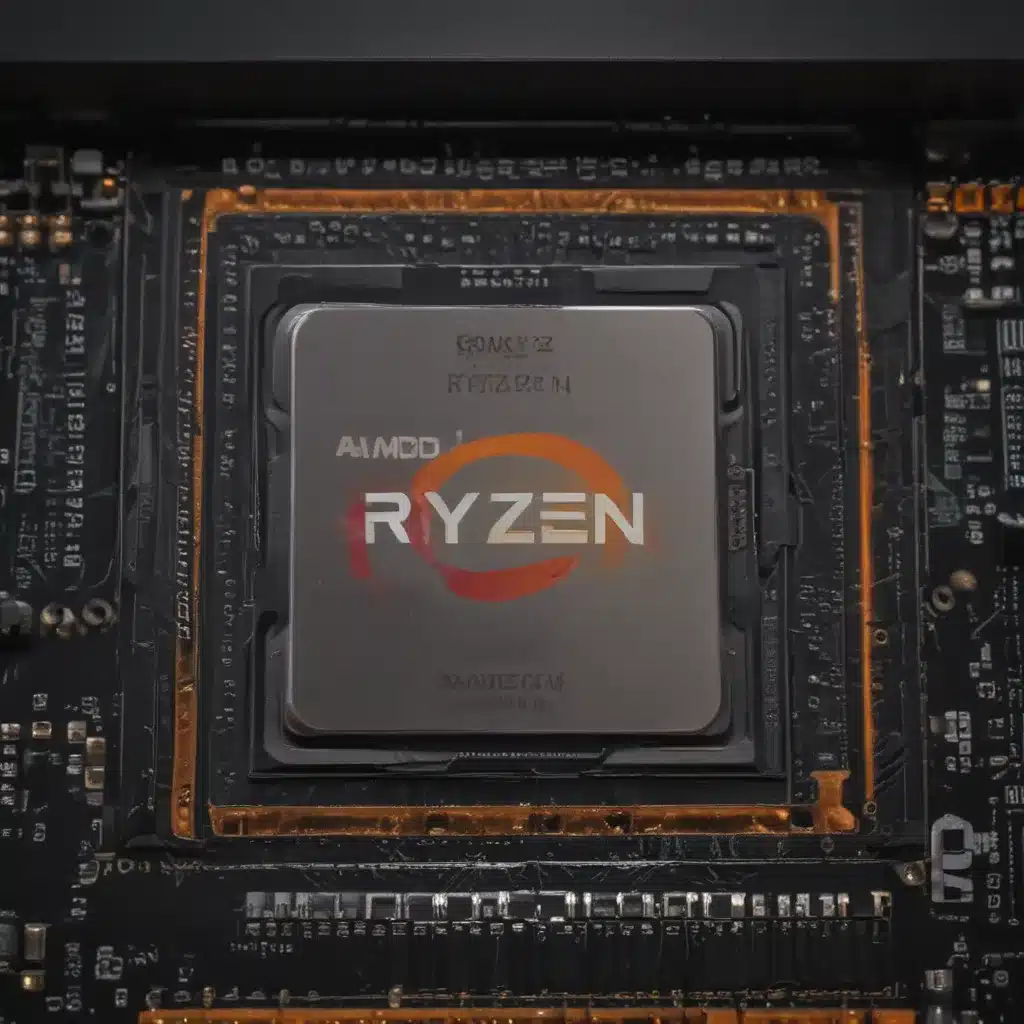The Need for Speed: Unlocking Ryzen’s Potential with Rapid RAM
As a self-proclaimed computer enthusiast, I’ve always believed that the key to unlocking maximum performance lies in the harmony between hardware components. And when it comes to the mighty AMD Ryzen processors, the importance of pairing them with the right kind of RAM cannot be overstated.
Think of it this way: your Ryzen CPU is like a race car, capable of blazing-fast speeds, but it’s your RAM that acts as the high-octane fuel, propelling it to its full potential. Skimp on the fuel, and you’ll be leaving a lot of performance on the table. That’s why, in this comprehensive guide, I’m going to share with you the secrets to maximizing your Ryzen’s prowess by optimizing its RAM settings.
Understanding the Ryzen-RAM Relationship
Before we dive into the nitty-gritty of RAM optimization, it’s crucial to understand the intricate relationship between AMD’s Ryzen processors and their memory subsystem. Ryzen, you see, is built around a unique architecture called the “Infinity Fabric,” which acts as the high-speed interconnect between the CPU cores, the memory controller, and other crucial components [1].
The performance of this Infinity Fabric is directly tied to the speed and efficiency of your system’s RAM. In fact, the faster your RAM runs, the more efficiently the Infinity Fabric can operate, resulting in a noticeable boost in overall system performance. It’s a symbiotic relationship that, when harnessed correctly, can truly unleash the full power of your Ryzen setup.
Choosing the Right RAM for Ryzen
Now that you understand the importance of fast RAM for Ryzen, let’s dive into the specifics of selecting the best memory modules for your system. The general rule of thumb is to aim for RAM kits with the highest possible frequency, as measured in megahertz (MHz) or megatransfers per second (MT/s) [2].
For instance, a RAM kit with a rated speed of 3200MHz will typically outperform one rated at 2666MHz, as the faster memory can better feed the Ryzen’s Infinity Fabric. However, it’s not as simple as just buying the fastest RAM you can find – you also need to consider the latency timings, which are expressed as a series of numbers like “CL16-18-18-38.”
Lower latency timings, such as CL14 or CL16, are generally preferred for Ryzen systems, as they can further improve memory access times and reduce latency-sensitive workloads [3]. The sweet spot for most Ryzen builds tends to be 3200MHz RAM with CL16 timings, as it provides an excellent balance of speed and responsiveness.
Overclocking for Maximum Performance
Of course, if you’re the type of person who relishes a good challenge (and a little bit of performance boost), then you might want to consider overclocking your Ryzen’s RAM. By tweaking the memory clock speeds and timings, you can potentially squeeze even more performance out of your system, but it’s important to do so with caution [4].
Start by using a tool like the DRAM Calculator for Ryzen, which can provide you with safe and stable overclock settings based on your specific hardware [3]. From there, you can gradually increase the memory frequency and tighten the timings, while closely monitoring your system’s stability and temperatures.
Remember, overclocking is a delicate dance, and it’s crucial to find the right balance between speed and stability. Push things too far, and you might end up with a system that’s more prone to crashes, freezes, or even data corruption. But when done right, the performance gains can be truly remarkable.
Putting it all Together: Ryzen Meets Rapid RAM
Now that you’re armed with the knowledge of how to choose and optimize the perfect RAM for your Ryzen setup, it’s time to put it all into practice. Let’s take a look at a real-world example of how upgrading to faster RAM can make a tangible difference in system performance.
Imagine you have a Ryzen 5 5600X, a mid-range Ryzen CPU, paired with a modest 16GB of DDR4-3200 RAM. Your initial Time Spy score in 3DMark is a respectable 1700 [2]. But by simply upgrading to a kit of high-performance DDR4-3600 RAM with CL16 timings, you could potentially see your Time Spy score jump up to 1900 or even higher [5].
That’s a significant boost in performance, all from a relatively straightforward hardware upgrade. And the best part? The process of installing and configuring the new RAM is usually a breeze, even for less experienced users. Just be sure to follow the manufacturer’s instructions and thoroughly test your system for stability before putting it through its paces.
Conclusion: Unlocking the Full Potential of Your Ryzen
In the end, the secret to unleashing the true power of your AMD Ryzen system lies in the marriage of your CPU and its companion RAM. By carefully selecting high-frequency, low-latency memory modules and, if you’re feeling adventurous, even pushing the limits with some savvy overclocking, you can unlock a whole new level of performance that will leave your friends and family in awe.
So, what are you waiting for? Go forth, upgrade your RAM, and let your Ryzen soar to new heights!
[1] https://www.reddit.com/r/framework/comments/17yq2w1/maximizing_ryzen_igpu_performance_on_7850u/
[2] https://forum.level1techs.com/t/maximize-ryzen-overclock-ram-for-faster-fabric-speed-level-one-techs/114745
[3] https://www.reddit.com/r/buildapc/comments/190ldqm/how_can_i_safely_increase_my_ram_speed/
[4] https://steamcommunity.com/app/1716740/discussions/0/3824174193412871344/
[5] https://pcem-emulator.co.uk/phpBB3/viewtopic.php?t=3624