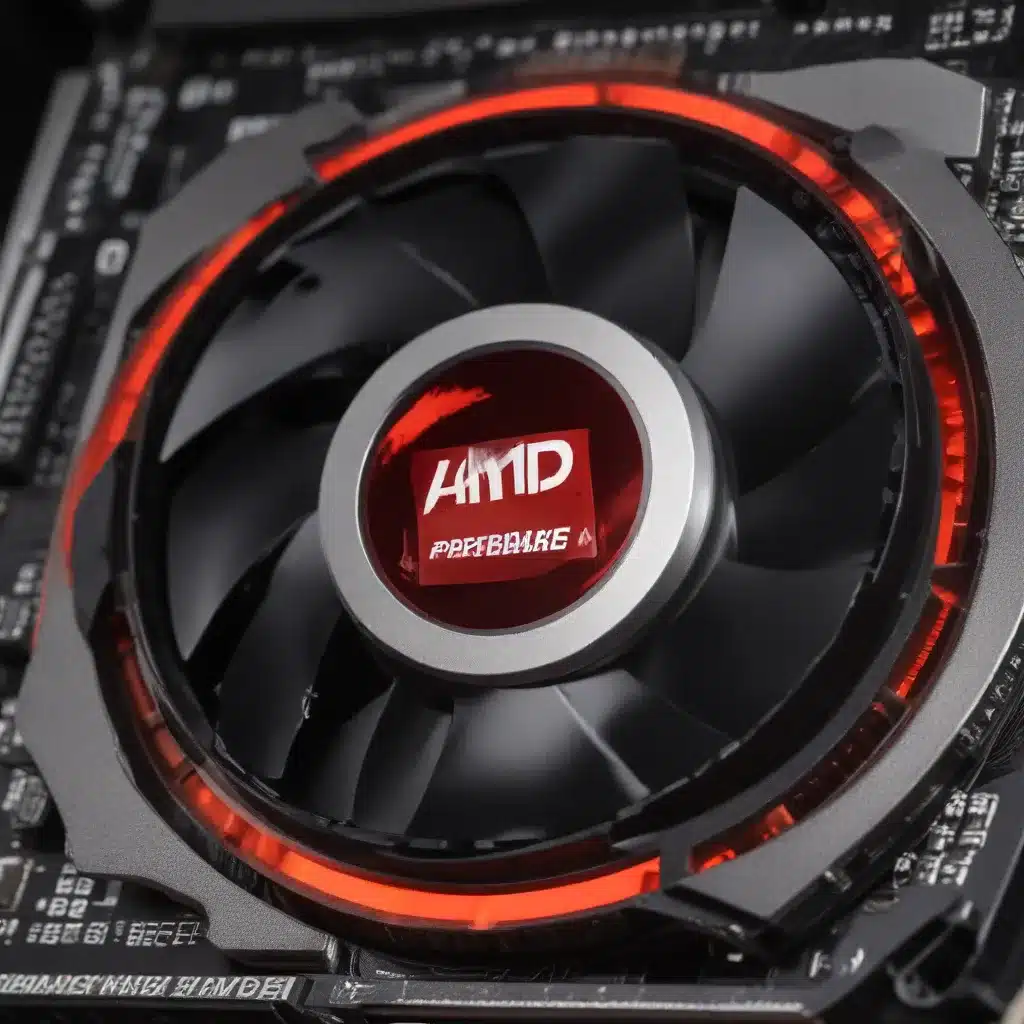
AMD Graphics Processing Units (GPUs)
AMD has long been a major player in the graphics processing unit (GPU) market, offering a wide range of high-performance solutions for both gaming and professional workloads. From the budget-friendly Radeon RX 6400 to the flagship Radeon RX 6950 XT, AMD’s Radeon graphics cards have earned a reputation for delivering excellent value and impressive performance.
AMD Radeon Graphics
At the heart of AMD’s GPU lineup are the Radeon RX 6000 series, based on the cutting-edge RDNA 2 architecture. These GPUs offer a significant boost in performance and efficiency over their predecessors, thanks to features like hardware-accelerated ray tracing, advanced AI-powered upscaling, and support for the latest graphics APIs.
Whether you’re a hardcore gamer, a content creator, or a professional in a field that relies on GPU-accelerated workloads, AMD’s Radeon GPUs have a lot to offer. With their impressive performance, power efficiency, and feature set, these GPUs can help you tackle even the most demanding tasks with ease.
GPU Performance Optimization
Maximizing the performance of your AMD GPU is a multi-faceted process that involves both hardware and software optimization. On the hardware side, factors like system cooling, power supply, and overall system configuration can all play a role in determining the level of performance you can achieve.
On the software side, the AMD Adrenalin software suite is a crucial tool for fine-tuning your GPU’s settings and unlocking its full potential. With a range of advanced features and customization options, Adrenalin allows you to tailor your GPU’s behavior to your specific needs, whether you’re gaming, creating content, or running compute-intensive applications.
Adrenalin Software Updates
AMD Adrenalin Software Suite
The AMD Adrenalin software suite is a comprehensive graphics driver and utility package that provides a wide range of features and tools for AMD GPU owners. From advanced performance tuning to streamlined game capture and sharing, Adrenalin is a must-have companion for anyone serious about getting the most out of their AMD graphics hardware.
One of the key features of Adrenalin is its ability to keep your GPU drivers up to date. AMD regularly releases new driver updates that address performance issues, introduce new features, and improve compatibility with the latest games and applications. By keeping your Adrenalin software up to date, you can ensure that your AMD GPU is always operating at its best.
Software Update Process
Updating your AMD Adrenalin software is a straightforward process, but it’s important to follow the correct steps to ensure a smooth and successful update. First, make sure to close any running applications that may be using your GPU, including games, video editing software, and other resource-intensive programs.
Next, open the Adrenalin software and navigate to the “Updates” section. Here, you’ll be able to check for any available driver updates and initiate the download and installation process. Alternatively, you can visit the AMD website and download the latest Adrenalin package directly.
Once the update has been downloaded, follow the on-screen instructions to install the new drivers. Depending on the changes included in the update, you may need to restart your computer for the changes to take effect fully. After the update is complete, be sure to double-check your GPU’s performance and settings to ensure everything is working as expected.
Hardware-Software Interaction
AMD GPU Compatibility
When it comes to maximizing the performance of your AMD GPU, it’s crucial to ensure that your system is properly configured and compatible with the latest Adrenalin software. This includes ensuring that your hardware components, such as your CPU, motherboard, and power supply, are up to the task of supporting your GPU’s demands.
One common issue that users may encounter is compatibility problems between their AMD GPU and their system’s other components. For example, an underpowered or incompatible power supply can lead to stability issues or even system crashes, while an outdated or incompatible motherboard may prevent you from fully utilizing your GPU’s capabilities.
System Configuration Settings
In addition to hardware compatibility, your system’s software configuration can also have a significant impact on your AMD GPU’s performance. This includes factors like your operating system’s power management settings, background processes, and even the way your games or applications are configured to utilize your GPU.
By optimizing your system’s settings, you can ensure that your AMD GPU is able to operate at its full potential, without being held back by other system components or software-related bottlenecks. This may involve tweaking power management settings, disabling unnecessary background processes, or fine-tuning your game or application settings to take full advantage of your GPU’s capabilities.
Benchmarking and Testing
Performance Metrics
When it comes to maximizing the performance of your AMD GPU, it’s important to have a clear understanding of the various performance metrics that can be used to measure and evaluate your system’s capabilities. This may include metrics like frame rate, graphics processing load, memory utilization, and power consumption, among others.
By regularly monitoring and analyzing these performance metrics, you can gain valuable insights into how your AMD GPU is performing under different workloads and conditions. This, in turn, can help you identify areas for optimization and make informed decisions about how to best configure your system for optimal performance.
Optimization Techniques
Once you’ve identified the key performance metrics that are most relevant to your use case, you can start experimenting with various optimization techniques to improve your AMD GPU’s performance. This may involve adjusting settings within the Adrenalin software, such as power profiles, image quality settings, and advanced features like Radeon FreeSync and Radeon Anti-Lag.
It’s also worth exploring more advanced optimization techniques, such as overclocking your GPU or fine-tuning your system’s power management settings. However, it’s important to approach these techniques with caution, as improper or overzealous optimization can lead to stability issues or even damage to your hardware.
Graphics Workload Scenarios
Gaming Performance
One of the primary use cases for AMD GPUs is gaming, and the Adrenalin software suite offers a wealth of features and tools to help you get the most out of your GPU in this context. From advanced in-game settings to performance-enhancing features like Radeon Boost and Radeon Anti-Lag, Adrenalin provides a comprehensive set of tools to help you maximize your gaming experience.
Whether you’re playing the latest AAA titles or exploring the world of eSports, keeping your Adrenalin software up to date and optimized for your specific gaming setup can make a significant difference in your overall performance and enjoyment.
Content Creation Workflows
In addition to gaming, AMD GPUs are also well-suited for a wide range of content creation workflows, from video editing and 3D modeling to AI-powered image and video processing. The Adrenalin software suite offers a range of features and tools to help optimize your GPU’s performance in these areas, including support for hardware-accelerated encoding and decoding, as well as advanced features like Radeon ProRender and Radeon Chill.
By taking the time to properly configure your Adrenalin settings for your specific content creation needs, you can unlock significant performance gains and streamline your workflows, allowing you to be more productive and efficient in your creative pursuits.
Driver Architecture
Driver Components
At the heart of the AMD Adrenalin software suite is the GPU driver, which is responsible for facilitating communication between your AMD GPU and the rest of your system. This driver is composed of several key components, including the display driver, the graphics API driver, and the power management and thermal control modules.
Each of these components plays a crucial role in ensuring the optimal performance and stability of your AMD GPU, and keeping them up to date is essential for maximizing the capabilities of your hardware. By understanding the underlying architecture of the Adrenalin driver, you can gain deeper insights into how your system is functioning and identify potential areas for optimization.
Driver Update Mechanism
One of the key features of the AMD Adrenalin software is its ability to automatically check for and install driver updates. This ensures that your GPU is always running the latest and most optimized drivers, which can provide significant performance improvements, bug fixes, and compatibility enhancements.
The update mechanism in Adrenalin is designed to be seamless and user-friendly, with the software automatically detecting and downloading the appropriate driver package for your specific hardware configuration. In the event that a manual update is required, the Adrenalin software will provide clear instructions and guidance to help you through the process.
Power Management and Thermal Optimization
Power Profiles
Proper power management is essential for maximizing the performance and efficiency of your AMD GPU. The Adrenalin software suite provides a range of power profile options, each tailored to specific use cases and workloads.
For example, the “Balanced” power profile is designed to offer a good balance between performance and power efficiency, while the “High Performance” profile prioritizes raw GPU horsepower over power consumption. By carefully selecting the appropriate power profile for your needs, you can ensure that your AMD GPU is operating at its optimal level of performance and efficiency.
Thermal Throttling Mitigation
In addition to power management, thermal optimization is also crucial for maintaining the performance of your AMD GPU. The Adrenalin software includes a range of thermal monitoring and control features, which can help mitigate the effects of thermal throttling and ensure that your GPU is able to operate at its full potential.
This may include features like fan speed control, temperature-based clock speed adjustments, and even the ability to customize your GPU’s thermal management profile to better suit your specific cooling setup and workload requirements.
Emerging GPU Technologies
Ray Tracing Support
One of the latest advancements in GPU technology is the introduction of hardware-accelerated ray tracing, which can dramatically improve the realism and visual fidelity of 3D graphics. AMD’s Radeon RX 6000 series GPUs, powered by the RDNA 2 architecture, offer full support for hardware-accelerated ray tracing, allowing you to experience the latest and most cutting-edge graphics technologies.
The Adrenalin software suite provides comprehensive support for ray tracing, with features like Radeon Ray Accelerator and Radeon RT that allow you to take full advantage of your GPU’s ray tracing capabilities. By keeping your Adrenalin software up to date, you can ensure that you’re always able to enjoy the latest ray tracing-enabled games and applications at their best.
Machine Learning Acceleration
Another exciting development in the world of GPUs is the increasing focus on machine learning and artificial intelligence acceleration. AMD’s Radeon GPUs, including the latest RDNA 2-based models, offer advanced machine learning capabilities that can be leveraged by a wide range of applications, from image and video processing to scientific computing and beyond.
The Adrenalin software suite provides support for these machine learning features, with tools and utilities that allow you to harness the power of your AMD GPU for a variety of AI-powered tasks. By keeping your Adrenalin software up to date, you can ensure that you’re always able to take advantage of the latest advancements in GPU-accelerated machine learning.
So there you have it – a comprehensive guide to maximizing the performance of your AMD GPU with the latest Adrenalin software updates. Whether you’re a hardcore gamer, a content creator, or a professional in a field that relies on GPU-accelerated workloads, the Adrenalin software suite offers a wealth of features and tools to help you get the most out of your AMD graphics hardware.
By staying up to date with the latest Adrenalin releases, optimizing your system’s configuration, and leveraging the powerful features and technologies offered by AMD’s Radeon GPUs, you can unlock new levels of performance and productivity. So what are you waiting for? Get out there and start maximizing your AMD GPU’s potential today!
And don’t forget, if you ever need any IT-related help or advice, be sure to check out the ITFix blog at https://itfix.org.uk/. Our team of experts is always here to lend a hand and provide the guidance you need to keep your tech running at its best.












