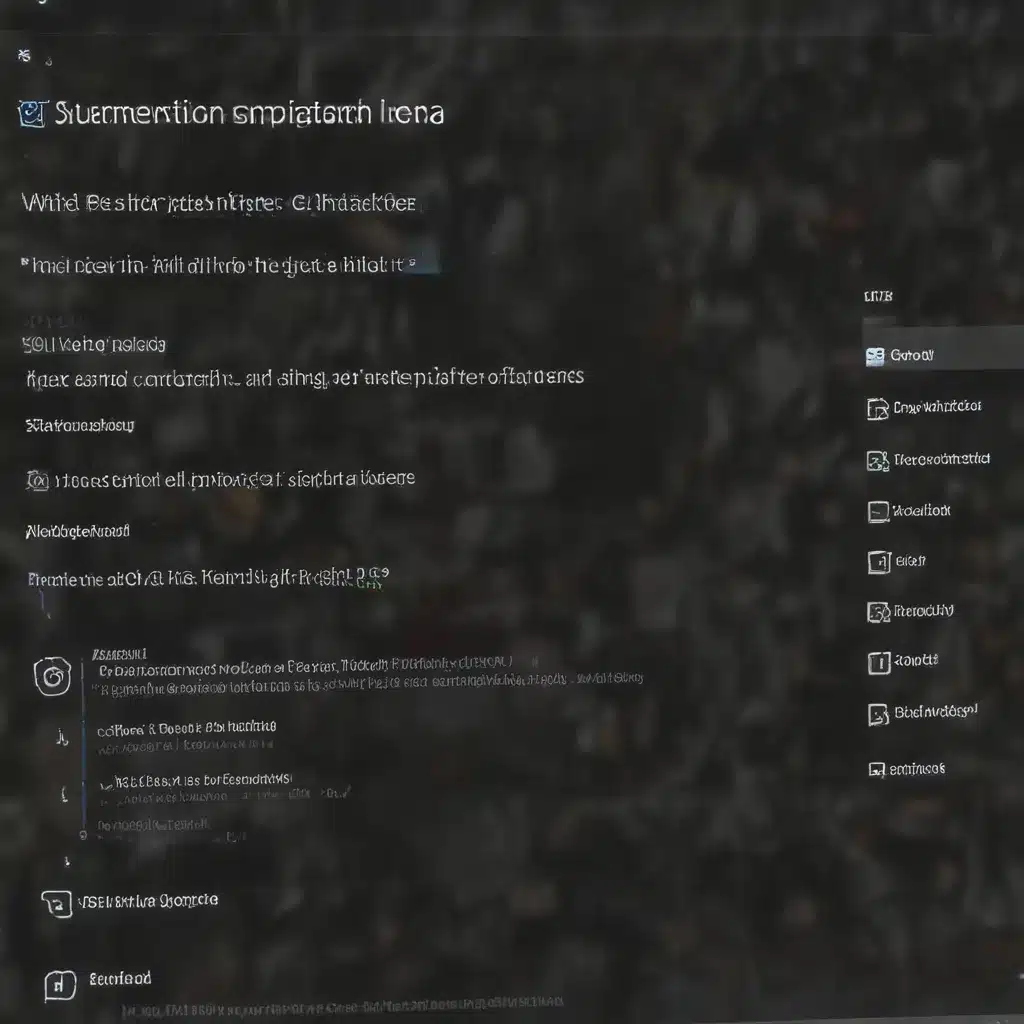
Unleash the Power of Windows 10 Automation
As an experienced IT professional, I’ve seen firsthand how automating repetitive tasks and integrating smart scripting tools can dramatically enhance productivity and streamline workflows on Windows 10. In this comprehensive article, we’ll explore a variety of techniques and software solutions to help you maximize your efficiency and take your Windows 10 experience to new heights.
Understanding Productivity and Workflow
Productivity is all about accomplishing more in less time, whether it’s tackling daily tasks, managing projects, or generating reports. Workflow, on the other hand, refers to the series of steps and processes involved in completing a specific job or activity. Effective workflows are often app or software-dependent, as the tools you use can significantly impact how you organize and execute your work.
Many users argue that macOS offers better productivity and workflow features out of the box compared to Windows 10. However, with the right automation tools and scripting knowledge, Windows 10 can be transformed into a highly efficient and customizable powerhouse. The key is leveraging the built-in capabilities and integrating third-party solutions to streamline your daily tasks.
Harnessing the Power of Windows 10 Automation
Windows 10 comes with a range of built-in tools and features that can help automate various processes. One of the most versatile is the Task Scheduler, which allows you to set up automated tasks to run at specific times or in response to certain events. This can be particularly useful for scheduling backups, software updates, or routine system maintenance.
Another powerful automation tool in Windows 10 is PowerShell, a command-line shell and scripting language that provides advanced scripting capabilities. PowerShell scripts can be used to automate a wide range of tasks, from managing user accounts and configuring system settings to automating complex IT workflows. While PowerShell may have a steeper learning curve than some other automation tools, its flexibility and extensive functionality make it a valuable asset for IT professionals.
For those looking for a more user-friendly approach to automation, Windows 10 includes the Action Center, which allows you to create and customize Quick Actions for performing common tasks with a single click. These actions can be used to launch applications, adjust system settings, or even trigger complex workflows.
Leveraging Third-Party Automation Tools
While the built-in tools in Windows 10 provide a solid foundation for automation, there are also a variety of third-party solutions available that can further enhance your productivity and workflow management.
One such tool is AutoHotkey, a free and open-source scripting language that allows you to automate virtually any task on your Windows 10 system. With AutoHotkey, you can create custom keyboard shortcuts, macros, and scripts to streamline repetitive actions, such as opening specific applications, filling out forms, or navigating complex software interfaces.
Another popular automation tool is IFTTT (If This Then That), which enables you to create simple, yet powerful, automation recipes that connect various online services and devices. IFTTT can be used to automate tasks like sending emails, updating social media profiles, or triggering smart home devices based on specific triggers or events.
For those looking for more advanced automation capabilities, Zapier is a cloud-based service that allows you to integrate hundreds of web applications and create custom workflows. Zapier’s user-friendly interface and extensive library of integrations make it an appealing choice for automating complex business processes or streamlining communication across multiple platforms.
Scripting for Increased Efficiency
While automation tools can significantly streamline your workflow, mastering scripting techniques can take your productivity to the next level. Windows 10 provides several scripting options, including the previously mentioned PowerShell, as well as the built-in Batch (.bat) and VBScript (.vbs) languages.
Batch files, for example, can be used to automate simple tasks, such as launching multiple applications or performing file management operations. VBScript, on the other hand, offers more advanced scripting capabilities, allowing you to create custom utilities, system management tools, and even graphical user interfaces (GUIs).
For those looking to delve deeper into scripting, the Windows Management Instrumentation (WMI) framework provides a powerful set of APIs for interacting with system components, managing devices, and automating administrative tasks. While WMI scripts can be more complex to develop, they offer unparalleled control and flexibility when it comes to Windows 10 automation.
Optimizing and Hardening Windows 10
In addition to automating your daily workflows, it’s essential to ensure that your Windows 10 system is properly optimized and hardened for security and performance. The Windows Optimize Harden Debloat script is a comprehensive solution that automates the configuration changes recommended by industry leaders and government organizations, such as the Department of Defense and the National Security Agency.
By running this script, you can enhance the security and privacy of your Windows 10 deployment, block telemetry, remove bloatware, and apply various hardening techniques to protect your system from potential attacks. While the script should work for most systems without issue, it’s crucial to review the changes and understand the potential impact before running it on your machine.
Embracing the IT Fix Community
As you explore the world of Windows 10 automation and scripting, don’t forget to leverage the power of the IT Fix community. The /r/software subreddit is a great resource for discovering new automation and macro software, as well as troubleshooting any issues you may encounter.
Additionally, the Windows 10 subreddit is a vibrant community where users share tips, experiences, and examples to increase productivity, automation, and workflow on the Windows 10 platform. By engaging with this community, you can gain valuable insights, learn from the experiences of others, and find new ways to streamline your Windows 10 workflow.
Conclusion: Unlocking Your Windows 10 Potential
In today’s fast-paced digital landscape, maximizing productivity and optimizing workflows are essential for IT professionals and power users alike. By leveraging the automation tools and scripting capabilities built into Windows 10, as well as integrating third-party solutions, you can transform your system into a highly efficient and customizable powerhouse.
Remember, the key to unlocking your Windows 10 potential lies in your willingness to explore, experiment, and embrace the power of automation and scripting. So, dive in, get your hands dirty, and start automating your way to a more productive and efficient Windows 10 workflow. The IT Fix community is here to support you every step of the way.












