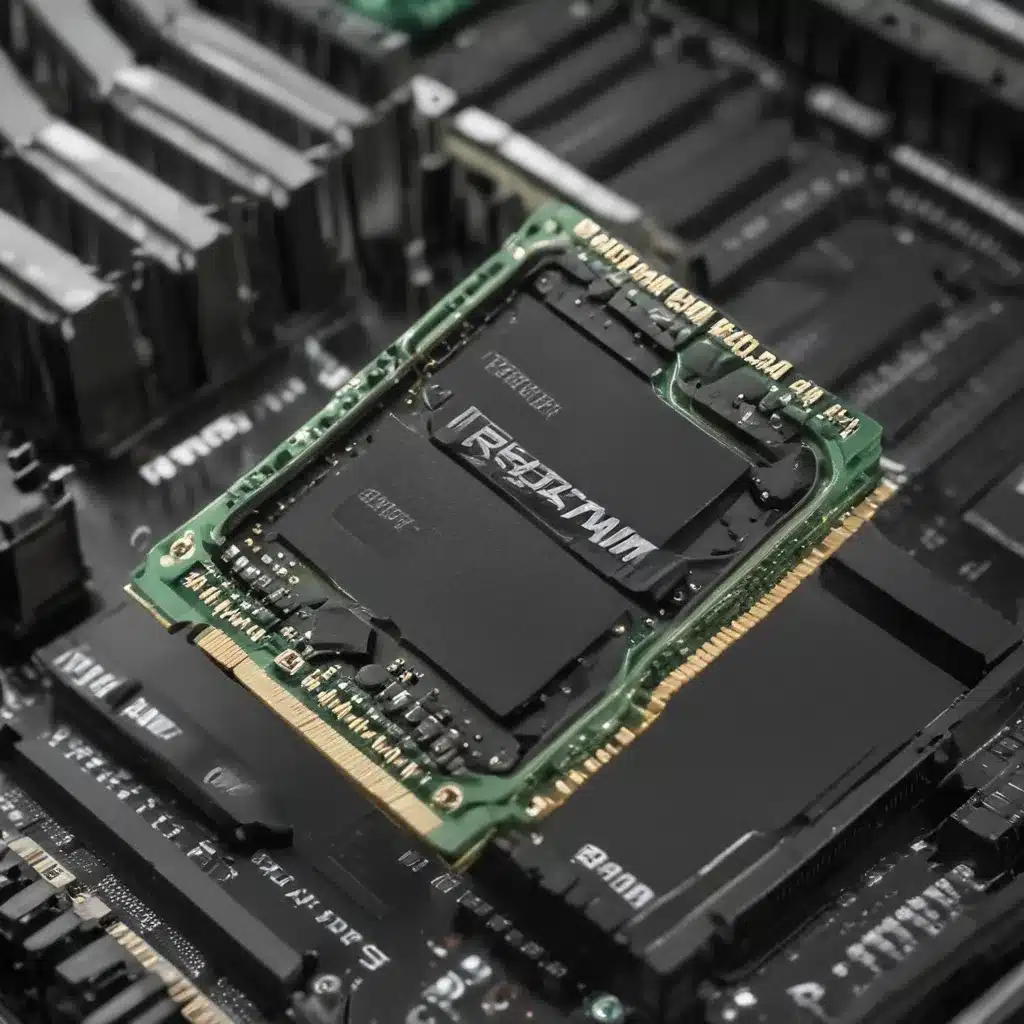The RAM Rumble: Unlocking Your PC’s Full Potential
As a self-proclaimed tech enthusiast, I’ve always been fascinated by the inner workings of computers. It’s like peering into the engine of a high-performance sports car – the sheer complexity and the promise of untapped power just beg to be explored. And when it comes to squeezing every last drop of performance out of a PC, few upgrades can match the impact of a simple RAM boost.
Now, I know what you’re thinking – “RAM, really? Isn’t that just the stuff that makes my computer run a little faster?” Well, my friend, let me tell you, there’s so much more to it than that. In fact, the right RAM upgrade can be the difference between a sluggish, frustrating PC and a lightning-fast, silky-smooth computing experience. [1]
The Memory Maestro: Understanding RAM’s Role
Picture your computer’s brain as a busy executive, juggling countless tasks and responsibilities. The RAM, or Random Access Memory, is like their trusted assistant – the one who keeps everything organized, efficient, and running at peak performance. [2] Without enough RAM, that executive would be drowning in a sea of paperwork, struggling to keep up with the constant demands. But give them the right amount of RAM, and suddenly, they’re a productivity powerhouse, effortlessly handling even the most complex workloads.
You see, RAM is the short-term memory of your computer, storing the data and instructions that your programs and operating system need to access quickly. The more RAM you have, the more information your PC can hold in its immediate grasp, reducing the need to constantly fetch data from the slower, long-term storage of your hard drive or SSD. [3] And when those frequent data requests can be satisfied without constantly going back to the well, so to speak, your overall system performance skyrockets.
The RAM Revelation: Seeing the Difference
Now, I know what you’re thinking – “If more RAM is so great, why didn’t I notice a huge difference when I upgraded last time?” Well, the truth is, the benefits of a RAM upgrade can be somewhat subtle, depending on how you use your PC. [4]
If you’re primarily a casual user, browsing the web, sending emails, and maybe the occasional Netflix binge, then a modest amount of RAM (say, 8GB) might be more than enough to keep things running smoothly. But the moment you start delving into more intensive tasks, like video editing, 3D modeling, or even just having a dozen browser tabs open at once, that’s when the extra RAM really starts to shine.
Think of it like this: Imagine you’re trying to juggle a bunch of balls, and each ball represents a different task or program your computer is trying to handle. With a small amount of RAM, it’s like you’ve got these tiny, slippery hands that can only hold a couple of balls at a time. But add in some more RAM, and suddenly, you’ve got these big, beefy mitts that can easily handle a whole armful of balls without breaking a sweat. [5]
And the benefits don’t stop there. Upgrading your RAM can also have a noticeable impact on load times, especially when working with large files or running resource-intensive applications. [6] Those extra few seconds you save here and there might not seem like much, but when you’re working against the clock, they can make all the difference in the world.
The RAM Revolution: Choosing the Right Upgrade
So, now that you’re convinced of the power of a RAM upgrade, the next step is figuring out exactly what you need. And let me tell you, the world of RAM can be a bit of a minefield, with all the different speeds, capacities, and compatibility factors to consider.
First and foremost, you’ll want to take a look at your current system specifications. What kind of RAM does your PC use? How many slots do you have available? Knowing these details will help you ensure that your new RAM is a perfect fit, both physically and technologically. [7]
Next, you’ll need to decide on the right capacity. As a general rule of thumb, 16GB of RAM is a sweet spot for most modern use cases, providing ample headroom for multitasking, gaming, and even some light professional work. [8] But if you’re really pushing the limits of your system, or you just want to future-proof your setup, 32GB or even 64GB can be a worthwhile investment.
And don’t forget about speed – the faster your RAM, the more efficiently it can transfer data to and from your CPU. Look for high-performance modules with speeds of 3000MHz or above, and keep an eye out for those snazzy RGB models if you’re in the mood to add a little extra flair to your rig. [9]
The RAM Revelation: Putting it All Together
So, there you have it – the inside scoop on how a simple RAM upgrade can take your PC’s performance to the next level. Whether you’re a hardcore gamer, a professional content creator, or just someone who wants their computer to feel a little zippier, this upgrade is a surefire way to breathe new life into your trusty machine.
Now, I know the whole process can seem a bit daunting, what with all the technical jargon and compatibility concerns. But trust me, once you get your hands dirty and start swapping out those modules, you’ll wonder why you didn’t do it sooner. It’s like unlocking a secret superpower for your computer, and the best part is, it’s an upgrade that’s well within the reach of even the most budget-conscious tech enthusiast.
So, what are you waiting for? Grab your screwdriver, fire up that trusty PC, and let’s get to work on making your machine run like a dream. The future of your computing experience is yours to unlock, one RAM stick at a time.
References
[1] Reddit post: Knowledge from https://www.reddit.com/r/lowendgaming/comments/u8fm40/how_much_upgrading_from_8_to_16_gb_ram_increase/
[2] Quora post: Knowledge from https://www.quora.com/Will-an-SSD-and-an-additional-4GB-RAM-increase-the-performance-of-my-PC
[3] Reddit post: Knowledge from https://www.reddit.com/r/linux_gaming/comments/15bw81z/why_is_it_always_claimed_that_more_ram_would_not/
[4] Steam community discussion: Knowledge from https://steamcommunity.com/app/621060/discussions/0/1696043806553988956/
[5] Quora post: Knowledge from https://www.quora.com/Will-upgrading-to-8GB-RAM-from-4GB-improve-my-PC-performance-If-not-what-could-I-upgrade-on-a-budget
[6] Microsoft support article: Knowledge from https://support.microsoft.com/en-us/windows/tips-to-improve-pc-performance-in-windows-b3b3ef5b-5953-fb6a-2528-4bbed82fba96
[7] Kingston blog post: Knowledge from https://www.kingston.com/en/blog/pc-performance/how-to-optimize-pc
[8] AVG blog post: Knowledge from https://www.avg.com/en/signal/9-ways-boost-gaming-rig
[9] Microsoft support article: Knowledge from https://support.microsoft.com/en-us/windows/tips-to-improve-pc-performance-in-windows-b3b3ef5b-5953-fb6a-2528-4bbed82fba96