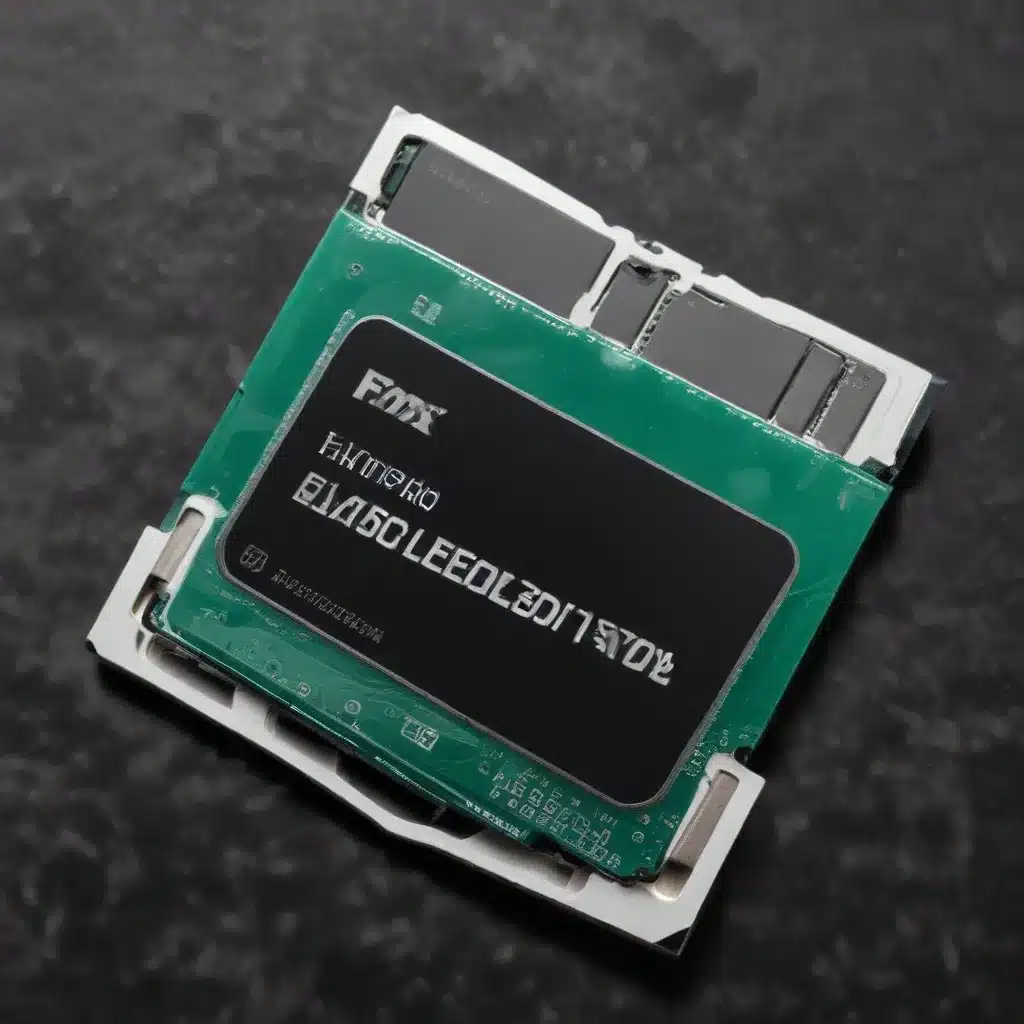
In the ever-evolving landscape of computer storage technology, solid-state drives (SSDs) have emerged as the preferred choice for many users. Offering lightning-fast data access, enhanced durability, and improved energy efficiency, SSDs have revolutionized the way we interact with our digital devices. However, as with any storage solution, proper care and maintenance are crucial to maximizing the lifespan of your SSD.
SSD Technology: Understanding the Fundamentals
Solid-state drives differ significantly from their traditional hard disk drive (HDD) counterparts. While HDDs rely on spinning platters and mechanical read/write heads, SSDs employ flash memory chips to store data. This solid-state technology eliminates the moving parts, making SSDs more resistant to physical shocks and vibrations.
SSD Components and Operating Principles
At the heart of an SSD lies a controller, which manages the read and write operations, and NAND flash memory cells that store the actual data. Unlike HDDs, where data is written by magnetizing specific sectors, SSDs utilize a process called “program/erase” (P/E) cycles to write new information.
During a write operation, the SSD controller first needs to erase the existing data from the memory cells before it can program the new information. This erase-before-write process is a fundamental aspect of SSD technology and has implications for the drive’s longevity.
Factors Affecting SSD Lifespan
Two key factors that influence an SSD’s lifespan are write amplification and wear leveling.
Write Amplification: When you save a small amount of data, the SSD may need to erase and rewrite an entire block of memory, leading to a higher number of P/E cycles than necessary. This phenomenon is known as write amplification and can accelerate the wear on the SSD’s memory cells.
Wear Leveling: To mitigate the effects of write amplification, modern SSDs employ sophisticated wear-leveling algorithms. These algorithms distribute the write operations evenly across the drive’s memory cells, ensuring that no single cell is overused and prematurely worn out.
Maximizing SSD Lifespan: Strategies and Techniques
To extend the lifespan of your SSD, consider implementing the following strategies and techniques:
Overprovisioning
Many SSDs come with a hidden portion of their total capacity reserved for internal use, known as overprovisioning. This reserved space helps the SSD’s controller manage write operations more efficiently, reducing the impact of write amplification. If your SSD does not have this feature, you can manually create a partition to achieve a similar effect.
Enabling TRIM
The TRIM command is a crucial feature for maintaining SSD performance and longevity. TRIM allows the operating system to proactively inform the SSD about data blocks that are no longer in use, enabling the drive to perform garbage collection and prepare these blocks for future write operations. Ensure that TRIM is enabled on your system for optimal SSD health.
Keeping Firmware Updated
SSD manufacturers regularly release firmware updates that address performance, reliability, and compatibility issues. By keeping your SSD’s firmware up to date, you can take advantage of the latest improvements and bug fixes, which can contribute to extended drive lifespan.
File System Alignment
Proper file system alignment is essential for efficient SSD operation. Misaligned file systems can lead to increased write amplification, degrading performance and reducing the SSD’s lifespan. Consult your operating system’s documentation or seek professional guidance to ensure your file system is correctly aligned.
RAID Configuration (if applicable)
If you’re using multiple SSDs in a RAID configuration, the RAID mode can significantly impact the drives’ longevity. Opt for RAID modes that minimize write operations, such as RAID 1 (mirroring) or RAID 10 (striping with mirroring), to distribute the workload and extend the overall lifespan of your SSD array.
Backup and Cloning
Regular backups and cloning of your SSD’s contents are crucial for data protection and disaster recovery. In the event of an SSD failure, having a reliable backup can save you from data loss and the hassle of reinstalling your operating system and applications. Consider implementing a comprehensive backup strategy to safeguard your valuable data.
SSD Performance Considerations
While maximizing SSD lifespan is essential, it’s also important to maintain optimal performance to ensure a seamless user experience. Here are some techniques to consider:
Caching and Tiering
Implementing caching or tiering solutions can help offload frequently accessed data to a faster storage medium, reducing the number of write operations on the SSD. This approach can improve overall system responsiveness while preserving the SSD’s longevity.
Idle Time Garbage Collection
Modern SSDs often feature garbage collection mechanisms that run during periods of inactivity. These processes reclaim unused memory blocks and prepare them for future write operations, helping to maintain consistent performance over time.
Thermal Management
SSDs are susceptible to performance degradation and reduced lifespan when exposed to high temperatures. Ensure adequate airflow and cooling within your computer’s chassis to keep the SSD operating within its optimal temperature range.
Monitoring SSD Health and Longevity
To proactively manage your SSD’s lifespan, it’s essential to monitor its health and remaining useful life. Many SSDs provide built-in health indicators, such as the Total Bytes Written (TBW) or Remaining Useful Life (RUL) metrics, which can give you a sense of the drive’s current status and projected longevity.
Additionally, some third-party tools and utilities can provide more detailed insights into your SSD’s health, including predictive analytics to help you plan for timely replacements. By regularly monitoring your SSD’s condition, you can make informed decisions about its continued use or the need for a timely upgrade.
Remember, while SSDs offer impressive performance and durability, they are not immune to wear and tear. By implementing the strategies and techniques outlined in this article, you can maximize the lifespan of your solid-state drive and enjoy a reliable and responsive computing experience for years to come. For additional IT support and solutions, be sure to visit IT Fix for expert guidance and assistance.












