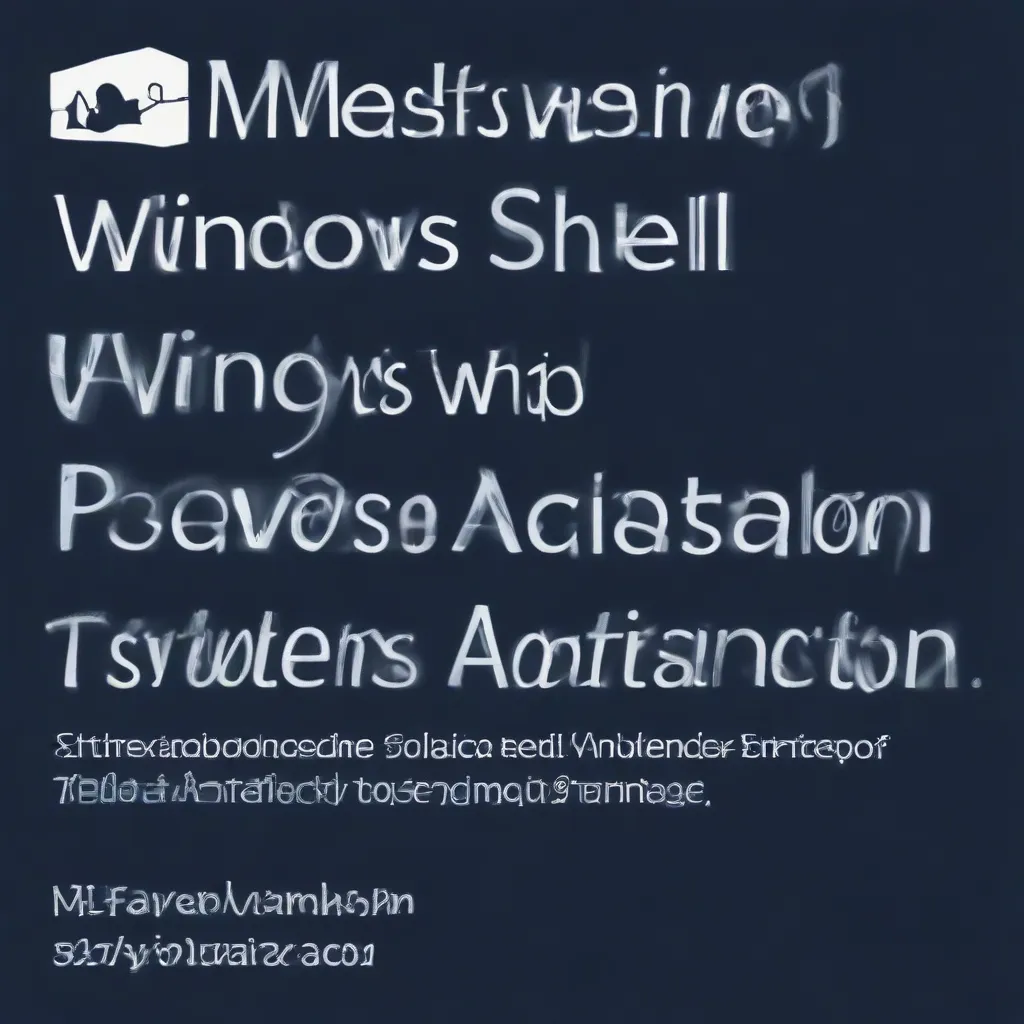
Unlocking the Power of PowerShell: A Comprehensive Guide
As an experienced IT professional, I’ve witnessed the remarkable evolution of system administration tools over the years. Among the most powerful and versatile of these is Windows PowerShell, a cross-platform automation framework that has become indispensable for modern system administrators. In this comprehensive guide, we’ll delve into the world of PowerShell, exploring its features, capabilities, and how you can leverage it to streamline your IT operations.
Understanding the Foundations of PowerShell
PowerShell is a command-line shell and scripting language developed by Microsoft, designed to provide a unified, object-oriented interface for managing various aspects of the Windows operating system and beyond. Unlike traditional command-line tools, PowerShell is built upon the .NET framework, allowing it to seamlessly interact with .NET objects and leverage their functionality.
One of the key advantages of PowerShell is its ability to handle structured data, such as JSON, CSV, and XML, with ease. This makes it an ideal tool for tasks that involve data manipulation, automation, and integration with web services and APIs. Additionally, PowerShell’s object-oriented approach enables system administrators to work with rich object models, providing deeper insights and more granular control over system components.
Mastering the PowerShell Syntax and Language
To become a true PowerShell master, it’s essential to familiarize yourself with the language’s syntax and constructs. PowerShell borrows heavily from the C# programming language, so having a basic understanding of C# or other object-oriented languages can be beneficial.
At its core, PowerShell utilizes cmdlets, which are specialized command-line tools designed to perform specific tasks. These cmdlets are organized into modules, allowing you to extend the functionality of PowerShell by importing and using various modules as needed. Mastering the art of cmdlet discovery and usage is a crucial step in your PowerShell journey.
In addition to cmdlets, PowerShell also supports advanced language features, such as variables, functions, and control flow statements (e.g., if-else, loops). Familiarizing yourself with these concepts will enable you to write more complex and powerful scripts, automating repetitive tasks and streamlining your IT operations.
Leveraging PowerShell for Advanced System Administration
One of the primary reasons for PowerShell’s popularity among system administrators is its ability to automate a wide range of tasks, from managing user accounts and group policies to deploying software and configuring servers. By writing PowerShell scripts, you can create reusable workflows that can be easily shared and executed across your IT infrastructure.
PowerShell’s integration with the .NET framework allows you to interact with system components at a deeper level, providing access to system information, event logs, and even the ability to programmatically manage hardware and software. This level of granular control can be invaluable when troubleshooting complex issues or implementing custom solutions.
Moreover, PowerShell’s cross-platform capabilities enable you to extend your automation efforts beyond the Windows ecosystem. With the introduction of PowerShell Core, you can now leverage the power of PowerShell on Linux and macOS, opening up a world of possibilities for multi-platform system management.
Developing Advanced PowerShell Tools and GUI Applications
As you progress in your PowerShell mastery, you may find yourself in a position to create custom tools and applications to streamline your IT operations. PowerShell’s versatility allows you to develop sophisticated GUI-based tools using frameworks like Windows Forms or WPF (Windows Presentation Foundation).
By combining your PowerShell knowledge with UI design principles, you can create intuitive and user-friendly applications that simplify complex tasks for your IT team or end-users. These custom tools can be tailored to specific business requirements, providing a level of automation and control that off-the-shelf solutions may not offer.
Furthermore, PowerShell’s ability to interact with REST APIs and web services enables you to build applications that integrate with cloud-based platforms, databases, and other external systems. This integration capability can be particularly useful when automating cross-platform or hybrid IT environments.
Staying Ahead of the Curve: Continuous Learning and Community Engagement
The world of IT is constantly evolving, and staying ahead of the curve is crucial for any seasoned professional. When it comes to PowerShell, this means continuously learning, exploring new features, and keeping up with the latest best practices and trends.
Fortunately, the PowerShell community is thriving, with numerous online resources, forums, and user groups available to help you expand your knowledge and connect with fellow enthusiasts. Platforms like Reddit’s /r/PowerShell subreddit and the IEEE’s technical publications are excellent sources for learning, sharing ideas, and staying up-to-date with the latest developments in the PowerShell ecosystem.
As you progress in your PowerShell mastery, consider contributing to the community by sharing your own scripts, tools, or insights. This not only helps others but also reinforces your own understanding and solidifies your position as a PowerShell expert.
Conclusion: Embracing the Power of PowerShell
In today’s fast-paced IT landscape, the ability to automate and streamline system administration tasks is more important than ever. By mastering Windows PowerShell, you can unlock a world of efficiency, control, and innovation, transforming your role as an IT professional.
Whether you’re automating user account management, deploying software, or building custom applications, PowerShell’s versatility and depth of functionality make it an invaluable tool in your arsenal. By diving into the world of PowerShell and continuously expanding your knowledge, you’ll position yourself as a true leader in the field of advanced system administration.
So, what are you waiting for? Start your PowerShell journey today and become the master of your IT domain!












