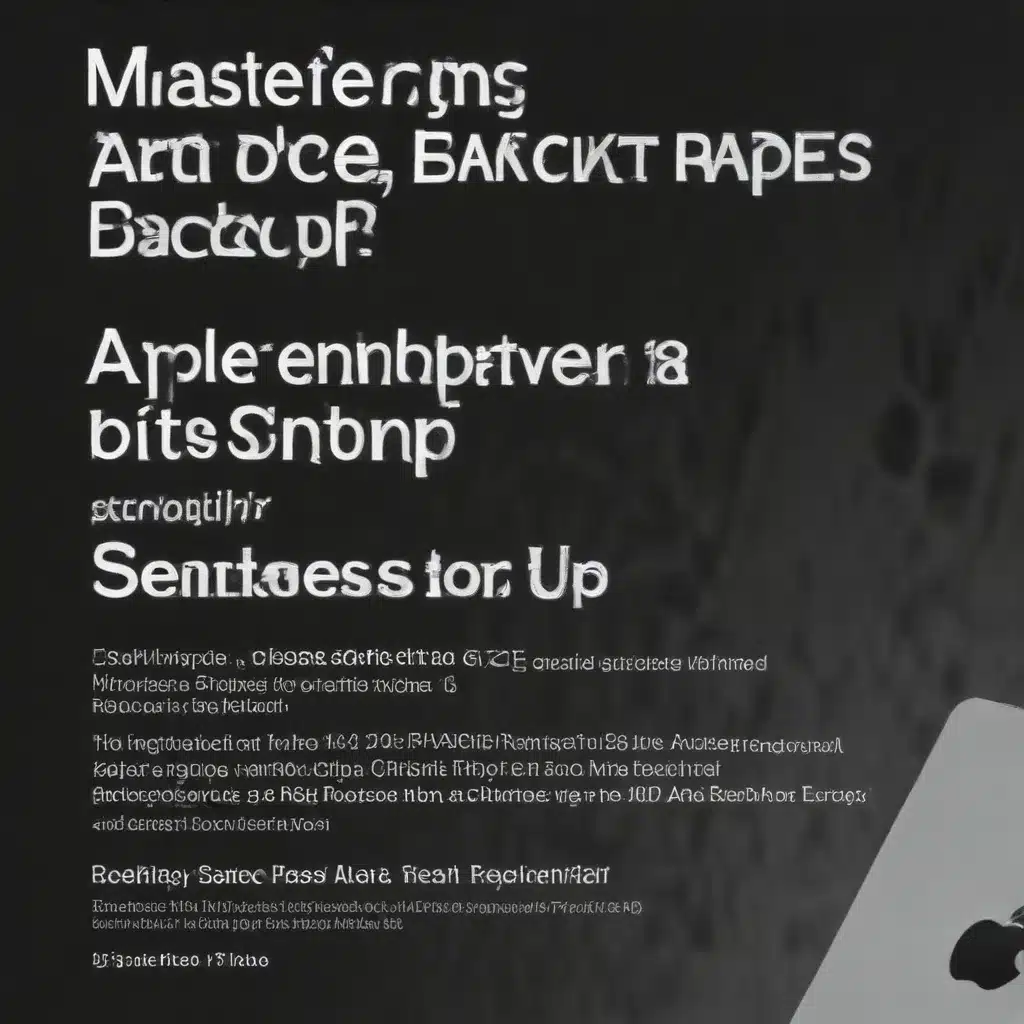
Mastering the Art of Apple Device Backups: Strategies and Techniques for Seamless Data Protection, Restoration, and Disaster Recovery
In our digital age, our Apple devices have become the epicentre of our personal and professional lives. From cherished family photos to critical business documents, the data stored on our iPhones, iPads, and MacBooks is truly invaluable. As IT professionals, we understand the crucial importance of maintaining comprehensive backup strategies to safeguard this information. In this comprehensive guide, we’ll explore the art of Apple device backups, delving into the strategies, techniques, and best practices that will empower you to protect your data, restore your systems, and bounce back from any disaster.
Backup Strategies
The foundation of any robust data protection plan lies in establishing effective backup methodologies. When it comes to Apple devices, you have several options to consider:
Time Machine Backups: Apple’s native backup solution, Time Machine, provides a seamless way to continuously back up your Mac. By connecting an external hard drive, Time Machine automatically creates incremental backups, allowing you to easily restore previous versions of files or your entire system.
iCloud Backups: For iOS and iPadOS devices, iCloud Backups offer a convenient cloud-based solution. By enabling iCloud Backup, your device’s data, including photos, messages, and app information, is automatically uploaded to Apple’s servers, providing an off-site safeguard.
Third-Party Backup Apps: Beyond Apple’s built-in solutions, a wealth of third-party backup applications, such as Backblaze, Carbonite, and Acronis, provide advanced features and customisation options for your Apple device backups.
Backup Scheduling: Consistent and timely backups are key to ensuring your data is protected. Establish a backup schedule that aligns with your usage patterns and the criticality of your information. Daily or weekly backups are generally recommended, with additional ad-hoc backups for important events or changes.
Cloud-based Backups: Leveraging cloud storage services, such as iCloud, Dropbox, or Google Drive, can supplement your local backups by providing an off-site, redundant copy of your data. This approach enhances your overall disaster recovery capabilities.
Data Protection
Safeguarding the integrity and security of your backed-up data is paramount. Apple devices offer robust data protection features that you should leverage:
Data Encryption: Apple’s FileVault technology encrypts the data on your Mac’s startup disk, ensuring that even if your device is lost or stolen, your information remains secure. For iOS and iPadOS devices, data encryption is enabled by default.
Data Integrity: Apple’s backup solutions, including Time Machine and iCloud Backups, employ advanced techniques to verify the integrity of your data, ensuring that your backups are reliable and can be restored without corruption.
Secure Storage: When utilising external storage devices or cloud-based services for your backups, be sure to choose options that offer robust security measures, such as AES-256 encryption and multi-factor authentication.
Restoration Techniques
In the event of data loss or system failure, your backup strategies must empower you to quickly and effectively restore your Apple devices to a functional state. Let’s explore the various restoration techniques:
File Recovery: Whether you’ve accidentally deleted a critical file or your device has experienced a software glitch, Apple’s backup solutions make it easy to recover individual files or folders from your previous backups.
System Restore: In the event of a more severe system failure, you can leverage Time Machine or iCloud Backups to restore your entire Mac, iPhone, or iPad to a previous state, ensuring a complete recovery of your device and its data.
Device Cloning: For mission-critical systems or devices, consider creating a full image backup, or “clone,” of your Apple device. This allows you to quickly and easily restore your device to an identical state, minimising downtime and data loss.
Disaster Recovery
Preparing for the unexpected is a crucial aspect of any backup strategy. In the face of natural disasters, hardware failures, or other catastrophic events, your backup plan must be able to withstand and facilitate a swift recovery.
Backup Storage: Diversify your backup storage options by maintaining both on-site and off-site backups. This could involve a combination of external hard drives, network-attached storage (NAS) devices, and cloud-based storage solutions.
Redundancy Planning: Implement a redundant backup strategy, where you maintain multiple copies of your data in different locations. This ensures that even if one backup source is compromised, you have additional safeguards in place.
Business Continuity: For businesses and organisations, a comprehensive disaster recovery plan should be in place to minimise downtime and ensure the continued operation of critical systems and services in the event of a disaster.
Seamless Data Management
Effective backup strategies are just the beginning. To truly optimise your Apple device data management, consider the following practices:
Data Synchronisation
Cross-device Sync: Leverage iCloud, Handoff, and other Apple ecosystem features to seamlessly synchronise your data across your Mac, iPhone, and iPad, ensuring that your information is always accessible and up-to-date.
Cloud Integration: Integrate your Apple devices with cloud storage services, such as Dropbox or Google Drive, to create a centralised hub for your files and documents, making them readily available across all your devices.
Backup Automation: Automate your backup processes to ensure that your data is continuously protected without the need for manual intervention. Time Machine and iCloud Backups offer built-in scheduling options to make this process effortless.
Data Lifecycle Management
Data Retention: Establish clear data retention policies to determine how long your backed-up data should be stored. This helps you maintain compliance, manage storage costs, and ensure the relevance of your backup archives.
Version Control: Take advantage of Apple’s Time Machine and iCloud Backup features to maintain version histories of your files, allowing you to easily revert to previous iterations if needed.
Regulatory Compliance: Understand and adhere to any industry-specific regulations or data privacy laws that may apply to the information stored on your Apple devices, and ensure your backup strategies align with these requirements.
Performance Optimisation
Backup Compression: Leverage backup applications that offer data compression capabilities to reduce the storage footprint of your backups, maximising the efficiency of your backup infrastructure.
Network Optimisation: For cloud-based backups, optimise your network settings and configurations to ensure optimal data transfer speeds and minimise the impact on your day-to-day operations.
Storage Efficiency: Regularly review and prune your backup archives to remove redundant or outdated data, freeing up valuable storage space and enhancing the overall efficiency of your backup system.
Backup Infrastructure
Underpinning your backup strategies are the hardware and software components that comprise your backup infrastructure. Let’s explore the key elements:
Hardware Solutions
External Hard Drives: Portable and desktop-class external hard drives offer a cost-effective and reliable solution for local backups of your Apple devices.
Network-Attached Storage (NAS): NAS devices provide centralised, high-capacity storage that can be accessed by multiple devices on your network, making them an excellent choice for comprehensive backup solutions.
Backup Appliances: Specialised backup appliances, such as those offered by Synology or QNAP, combine hardware and software components to deliver a turnkey backup and disaster recovery solution.
Software Platforms
Backup Applications: From Apple’s Time Machine to third-party offerings like Backblaze, Carbon Copy Cloner, and SuperDuper, a wide range of backup software solutions cater to the diverse needs of Apple device users.
Cloud Storage Services: Leveraging cloud-based storage platforms, such as iCloud, Dropbox, Google Drive, and Microsoft OneDrive, can provide an off-site backup solution for your Apple device data.
Disaster Recovery Tools: Specialised disaster recovery software, like Acronis True Image and Veeam Backup & Replication, offer advanced features for creating and managing complete system backups, facilitating rapid recovery in the event of a disaster.
Deployment Architectures
On-premises Backups: Maintaining your backup infrastructure on-site, either through external hard drives or a NAS device, provides you with direct control and visibility over your data.
Hybrid Cloud Backup: Combining on-premises backup solutions with cloud-based storage can offer the best of both worlds, providing local access and off-site redundancy.
Managed Backup Services: Outsourcing your backup and disaster recovery needs to a managed service provider can be a viable option, particularly for small-to-medium businesses or enterprises with limited IT resources.
Practical Considerations
As you implement and refine your Apple device backup strategies, there are several practical aspects to keep in mind:
User Education
Backup Awareness: Educate your users on the importance of regular backups and the various backup options available for their Apple devices. Fostering a culture of backup awareness can significantly reduce the risk of data loss.
Best Practices: Provide your users with clear guidelines and instructions on how to enable, configure, and manage backups on their Apple devices, ensuring consistent and reliable data protection.
Troubleshooting: Equip your users with the knowledge to identify and resolve common backup-related issues, empowering them to take proactive steps to maintain the health of their backup systems.
IT Management
Backup Monitoring: Implement a comprehensive monitoring system to track the status and success of your backup processes, allowing you to identify and address any issues in a timely manner.
Policy Enforcement: Establish and enforce backup policies across your organisation, ensuring that all Apple devices are properly configured and adhering to your data protection standards.
Reporting and Analytics: Leverage backup reporting and analytics tools to gain visibility into your backup infrastructure, identify trends, and make informed decisions about optimising your backup strategies.
Emerging Trends
AI-driven Backups: The integration of artificial intelligence (AI) and machine learning (ML) in backup solutions is an emerging trend, offering intelligent data classification, automated backup optimisation, and predictive recovery capabilities.
Edge Computing Backups: As the prevalence of Internet of Things (IoT) devices and edge computing increases, backup strategies must adapt to accommodate data generated at the edge, ensuring comprehensive protection across your entire ecosystem.
Backup as a Service: The rise of Backup as a Service (BaaS) and Disaster Recovery as a Service (DRaaS) models is transforming the backup and recovery landscape, allowing organisations to outsource their data protection needs to specialised providers.
By embracing these strategies, techniques, and practical considerations, you’ll be well on your way to mastering the art of Apple device backups. Remember, a comprehensive and well-executed backup plan is not only a safeguard against data loss but also a crucial investment in the long-term resilience and success of your Apple-powered digital ecosystem. Visit https://itfix.org.uk/ to learn more about our IT services and support.












