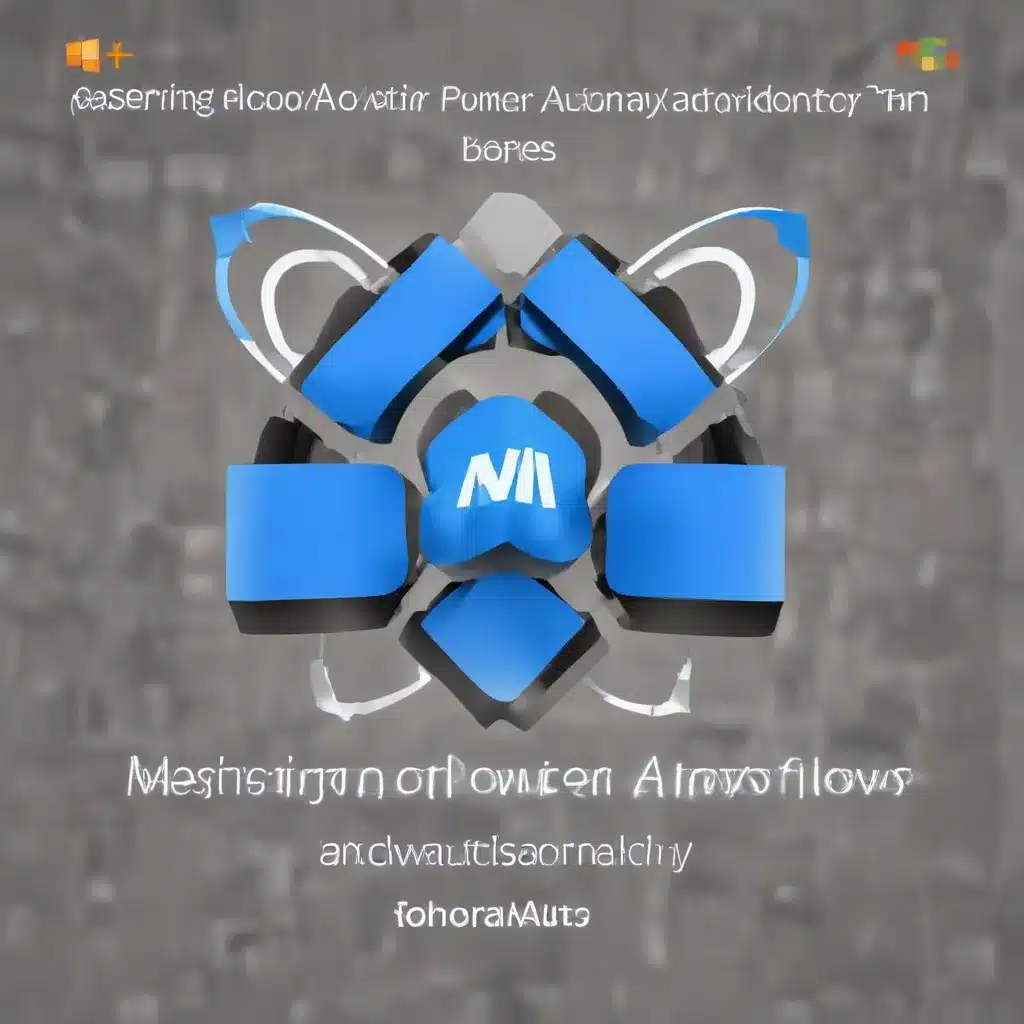
Unlock the Power of Automation: Mastering Microsoft Power Automate Flows
As a seasoned IT professional, I’ve witnessed firsthand the transformative impact that automation can have on organizations. One of the most powerful tools in this realm is Microsoft Power Automate, a cloud-based workflow service that streamlines processes and eliminates tedious, repetitive tasks. In this comprehensive guide, we’ll delve into the intricacies of Power Automate, exploring how you can leverage its capabilities to create efficient, custom workflows that drive productivity and foster organizational success.
Understanding the Basics of Power Automate
Power Automate, formerly known as Microsoft Flow, is a versatile platform that allows you to automate workflows between your favorite apps and services. Whether you’re looking to synchronize files, get instant notifications, collect data, or integrate diverse systems, Power Automate provides the tools and connectors to make it happen.
One of the key benefits of Power Automate is its flexibility. The platform is agnostic to various systems, enabling you to connect with a wide range of applications, from social media platforms to e-commerce solutions and beyond. With a vast array of out-of-the-box connectors, you can seamlessly integrate your organization’s disparate systems, creating a cohesive and streamlined workflow.
Crafting Effective Flows: The Fundamentals
At the heart of Power Automate are the “flows,” which are the automated processes that drive your workflows. These flows can be triggered by various events, such as updating a record, sending or receiving an email, or adding files to a database. Let’s explore the two core elements of creating an effective flow:
Triggers
Every flow starts with a trigger, which is the event that initiates the automation. In our example of a sales lead moving from the marketing department to a salesperson, the trigger could be the marketing team marking the record as “Sales Ready.” By establishing this trigger, you can ensure that the flow is only activated when the necessary conditions are met.
Actions
Actions are the core of your flow, defining the specific steps that the automation will take. These actions can range from retrieving data, such as the salesperson’s email address, to sending notifications, like an email to the sales representative. Power Automate offers a vast library of actions, allowing you to tailor your workflows to your unique business needs.
Putting It All Together: A Practical Example
Let’s walk through a practical example of how you can use Power Automate to streamline your sales process. Imagine a scenario where a sales lead is generated in the marketing department and needs to be seamlessly transferred to a salesperson for follow-up.
- Trigger the Flow: The marketing team marks the record as “Sales Ready,” triggering the flow to initiate the automated process.
- Retrieve the Salesperson’s Email: The first action in the flow is to acquire the email address of the assigned salesperson, ensuring the lead is routed to the right person.
- Send the Notification Email: The second action in the flow is to send an email to the salesperson, informing them of the new lead and providing relevant details, such as the customer’s contact information and their specific needs.
By setting up this flow, the marketing team can focus on generating leads, while the sales team can quickly respond to new opportunities without the need for manual intervention. The flow ensures a streamlined handoff, ultimately improving customer responsiveness and driving sales efficiency.
Mastering Power Automate: Tips and Best Practices
As you delve deeper into Power Automate and start building more complex workflows, consider the following best practices to ensure your flows are effective, efficient, and scalable:
-
Test and Validate: Before making your flows live, thoroughly test them to ensure they are functioning as intended. This will help you identify and address any issues or potential bottlenecks.
-
Leverage Templates and Solutions: Power Automate offers a wealth of pre-built templates and solutions that can jumpstart your workflow creation. These resources can save you time and provide a solid foundation for your customizations.
-
Maintain Visibility and Governance: Establish clear processes for managing and maintaining your flows, including versioning, deployment, and access controls. This will help you maintain control and ensure the integrity of your automated workflows.
-
Continuously Optimize: Regularly review and refine your flows to identify areas for improvement. As your organization’s needs evolve, be ready to adapt and optimize your automation to maintain maximum efficiency.
-
Integrate with Other Power Platform Tools: Power Automate is part of the Microsoft Power Platform, which includes other powerful tools like Power Apps and Power BI. Explore how you can integrate these solutions to create a comprehensive, data-driven automation ecosystem.
By following these best practices, you’ll be well on your way to mastering Microsoft Power Automate and unlocking the full potential of automation within your organization.
Unleash the Power of Automation with Power Automate
As an experienced IT professional, I’ve witnessed firsthand the transformative impact that automation can have on organizations. Microsoft Power Automate is a game-changer in this realm, empowering businesses to streamline their workflows, eliminate tedious tasks, and drive greater efficiency.
By leveraging the platform’s robust triggers, actions, and connectors, you can create custom flows that seamlessly integrate your organization’s systems, ultimately improving productivity, responsiveness, and overall competitiveness.
Whether you’re looking to automate email notifications, synchronize data between applications, or establish approval processes, Power Automate has the tools and capabilities to help you achieve your goals. By following the best practices outlined in this guide, you’ll be well on your way to mastering the art of automation and fostering a more efficient, agile, and innovative workplace.
Ready to take your organization to new heights? Explore the wealth of resources available at IT Fix to learn more about Power Automate and other cutting-edge IT solutions that can transform your business.












