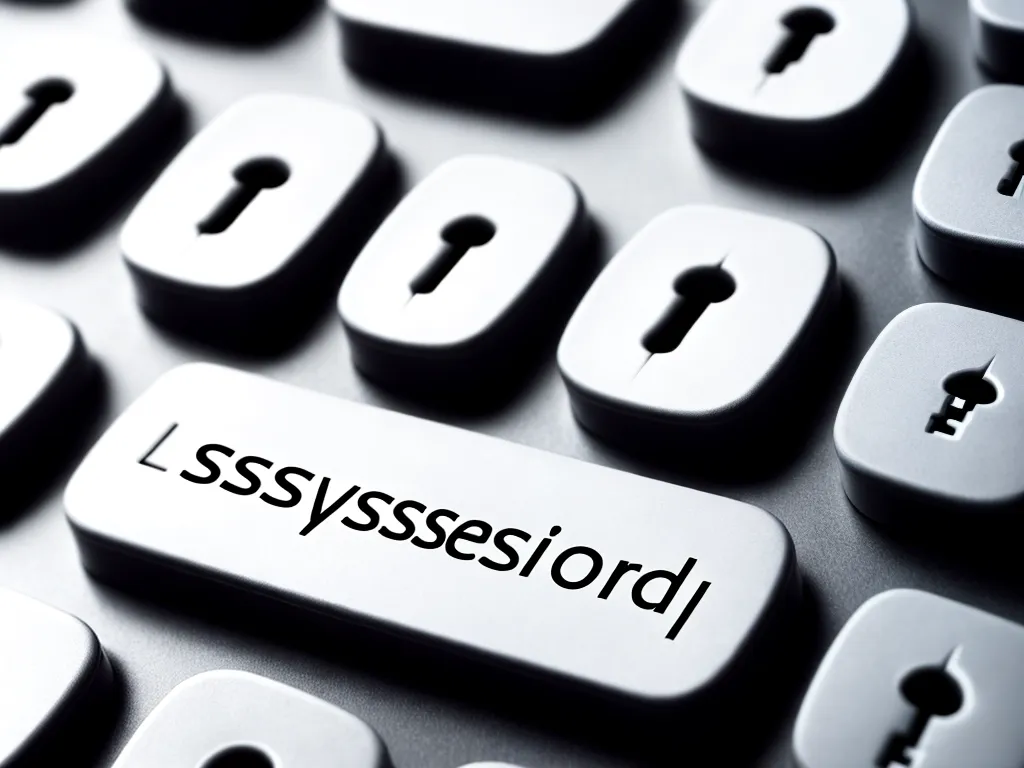
Passwords are an essential part of online security, but creating and remembering strong, unique passwords for every account can be challenging. Here are some tips for making your passwords secure while also keeping them easy to use.
The Importance of Password Security
Passwords are often the first line of defense against unauthorized access to an online account. Weak or reused passwords make it easy for hackers to compromise accounts through brute force attacks or password stuffing. No one wants their personal, financial or work accounts to be hacked.
Using strong, unique passwords protects accounts from these common attacks. However, as the number of accounts increases, remembering many complex passwords becomes difficult. The key is finding a balance between security and usability.
Characteristics of Strong Passwords
Experts recommend passwords that are:
- Long – at least 12 characters or longer
- Complex – using upper and lowercase letters, numbers and symbols
- Unique – different for each account
- Random – with no recognizable words or patterns
For example, a strong password might look like this:
%rc#hP8!bMntG
Longer, more complex passwords with random strings of characters are hardest for hackers to crack.
However, these strong passwords are often difficult to remember. That’s why many experts recommend passphrases instead.
Creating Secure Passphrases
A passphrase is a long phrase made up of multiple words. For example:
correcthorsebatterystaple
Passphrases are generally easier to remember but can be just as secure as a complex password if constructed properly.
Here are some tips for creating secure passphrases:
- Use at least 4 random words – stay away from common phrases
- Separate words with special characters or numbers
- Alternate capitalization within words
- Don’t reuse the same passphrase
A strong passphrase might look like this:
CoRrecThOrsebA**7tery9sta#ple
With proper construction, passphrases avoid common words and patterns but are still easy to recall.
Password Managers
Manually creating and remembering unique passphrases for every account is still challenging. Password managers provide convenience and security.
Password managers:
- Store passwords/passphrases securely behind one master passphrase
- Generate strong, random passwords for each account
- Auto-fill passwords on websites and apps
Top password managers like LastPass, 1Password and Dashlane have features to handle passwords securely across multiple devices.
I use a password manager to effortlessly maintain unique, complex passphrases for every account without having to memorize them all.
Two-Factor Authentication
For important accounts, experts recommend enabling two-factor authentication (2FA) when available.
2FA requires providing two forms of identification to access an account:
- Password or passphrase
- Second factor like a code from an authenticator app or biometrics
Even if hackers compromise a password, they can’t access the account without also bypassing the second authentication factor.
Conclusion
- Strong, unique passwords are essential for every account
- Passphrases balance security and memorability
- Password managers simplify passphrase security
- Two-factor authentication provides important extra protection
With a few simple habits, anyone can implement passphrase security. Taking these steps helps protect sensitive accounts from unauthorized access.












