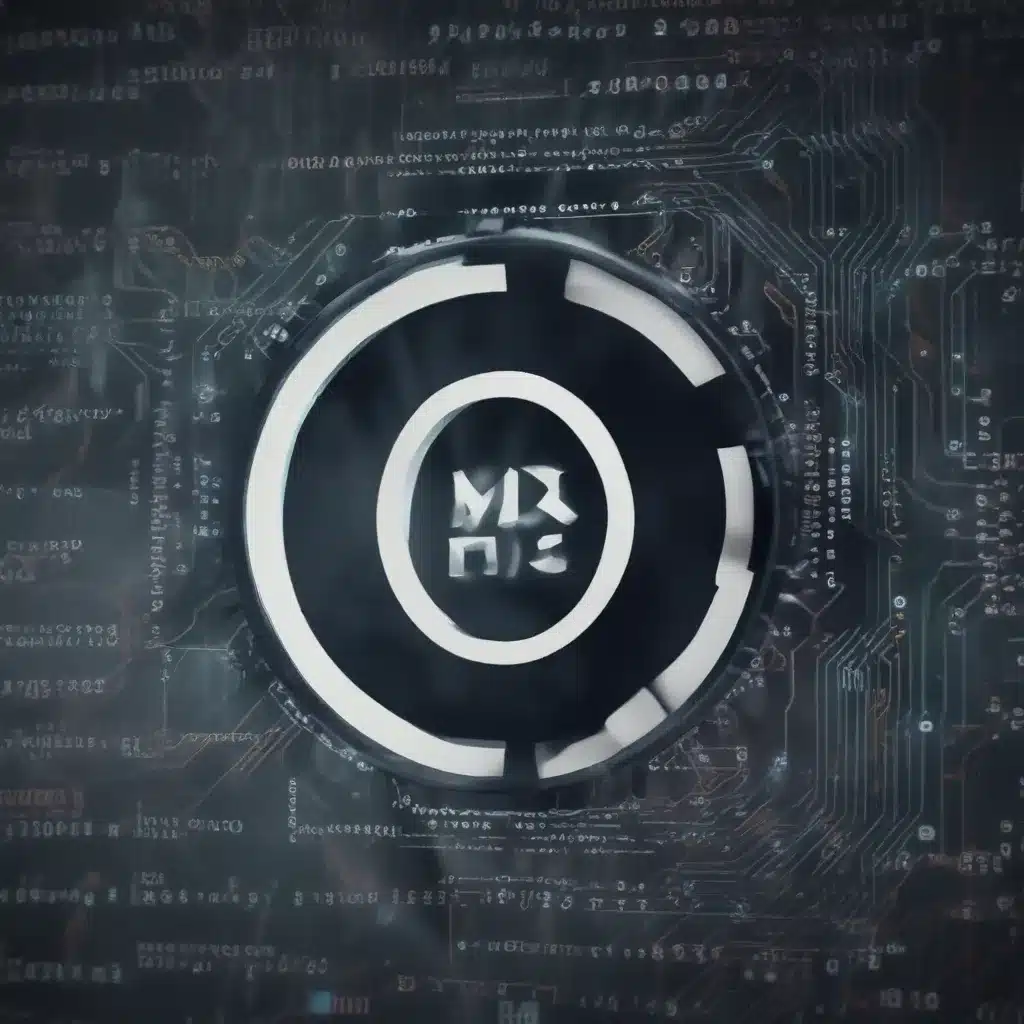
Navigating the Challenges of Outdated Applications in a Changing Technological Landscape
As an experienced IT professional, you’ve likely encountered the challenges of managing legacy software on modern operating systems. With the rapid evolution of technology, organizations often find themselves struggling to keep their critical applications running as the underlying platforms they depend on continue to advance. This article will delve into the practical strategies and insights you can leverage to overcome these obstacles and ensure your legacy software remains functional and secure on the latest Windows platforms.
Understanding the Legacy Software Dilemma
Many organizations today find themselves in a precarious position when it comes to their legacy software. These applications, often developed years or even decades ago, were designed for older operating systems that are no longer supported or have reached the end of their life cycle. Attempting to run these legacy applications on modern Windows platforms can present a myriad of compatibility issues, from hardcoded file paths to the reliance on outdated 16-bit components.
The decision to migrate legacy software to newer systems is often complicated by a range of factors, including the substantial costs involved, the disruption to existing workflows, and the lack of available support or updates from the original software vendors. As a result, many organizations have resorted to maintaining legacy Windows environments, such as Windows XP or Windows 7, to ensure their critical applications continue to function.
However, this approach comes with its own set of challenges. Older operating systems no longer receive security updates from Microsoft, leaving them vulnerable to the latest cybersecurity threats. Additionally, the maintenance of these legacy systems can be resource-intensive, requiring dedicated hardware, specialized IT staff, and complex management processes.
Overcoming Compatibility Barriers
One of the primary obstacles in maintaining legacy software on modern Windows platforms is the issue of compatibility. As the operating system evolves, the underlying components and APIs that legacy applications rely on can become deprecated or change in ways that break the application’s functionality.
To address these compatibility challenges, organizations can explore various strategies, including:
-
Application Shims and Compatibility Modes: Windows offers built-in tools like the Application Compatibility Toolkit and Compatibility Mode that can help provide temporary fixes for specific compatibility issues. These solutions can be effective for some legacy applications, but they often require extensive testing and maintenance as the underlying operating system continues to evolve.
-
Virtual Machine Environments: Deploying legacy applications within a virtual machine (VM) environment can effectively isolate them from the host operating system, preserving their functionality. Solutions like Azure Virtual Desktop or Citrix Virtual Apps and Desktops can help organizations manage these legacy VMs centrally, reducing the burden on individual endpoints.
-
Container-based Deployment: Emerging technologies, such as Numecent’s Cloudpaging, offer a more advanced approach to legacy application management. These container-based solutions can package and deploy legacy applications in a way that seamlessly integrates them with modern Windows platforms, overcoming compatibility issues by implementing a custom file system driver and providing a writable sandbox for the application’s runtime environment.
By leveraging these strategies, organizations can extend the lifespan of their critical legacy software, ensuring business continuity and minimizing the disruption caused by the transition to newer Windows operating systems.
Addressing Security Concerns
One of the most pressing concerns with maintaining legacy software on modern systems is the potential security risk. Older operating systems and applications often lack the robust security features and regular updates that are essential for protecting against the ever-evolving threat landscape.
To mitigate these security risks, IT professionals should consider the following approaches:
-
Network Segmentation: Isolating legacy systems within a dedicated network segment or VLAN can help contain the potential impact of security breaches, limiting the ability of attackers to pivot to other parts of the organization’s infrastructure.
-
Virtual Patching: In the absence of official vendor patches, organizations can employ virtual patching solutions to mitigate known vulnerabilities in legacy applications. These tools can intercept and block potentially malicious traffic, effectively shielding the vulnerable application from exploitation.
-
Continuous Monitoring and Auditing: Implementing robust monitoring and auditing mechanisms, such as Security Information and Event Management (SIEM) tools, can help IT teams quickly identify and respond to any suspicious activity or security incidents within the legacy software environment.
-
Regular Security Assessments: Conducting periodic security assessments, either internally or with the help of cybersecurity experts, can help organizations identify and address vulnerabilities in their legacy software and infrastructure, ensuring a proactive approach to risk management.
By combining these security-focused strategies with the compatibility solutions mentioned earlier, organizations can effectively manage the risks associated with legacy software while maintaining critical business functions.
Transitioning to Modern Platforms
While maintaining legacy software on modern Windows platforms can be a necessary stopgap measure, the long-term goal should be to transition these applications to more modern and sustainable platforms. This process often involves exploring alternative software solutions, modernizing existing applications, or developing new, cloud-native applications to replace the legacy systems.
When planning this transition, IT professionals should consider the following best practices:
-
Inventory and Prioritize: Conduct a thorough audit of the organization’s software portfolio, identifying the most critical legacy applications and prioritizing them for migration based on factors such as business impact, technical feasibility, and security risk.
-
Assess Modernization Options: Explore various modernization strategies, such as rehosting (lifting and shifting the application to a cloud platform), refactoring (modifying the application to take advantage of cloud-native features), or even re-architecting the application from the ground up.
-
Leverage Cloud-based Solutions: Investigate cloud-based platforms and services that can help facilitate the migration and management of legacy applications, such as Azure Virtual Desktop or containerized application delivery solutions like Numecent’s Cloudpaging.
-
Engage with Vendors: Collaborate with the original software vendors, if possible, to understand their plans for supporting legacy applications and explore any available migration or upgrade paths.
-
Plan for a Gradual Transition: Avoid attempting a “big bang” migration, which can be disruptive and risky. Instead, implement a phased approach, gradually transitioning legacy applications to the new platform while maintaining business continuity.
By taking a strategic and well-planned approach to the transition, organizations can minimize the risks and challenges associated with moving away from legacy software, ensuring a smoother and more successful migration to modern Windows platforms.
Embracing an Evergreen Application Delivery Model
As organizations navigate the complexities of maintaining legacy software, they should also consider adopting an “evergreen” application delivery model. This approach involves the use of container-based solutions, such as Numecent’s Cloudpaging, to package and deploy applications in a way that insulates them from the underlying operating system changes.
The key benefits of an evergreen application delivery model include:
-
Improved Compatibility: By abstracting the application from the host operating system, container-based solutions can ensure legacy software continues to function seamlessly on the latest Windows platforms, even as the OS evolves.
-
Reduced Maintenance Burden: With the ability to quickly update and redeploy containerized applications, IT teams can spend less time troubleshooting compatibility issues and more time focusing on strategic initiatives.
-
Enhanced Security: Containerized applications can be isolated from the host system, reducing the attack surface and mitigating the risks associated with outdated software. Additionally, container-based solutions can provide built-in security features, such as virtual patching, to address known vulnerabilities.
-
Streamlined Deployment: The containerized nature of these solutions allows for rapid and consistent deployment of applications across the organization, simplifying the management and distribution of both legacy and modern software.
By embracing an evergreen application delivery model, organizations can future-proof their software ecosystem, ensuring their critical legacy applications remain functional and secure on the latest Windows platforms while paving the way for a smoother transition to newer, cloud-native solutions.
Conclusion
Maintaining legacy software on modern Windows operating systems is a complex challenge that requires a multi-faceted approach. By understanding the compatibility barriers, addressing security concerns, and planning for a strategic transition to newer platforms, IT professionals can extend the lifespan of their critical legacy applications while laying the foundation for a more sustainable and secure software ecosystem.
Through the use of compatibility tools, virtualization technologies, and container-based solutions like Numecent’s Cloudpaging, organizations can overcome the obstacles posed by outdated software and ensure business continuity in the face of an ever-evolving technological landscape. By adopting an evergreen application delivery model, IT teams can further streamline the management and deployment of both legacy and modern applications, freeing up resources to focus on driving innovation and digital transformation.
As an experienced IT professional, you play a crucial role in navigating these challenges and guiding your organization towards a future-proof software strategy. By leveraging the insights and practical strategies outlined in this article, you can help your organization overcome the obstacles of legacy software and ensure its continued success in the digital age. For more information on how IT Fix can assist you in maintaining and modernizing your software environment, please don’t hesitate to reach out to our team of experts.












