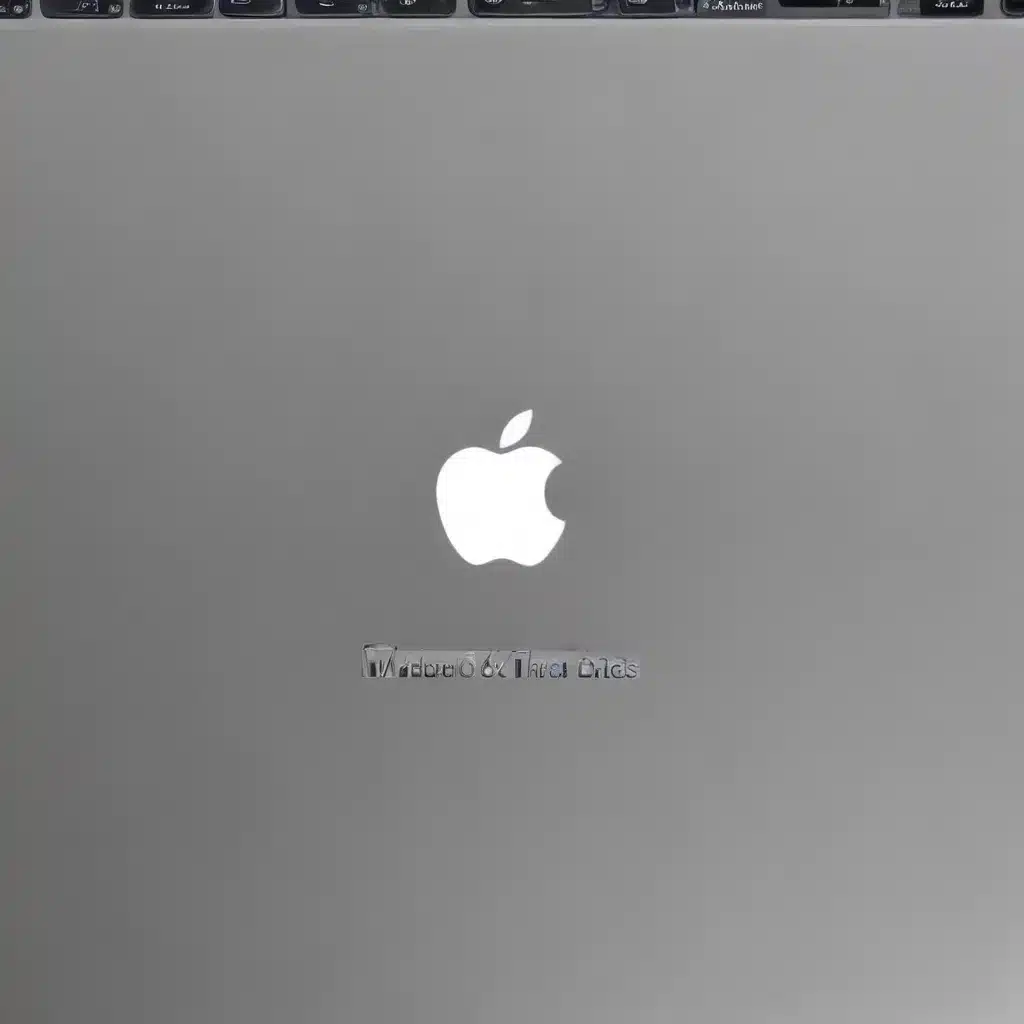Troubleshooting a Non-Responsive MacBook
Oh no, your beloved MacBook has decided to take a little nap and refuse to wake up. Don’t worry, my friend, this is a common issue, and with a few troubleshooting steps, you’ll have your trusty laptop back up and running in no time.
As a seasoned computer repair technician, I’ve seen my fair share of MacBooks that have decided to go on strike. But over the years, I’ve developed a foolproof method to get them back to work. So, let’s dive in and explore the various reasons why your MacBook might not be turning on, and more importantly, how to fix it.
Checking the Basics
The first step in troubleshooting a non-responsive MacBook is to check the basics. [1] This means ensuring that your device is properly plugged in and receiving power. Grab the power adapter, make sure the connections are secure, and try a different outlet if necessary. If the power light on the adapter is not illuminated, you may need a replacement adapter.
Next, let’s take a look at the MacBook’s battery. If your device is not plugged in, try charging it for at least 30 minutes before attempting to power it on. If the battery is completely drained, it may take a little while to build up enough charge to boot up.
Resetting the MacBook
If the basic checks haven’t resolved the issue, it’s time to move on to resetting your MacBook. This process can often resolve software-related problems that are preventing your device from turning on.
First, try a simple restart. Press and hold the power button for 5-10 seconds until the MacBook turns off. Wait a few seconds, then press the power button again to see if it springs back to life.
If that doesn’t work, it’s time to try a more thorough reset. Shut down the MacBook, then press and hold the Command + Option + R keys simultaneously. This will initiate a recovery mode boot, which can help diagnose and fix any underlying software issues.
Checking for Hardware Problems
If the software-based troubleshooting steps haven’t resolved the issue, it’s time to start looking at potential hardware problems. [2] This can be a bit more complex, but with a little patience and the right tools, you can often identify and fix the issue.
One common hardware problem is a failed logic board, which is essentially the “brain” of your MacBook. If this component has failed, you’ll likely need to replace it, which can be a costly and time-consuming process.
Another potential culprit is a faulty display cable or connector. Over time, these can become loose or damaged, preventing the display from receiving the necessary power and signals to turn on.
Seeking Professional Help
If you’ve exhausted all of the troubleshooting steps and your MacBook still refuses to power on, it’s time to seek professional help. [3] As much as I’d love to be your personal computer repair technician, sometimes the best solution is to take your device to a reputable service center.
The technicians at these centers have the specialized tools and knowledge to diagnose and repair even the most complex hardware issues. They can quickly identify the root cause of the problem and provide a clear plan of action to get your MacBook back in working order.
Wrapping Up
Well, there you have it, folks! We’ve covered a wide range of troubleshooting steps to get your non-responsive MacBook back up and running. From checking the basics to resetting the device and even digging into potential hardware problems, I hope you now feel empowered to tackle this issue head-on.
Remember, when it comes to your beloved tech, it’s always better to err on the side of caution. If you’re not comfortable tackling the repairs yourself, don’t hesitate to seek professional help. After all, the safety and well-being of your MacBook should be your top priority.
Happy troubleshooting, and may your MacBook be back in action in no time!
References
[1] Knowledge from https://www.reddit.com/r/PSVR/comments/11928bs/dont_panic_if_headset_doesnt_turn_on_heres_what/
[2] Knowledge from https://jensneuse.medium.com/want-to-write-good-unit-tests-in-go-dont-panic-or-should-you-ba3eb5bf4f51
[3] Knowledge from https://letsqueerthingsup.com/2019/06/01/fawning-trauma-response/