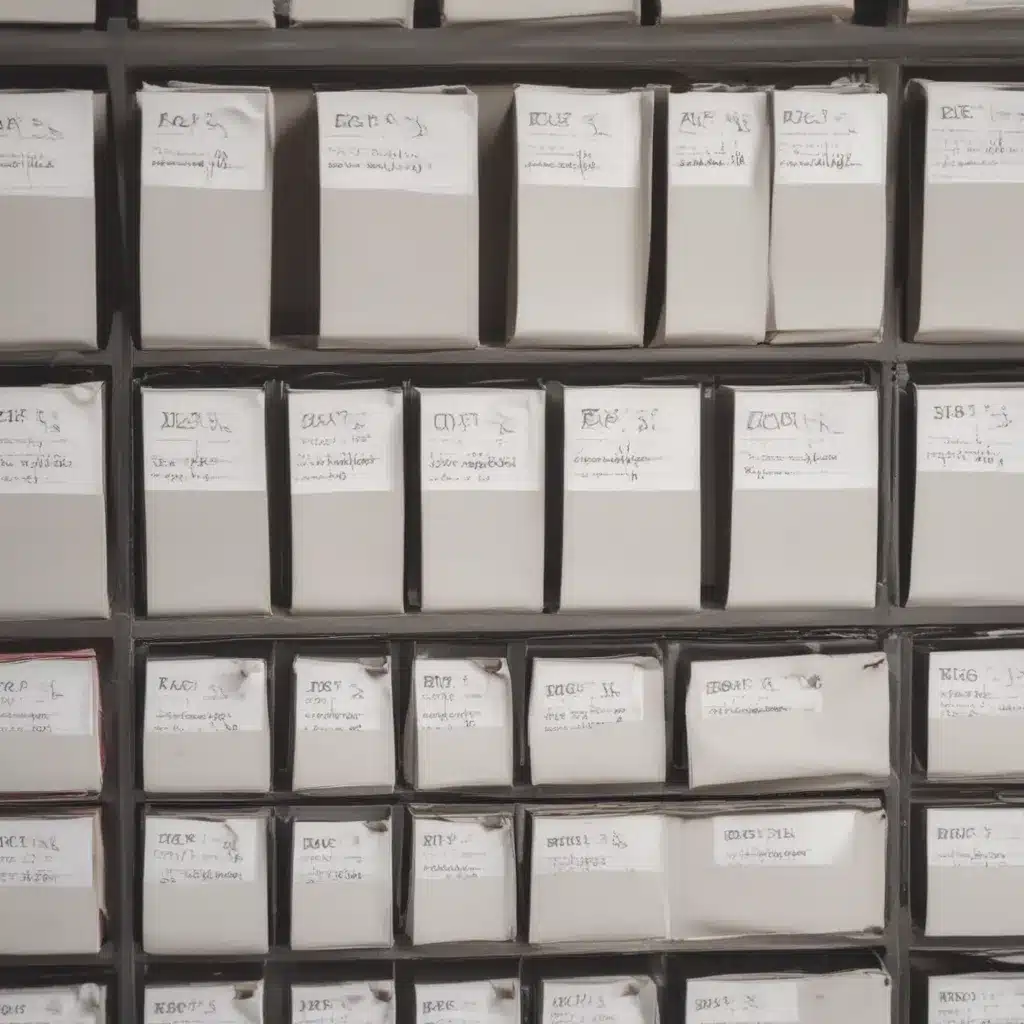Introduction
Having a good backup system is essential these days, as losing important files can be devastating. But what happens when you need to recover an old backup that you haven’t accessed in a while? Don’t panic – with some effort, you can usually resurrect those lost backups when you need them most.
I’ve been in this situation several times before, and recovering old backups has saved me from losing crucial data. In this article, I’ll share my experiences and advice for tracking down and restoring backups, even really old ones, based on the backup systems and software I’ve used over the years.
Locating Your Backups
The first step is figuring out where your backups actually are. This isn’t always straightforward, especially if it’s been a long time.
-
For local backups on external hard drives or network shares, check all your drives and storage locations. List all the backup drives you’ve ever used. Also search devices for backup folders or specific software names.
-
For cloud backups, log into all cloud accounts you’ve ever used and browse for backup archives. Search emails for confirmation messages from services when backups occurred.
-
With software-based backups, check the backup software itself for logs and archived versions. Search your whole system for the software if you don’t have it anymore.
-
Don’t forget unconventional locations – I once discovered an old backup on an old MP3 player!
The more places you look, the more likely you’ll track down those old backups.
Recovering and Restoring
Once you’ve located your backups, now you need to recover the files and restore them where they’re needed. This depends entirely on the backup software or system used.
-
For drive imaging backups, the software should allow browsing the image like a disk drive and extracting files you want. This requires installing the software again.
-
File/folder backups can often be directly accessed like normal files, or restored easily through the software.
-
With cloud services, you can typically just download the files you want from the archives.
-
For really old formats, recovery gets tricky. You may need virtual machines with old operating systems, or conversion tools to make backups readable on modern systems.
The restoration process varies too. Ideally you can directly copy files back to the locations needed. But for system backups, more complex full restores might be required.
When All Else Fails
Despite your best efforts, some backups just can’t be recovered due to age, corruption, or insufficient data. Here are some last ditch things to try:
-
For drive/system images, boot into recovery mode and try directly mounting partitions from the image.
-
With file backups, attempt manual data carving using disc editor tools to extract remnants of files.
-
You can hire a professional data recovery service to work their magic extracting data from damaged media.
-
If absolutely needed, previous file versions may be restored from cloud document services like Google Drive or Dropbox.
At some point you may just have to accept the backup and data is completely lost. But with patience and creativity, you can often recover months or years old backups when you need them most. Don’t give up too easily!
Conclusion
Digging up and restoring really old backups that you’ve forgotten about can seem daunting. But with the right tools, techniques, and persistence, there’s an excellent chance you can resurrect lost data from aging backups. Follow the tips in this article to track down archival backups and successfully recover the files you need, even from media that seems hopelessly outdated or corrupted. Just never delete backups until you’re absolutely certain you’ll never need anything from them again!