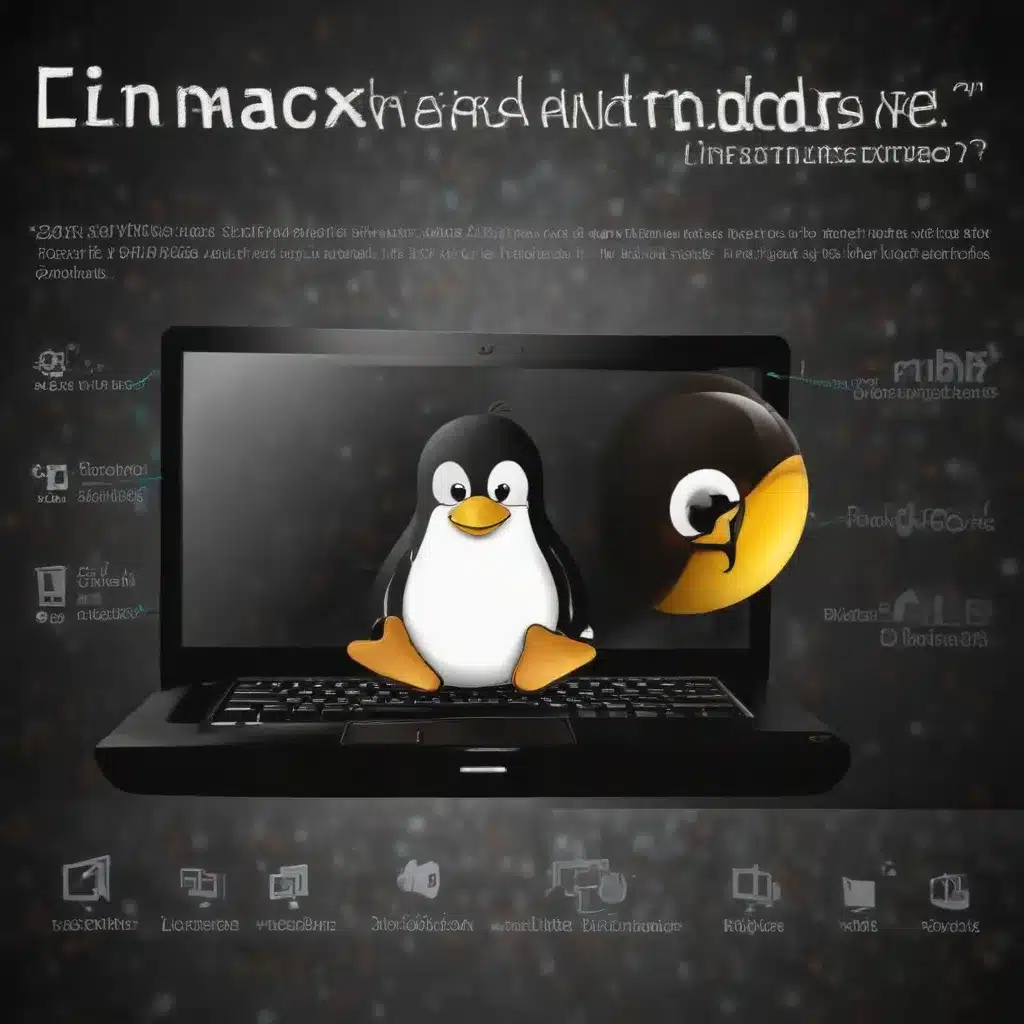
As an experienced IT specialist, I’ve had the privilege of working with a wide range of computer systems, from the sleek and efficient Linux distributions to the ubiquitous Windows operating system. Throughout my career, I’ve encountered countless scenarios where users and IT professionals grapple with the decision of which platform best suits their needs. In this article, I aim to share my personal experiences and insights, helping you navigate the pros and cons of each operating system and empowering you to make an informed choice that aligns with your specific requirements.
Embracing the Flexibility of Linux
One of the primary advantages of Linux is its unparalleled flexibility. Unlike Windows, which often follows a more rigid and standardized approach, Linux offers a diverse ecosystem of distros, each with its own unique features and customization options. This level of adaptability is a boon for IT professionals and power users who thrive on the ability to tailor their computing environment to their precise needs.
For instance, I’ve had the pleasure of working with several Linux distributions, each offering distinct advantages. Ubuntu, with its user-friendly interface and robust community support, has been a go-to choice for many of my clients who value ease of use and accessibility. On the other hand, Arch Linux, with its extensive customization capabilities and emphasis on control, has been a favorite among advanced users and IT enthusiasts who relish the challenge of building their system from the ground up.
Moreover, the open-source nature of Linux means that you have a vast array of software options at your fingertips, often available at no cost. This democratization of technology has been a game-changer, empowering users to explore and experiment with a wide range of tools and applications without the constraints of proprietary licensing or hefty price tags.
Navigating the Windows Landscape
While Linux boasts impressive flexibility, the Windows operating system has long been a dominant force in the computing world, particularly in the corporate and enterprise spheres. Its widespread adoption and familiarity have made it a comfortable choice for many users, and the availability of a vast ecosystem of software and hardware compatibility is a significant advantage.
One of the key strengths of Windows lies in its user-friendliness and intuitive interface. For those who are not as tech-savvy or prefer a more seamless and guided computing experience, Windows often proves to be a more accessible option. The integration of Windows with popular productivity suites, such as Microsoft Office, and the ease of managing devices and peripherals have made it a go-to choice for many businesses and individuals.
Furthermore, the Windows ecosystem offers a robust and well-established support network, with a wealth of resources, tutorials, and troubleshooting guides readily available. This can be particularly beneficial for IT professionals who need to provide assistance to a diverse user base or quickly resolve technical issues.
Bridging the Gap with WSL
In recent years, the introduction of Windows Subsystem for Linux (WSL) has presented a unique opportunity to bridge the gap between the two operating systems. This innovative feature allows users to run a Linux distribution within their Windows environment, effectively combining the best of both worlds.
For IT professionals, WSL has been a game-changer, offering the ability to leverage the power and flexibility of Linux tools and applications while maintaining the familiarity and convenience of the Windows platform. I’ve personally found this integration to be particularly useful when it comes to development, system administration, and even cybersecurity tasks, where the seamless interoperability between the two environments has streamlined my workflow.
Moreover, the introduction of WSL2, which provides a more robust and efficient Linux kernel integration, has further enhanced the user experience, making the transition between Linux and Windows even more seamless. This development has been a testament to the collaborative efforts between the Windows and Linux communities, paving the way for a more harmonious computing landscape.
Balancing Performance and Productivity
When it comes to system performance and resource utilization, the debate between Linux and Windows can be a nuanced one. Depending on the specific workloads and hardware configurations, one operating system may outshine the other in certain scenarios.
In my experience, Linux has often demonstrated superior performance when it comes to resource-intensive tasks, such as scientific computing, data analysis, or server-side applications. The lean and optimized nature of many Linux distributions, coupled with their efficient resource management, can result in faster processing times and lower system overhead.
On the other hand, Windows has made significant strides in recent years, with improvements in memory management and task scheduling. Additionally, the wide range of hardware compatibility and driver support in the Windows ecosystem can be a boon for users who rely on specific peripherals or specialized software.
Ultimately, the choice between Linux and Windows often boils down to the specific requirements of the user or the IT professional. By understanding the nuances of each operating system and the unique needs of the workload, you can make an informed decision that maximizes productivity and performance.
Cybersecurity Considerations
As technology continues to evolve, the importance of robust cybersecurity measures cannot be overstated. Both Linux and Windows have their own strengths and weaknesses when it comes to safeguarding against cyber threats.
Linux, with its open-source nature and the ability to customize security configurations, has often been touted as a more secure platform. The decentralized nature of the Linux ecosystem, where multiple distributions and communities contribute to the ongoing development and patching of vulnerabilities, can be a significant advantage in the face of emerging threats.
However, this does not mean that Linux is immune to security risks. It is crucial for Linux users and IT professionals to stay vigilant, keep their systems up-to-date, and implement comprehensive security protocols, such as strong access controls, firewalls, and intrusion detection systems.
On the other hand, Windows, with its wider user base and more centralized development, has historically been a more prominent target for cybercriminals. However, Microsoft has stepped up its security efforts in recent years, introducing features like Windows Defender, Windows Hello, and regular security updates to address emerging threats.
Regardless of the operating system, it is essential to implement robust cybersecurity measures, including regular software updates, comprehensive antivirus and anti-malware solutions, and user awareness training. By staying informed and proactive, you can mitigate the risks and safeguard your systems, whether you’re a Linux enthusiast or a Windows user.
Technological Advancements and the Future
As we navigate the ever-evolving landscape of technology, both Linux and Windows have demonstrated their ability to adapt and embrace emerging innovations. From cloud computing and containerization to advancements in artificial intelligence and machine learning, the IT industry has witnessed a remarkable surge in transformative technologies.
In the realm of cloud computing, both Linux and Windows have established themselves as formidable players. Linux-based cloud platforms, such as Amazon Web Services (AWS) and Google Cloud, have gained significant traction, leveraging the flexibility and scalability of the open-source ecosystem. Conversely, Microsoft Azure, the cloud offering from the Windows ecosystem, has also become a prominent force, catering to the needs of enterprises and businesses that have long relied on the Windows platform.
Similarly, the rise of containerization, spearheaded by the popularity of Docker and Kubernetes, has seen widespread adoption across both Linux and Windows environments. IT professionals, myself included, have witnessed firsthand the benefits of containerization in terms of streamlined application deployment, increased portability, and enhanced scalability.
Moreover, the advancements in artificial intelligence and machine learning have opened up new avenues for both Linux and Windows users. The availability of powerful AI frameworks, such as TensorFlow and PyTorch, on both platforms has democratized access to these cutting-edge technologies, empowering users to explore and implement innovative solutions across a wide range of industries.
As we look to the future, it is clear that the IT landscape will continue to evolve, with new technologies and advancements emerging at a rapid pace. The ability to adapt and embrace these changes will be crucial for both Linux and Windows users, as they strive to maintain their competitive edge and deliver efficient, secure, and innovative solutions.
Empowering Your Computing Experience
Ultimately, the choice between Linux and Windows ultimately depends on your specific needs, preferences, and the nature of your work. Both operating systems offer unique strengths and cater to different user personas, from the tech-savvy enthusiast to the corporate professional.
If you’re someone who values flexibility, customization, and open-source innovation, Linux may be the ideal choice. The vast array of distributions, the wealth of free software, and the collaborative nature of the Linux community can be a powerful draw for those seeking to tailor their computing environment to their exact requirements.
On the other hand, if you prioritize user-friendliness, widespread software compatibility, and the familiarity of a well-established ecosystem, Windows may be the more suitable option. The seamless integration with popular productivity suites, the extensive hardware support, and the robust support network can be significant advantages for those who require a more guided and accessible computing experience.
For those who seek to bridge the gap between the two worlds, the Windows Subsystem for Linux (WSL) presents an innovative solution, allowing you to leverage the best of both platforms and create a harmonious computing environment tailored to your needs.
Regardless of your choice, the key is to remain informed, adaptable, and open-minded. As technology continues to evolve, the ability to navigate the ever-changing landscape and make informed decisions will be paramount. By understanding the strengths and weaknesses of each operating system, you can empower your computing experience and position yourself for success in the dynamic world of IT.
Remember, the world of computing is vast and ever-changing, and the journey of exploration and discovery is ongoing. Embrace the flexibility, adapt to the advancements, and let your computing experience be a reflection of your unique needs and aspirations. After all, the power of choice is in your hands.












