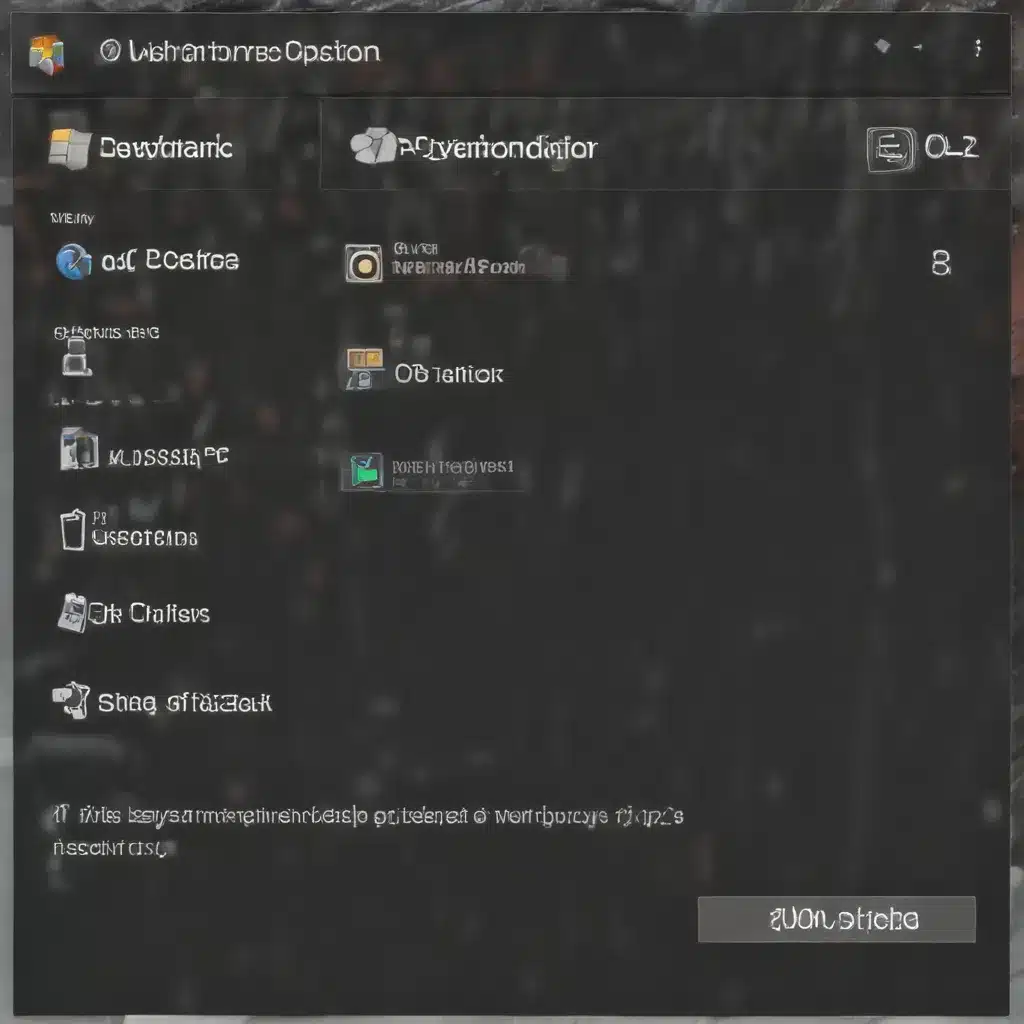
Reviving Old Hardware with Lightweight Operating Systems
As someone who has been tinkering with computers for years, I’ve always been fascinated by the idea of breathing new life into old hardware. In today’s world, where technology seems to move at breakneck speed, it can be tempting to simply discard our older machines in favor of the latest and greatest. However, I believe that with the right approach, we can often extend the usefulness of our old PCs and give them a new lease on life.
One of the key strategies I’ve employed is the use of lightweight operating systems. These streamlined and efficient alternatives to the more resource-hungry mainstream OSes can often breathe new life into older computers that may struggle with the demands of modern software. In this in-depth article, I’ll explore some of the top lightweight OS options available and discuss how they can be used to revive aging hardware.
Understanding the Challenges of Old PCs
Before we dive into the specific lightweight OS options, it’s important to understand the challenges that often come with older PCs. As technology progresses, the hardware requirements for new software and operating systems tend to increase. This can mean that even a computer that was perfectly capable just a few years ago may now struggle to keep up with the demands of the latest programs and updates.
One of the primary bottlenecks for older machines is often the available system memory (RAM) and processing power. As software becomes more resource-intensive, the need for faster CPUs and larger amounts of RAM becomes more pronounced. Additionally, older storage technologies, such as traditional hard disk drives (HDDs), can also slow down system performance compared to the newer solid-state drives (SSDs) that have become more prevalent in recent years.
These hardware limitations can lead to frustratingly slow performance, frequent system crashes, and an overall degraded user experience. This is where lightweight operating systems can make a significant difference, as they are designed to operate efficiently on older and less powerful hardware.
Lightweight OS Options for Reviving Old PCs
Now that we’ve discussed the challenges of older hardware, let’s explore some of the top lightweight operating system options that can breathe new life into your aging PC:
1. Puppy Linux
Puppy Linux is a popular and highly versatile lightweight distribution that has been around for over a decade. What makes Puppy Linux stand out is its ability to run entirely from a live CD/USB drive, without the need for installation on the host machine. This makes it an excellent choice for breathing new life into old hardware, as it can be easily deployed on a variety of systems without modifying the existing storage.
One of the key benefits of Puppy Linux is its small footprint and efficient resource utilization. The operating system itself is less than 300MB in size, and it’s designed to run smoothly on computers with as little as 128MB of RAM. This makes it an ideal choice for reviving older PCs that may be struggling with more resource-hungry operating systems.
In addition to its lightweight nature, Puppy Linux also boasts a user-friendly interface and a wide range of pre-installed applications, including a web browser, office suite, media player, and various system tools. This allows users to get up and running quickly, without the need for extensive configuration or installation of additional software.
2. Lubuntu
Lubuntu is a member of the Ubuntu family of Linux distributions, but it is designed to be a more lightweight and efficient alternative to the standard Ubuntu release. Lubuntu uses the LXDE (Lightweight X11 Desktop Environment) desktop environment, which is known for its minimal resource requirements and snappy performance.
One of the key advantages of Lubuntu is its compatibility with the vast Ubuntu software ecosystem. This means that users can take advantage of the extensive package repositories and community support that are available for Ubuntu, while still benefiting from the performance and efficiency of the Lubuntu distribution.
Lubuntu is a great choice for reviving older PCs, as it can often run smoothly on machines with as little as 512MB of RAM and a modest processor. Additionally, Lubuntu includes a range of lightweight applications that are designed to be resource-efficient, such as the Firefox web browser, LibreOffice productivity suite, and various system utilities.
3. Xubuntu
Xubuntu is another member of the Ubuntu family that is designed to be a more lightweight and efficient alternative to the standard Ubuntu release. Xubuntu uses the XFCE desktop environment, which is known for its low resource requirements and customizability.
Like Lubuntu, Xubuntu benefits from the extensive software ecosystem and community support that is available for Ubuntu. This means that users can access a wide range of applications and tools, while still enjoying the performance benefits of a more lightweight operating system.
One of the key advantages of Xubuntu is its flexibility. The XFCE desktop environment can be highly customized to suit the user’s preferences, allowing them to streamline the interface and remove any unnecessary visual elements that may consume system resources. This makes Xubuntu a great choice for reviving older PCs, as users can tailor the operating system to the specific hardware limitations of their machines.
4. Zorin OS Lite
Zorin OS Lite is a lightweight version of the popular Zorin OS distribution, which is designed to be a user-friendly and accessible alternative to mainstream operating systems like Windows and macOS. Zorin OS Lite is specifically targeted towards older and less powerful hardware, making it an excellent choice for reviving aging PCs.
One of the standout features of Zorin OS Lite is its focus on ease of use. The operating system is designed to be intuitive and approachable, with a familiar desktop interface that is reminiscent of Windows. This can make the transition to a new operating system more seamless for users who are accustomed to the Windows environment.
In terms of system requirements, Zorin OS Lite can typically run on computers with as little as 1GB of RAM and a dual-core processor. This makes it a viable option for breathing new life into older hardware that may struggle with more resource-hungry operating systems.
5. Peppermint OS
Peppermint OS is a lightweight Linux distribution that is designed to be fast, efficient, and easy to use. One of the unique features of Peppermint OS is its hybrid approach, which combines the benefits of a traditional desktop environment with the flexibility of cloud-based applications.
The operating system is built on top of a lightweight desktop environment called Ice, which is designed to be highly responsive and resource-efficient. This allows Peppermint OS to run smoothly on older hardware, while still providing a modern and user-friendly experience.
In addition to its desktop environment, Peppermint OS also includes a range of web-based applications that can be easily integrated into the system. This cloud-centric approach can be particularly beneficial for older PCs, as it reduces the need for local storage and processing power, and instead leverages the resources of the cloud.
Factors to Consider When Choosing a Lightweight OS
When it comes to selecting a lightweight operating system for your old PC, there are several key factors to consider:
-
System Requirements: The first and most important factor is the system requirements of the operating system. You’ll want to ensure that the OS you choose is compatible with the hardware specifications of your old PC, including the amount of RAM, processor speed, and storage capacity.
-
User Interface: The user interface of the operating system can also be an important consideration, especially if you’re transitioning from a more familiar platform like Windows or macOS. Some lightweight OSes, like Lubuntu and Xubuntu, aim to provide a desktop experience that is similar to the mainstream options, while others, like Puppy Linux, have a more unique interface.
-
Software Compatibility: Depending on your needs, you may want to consider the availability and compatibility of the software you use. Some lightweight OSes have extensive software repositories, while others may have a more limited selection. Make sure the applications you require are available and compatible with the OS you choose.
-
Community Support: The strength of the community and available documentation can also be a significant factor. Larger and more established distributions like Ubuntu and its derivatives tend to have more extensive community support and resources available, which can be helpful for troubleshooting and getting started.
-
Customization and Flexibility: Some users may also value the ability to customize and tailor the operating system to their specific needs. Distributions like Xubuntu and Peppermint OS offer a higher degree of customization, allowing users to fine-tune the system to their preferences.
Real-World Examples and Case Studies
To illustrate the potential benefits of using a lightweight operating system on older hardware, let’s take a look at a few real-world examples and case studies:
Reviving an Old Laptop with Puppy Linux
A few years ago, I had an old laptop that was struggling to keep up with the demands of modern software and operating systems. The laptop had a modest 2GB of RAM and a relatively slow dual-core processor, which made it painfully slow to use for basic tasks like web browsing and document editing.
Determined to give the laptop a new lease on life, I decided to try Puppy Linux. I was immediately impressed by how quickly the operating system booted up and how responsive it felt, even on the older hardware. I was able to browse the web, use productivity tools, and even watch videos without any significant performance issues.
The lightweight nature of Puppy Linux allowed the laptop to operate much more efficiently, and I was able to use it for several more years before finally retiring it. This experience convinced me of the power of lightweight operating systems in reviving old hardware.
Transforming a Desktop PC with Lubuntu
Another case study involves an older desktop PC that I inherited from a family member. The machine had a dual-core processor, 4GB of RAM, and a traditional HDD, which made it feel sluggish and outdated.
Instead of simply discarding the PC, I decided to install Lubuntu on it. The installation process was straightforward, and I was impressed by how quickly the operating system booted up and how responsive it felt, even with the relatively modest hardware specifications.
After the installation, I was able to use the desktop PC for a variety of tasks, including web browsing, light photo editing, and even some basic video playback. The performance was significantly better than it had been with the previous operating system, and I was able to extend the useful life of the machine for several more years.
Extending the Life of an Old Family Computer with Xubuntu
In another example, I helped a family member revive an older desktop computer that was struggling to keep up with their needs. The machine had a single-core processor, 2GB of RAM, and a traditional HDD, which made it painfully slow to use for even the most basic tasks.
I recommended that they try Xubuntu, as I had had success with the XFCE-based distribution on other older hardware. The installation process was straightforward, and the family member was impressed by how much more responsive the computer felt after the transition.
With Xubuntu, they were able to continue using the computer for everyday tasks like web browsing, document editing, and even some light photo editing. The customizable nature of the XFCE desktop environment also allowed them to tailor the interface to their preferences, making the experience more intuitive and enjoyable.
These real-world examples demonstrate the power of lightweight operating systems in reviving aging hardware and extending the useful life of old computers. By carefully selecting an OS that is optimized for the hardware specifications of the machine, it’s often possible to breathe new life into older PCs and give them a new lease on life.
Conclusion: Reviving Old PCs with Lightweight OSes
In conclusion, the use of lightweight operating systems can be a powerful strategy for reviving old PCs and extending the useful life of aging hardware. By taking advantage of the efficient resource utilization and streamlined design of these alternative OSes, users can often breathe new life into computers that would otherwise be consigned to the technological scrap heap.
From my own experiences, as well as the real-world examples I’ve shared, the benefits of lightweight operating systems are clear. By carefully selecting the right OS for the hardware specifications of the machine, it’s possible to restore responsiveness, improve performance, and unlock new capabilities that may have been previously unavailable.
Whether you’re looking to revive an old laptop, give new life to a family desktop PC, or simply extend the usefulness of an aging computer, I highly recommend exploring the world of lightweight operating systems. With options like Puppy Linux, Lubuntu, Xubuntu, Zorin OS Lite, and Peppermint OS, there are a wealth of possibilities for breathingne w life into your old hardware.
So, if you have an older PC languishing in a corner, don’t simply discard it. Take the time to explore the lightweight OS options available and see how you can transform that aging hardware into a productive and useful tool once again. With the right approach, you may be surprised by just how much life you can breathe into your old PCs.












