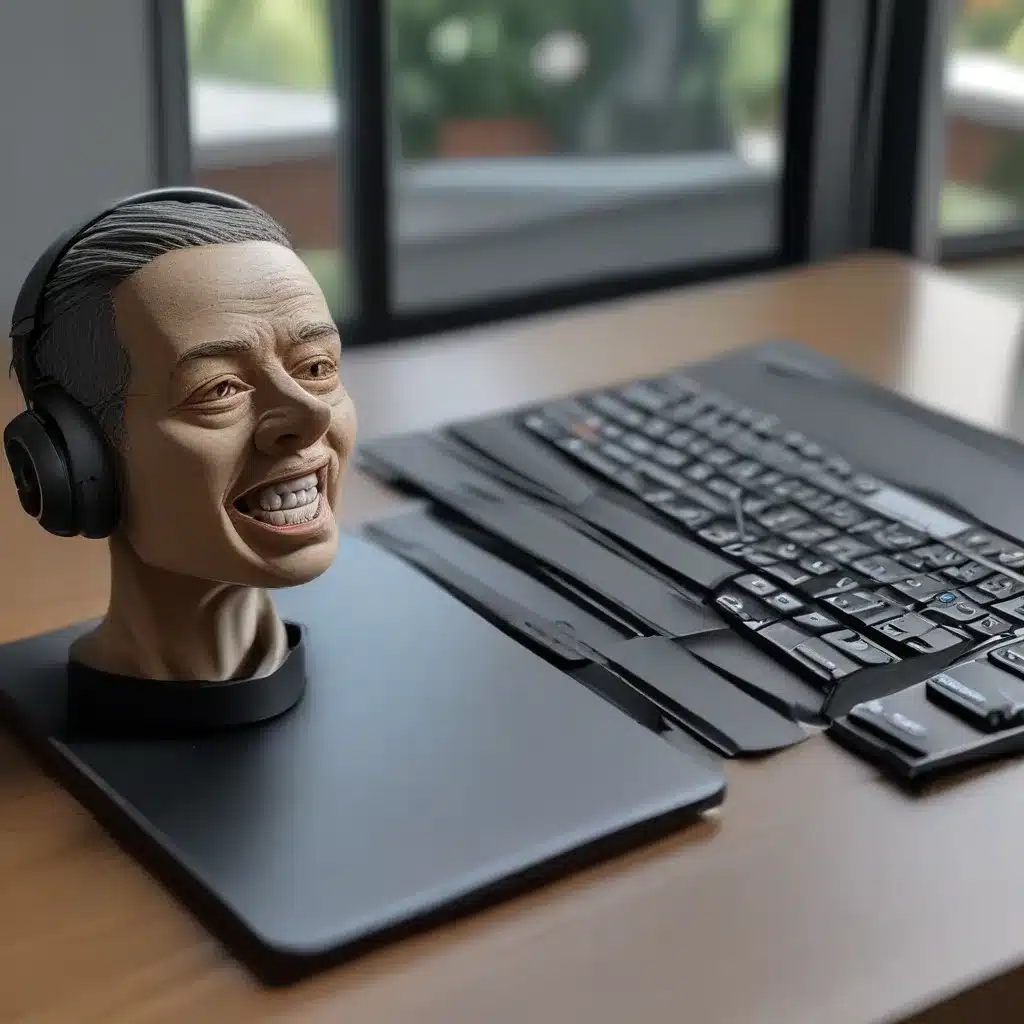Addressing the Pains of Conventional Typing
As I sit here tapping away at my keyboard, fingers dancing across the keys, I can’t help but wonder: is there a better way? Don’t get me wrong, I’ve been a loyal typist for years, but sometimes the endless clacking can feel like a chore, especially when I’m trying to get my thoughts down quickly. That’s why I was so excited to explore the world of voice typing in Windows 11 – a game-changing feature that could revolutionize the way I work.
You see, I’m the kind of person who’s always looking for ways to streamline my workflow and boost my productivity. I mean, let’s be honest, traditional typing can be a real slog, especially when you’re trying to keep up with the rapid-fire pace of your own thoughts. That’s where voice typing comes in – it’s like having a personal assistant who can transcribe your words in real-time, freeing up your hands to tackle other tasks.
The Rise of Voice Typing
Now, I know what you’re thinking: “Voice typing? Isn’t that just a gimmick that never really caught on?” Well, my friends, the times they are a-changin’. Voice recognition technology has come a long way in recent years, and with the introduction of Windows 11, it’s finally reached a point where it’s actually a viable, reliable, and dare I say, enjoyable way to input text.
As Microsoft has noted, the voice typing feature in Windows 11 is a vast improvement over previous iterations, boasting enhanced accuracy, natural language processing, and integration with the rest of the operating system. Gone are the days of clunky, error-prone dictation tools – this is a whole new ballgame.
Mastering the Art of Voice Typing
Okay, so we’ve established that voice typing is a game-changer, but how do you actually use it? Well, my friend, let me walk you through the process, step-by-step.
First, you’ll need to make sure your microphone is set up and ready to go. Windows 11 has a handy built-in voice typing feature that you can access by simply pressing the Windows key + H. This will bring up the voice typing panel, where you can start dictating your text.
Now, here’s the fun part: you don’t just have to stick to basic dictation. Windows 11’s voice typing is packed with all sorts of nifty commands that you can use to format your text, insert punctuation, and even control your cursor. For example, you can say things like “new paragraph,” “comma,” or “move cursor to the left” and watch as your words come to life on the screen.
But it’s not just about the commands – the real magic lies in the natural language processing. Unlike older voice typing tools, Windows 11’s feature understands context and can adapt to your speaking style. So, if you’re the kind of person who tends to ramble on (like me), it’ll keep up without missing a beat.
Unlocking Productivity with Voice Typing
Now, I know what you’re thinking: “Okay, this all sounds great, but how can voice typing really improve my productivity?” Well, my friend, let me count the ways.
For starters, it’s a game-changer when it comes to drafting long-form content, like reports, articles, or even novels. Instead of hunching over your keyboard for hours on end, you can simply sit back, relax, and let the words flow. No more aching fingers or cramped wrists – just pure, uninterrupted creative flow.
But it doesn’t stop there. Voice typing can also be a lifesaver when it comes to tasks like taking notes, responding to emails, or even filling out forms. Instead of pecking away at the keys, you can just dictate your thoughts and let Windows 11 handle the rest. It’s like having a personal assistant at your fingertips, ready to transcribe your every word.
And let’s not forget about the accessibility benefits. For individuals with disabilities or those who struggle with traditional typing, voice typing can be a game-changer, opening up a whole new world of productivity and expression.
Overcoming the Learning Curve
Of course, no new technology is without its challenges, and voice typing is no exception. After all, it’s a pretty radical shift from the typing habits we’ve all developed over the years. But fear not, my friends – with a little practice and patience, you’ll be a voice typing pro in no time.
One of the biggest hurdles I had to overcome was getting used to the different commands and formatting options. It can be a bit overwhelming at first, trying to remember all the different ways you can control the text. But the more you use it, the more natural it becomes. And let’s be real, once you get the hang of saying things like “new paragraph” or “insert smiley face,” you’ll wonder how you ever lived without it.
Another challenge I faced was adjusting to the natural language processing. It can take a bit of time to get used to the way Windows 11 interprets your speech, but once you get the hang of it, it’s like having a mind-reading assistant at your fingertips. Just remember to speak clearly and avoid mumbling, and you’ll be good to go.
The Future of Efficient Input
As I sit here, dictating my thoughts to my computer, I can’t help but feel a sense of wonder and excitement about the future of input technologies. With the advancements in voice recognition and natural language processing, it’s clear that the traditional keyboard is no longer the only game in town.
Microsoft’s recent partnership with Axel Springer is just one example of how the tech giant is pushing the boundaries of what’s possible with AI-powered content creation tools. And with the continued refinement of voice typing in Windows 11, I can only imagine what the future holds.
Perhaps one day, we’ll be able to simply think our words onto the screen, with no physical input required at all. Or maybe we’ll see the rise of more advanced multimodal interfaces that combine voice, gesture, and even brain-computer interaction. The possibilities are truly endless, and I for one, can’t wait to see what the future holds.
So, if you’re like me and you’re tired of the endless tapping and clicking, I encourage you to give voice typing a try. It might just be the productivity boost you’ve been searching for. Who knows, it might even spark your creativity in ways you never thought possible. After all, why should our fingers have all the fun?