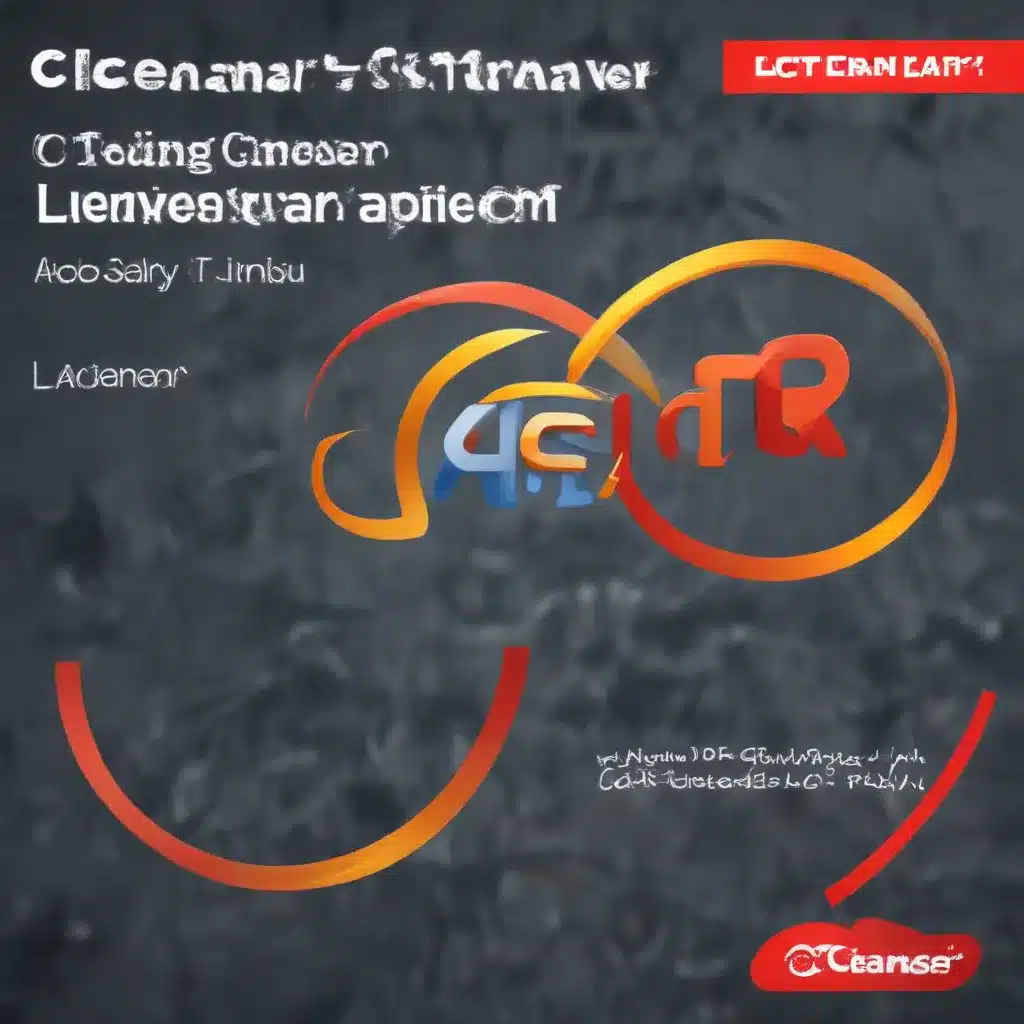
As an experienced IT professional, I’ve seen firsthand the transformative impact that proper system optimization can have on a computer’s performance. One tool that stands out as a reliable and versatile solution is CCleaner. In this comprehensive article, we’ll explore the power of CCleaner and uncover a wealth of tips and tricks to help you fine-tune your system for maximum efficiency.
Understanding the Importance of System Optimization
In today’s technology-driven world, our computers play a crucial role in our daily lives, whether it’s for work, study, or entertainment. As we accumulate files, install programs, and browse the web, our systems can gradually become bogged down, leading to frustrating slowdowns, system crashes, and a host of other performance issues.
Effective system optimization is essential for maintaining a smooth and productive computing experience. By addressing these underlying problems, you can unlock your computer’s true potential, ensuring that it runs at its best and delivers the performance you need for all your online learning tasks.
Introducing CCleaner: Your System Optimization Ally
CCleaner is a powerful and user-friendly utility that has been a go-to tool for IT professionals and tech-savvy individuals for years. Developed by Piriform, now owned by Avast, CCleaner offers a comprehensive suite of features designed to clean, optimize, and maintain your system’s health.
At its core, CCleaner excels at identifying and removing unnecessary files, cookies, and other system clutter that can accumulate over time. By clearing these items, it frees up valuable storage space and improves system responsiveness, resulting in a more efficient and responsive computing experience.
But CCleaner’s capabilities extend far beyond basic cleaning. Let’s dive into the various tools and features that make it an essential part of any IT professional’s toolkit.
Leveraging CCleaner’s Optimization Tools
Registry Cleaner
The registry is a critical component of your Windows operating system, storing essential configuration information for your software and hardware. Over time, the registry can become cluttered with outdated or invalid entries, leading to system instability and performance issues.
CCleaner’s registry cleaner module scans your system’s registry, identifies and safely removes these problematic entries. By optimizing the registry, you can experience improved system stability, reduced startup times, and a more responsive computing environment.
Startup Manager
Managing your computer’s startup programs is crucial for maintaining system performance. CCleaner’s Startup Manager allows you to easily identify and disable unnecessary programs that launch when your computer boots up, freeing up valuable system resources and reducing startup times.
By streamlining your startup process, you can enjoy a faster boot-up experience and ensure that your system is ready to tackle your online learning tasks without delay.
Disk Analyzer
As you store more files, install new programs, and accumulate system data, your computer’s storage can quickly become cluttered. CCleaner’s Disk Analyzer provides a visual representation of your disk usage, highlighting areas where you can reclaim valuable space.
With this information, you can identify and delete large, unused files, move data to external storage, or even uninstall applications you no longer need. By optimizing your disk space, you can ensure that your system has the resources it requires to run smoothly during online classes and assignments.
Browser Cleaner
Web browsers are essential tools for online learning, but they can also accumulate a significant amount of temporary files, cookies, and other data that can slow down your system. CCleaner’s browser cleaner module makes it easy to clear this clutter, removing unwanted data and improving your browser’s performance.
Whether you use Chrome, Firefox, Edge, or any other popular web browser, CCleaner’s browser-specific cleaning capabilities can help you maintain a fast and responsive browsing experience, ensuring seamless access to online educational resources.
System Monitoring
Keeping a close eye on your system’s performance is crucial for identifying and addressing potential bottlenecks. CCleaner’s System Monitoring feature provides real-time insights into your computer’s resource utilization, including CPU, memory, and disk activity.
By monitoring these key metrics, you can quickly identify areas where your system may be struggling and take appropriate action, such as closing resource-intensive applications, freeing up RAM, or optimizing disk usage.
Scheduled Maintenance
Maintaining the health of your computer shouldn’t be a one-time task. CCleaner offers a Scheduled Maintenance feature that allows you to automate regular system cleanups and optimizations.
By setting up a recurring cleaning and optimization schedule, you can ensure that your computer is consistently running at its best, without the need for manual intervention. This proactive approach can help you avoid performance degradation and maintain a smooth online learning experience.
Mastering CCleaner’s Advanced Features
While the core cleaning and optimization tools in CCleaner are incredibly powerful, the software also offers a range of advanced features that can take your system tuning to the next level.
System Restore
CCleaner’s System Restore feature allows you to create a backup of your system configuration before making any significant changes. This safeguard ensures that you can easily revert your system to a known-good state if any issues arise after running a CCleaner optimization.
This feature is particularly useful when experimenting with more advanced system tweaks, as it provides a safety net and peace of mind during the optimization process.
Duplicate Finder
As you accumulate files on your system, it’s not uncommon to end up with multiple copies of the same document, image, or other media. CCleaner’s Duplicate Finder can help you identify and remove these redundant files, freeing up valuable storage space.
This feature is especially helpful for online learners who may have numerous copies of course materials, presentations, or project files stored across various locations on their computer.
File Shredder
In the digital age, it’s essential to ensure the secure removal of sensitive files and data. CCleaner’s File Shredder module goes beyond simple deletion, providing secure overwriting and deletion methods that make the data virtually unrecoverable.
This feature is particularly useful for students or educators who work with confidential information, such as exam papers, personal records, or financial data, ensuring that this sensitive information is permanently removed from your system.
Portable Version
For those who need to optimize multiple computers or work on the go, CCleaner offers a portable version of the software. This standalone executable can be stored on a USB drive or cloud storage, allowing you to bring your system optimization tools with you wherever you go.
This portability can be especially helpful for IT professionals or students who need to maintain and optimize their devices in various locations, such as school computer labs, public libraries, or shared workspaces.
Optimizing Your PC for Online Learning
Now that we’ve explored the extensive capabilities of CCleaner, let’s discuss how you can leverage this powerful tool to optimize your computer for the demands of online learning.
Addressing Performance Bottlenecks
One of the primary benefits of using CCleaner is its ability to identify and address performance bottlenecks on your system. By cleaning up unnecessary files, optimizing the registry, and managing startup programs, CCleaner can help free up system resources and ensure your computer is running at its best.
This performance boost is particularly crucial for online learning, where smooth video playback, efficient document processing, and seamless multitasking are essential for a productive and engaging learning experience.
Maintaining System Stability
Stability is key when it comes to online learning. Unexpected crashes, freezes, or system errors can disrupt your workflow, causing frustration and potential loss of progress. CCleaner’s system optimization tools help maintain the overall stability of your computer, reducing the likelihood of such issues and providing a reliable platform for your online studies.
By keeping your system’s registry clean, managing startup programs, and proactively addressing potential problems, CCleaner can help ensure your computer remains stable and responsive, even during demanding online learning tasks.
Preserving Storage Space
As you navigate the world of online learning, you’ll likely accumulate a significant amount of digital resources, such as course materials, lecture recordings, and project files. Maintaining adequate storage space is crucial to avoid performance degradation and ensure your system can handle the demands of your studies.
CCleaner’s Disk Analyzer and cleaning tools can help you identify and remove unnecessary files, freeing up valuable storage space. This not only improves your computer’s overall performance but also provides the necessary capacity for you to continue growing your digital library without facing storage limitations.
Enhancing Security
In the digital age, cybersecurity is a critical concern for all computer users, including online learners. CCleaner’s security-focused features, such as the File Shredder, can help you protect sensitive information, such as assignments, exams, or personal data, from unauthorized access or unintentional exposure.
By maintaining a secure and well-optimized system, you can focus on your studies without worrying about the potential risks of data breaches or system vulnerabilities.
Automating Maintenance
Keeping your computer in top shape shouldn’t be a constant chore. CCleaner’s Scheduled Maintenance feature allows you to automate regular system cleanups and optimizations, ensuring your computer is consistently running at its best.
This hands-off approach to system maintenance is particularly beneficial for online learners who may have busy schedules and limited time to dedicate to manual computer maintenance. By setting up recurring cleaning and optimization tasks, you can maintain a high-performing system without the need for constant intervention.
Optimizing Your Mac for Online Learning
While the focus of this article has been on CCleaner and its optimization capabilities for Windows-based systems, it’s important to note that Mac users can also benefit from a similar approach to system optimization.
Apple’s macOS operating system offers a range of built-in tools and utilities that can help keep your Mac running smoothly, such as Disk Utility, Activity Monitor, and Terminal commands. By leveraging these native macOS features, along with third-party optimization software like CleanMyMac or Onyx, you can achieve similar results to what CCleaner offers on Windows.
The key principles of system cleaning, resource management, and performance optimization remain the same, regardless of the operating system. By understanding your Mac’s unique capabilities and adopting a proactive maintenance approach, you can ensure your computer is always ready to handle the demands of online learning, whether you’re using a Windows PC or a Mac.
Conclusion
In the ever-evolving world of online learning, maintaining a well-optimized computer is essential for ensuring a smooth and productive academic experience. CCleaner, with its comprehensive suite of tools and features, has proven to be an invaluable asset for IT professionals and tech-savvy individuals alike.
By leveraging CCleaner’s powerful optimization capabilities, you can address performance bottlenecks, maintain system stability, preserve storage space, enhance security, and automate routine maintenance tasks. These enhancements not only improve the overall efficiency of your computer but also create a reliable and distraction-free environment for your online studies.
Remember, regular system optimization is not a one-time task but an ongoing process. By incorporating CCleaner into your IT toolkit and adopting a proactive approach to computer maintenance, you can keep your system running at its best, empowering you to excel in your online learning endeavors.
Explore the full potential of CCleaner and unlock the true performance of your computer today. Visit https://itfix.org.uk/ to discover more IT solutions and insights that can transform your digital learning experience.












