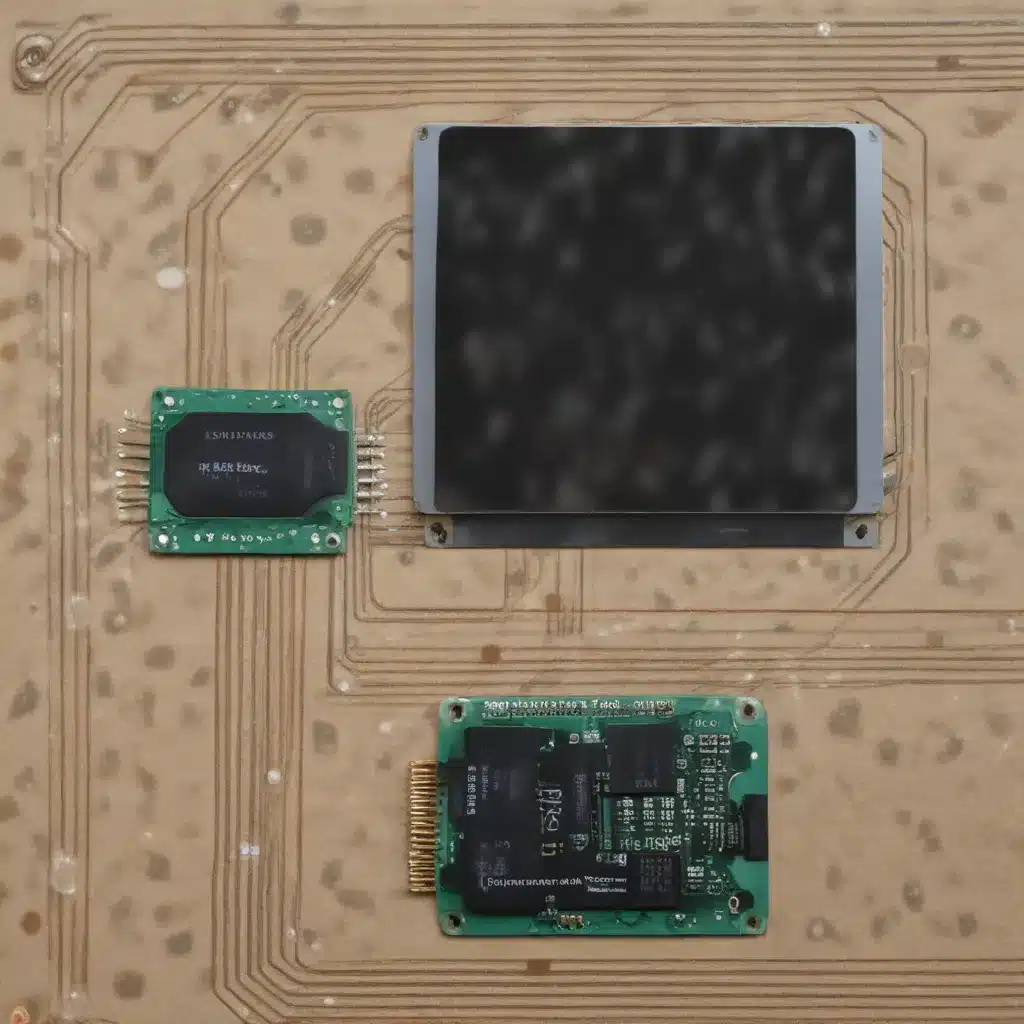
Mastering Laptop Touchpad Troubleshooting
As an experienced IT specialist, I’ve encountered my fair share of laptop issues over the years. But one problem that has consistently baffled both users and technicians alike is the dreaded touchpad malfunction. Whether it’s erratic cursor movement, unresponsive taps, or the sudden failure of multi-finger gestures, these touchpad hiccups can quickly transform a previously smooth computing experience into a frustrating ordeal.
In my time working in the IT industry, I’ve seen countless users struggle with these touchpad conundrums, often at a loss for a reliable solution. That is, until I delved deeper into the underlying causes and discovered a surprisingly simple fix that has eluded many. Join me as I share my hard-won insights and personal experiences in tackling this persistent challenge.
Unraveling the Static Electricity Enigma
The root of the problem, as I discovered through my own investigative efforts, often lies in a surprisingly common culprit: static electricity buildup. Yes, that invisible enemy that can wreak havoc on our electronic devices can also be the primary culprit behind those maddening touchpad malfunctions.
As we use our laptops, the touchpad surface can gradually accumulate static charge, especially in drier environments or when we’re engaging in activities that promote static buildup, such as sliding our fingers across the pad or resting the laptop on our laps. This static charge can disrupt the delicate circuitry and sensors that govern the touchpad’s responsiveness, leading to the erratic behavior we so often encounter.
Grounding the Solution
So, how do we combat this static electricity scourge and restore our touchpads to their former glory? The answer, as it turns out, lies in a simple yet effective grounding technique.
By establishing a direct connection between the touchpad and a conductive surface, we can effectively dissipate the accumulated static charge and stabilize the touchpad’s operation. This can be achieved through a straightforward, do-it-yourself modification that takes mere minutes to implement.
Step-by-Step Touchpad Grounding Procedure
-
Locate the Touchpad Risers: Begin by carefully opening up your laptop and identifying the two metal “risers” that support the touchpad click mechanism. These are typically situated at the top corners of the touchpad assembly.
-
Attach the Grounding Wire: Take a small piece of wire (even a paperclip will do in a pinch) and securely attach one end to one of the metal risers. Make sure the connection is firm and stable.
-
Ground the Wire: Next, find a suitable grounding point within your laptop’s chassis. This could be a screw, metal bracket, or any other conductive surface that is not connected to any sensitive components. Carefully wrap the free end of the wire around this grounding point.
-
Reassemble and Test: Carefully reassemble your laptop, ensuring all components are properly reinstalled. Power on the device and test the touchpad – you should notice an immediate improvement in its responsiveness and reliability.
By implementing this simple grounding technique, you effectively establish a path for the static electricity to dissipate, preventing it from interfering with the touchpad’s delicate circuitry. It’s a testament to the power of understanding the underlying causes of a problem and applying a targeted, practical solution.
Beyond the Touchpad: Comprehensive Laptop Maintenance
Of course, addressing touchpad issues is just the tip of the iceberg when it comes to maintaining the overall health and performance of your laptop. As an IT specialist, I’ve encountered a wide range of challenges, from overheating and system crashes to data security concerns and hardware failures.
One critical aspect of laptop care that I always emphasize is the importance of regular maintenance and cleaning. Over time, the accumulation of dust, debris, and even pet hair can clog cooling vents, impede airflow, and lead to overheating issues that can severely impact your device’s lifespan and performance.
Proactive Cooling and Cleaning
To combat this, I recommend scheduling periodic deep cleanings of your laptop, using a can of compressed air to thoroughly clear out any obstructions in the cooling system. This simple task can make a world of difference in keeping your device running at optimal temperatures and preventing potential hardware failures down the line.
Safeguarding Your Data
In addition to physical maintenance, I also encourage users to be proactive about their data security. Cyber threats are an ever-present reality in today’s digital landscape, and laptops, with their portability and potential exposure to various networks, can be particularly vulnerable.
Implementing Robust Cybersecurity Measures
To fortify your laptop against these threats, I advise installing a reputable antivirus/anti-malware suite and keeping it up-to-date. Additionally, ensure that your operating system and all critical software are regularly updated to address the latest security vulnerabilities.
Backing Up Your Data
Alongside cybersecurity measures, a robust backup strategy is essential. Whether you opt for cloud-based storage solutions or external hard drives, regularly backing up your important data can provide a safety net in the event of a hardware failure or ransomware attack.
Staying Ahead of the Curve
As technology continues to evolve at a breakneck pace, it’s crucial for both users and IT professionals to stay informed about the latest advancements and best practices. This might involve following industry blogs, attending webinars, or even participating in online communities to share knowledge and learn from the collective experiences of our peers.
By embracing a proactive, holistic approach to laptop maintenance and security, we can not only extend the lifespan of our devices but also safeguard our valuable data and ensure a seamless, worry-free computing experience.
Embracing the Future of Laptop Computing
The world of laptop technology is indeed a rapidly shifting landscape, with new innovations and breakthroughs emerging at a dizzying pace. From the advent of ultra-portable, high-performance machines to the integration of cutting-edge technologies like AI and machine learning, the future of laptop computing promises to be both exciting and transformative.
As an IT specialist, I find myself constantly fascinated by the ways in which these advancements are shaping the user experience and redefining the boundaries of what’s possible. Whether it’s the implementation of seamless biometric authentication, the integration of intelligent personal assistants, or the development of flexible, foldable display technologies, the future of laptops is poised to push the boundaries of what we’ve come to expect.
Navigating the Ever-Evolving Landscape
Of course, with these advancements come new challenges and considerations for both users and IT professionals alike. As we embrace the promise of these cutting-edge technologies, we must also be mindful of the potential cybersecurity risks, the need for robust data management strategies, and the ongoing imperative of maintaining system performance and reliability.
It’s a constantly evolving landscape that requires a vigilant and adaptive mindset. But for those of us who thrive on the thrill of technological progress, these challenges represent a captivating opportunity to expand our knowledge, hone our skills, and play a vital role in shaping the future of computing.
Conclusion: Empowering Users and IT Professionals
In the ever-changing world of laptop technology, the role of the IT specialist has never been more crucial. By sharing our expertise, insights, and practical solutions, we can empower users to take a more active and informed role in maintaining the health and security of their devices.
From tackling persistent touchpad issues to implementing comprehensive laptop maintenance and cybersecurity strategies, our collective knowledge and experiences can serve as a guiding light for both seasoned IT professionals and those new to the field. By fostering a culture of collaboration, continuous learning, and a deep understanding of the underlying technologies, we can collectively navigate the complexities of this dynamic industry and unlock the full potential of laptop computing.
So, let’s continue to explore, innovate, and push the boundaries of what’s possible – one laptop, one user, and one IT specialist at a time. The future is ours to shape, and the opportunities are limitless.












