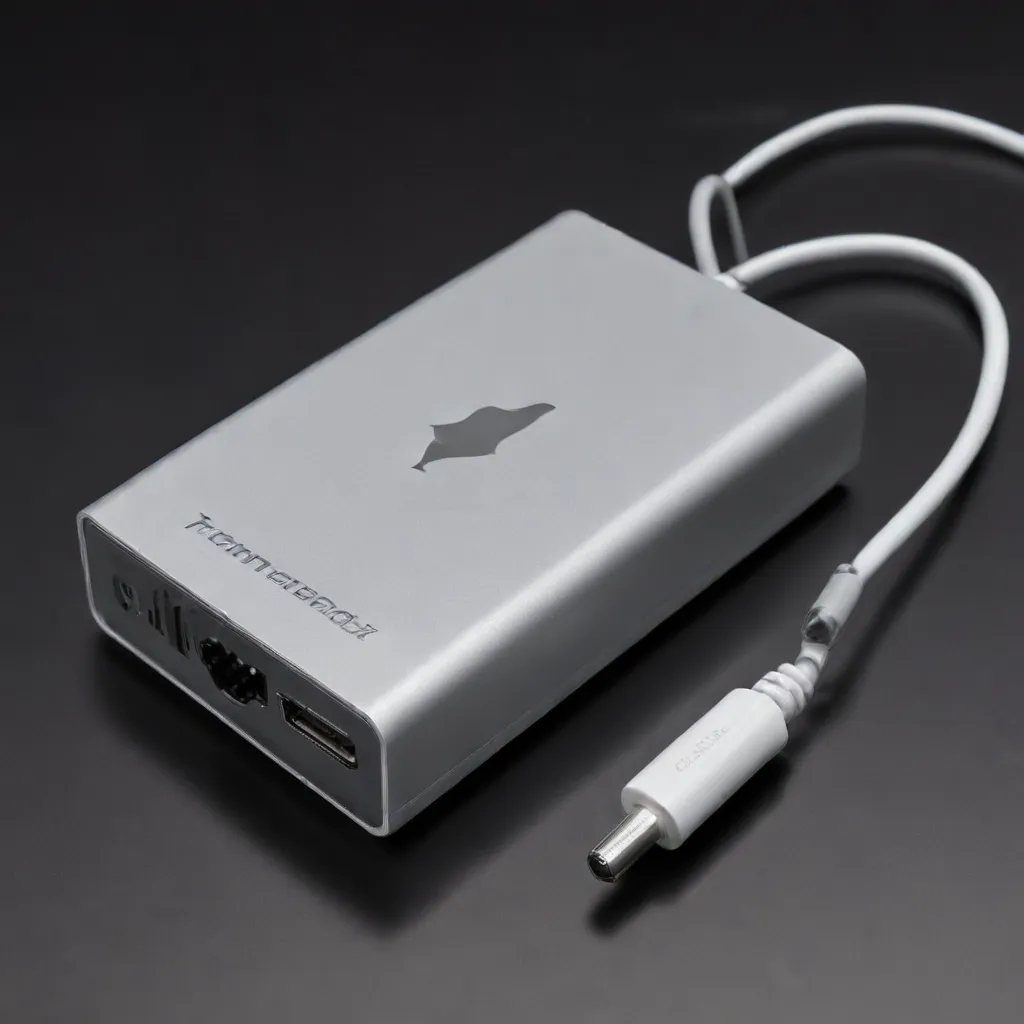
Unleashing the Power of Thunderbolt Connectivity
In the ever-evolving world of technology, the Thunderbolt interface has emerged as a game-changer, revolutionizing the way we connect and interact with our laptops. As an IT professional, I’m excited to share my insights on how you can harness the full potential of Thunderbolt adapters to enhance your productivity, expand your device capabilities, and seamlessly integrate your workspace.
Understanding Thunderbolt Ports and Adapters
Thunderbolt, a collaboration between Intel and Apple, is a high-speed data transfer and video interface that has transformed the way we connect our laptops to external devices. Thunderbolt ports, found on modern laptops and desktops, offer unparalleled versatility, allowing you to connect a wide range of peripherals, from displays and storage devices to docking stations and high-speed networking.
One of the key advantages of Thunderbolt is its ability to support both data and video transmission through a single port. This means that with the right Thunderbolt adapter, you can connect your laptop to multiple displays, access high-speed storage, and power your devices, all while maintaining a clean and organized workspace.
Connecting Displays and Peripherals with Thunderbolt Adapters
Thunderbolt adapters are the gateway to unlocking the full potential of your laptop’s connectivity. These compact and powerful devices allow you to seamlessly connect a variety of displays, storage solutions, and other peripherals to your laptop, regardless of the port type.
One such adapter is the Sonnet Echo 20 SuperDock, which boasts an impressive array of ports, including three Thunderbolt 4, four USB 3.2 Gen 2 Type-A, and four USB 3.2 Gen 2 Type-C charging ports. This versatile dock also features an HDMI port, Gigabit Ethernet, and dedicated audio inputs and outputs, making it an ideal companion for your laptop.
With the Echo 20 SuperDock, you can connect up to two 6K displays or a single 8K display, depending on your laptop’s capabilities. The dock also supports USB4 and USB 3 devices, allowing you to seamlessly integrate a wide range of peripherals into your workspace.
Leveraging Thunderbolt Docking Stations
While Thunderbolt adapters provide a convenient way to connect individual devices, Thunderbolt docking stations take connectivity to the next level. These powerful hubs act as a central hub for your laptop, allowing you to connect multiple displays, storage devices, and other peripherals with a single Thunderbolt cable.
The Dell Thunderbolt 4 Docking Station WD22TB4, for example, offers a comprehensive suite of ports, including Thunderbolt 4, USB-C, USB-A, HDMI, and Ethernet. By connecting your laptop to this docking station, you can transform your workspace, gaining access to a wide range of devices and expanding your productivity.
One of the key benefits of a Thunderbolt docking station is its ability to provide up to 100W of power delivery to your laptop, ensuring that your device remains charged and ready for use throughout the day. This feature, combined with the docking station’s ability to connect multiple displays, makes it an invaluable tool for professionals who rely on a versatile and efficient workspace.
Troubleshooting Thunderbolt Connectivity
While Thunderbolt technology offers unparalleled connectivity, there may be instances where you encounter compatibility or connection issues. In such cases, it’s essential to troubleshoot the problem effectively to ensure your devices are working seamlessly.
One common issue is when a Thunderbolt device is not recognized or fails to connect to your laptop. In these situations, it’s important to check the following:
-
Device Compatibility: Ensure that the Thunderbolt device you’re trying to connect is compatible with your laptop’s Thunderbolt ports. Check the manufacturer’s specifications to confirm compatibility.
-
Cable Connections: Verify that the Thunderbolt cable is properly connected to both your laptop and the Thunderbolt device. If the cable is damaged or not designed for Thunderbolt, it may cause connectivity issues.
-
Daisy-Chaining: If the Thunderbolt device is part of a daisy-chain setup, ensure that all the devices in the chain are powered on and that the connections are secure.
-
Software and Drivers: Make sure you have the latest software and drivers installed for your Thunderbolt devices. Outdated or missing drivers can lead to connection problems.
-
System Settings: Check your laptop’s system settings to ensure that Thunderbolt connectivity is enabled and that new devices are set to automatically connect without requiring manual approval.
By addressing these potential troubleshooting points, you can quickly identify and resolve any issues that may arise with your Thunderbolt setup, ensuring a seamless and productive workflow.
Exploring Advanced Thunderbolt Capabilities
As an IT professional, I’m always excited to explore the cutting-edge capabilities of Thunderbolt technology. Beyond the basic connectivity features, Thunderbolt adapters and docking stations offer a range of advanced functionalities that can greatly enhance your computing experience.
For instance, the Sonnet Echo 20 SuperDock supports up to 8TB of internal storage, allowing you to expand your laptop’s storage capacity and streamline your data management. Additionally, the dock’s fast UHS-II SD card slot and M.2 SSD slot provide convenient options for high-speed media storage and backups.
Another advanced feature of Thunderbolt connectivity is the ability to daisy-chain multiple devices. By connecting multiple Thunderbolt peripherals in a chain, you can create a seamless and efficient workspace, minimizing the need for multiple cables and maintaining a clutter-free environment.
Integrating Thunderbolt into Your IT Solutions
As an IT professional, I understand the importance of integrating cutting-edge technologies into your IT solutions. Thunderbolt connectivity can play a crucial role in optimizing your workplace, enhancing productivity, and simplifying device management.
When designing IT solutions for your organization, consider the following strategies for incorporating Thunderbolt technology:
-
Standardize Thunderbolt Docking Stations: Implement Thunderbolt docking stations as a standard across your workforce, ensuring consistent connectivity and a streamlined user experience.
-
Leverage Thunderbolt for Remote Work: With the rise of remote work, Thunderbolt adapters and docking stations can help remote employees seamlessly integrate their home workspaces with the company’s IT infrastructure.
-
Optimize Thunderbolt for Specific Use Cases: Tailor your Thunderbolt solutions to address the unique needs of different departments or job roles, such as high-performance graphics for designers or expanded storage for content creators.
-
Provide Thunderbolt Training and Support: Educate your IT team and end-users on the proper use and troubleshooting of Thunderbolt devices to ensure a smooth and efficient deployment.
By embracing Thunderbolt technology as part of your IT solutions, you can empower your workforce, enhance collaboration, and stay ahead of the curve in an ever-evolving digital landscape.
Conclusion: Unlocking the Potential of Thunderbolt Connectivity
Thunderbolt technology has revolutionized the way we connect and interact with our laptops, offering unparalleled versatility, speed, and convenience. As an IT professional, I’ve witnessed firsthand the transformative impact of Thunderbolt adapters and docking stations, and I’m excited to share these insights with you.
By leveraging the power of Thunderbolt, you can streamline your workspace, expand your device capabilities, and unlock new levels of productivity. Whether you’re connecting multiple displays, integrating high-speed storage, or simplifying your device management, Thunderbolt technology is the key to unlocking a more efficient and seamless computing experience.
As you continue to explore and integrate Thunderbolt solutions into your IT infrastructure, remember to stay informed, troubleshoot effectively, and embrace the advanced capabilities that this cutting-edge technology has to offer. With the right Thunderbolt adapter or docking station, you can elevate your computing experience and position your organization for success in the ever-evolving world of technology.
For more IT-related tips and insights, be sure to visit https://itfix.org.uk/, where our team of experienced professionals is dedicated to providing practical solutions and industry-leading expertise.












