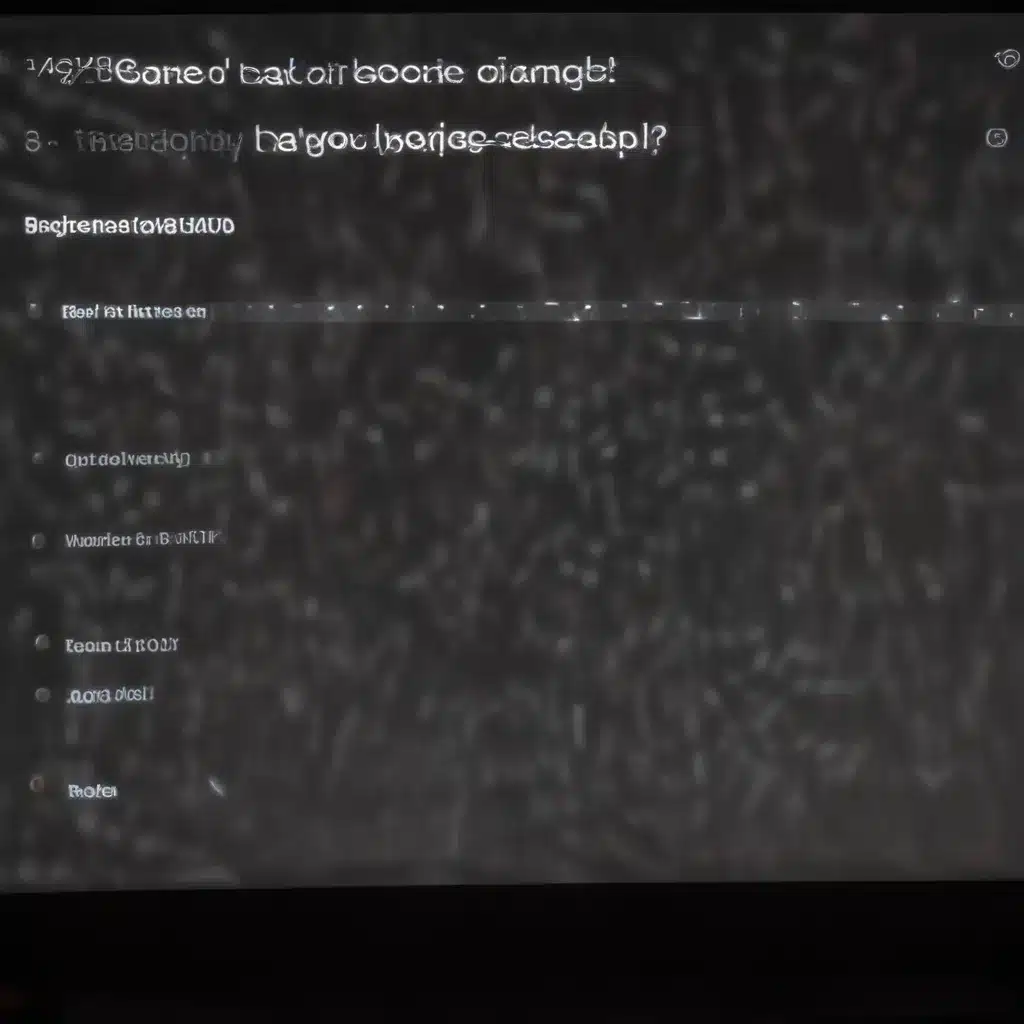
Diagnosing and Resolving Backlight Malfunctions
As an experienced IT specialist, I’ve had my fair share of encounters with laptop backlight issues. These seemingly simple problems can sometimes be deceptively tricky to diagnose and resolve. Over the years, I’ve developed a keen eye for identifying the root causes of backlight failures and implementing effective solutions. In this comprehensive guide, I’ll share my insights and practical advice to help you navigate the world of laptop backlight troubleshooting.
One of the most common scenarios I’ve come across is when a customer brings in a laptop with a non-functioning backlight. The display may be visible, but the screen appears completely dark. This can be a frustrating experience, leaving the user in the dark, quite literally. The first step is to determine the underlying cause, as this will dictate the appropriate course of action.
Isolating the Problem: LCD Backlight vs. Motherboard Fuse
When dealing with a backlight issue, it’s crucial to identify whether the problem lies with the LCD panel itself or the laptop’s motherboard. A quick and easy way to test this is by shining a bright light, such as a flashlight, at the display at an angle. If you can faintly see the image on the screen, it’s a clear indication that the LCD panel is functioning, and the issue is likely with the backlight.
On the other hand, if the screen remains completely black even when illuminated, the problem may be more complex, potentially stemming from a blown fuse on the motherboard. This is a common occurrence, especially in laptops with LED-backlit displays. These screens often rely on a “phantom power” supply, which means they receive power through the 40-pin cable even when the laptop is turned off. A short circuit or other electrical issue can cause the protective fuse to blow, cutting off the power to the backlight.
Replacing the Fuse: A Delicate Procedure
If the culprit is indeed a blown fuse, it’s crucial to locate and test it before taking any further action. The fuse is typically situated on the motherboard, right next to the LVDS (Low-Voltage Differential Signaling) cable port. Using a multimeter set to the continuity setting, you can check if the fuse is allowing current to pass through. A non-functional fuse will result in a lack of continuity.
Replacing the fuse can be a delicate procedure, as it requires precision and care to avoid further damage to the motherboard. The replacement fuse should match the specifications of the original, typically around 32V and 3 amps. If you’re not comfortable performing this task, it’s best to consult a professional technician who can handle the repair with the necessary expertise.
Alternatively, you can opt for a temporary “jump start” solution by bypassing the fuse altogether. This involves soldering a small wire or metal blob across the fuse terminals, effectively eliminating the fail-safe mechanism. While this may restore the backlight function, it’s crucial to understand that it’s a temporary fix and doesn’t address the underlying issue. It’s essential to be mindful of the potential risks, as this approach can lead to further damage if the root cause is not addressed.
Troubleshooting the LCD Panel
If the backlight issue persists even after addressing the motherboard fuse, the problem may lie with the LCD panel itself. In such cases, the backlight may have failed, or there could be a more complex issue with the display’s internal components.
One way to test the LCD panel is to use a dedicated LCD test kit, which can provide a comprehensive evaluation of the display’s functionality. However, these kits are not always readily available, and it may not make financial sense to invest in one just for a single laptop repair.
An alternative approach is to carefully examine the LVDS cable connection, ensuring it is firmly and correctly seated in its port. Sometimes, a loose or misaligned connection can disrupt the power supply to the backlight. When reconnecting the cable, be sure to use both hands and slide it in a straight manner, avoiding any tilting or twisting.
If the LVDS cable appears to be in good condition, the next step would be to consider replacing the LCD panel altogether. This can be a more involved process, as it may require disassembling the laptop’s housing and carefully removing the existing display. It’s essential to follow the manufacturer’s guidelines and instructions to ensure a successful and safe replacement.
The Importance of Patience and Observation
Throughout the troubleshooting process, patience and keen observation are crucial. It’s easy to get frustrated when faced with a seemingly unresolvable backlight issue, but maintaining a methodical approach can make all the difference.
Take the time to thoroughly inspect each component, from the fuse to the LVDS cable and the LCD panel itself. Pay attention to any subtle signs or clues that may point you in the right direction. Documenting your findings and the steps you’ve taken can also be helpful, as it can aid in identifying patterns or recurring issues.
Remember, not every backlight problem has a straightforward solution. Sometimes, it may require a bit of trial and error to pinpoint the root cause. But with patience, persistence, and a solid understanding of the underlying technology, you’ll be well on your way to restoring that elusive backlight and returning your customer’s laptop to full functionality.
Cybersecurity Best Practices for IT Professionals
As an IT specialist, I’ve seen my fair share of cybersecurity threats and the devastating impact they can have on individuals and organizations. In today’s digital landscape, where cyber attacks are becoming increasingly sophisticated, it’s crucial for IT professionals to stay vigilant and implement robust security measures.
Staying Ahead of the Curve: Continuous Learning and Adaptation
Cybersecurity is a rapidly evolving field, and the key to staying ahead of the curve is constant learning and adaptation. IT professionals must make a concerted effort to stay up-to-date with the latest trends, techniques, and best practices in the industry. This can involve attending industry events, participating in online forums, and reading reputable cybersecurity publications.
By immersing ourselves in the ever-changing world of cyber threats, we can better anticipate and prepare for potential attacks. This knowledge allows us to proactively implement the necessary safeguards and develop effective response strategies, ultimately protecting our clients and their data.
Multi-Layered Security Approach: Comprehensive Protection
Implementing a robust cybersecurity strategy requires a multi-layered approach. It’s not enough to rely on a single security solution; instead, we must employ a combination of tools and techniques to create a comprehensive defense system.
This may include:
– Deploying robust antivirus and anti-malware software
– Implementing firewalls to monitor and control network traffic
– Utilizing strong encryption protocols for data transmission and storage
– Regularly backing up critical data to ensure recoverability in the event of an attack
– Educating employees on cybersecurity best practices, such as recognizing phishing attempts and maintaining strong password hygiene
By adopting a multi-layered approach, we can significantly reduce the risk of successful cyber attacks and minimize the impact on our clients’ systems and data.
Proactive Monitoring and Incident Response
Cybersecurity is not just about setting up defensive measures; it also requires constant vigilance and the ability to respond quickly and effectively to incidents. IT professionals must actively monitor their clients’ systems for any suspicious activity or potential breaches.
This may involve the use of security information and event management (SIEM) tools, which can help detect and analyze security-related events in real-time. By promptly identifying and addressing potential threats, we can mitigate the damage and prevent further escalation.
In the event of a successful attack, having a well-rehearsed incident response plan is crucial. This plan should outline the steps to be taken, the roles and responsibilities of team members, and the communication protocols to be followed. Regular drills and simulations can help ensure that the incident response team is well-prepared and can respond swiftly and effectively.
Collaboration and Knowledge Sharing
Cybersecurity is not a solitary endeavor; it requires collaboration and knowledge sharing within the IT community. By connecting with fellow professionals, attending industry events, and engaging in online discussions, we can learn from each other’s experiences and best practices.
Sharing insights, exchanging information about emerging threats, and discussing effective countermeasures can help the entire IT community stay ahead of the curve. This collaborative approach not only strengthens our individual cybersecurity capabilities but also contributes to the overall resilience of the industry.
Continuous Improvement and Adaptation
Cybersecurity is a constantly evolving field, and the strategies and techniques that work today may not be as effective tomorrow. IT professionals must embrace a mindset of continuous improvement and adaptation to ensure that their cybersecurity measures remain effective.
This may involve regularly reviewing and updating security policies, testing the effectiveness of existing solutions, and implementing new technologies or methodologies as they become available. By continuously optimizing and refining our cybersecurity practices, we can stay one step ahead of the ever-changing threat landscape.
Remember, the battle against cyber threats is an ongoing one, and it’s our responsibility as IT professionals to be the guardians of our clients’ digital assets. By embracing a proactive, collaborative, and adaptable approach to cybersecurity, we can contribute to the overall resilience and security of the IT industry.
Harnessing the Power of Technological Advancements
In the rapidly evolving world of technology, IT professionals must stay abreast of the latest innovations and trends to provide the best possible solutions for their clients. From hardware advancements to software breakthroughs, the IT industry is constantly undergoing transformative changes that can have a significant impact on our day-to-day operations.
The Rise of Solid-State Drives (SSDs): Revolutionizing Data Storage
One of the most notable technological advancements in the IT industry has been the widespread adoption of solid-state drives (SSDs). These storage devices, which use flash memory instead of traditional spinning hard disk drives (HDDs), have revolutionized the way we store and access data.
SSDs offer several key benefits over their HDD counterparts:
– Faster data access and transfer speeds, which can significantly improve system performance
– Increased durability and shock resistance, making them more suitable for mobile devices
– Lower power consumption, leading to improved battery life for laptop users
– Reduced heat generation, contributing to overall system efficiency
As an IT specialist, I’ve witnessed firsthand the transformative impact of SSDs on the computing experience. By recommending and implementing SSD solutions for our clients, we can help them enjoy a smoother, more responsive, and reliable computing environment.
Advancements in Wireless Connectivity: Untethering the User Experience
The evolution of wireless technology has been a game-changer in the IT industry, providing users with greater flexibility and mobility. The rapid development of Wi-Fi standards, such as 802.11ac and 802.11ax (Wi-Fi 6), has significantly improved network speeds, range, and reliability.
These advancements have enabled seamless connectivity, allowing users to work, stream, and collaborate without the constraints of physical cables. For IT professionals, this has meant more efficient network management, reduced infrastructure costs, and the ability to cater to the growing demand for untethered computing experiences.
By staying informed about the latest wireless technologies and incorporating them into our client’s infrastructure, we can ensure they benefit from the enhanced productivity, collaboration, and mobility that wireless connectivity offers.
Artificial Intelligence and Machine Learning: Transforming IT Support
The integration of artificial intelligence (AI) and machine learning (ML) into IT support services has been a remarkable development in recent years. These advanced technologies have the potential to revolutionize the way we approach IT troubleshooting and problem-solving.
AI-powered IT support tools can automate various tasks, such as:
– Proactive monitoring and anomaly detection, allowing for early intervention and prevention of issues
– Intelligent diagnostics and root cause analysis, providing IT specialists with valuable insights
– Automated ticket triaging and prioritization, ensuring efficient resource allocation
– Self-healing capabilities, where the system can autonomously resolve minor problems
By leveraging the power of AI and ML, IT professionals can streamline their support operations, reduce response times, and enhance the overall user experience. This integration of advanced technologies can free up our time and resources, allowing us to focus on more complex and strategic initiatives.
The Rise of the Internet of Things (IoT): Expanding the IT Landscape
The explosive growth of the Internet of Things (IoT) has introduced a new layer of complexity to the IT landscape. As more devices, ranging from smart home appliances to industrial equipment, become connected to the internet, IT professionals must adapt to manage and secure these increasingly diverse networks.
Integrating IoT solutions into our client’s infrastructure requires a deep understanding of the technology, as well as the ability to address the unique security and privacy concerns associated with these connected devices. By developing expertise in IoT systems, we can help our clients harness the benefits of increased automation, data-driven decision-making, and enhanced operational efficiency.
Embracing Cloud Computing: Transforming IT Infrastructure and Services
The widespread adoption of cloud computing has profoundly impacted the IT industry, offering a range of benefits that have transformed the way we approach infrastructure and service delivery.
Cloud-based solutions provide:
– Scalable and flexible computing resources, allowing clients to easily scale up or down as needed
– Reduced hardware and maintenance costs, as the cloud provider handles the underlying infrastructure
– Improved data backup and disaster recovery capabilities, enhancing resilience and business continuity
– Seamless collaboration and remote access, enabling a more distributed and mobile workforce
As IT professionals, we must stay well-versed in the evolving cloud computing landscape, understanding the various service models (IaaS, PaaS, SaaS) and deployment options (public, private, hybrid) to recommend and implement the most suitable solutions for our clients.
By embracing these technological advancements, we can position ourselves and our clients at the forefront of innovation, unlocking new levels of efficiency, productivity, and competitiveness in the ever-evolving IT industry.
Empowering Users: Practical Tips and Tricks
As an experienced IT specialist, I’ve had the privilege of working with a diverse range of clients, each with their unique needs and technical proficiency. In this section, I’ll share some practical tips and tricks that can help empower users to better manage and maintain their computing devices, ultimately enhancing their overall user experience.
Optimizing System Performance: Keeping Your Laptop Snappy
One of the most common complaints I hear from users is a sluggish or unresponsive laptop. While there can be various reasons for this, there are several steps we can take to help optimize system performance and keep their devices running smoothly.
1. Perform Regular Maintenance: Encourage users to regularly clean up their devices by removing unnecessary files, applications, and browser extensions. This can help free up valuable storage space and improve system responsiveness.
2. Manage Startup Programs: Advise users to review the list of programs that automatically start when their laptop boots up and disable any unnecessary ones. This can significantly reduce the time it takes for their device to become ready for use.
3. Upgrade Hardware Components: Recommend that users consider upgrading to an SSD if their laptop is still using a traditional hard disk drive. The performance boost can be transformative, as I mentioned earlier.
4. Keep Software Up-to-Date: Emphasize the importance of keeping their operating system, drivers, and essential applications up-to-date. Software updates often address performance issues and security vulnerabilities.
By empowering users with these simple tips, we can help them maintain the optimal performance of their laptops, ensuring a seamless and enjoyable computing experience.
Safeguarding Data: Effective Backup Strategies
In the digital age, data security and backup strategies have become increasingly crucial. As IT professionals, we have a responsibility to educate and guide our clients on the importance of safeguarding their valuable information.
1. Implement Regular Backups: Advise users to set up a consistent backup routine, whether it’s to an external hard drive, a cloud storage service, or a combination of both. Regular backups can provide a safety net in the event of hardware failure, software issues, or even ransomware attacks.
2. Utilize Cloud Storage Solutions: Recommend cloud-based storage and synchronization services, such as OneDrive, Google Drive, or Dropbox. These platforms offer the convenience of automatic backups and the ability to access data from multiple devices.
3. Backup Critical Files: Encourage users to identify and regularly back up their most important files, such as documents, photographs, and financial records. This can help ensure that their irreplaceable data is protected.
4. Test Backup Integrity: Advise users to periodically test their backups by restoring a few files or folders. This will help them verify the integrity of their backup process and ensure that they can successfully recover their data when needed.
By empowering users with effective backup strategies, we can help them safeguard their data and provide peace of mind, knowing that their valuable information is secure.
Cybersecurity Best Practices for End-Users
As IT professionals, we play a crucial role in educating our clients on cybersecurity best practices. By equipping them with the knowledge and tools to protect themselves, we can help mitigate the risk of cyber threats and ensure the overall security of their computing environments.
1. Promote Strong Password Hygiene: Encourage users to create unique, complex passwords for each of their accounts, and consider using a password manager to simplify the process.
2. Enable Two-Factor Authentication: Advise users to enable two-factor authentication (2FA) whenever possible, as this additional layer of security can effectively prevent unauthorized access to their accounts.
3. Be Wary of Phishing Attempts: Educ












