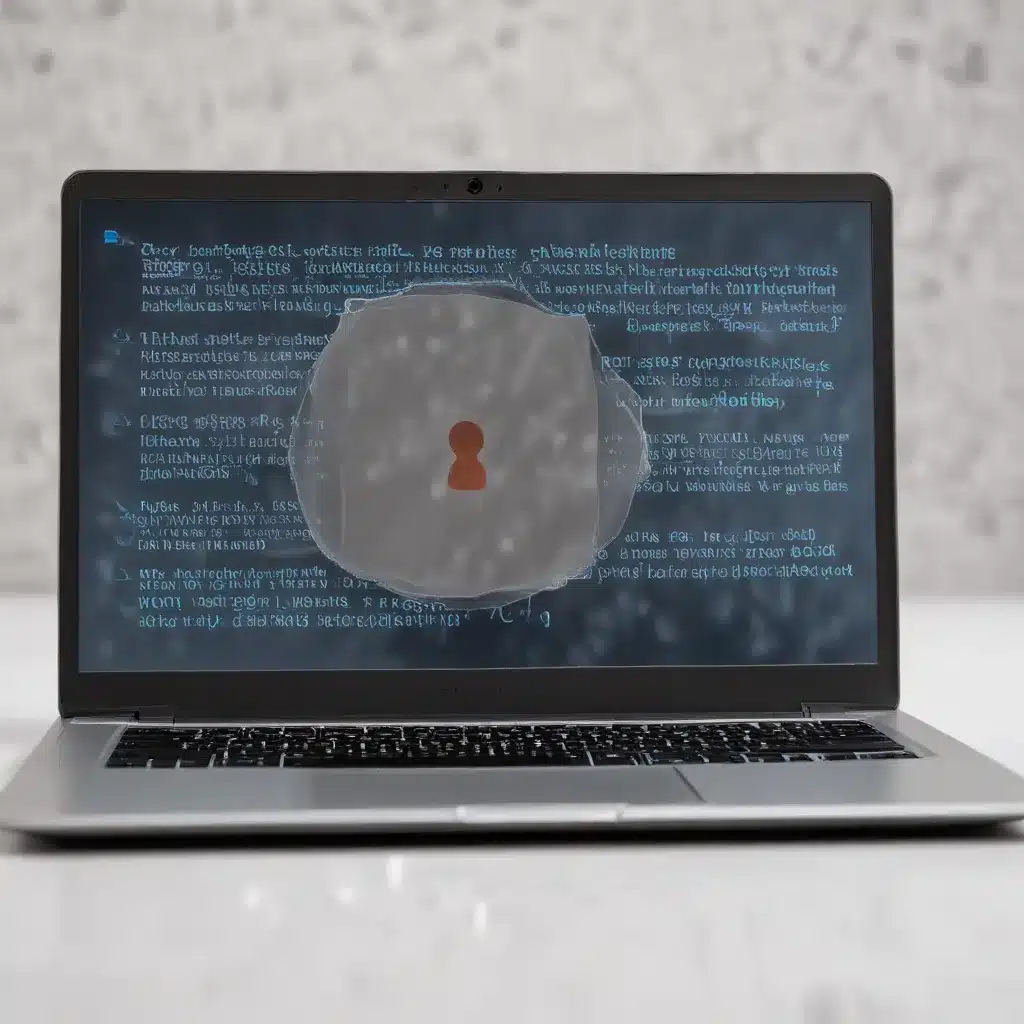
Securing Your Devices and Accounts
In today’s digital landscape, our laptops and mobile devices have become an extension of our daily lives, housing a wealth of personal and sensitive information. As we rely more on these interconnected devices, safeguarding our data has become a critical priority. Whether you’re an IT professional, a small business owner, or an individual user, understanding the best practices for laptop privacy and data protection is essential to mitigating the risks of identity theft, data breaches, and other cyber threats.
Updating Software and Applying Patches
Criminals look for weak points to exploit before software companies can fix them. Regularly updating your operating system, web browsers, and other critical applications is one of the most effective ways to protect your laptop from known vulnerabilities. Don’t ignore those update reminders – they often contain crucial security patches that can help shield your device from the latest threats.
Tip: Sign up for email updates or enable automatic updates whenever possible to ensure your software is always up-to-date.
Strengthening Account Security
Your accounts, especially those containing personal or financial data, are prime targets for cybercriminals. Implement strong, unique passwords for each of your accounts, and consider using a password manager to generate and store them securely. Enable two-factor or multi-factor authentication whenever available to add an extra layer of protection against unauthorized access.
Tip: Avoid using common personal information, such as birthdays or pet names, in your passwords, as these are easily guessable.
Protecting Mobile Devices
Laptops are not the only devices that require vigilant security measures. Our smartphones, tablets, and other mobile gadgets also hold sensitive information and must be secured. Install mobile security apps, enable device encryption, and set up remote data wiping capabilities in case your device is lost or stolen.
Tip: Be cautious when using public Wi-Fi networks, as they can leave your device vulnerable to eavesdropping and man-in-the-middle attacks.
Safeguarding Sensitive Data
Identifying and securing your most sensitive data is a crucial step in protecting your privacy and preventing data breaches. This may include financial records, personal health information, or other confidential documents.
Data Classification and Mapping
Begin by conducting a thorough audit of the data on your laptop. Categorize it based on sensitivity, importance, and regulatory requirements. This will help you prioritize your data protection efforts and ensure that your most critical information is secured.
Tip: Create a data map to visualize how data flows through your system and identify potential vulnerabilities.
Encryption and Access Controls
Encryption is a powerful tool for safeguarding sensitive data. Utilize full-disk encryption to protect the entire contents of your laptop, and consider implementing file-level encryption for specific documents or folders. Pair this with robust access controls, such as biometric authentication or multi-factor verification, to restrict unauthorized access to your data.
Tip: Be mindful of where you store and transmit sensitive information, as unencrypted channels can leave your data exposed.
Secure Backup and Restoration
Regular backups are essential for safeguarding your data in the event of a system failure, data loss, or ransomware attack. Implement a comprehensive backup strategy that includes both local and offsite (cloud-based) storage solutions. This will ensure that you can quickly restore your information if disaster strikes.
Tip: Test your backup and restoration processes regularly to ensure they are working as expected.
Protecting Your Privacy Online
While securing your laptop and its data is crucial, it’s equally important to maintain your privacy when browsing the web, using social media, and engaging in other online activities.
Browsing Securely
Utilize a virtual private network (VPN) to encrypt your internet traffic and hide your IP address, making it more difficult for third parties to track your online activities. Keep your web browser up-to-date and enable privacy-focused features, such as ad-blockers and anti-tracking tools, to minimize the collection of your personal data.
Tip: Be cautious when downloading extensions or add-ons, as some may compromise your privacy or introduce security vulnerabilities.
Managing Social Media Presence
Social media platforms can be a treasure trove of personal information for cybercriminals. Review your privacy settings and limit the amount of sensitive information you share publicly. Consider using separate accounts for personal and professional use to better control the visibility of your data.
Tip: Regularly audit your social media profiles and remove any outdated or unnecessary information that could be used to compromise your privacy.
Securing Email and Communications
Email and messaging applications often contain sensitive conversations and file attachments. Use end-to-end encryption to protect the confidentiality of your communications, and be wary of phishing attempts that may try to trick you into revealing your login credentials or other private information.
Tip: Avoid sending sensitive information, such as financial details or personal identification numbers, via unencrypted channels.
Fostering a Culture of Data Awareness
Protecting your laptop and its data is not a one-time task but an ongoing process that requires vigilance and a proactive mindset. Cultivating a culture of data awareness within your organization or household can help ensure that everyone understands the importance of data protection and takes the necessary steps to safeguard sensitive information.
Employee Training and Awareness
If you’re an IT professional or business owner, provide comprehensive training to your employees on best practices for data protection, incident response, and secure computing habits. Encourage a culture of shared responsibility and open communication, where everyone is empowered to identify and report potential security threats.
Tip: Regularly review and update your data protection policies to ensure they remain relevant and effective in the face of evolving cyber threats.
Educating Family and Friends
As an individual user, share your knowledge and insights on laptop privacy and data protection with your family and friends. Empower them to take proactive steps to secure their own devices and online accounts, fostering a network of security-conscious individuals who can help protect each other’s digital well-being.
Tip: Offer to assist your loved ones in setting up strong passwords, enabling two-factor authentication, and implementing other security measures on their devices.
Staying Vigilant and Adaptable
Protecting your laptop and its data is an ongoing battle against a constantly evolving landscape of cyber threats. By staying informed, implementing robust security measures, and cultivating a culture of data awareness, you can significantly reduce the risk of data breaches, identity theft, and other damaging cyber incidents.
Remember, data protection is not just about safeguarding your own information – it’s about protecting the privacy and security of everyone who entrusts you with their sensitive data. Remain vigilant, adapt to new threats, and continuously refine your data protection strategies to ensure the long-term safety and integrity of your digital life.
For more information and practical tips on IT solutions, computer repair, and technology trends, be sure to visit IT Fix – your trusted source for all things tech.












